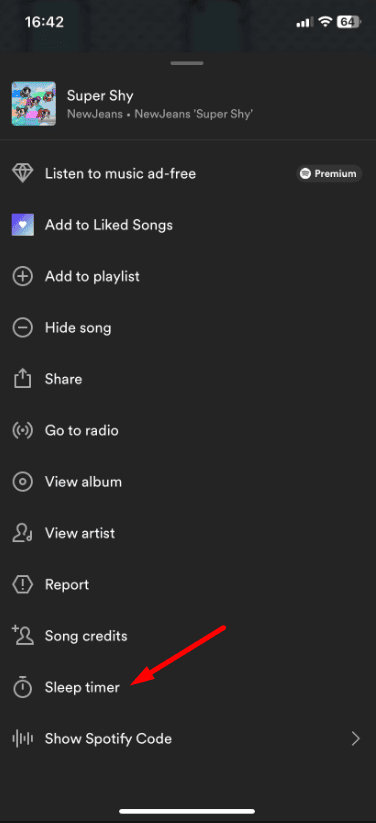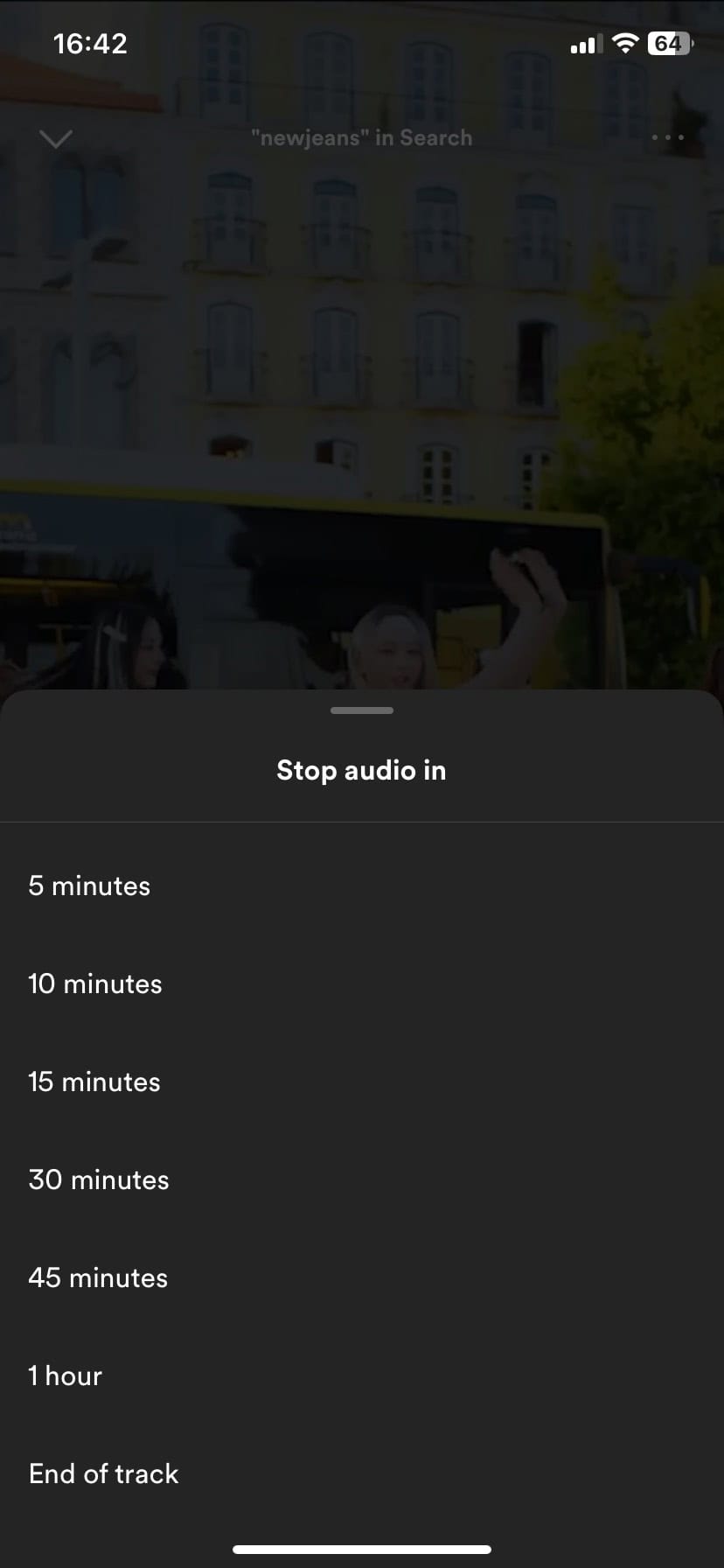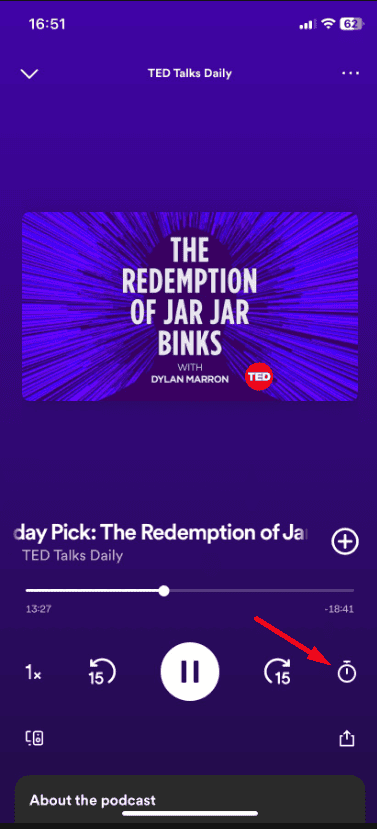Want to listen to music as you fall asleep without playing Spotify all night? This guide will show you how to set a sleep timer on Spotify so your music stops automatically. It’s a simple process that will help you enjoy your favorite tunes as you drift off without draining your battery.
Let’s find out how to set it up!
Table of Contents
ToggleHow to Set a Sleep Timer for Music on Spotify
Spotify has a Sleep Timer so you can listen to music as you fall asleep. Here’s how to set it up easily on both Android and iOS devices. This way, you can enjoy your favorite tunes without them playing all night:
On iOS (iPhone/iPad) and Android for Songs/Playlists/Albums:
Here’s how to set it up:
1. Open the Spotify app on your phone.
2. Pick the music you want to listen to as you fall asleep.
3. Tap the three dots at the top right.
4. Scroll down and tap “Sleep Timer.”
5. Choose how long you want to listen: 5, 10, 15 minutes, and more.
6. You’ll get a message saying your timer is set. Now you can use Bluetooth headphones or speakers. Your music will stop when the timer ends.
How to Set a Sleep Timer for Podcasts on Spotify
On iOS (iPhone/iPad) and Android for Podcast Episodes:
Here’s how to set a sleep timer for podcasts on your iPhone or Android:
1. Open Spotify on your phone.
2. Find the podcast episode you want under “Podcasts & Shows” in your library or the “Podcasts” section in Search.
3. Tap the episode that’s playing.
4. Tap the timer icon at the bottom right.
5. Choose how long you want to listen: 5, 10, 15 minutes, and more, or “End of episode” if it’s a podcast.
6. Enjoy your podcast, knowing it’ll stop when the timer ends.
How to Set a Sleep Timer for Audiobooks on Spotify
If you like listening to audiobooks on Spotify, you can use the Sleep Timer to enjoy them without worrying all night. This feature started in late 2022. Here’s how to use it on iPhones and Android phones:
On iOS (iPhone/iPad) and Android for Audiobooks:
Here’s how to set a timer for audiobooks on Spotify:
- Open Spotify on your iPhone or Android.
- Find the audiobook you want in “Audiobooks” in your library or by searching.
- Tap the chapter you’re listening to.
- Tap the timer icon at the bottom right.
- Choose how long you want to listen: 5, 10, 15 minutes, and more, or “End of chapter” if it’s an audiobook. Since late 2022, Spotify has had audiobooks. You can pick the same time intervals or “End of Chapter” for a smooth finish with the audiobook’s chapter.
How to Adjust Settings for Sleep Timer on Spotify
Turn Off the Sleep Timer
If you need to stop the sleep timer before it finishes, here’s how:
- On iOS and Android, find the sleep timer settings. For music, go to Now Playing > More > Sleep Timer. For podcasts and audiobooks, go to Now Playing > Timer icon.
- Instead of setting a new timer, find “Turn off Timer.” This will stop the sleep timer immediately, so you can keep listening without pausing.
Extend the Timer Intervals
If you’re not ready for sleep and want to keep listening, do this:
- On iOS and Android, find the sleep timer settings again.
- You’ll see “Sleep Timer – [xx time left].” Choose a longer time or go back to the timer settings to change it. This will start the timer again, so you can keep enjoying what you’re listening to.
Use End of Track/Episode/Chapter
If you’re unsure how long you’ll stay awake, choosing “End of Track” or “End of Chapter” is a smart option. This setting stops the music or audiobook at the end of the current track or chapter, letting you fall asleep smoothly without having to set a specific time.
Wrap Up
Now that you know how to set a sleep timer on Spotify, you can enjoy your favorite music or podcasts as you drift off to sleep without worrying about leaving your music playing all night. Whether you’re using an Android or iOS device, setting a sleep timer is a simple process that can help you conserve battery life and manage your nightly routine better.
Give it a try tonight and see how it enhances your bedtime experience!
Frequently Asked Questions about Setting a Sleep Timer on Spotify:
When did Spotify add a sleep timer?
Spotify introduced the sleep timer feature in 2019. It was first made available to Android users, and later, iOS users also received this feature.
Does the Spotify sleep timer turn off your phone?
No, the Spotify sleep timer only stops the music. It does not turn off your phone, ensuring that your phone doesn’t play music all night long.
How does the Spotify sleep timer stop the music?
Yes, the sleep timer feature on Spotify is designed to stop your music after a chosen time. You can set it to stop after intervals such as 5 minutes, 10 minutes, 15 minutes, 30 minutes, 45 minutes, or an hour. You can also set it to stop at the end of the current track.