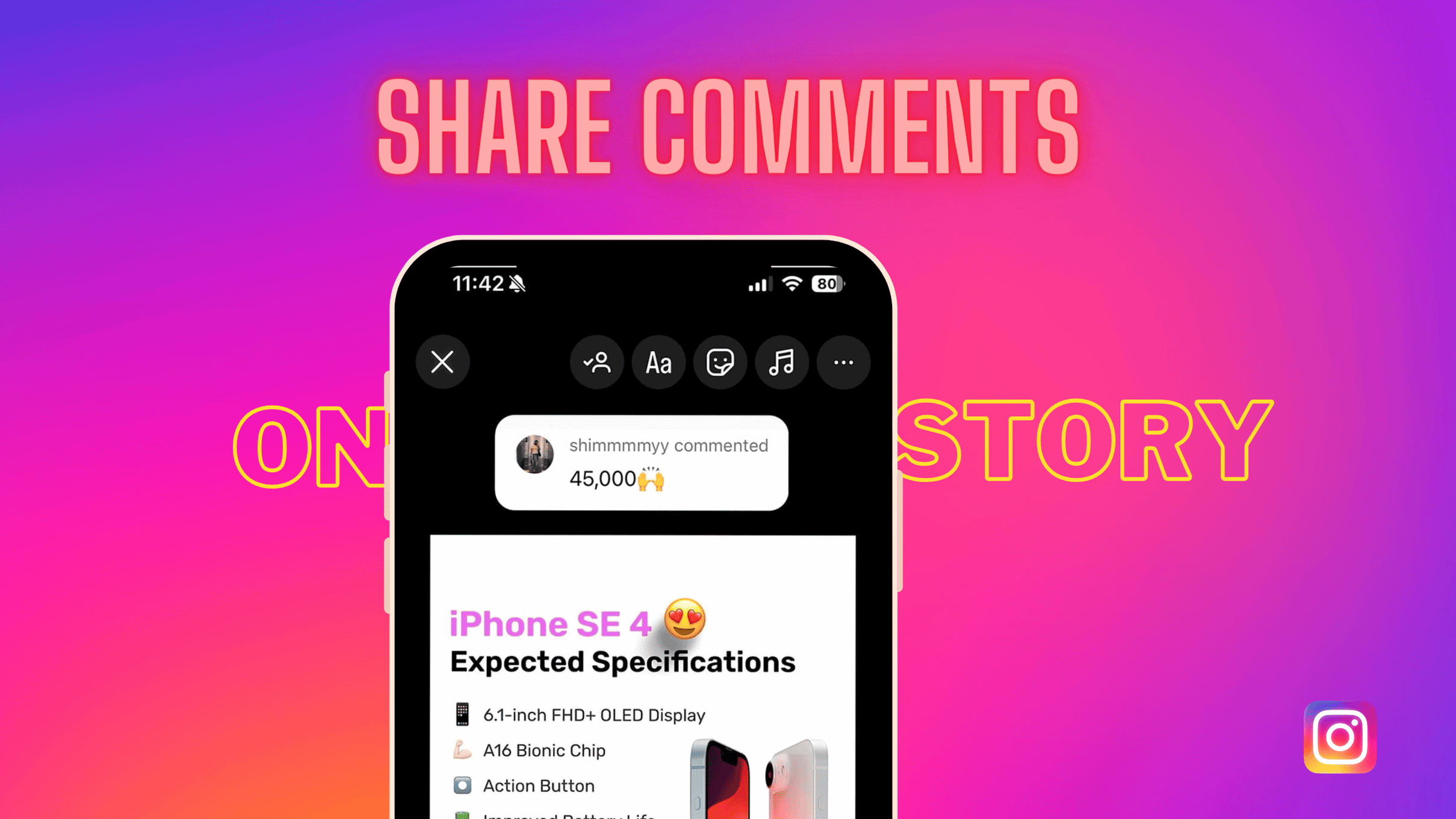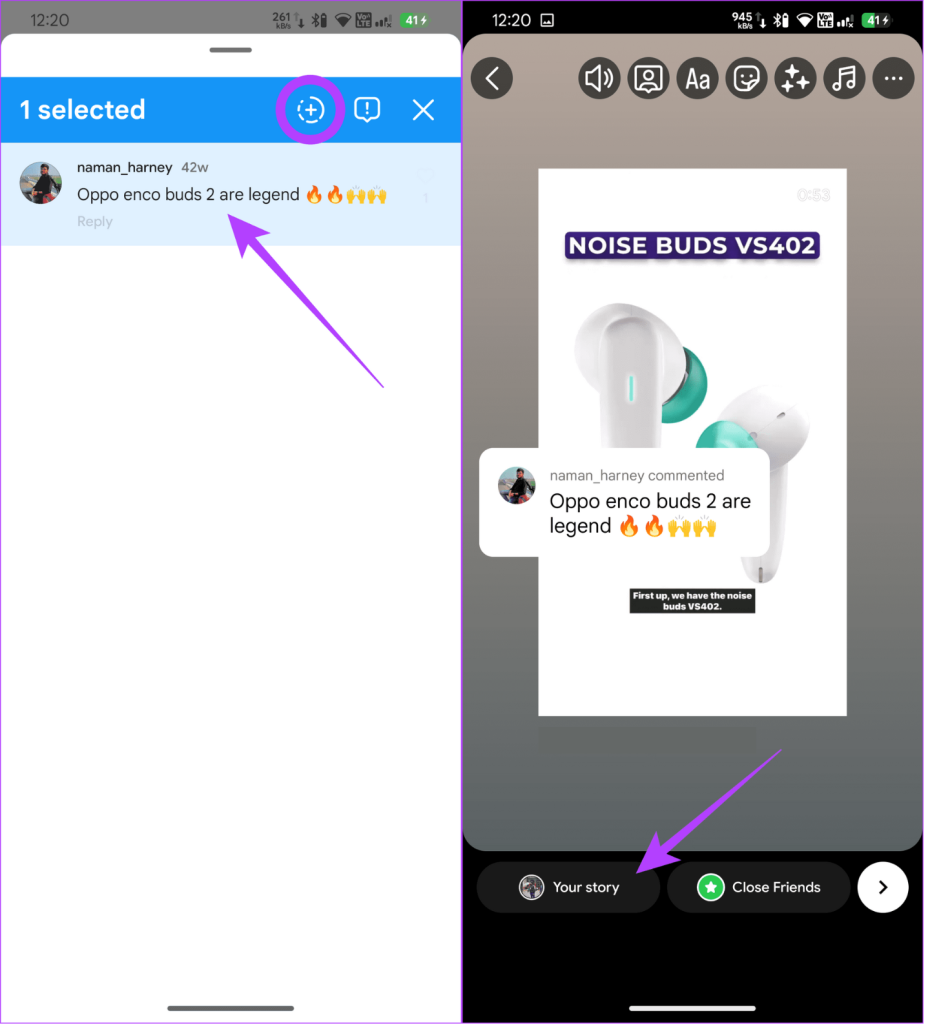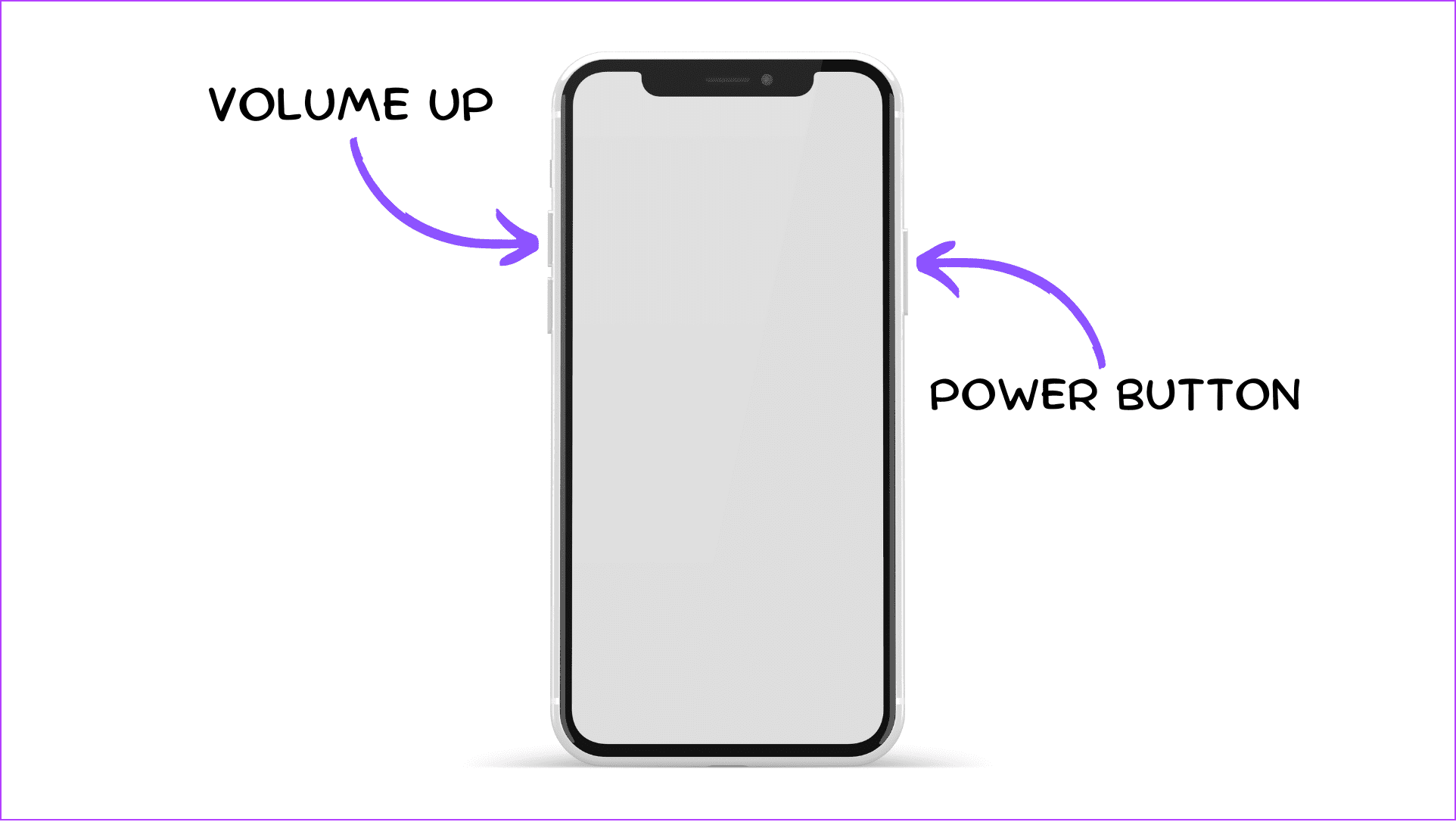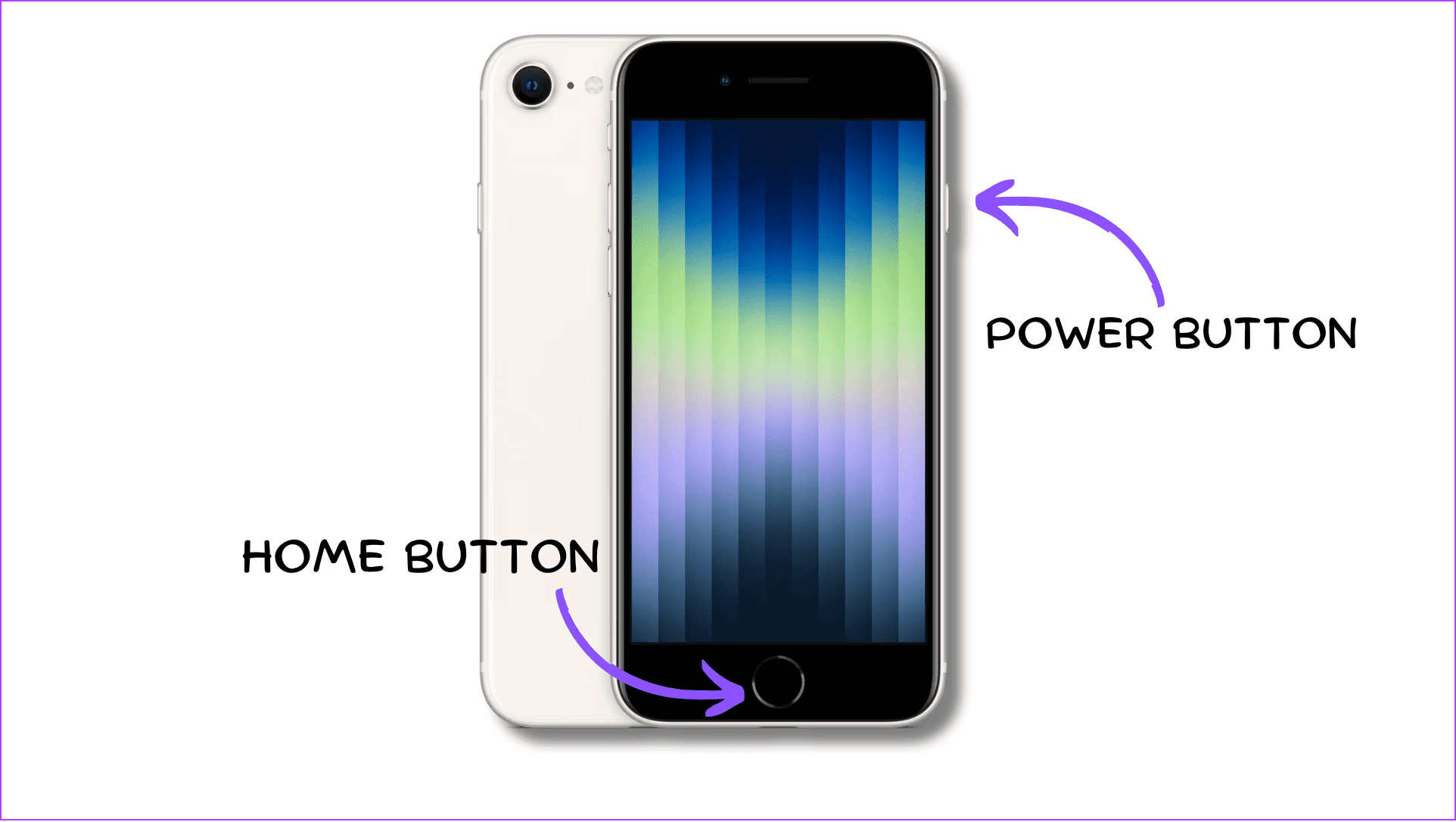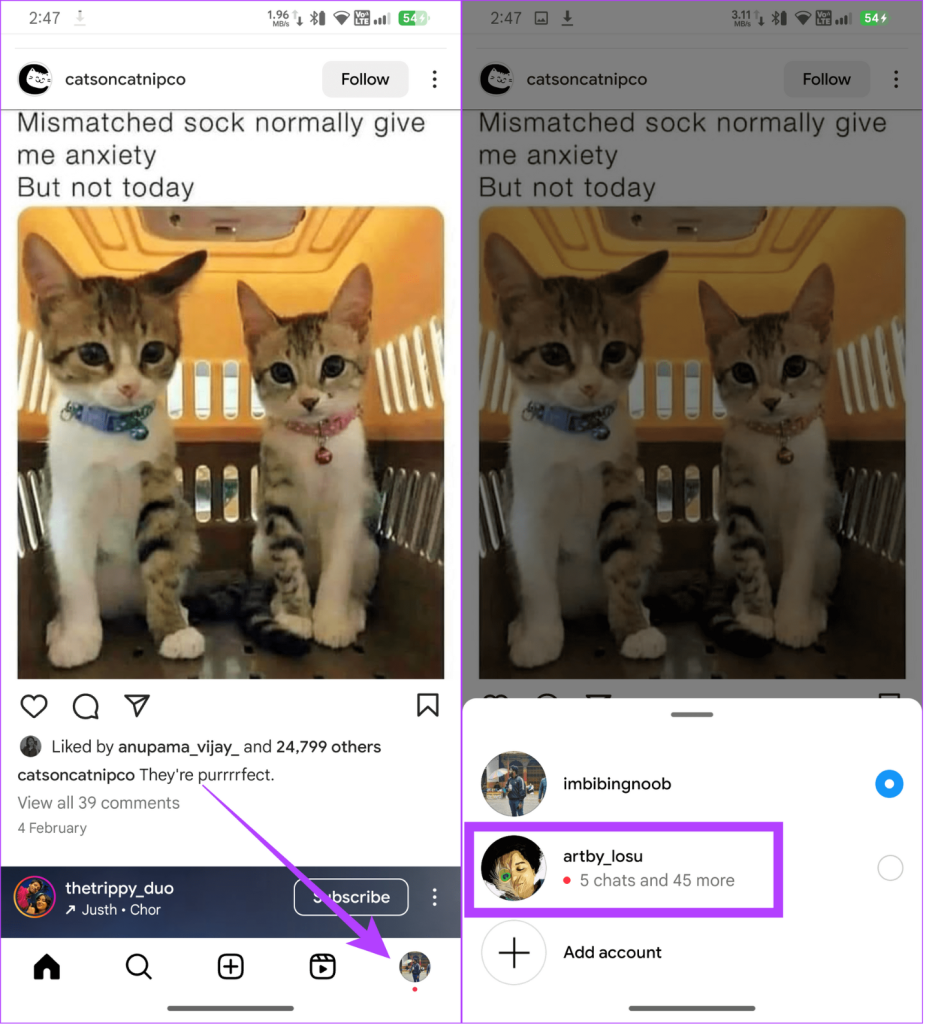Instagram stories make it easy to quickly share updates with your followers. Over time, Instagram has added many features to stories to keep users interested. The newest feature lets you share comments directly on Instagram.
In the past, sharing a funny comment on Instagram stories wasn’t straightforward, but now there’s a dedicated option. This guide will walk you through all the ways to share comments and how to enable this feature for your account.
How to Highlight Post Comments in Instagram Story
Here’s how to highlight post replies in Instagram stories using the smartphone app:
1. Open the Instagram app and navigate to the post containing the comment you want to share.
2. Tap and hold the comment you wish to highlight.
3. Tap the Story icon (a plus button inside a circle) that appears.
4. Make any edits you want, then tap “Your Story” at the bottom to share it on your Instagram story.
Share Comments on Instagram Story as Screenshots
If your account doesn’t yet have the option to share replies on Instagram stories, you can use a workaround. Take a screenshot of the comment and post it on your Instagram story. Be sure to crop the image to mimic the default feature. Here’s how to take screenshots:
On iPhone
- For iPhones with FaceID: Press and hold the side button + volume up button together until you hear the shutter sound or a screenshot thumbnail appears on your screen.
- For iPhones with TouchID (Home button): Press the side and home buttons simultaneously until you hear the shutter sound or a screenshot thumbnail appears on your screen.
On Android
Typically, on Android, you can press and hold the Power + Volume Down button together to take a screenshot. However, depending on your Android smartphone, you might also be able to swipe down the screen with three fingers to take a screenshot. This feature is usually enabled by default, but you can check and activate it in your phone’s Settings if needed.
What to Do if You Can’t Add Comments as Story
If you’re missing out on features like highlighting post comments in your Instagram story, here are some fixes:
1. Update Instagram to the Latest Version
Since the ability to highlight post replies is a newer feature, it’s crucial to have the latest version of the Instagram app. Check for updates and ensure your Instagram app is up-to-date.
You can follow this link to update yourself with the latest information about Instagram.
2. Check the Internet Connection
If you’re experiencing issues despite being able to share comments on Instagram stories, it could be due to an unstable internet connection. You can check the stability of your internet connection using the link below.
If there is an issue with your internet connection, try restarting your router and modem. Alternatively, consider contacting your ISP to inquire about upgrading to a better plan.
3. Check if Instagram Is Down
You might be unable to use the Share replies on the Instagram stories feature because of server errors on Instagram. You can check if Instagram is down using the link below:
4. Check if the Feature Is Available for Alt Account
Instagram often rolls out new features to accounts in stages, which could be why you’re unable to highlight post comments in your Instagram Story. If you have an alternative account, try switching to it and check. It’s possible that this account received the feature earlier than your main account. Here’s how you can switch your account:
Step 1: Open Instagram to tap and hold your profile picture.
Step 2: From here, choose the alternative ID you want to switch to.
Once you switch your account, follow the steps above to highlight post replies in your Instagram story.
FAQs on Sharing Comments on Instagram Story
1. Can you leave comments on Instagram stories?
Yes. You can reply to Instagram stories, but they won’t be visible to the receiver.
2. How do you add moving text to Instagram stories?
As of writing this guide, you can’t add custom moving texts to Instagram Stories. However, you can still use Stickers and GIFs to add moving texts to your stories.
Final thoughts
Often, we want to share the comments under posts on your Instagram Story. Now that Instagram has made this feature public, we hope you will use it with your account. Happy Instagramming!
If you need our support with commenting and increasing engagement on Instagram posts, don’t hesitate to click on this link: Boost your Instagram’s posts immediately!!!