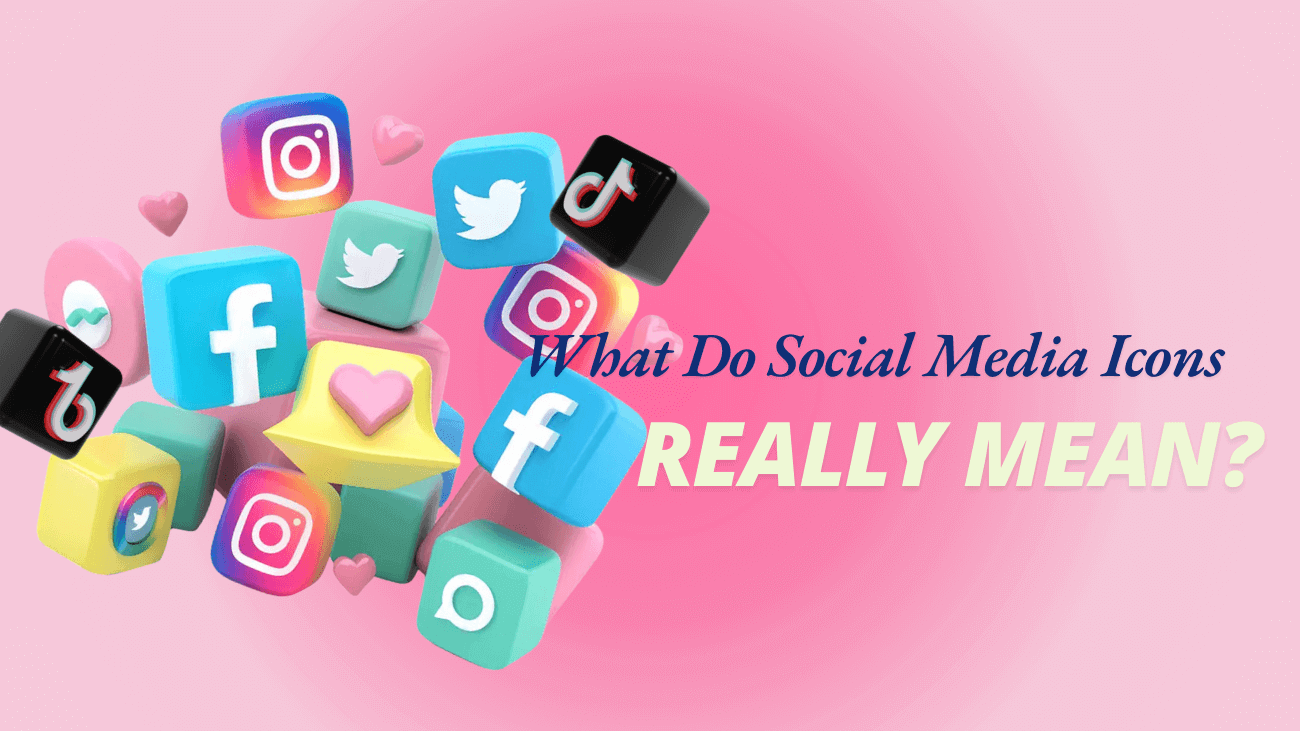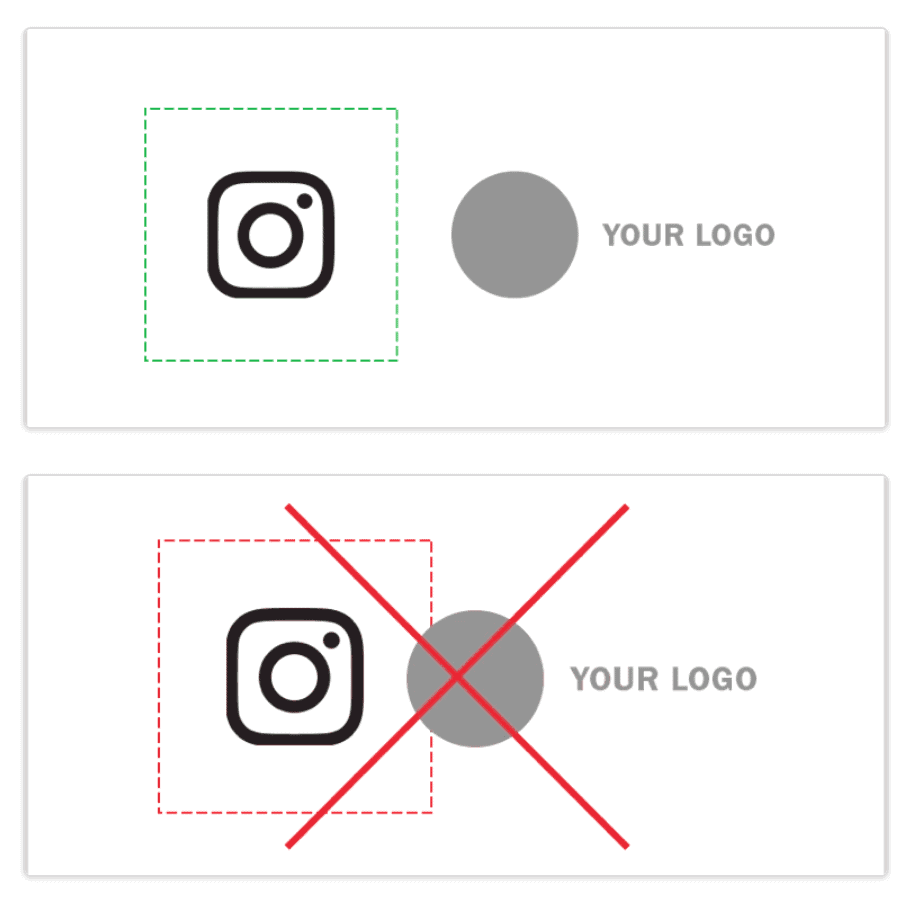Social media icons are more than just pretty pictures; they’re your ticket to connecting with friends and customers online. When you see these familiar symbols, they invite you to explore and engage with different brands on various platforms. However, while using them might seem easy, there are important things to consider.
These icons help boost your online presence, whether on your website, blog, or marketing materials. They make it simple for people to find and follow you on social media. But remember, each icon is a trademark of its respective platform, which means you need to use them correctly. Misusing these icons or ignoring their guidelines can lead to serious trouble.
As social media platforms change and grow, their logos can also evolve. This makes it important to stay updated on the latest designs and rules for using them. In this article, we’ll break down what these icons mean, why they matter, and how to use them in your marketing efforts. By understanding social media icons, you can make your brand stand out and create a closer connection with your audience. Let’s explore the world of social media icons together!
Why do Social Media Icons Matter?
Social media icons are important for connecting your audience to your brand. These small, clickable images represent popular platforms like Facebook, Instagram, Twitter and LinkedIn. They serve as direct links to your profiles. By adding these icons to your website or marketing materials, you make it easy for visitors to engage with you on different channels.
One key benefit of using social media icons is that they boost your business’s visibility. When potential customers see these icons, they quickly understand that your brand is active on those platforms. This makes it easier for them to connect, leading to more engagement and quality leads, which is essential for growing your business.
Social media icons also help keep your website looking neat and organized. Instead of annoying visitors with pop-up messages asking them to follow you, a simple icon shows them what to expect with just a click. This clean approach creates a better user experience and encourages visitors to explore your social channels more.
Moreover, these icons can make it easier for people to share your content. By placing social media icons on your blog posts or articles, readers can quickly share what they like with their friends. This can increase the visibility of your content and enhance your overall marketing efforts.
Lastly, social media icons can be used in various marketing materials, from email signatures to printed items like business cards and brochures. By using these icons, you reduce the need for extra text while creating a simple design that invites interaction.
What Do Social Media Icons Mean?
Instagram Icon
The Instagram logo is a recognizable symbol representing the platform. To use it correctly and effectively, follow these guidelines:
- Download Approved Instagram Icons: Always obtain the Instagram icon from the Instagram Brand Resource Center. This ensures you’re using the correct and approved versions of the logo.
- Icon Variants: Use the black and white logo to indicate your presence on Instagram. The multicolor icon, known as the ‘App Icon,’ is meant for displaying the app among other applications or encouraging users to download Instagram.
- Logo Alterations: Do not change the multicolour camera logo in any way. However, you can use the black and white logo in any solid color as long as the design remains unchanged. Ensure the logo’s proportion is maintained and that it is not smaller than 29×29 pixels.
- Permissions for Larger Uses: If you plan to use the icons for broadcasting, print, or any advertising larger than 8.5 inches by 11 inches, you must request permission. All requests should be in English and include a mock-up of your intended use.
- Brand Representation: Ensure that the “I” in Instagram is capitalized and styled consistently with the surrounding text. Avoid using abbreviations, translating the word Instagram, or using non-English characters. Do not combine “Insta” or “gram” with your brand name.
- Negative Context: Never represent the Instagram brand negatively or combine it with other trademarks or generic terms. Always comply with Instagram’s Terms of Use and Community Guidelines.
Facebook Icon
The ‘f’ logo is a well-known symbol for Facebook, representing both the website and the mobile app under Meta. You can use this logo to boost your brand’s presence on Facebook, but it’s important to follow these simple guidelines:
- Color Use: The logo should be in blue or white. If you can’t use these colors due to technical issues, black and white are acceptable.
- Logo Integrity: Do not change or modify the ‘f’ logo in any way. This means you shouldn’t alter its color, design, or size. Keep the logo’s original shape and proportion.
- Sizing and Spacing: Make sure the Facebook logo is the same size as other icons nearby. Keep enough space between it and other logos when they are grouped together.
- No Animation or Physical Use: Avoid animating the logo or using it in any physical form. For digital uses, stick to HEX or RGB color values. For print materials, use PMS and CMYK color values.
- Advertising and Promotions: If you want to use the Facebook logo in ads—like on TV, online, or in print—you must get approval from the Facebook team before launching.
- Partnerships and Sponsorships: If you are a Facebook partner or involved in a sponsorship, contact Facebook directly for guidance and permission. Always follow Facebook’s Ad Policy when advertising on the platform.
YouTube Icon
When using the YouTube logo, it’s essential to follow specific guidelines to ensure proper representation of the brand. Here’s what you need to know:
- Download Approved YouTube Icons: Obtain the official YouTube icon files from the YouTube Brand Resources page. Using unapproved icons may lead to legal issues.
- Clear Space: Always leave enough clear space around the YouTube logo. This space should be at least equal to the width of the triangle in the YouTube icon. Adequate spacing helps the logo stand out and makes a stronger impact.
- Size Requirements: For digital media, the minimum height of the YouTube logo should be 20 dp (20 px). For print media, the minimum height must be 0.125 in (3.1 mm) to ensure clarity and legibility.
- No Modifications: Do not alter the YouTube logo in any way. This includes changing the spacing between letters, typeface, or adding visual effects like shadows or transparency. The logo’s design, shape, and color must remain unchanged.
- Color Use: YouTube logos can be used in two color orientations. The full-color logo pairs the YouTube red icon with white or almost black text, while the monochrome logo should be either white or almost black. The triangle in the monochrome icon must remain transparent to show the background.
- Proper Context: Never use the logo in a sentence or phrase. The YouTube logo should link directly to a specific YouTube channel and should include a clear call-to-action.
- Approval Required: Before using any YouTube brand elements, you need special approval. Submit your request in English via the Brand Use Request Form for review.
TikTok Icon
When using the TikTok logo, it’s important to follow specific guidelines to ensure proper brand representation. Here’s what you need to keep in mind:
- Logo Design: The TikTok logo features a distinctive music note design that represents the app’s role as a platform for creators. It’s essential to write “TikTok” with no space between “Tik” and “Tok,” ensuring both letters “T” are uppercase and all other letters are lowercase.
- Avoid Modifications: Do not alter the TikTok logo in any way. This includes not translating the word “TikTok” into different languages or using non-Latin alphabets. Avoid abbreviating the brand name or using phonetic equivalents like “Tiktok,” “tiktok,” or “Tik Tok.”
- Clear Space: Always maintain clear space around the TikTok logo. This space should be equal to the width of the logo on all sides, ensuring no text or graphics intrude upon it.
- Size Requirements: The minimum size for the TikTok logo is 3mm for print and 16 pixels for digital use. If you’re using the logo in a small format, it should occupy 60% of the container’s width and be centred visually.
- Color Use: Do not change the color of the TikTok logo. When placing it on marketing materials, ensure it is spaced correctly and appears clear and sharp.
X (Twitter) Icon
The X (Twitter) logo features the well-known bird, joyfully tweeting:
- Color Options: According to official guidelines, the logo should only be used in X (Twitter) black or white.
- Logo Integrity: When using the logo, ensure it remains unaltered and unmodified. This includes avoiding any animation or additional elements surrounding the logo.
- Brand Toolkit: X offers a brand toolkit that includes different categories. If you want to showcase your X (Twitter) account, use their logo handle lockups. These are distinct from logo partnership lockups, which are meant to indicate your partnership with X.
- Post Templates: X provides post templates to assist you in sharing content. It’s important to use these templates as they align with X’s branding guidelines. Always share genuine posts without altering or modifying them in any way, including spelling adjustments.
Snapchat Icon
- Official Logo: The official Snapchat logo features the iconic Ghost mark, representing the brand’s playful and engaging nature.
- Color Options: The Ghost logo should be used in either black or white. For the Snapchat app icon, a yellow background is acceptable, but it should only be used in the context of mobile applications.
- Logo Integrity: Users must only use the approved Snapchat Ghost logo, and it should not be altered or modified in any way. This includes avoiding changes to the design, shape, size, or color.
- Size Requirements: The minimum height for the Ghost logo is 18 pixels. For digital applications, the logo should be at least 45 pixels wide, and for print applications, it should measure 0.4 inches (10 mm) wide.
- Clear Space: It’s essential to maintain a clear space around the Ghost logo. This space should be at least 150% of the width of the logo, ensuring the logo stands out and is easily recognizable.
- Linking: The Snapchat logo must always link back to a user’s Snapchat account. It should not be used to refer to any service other than Snapchat.
- Snapcodes: Snapcodes are special codes that make it easy for users to add friends and follow stories. These can be customized as long as all Snapcode guidelines are followed, such as keeping the ghost-to-frame proportions intact and not removing the frame.
How to Optimize Your Brand with Social Media Icons?
1. Do Not Alter the Logo
It’s essential to never make changes to the logo. Logos are registered trademarks, so altering them in any way is prohibited. Avoid changing the colors, rotating the icons, or adding extra elements. If the logo’s colors clash with your website’s design, consider using a monochrome version if the brand guidelines permit.
2. Maintain Consistent Size and Spacing
When including multiple social media icons in your marketing materials, ensure they are all the same size and resolution. Pay attention to their height and width for uniformity. Social media platforms require a specific amount of clear space around each icon and other elements. Following these guidelines ensures that each icon is visible and recognizable.
3. Incorporate Icons in Various Media
Make the most of social media icons by using them in your videos, newsletters, and emails. Including these icons in all your marketing materials boosts brand awareness and helps attract more leads. Consistent use of icons reinforces your brand across different platforms.
4. Prioritize Placement
Placement is key when using social media icons. Ensure they are positioned to attract attention without overshadowing your brand. Consider placing them at the bottom of your website or in sidebars. The icons should be easy to find, allowing users to click on them effortlessly for a positive browsing experience.
Closing Thoughts
Social media icons are essential tools for connecting with your audience. Understanding their significance and using them effectively can enhance your brand’s visibility.
By following proper guidelines, you ensure that these icons maintain their integrity while maximizing their impact. Keeping them consistent and recognizable helps engage your audience and makes your content stand out.
Thoughtfully incorporating social media icons opens up new opportunities for interaction and increases traffic to your brand. Use them wisely to strengthen the way your audience connects with you.