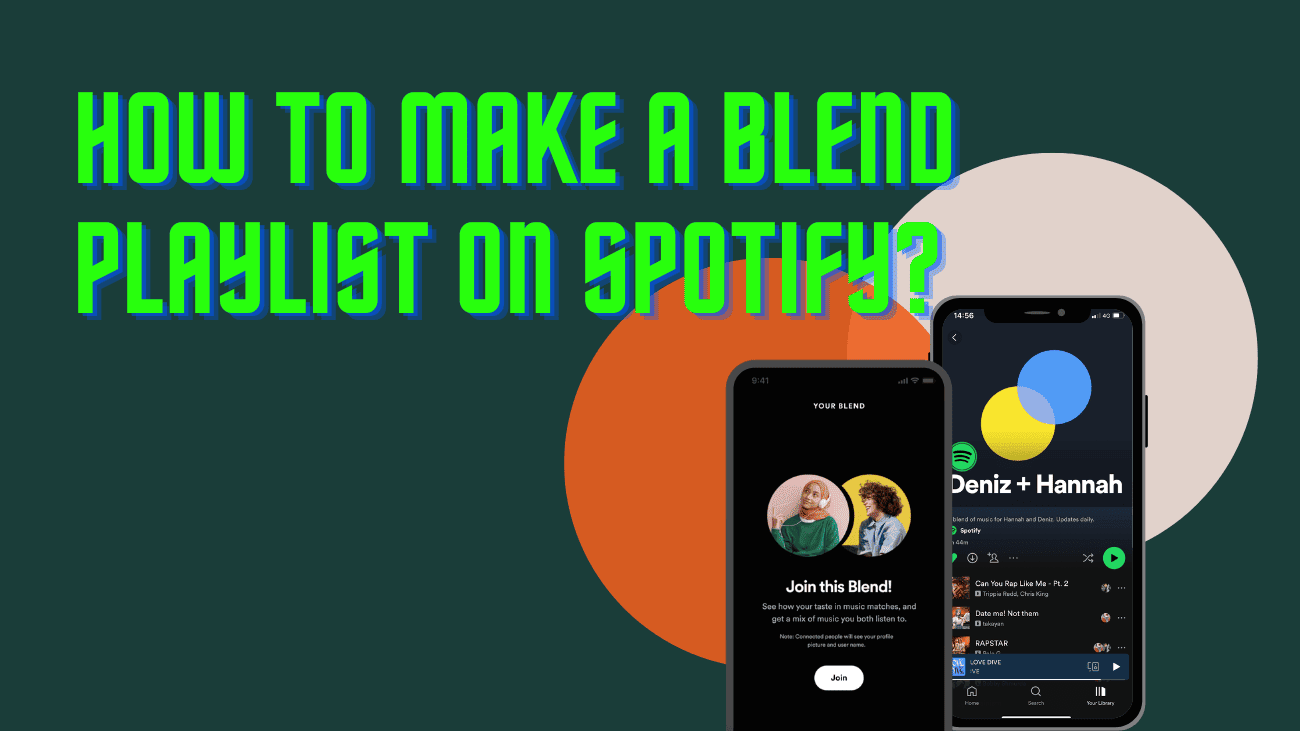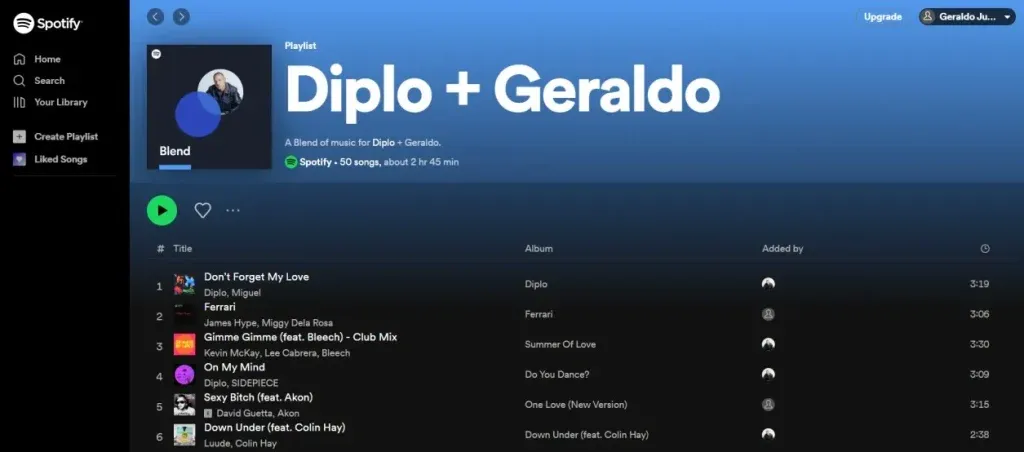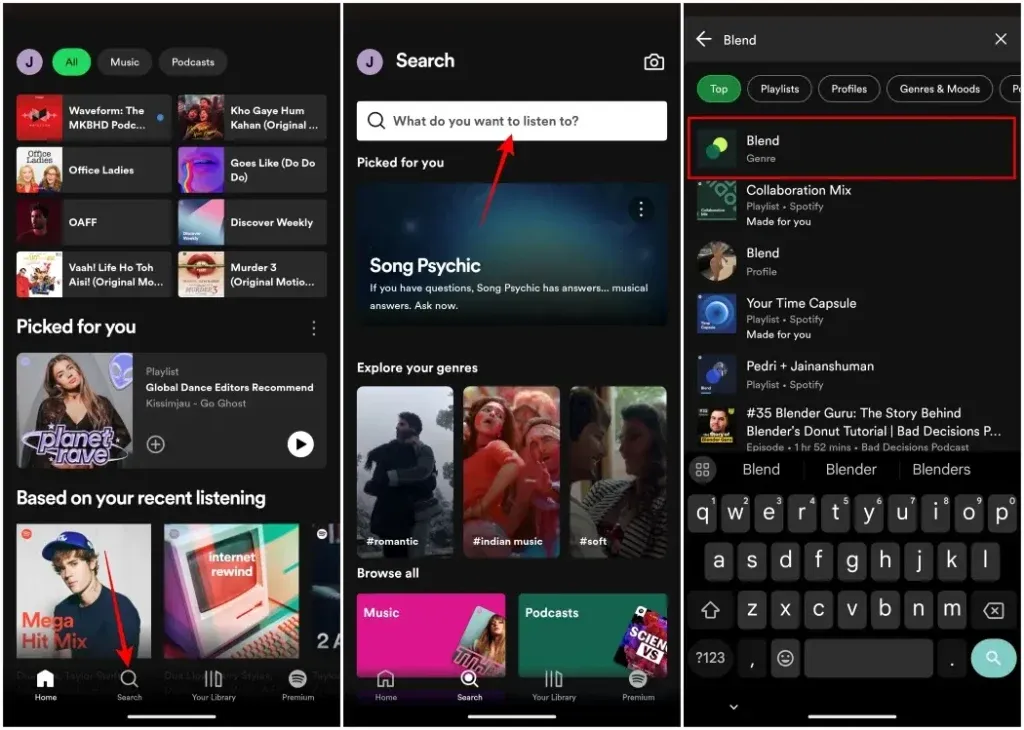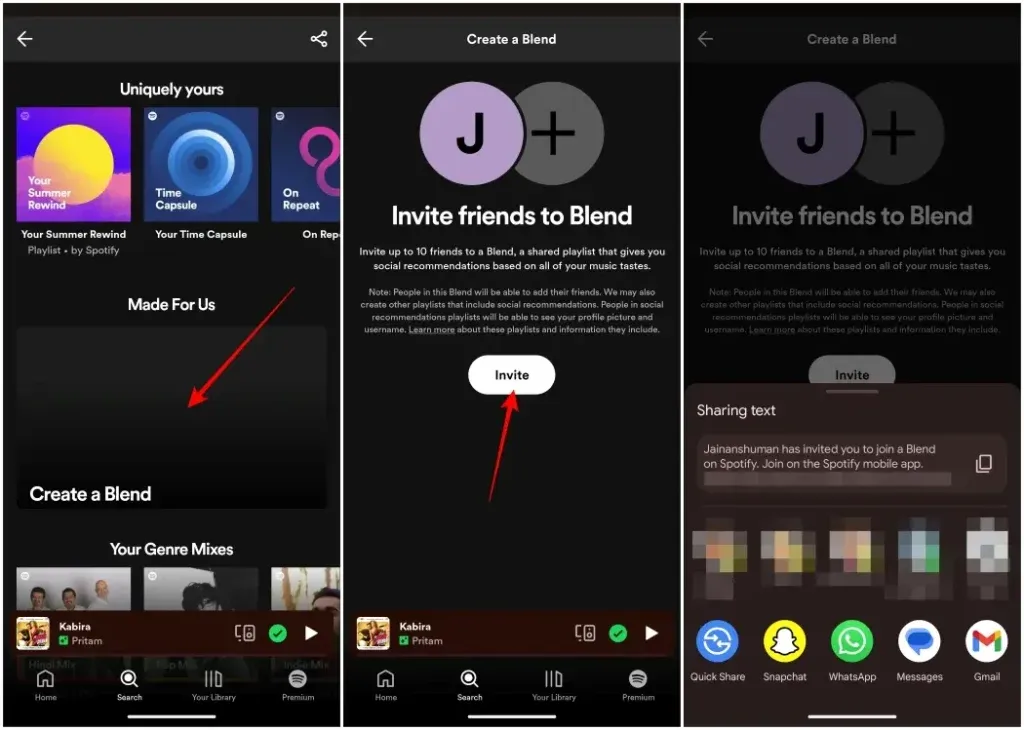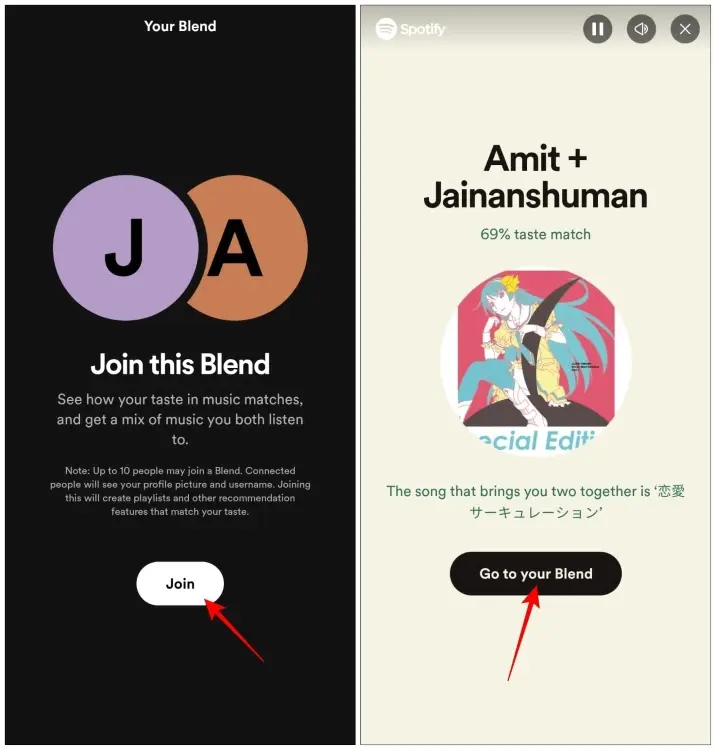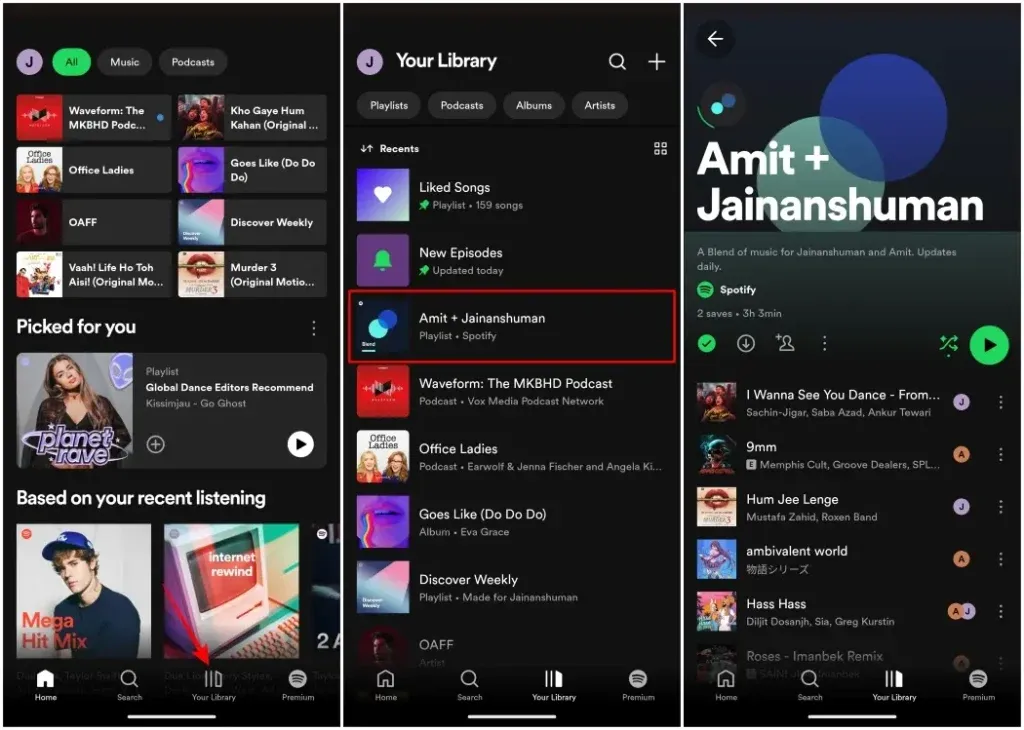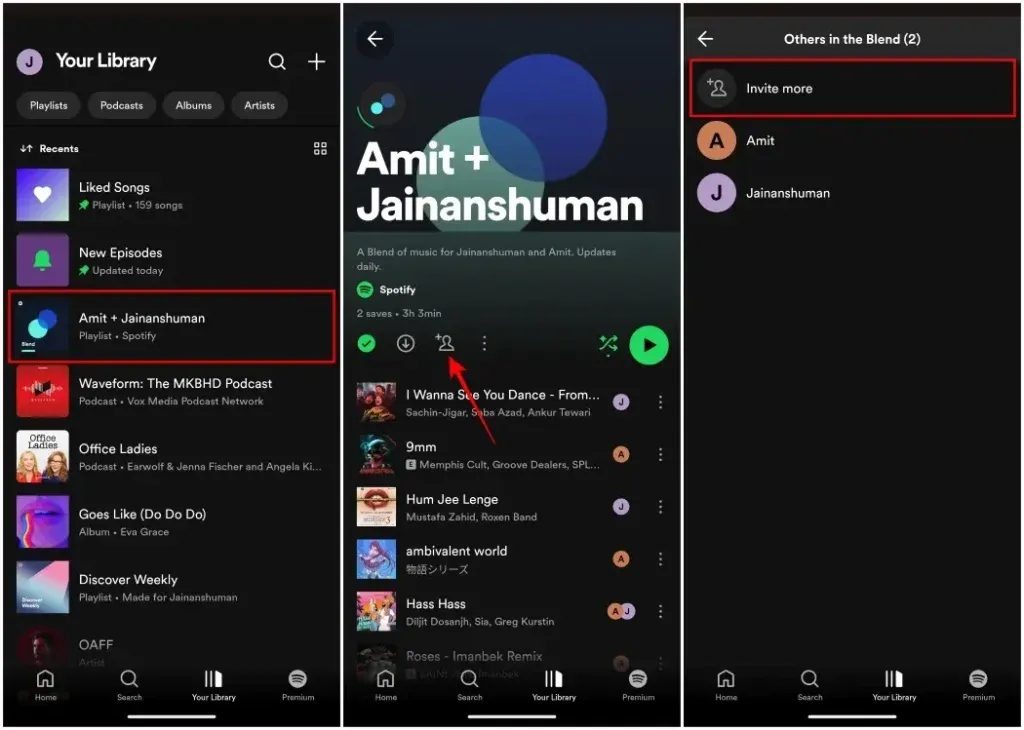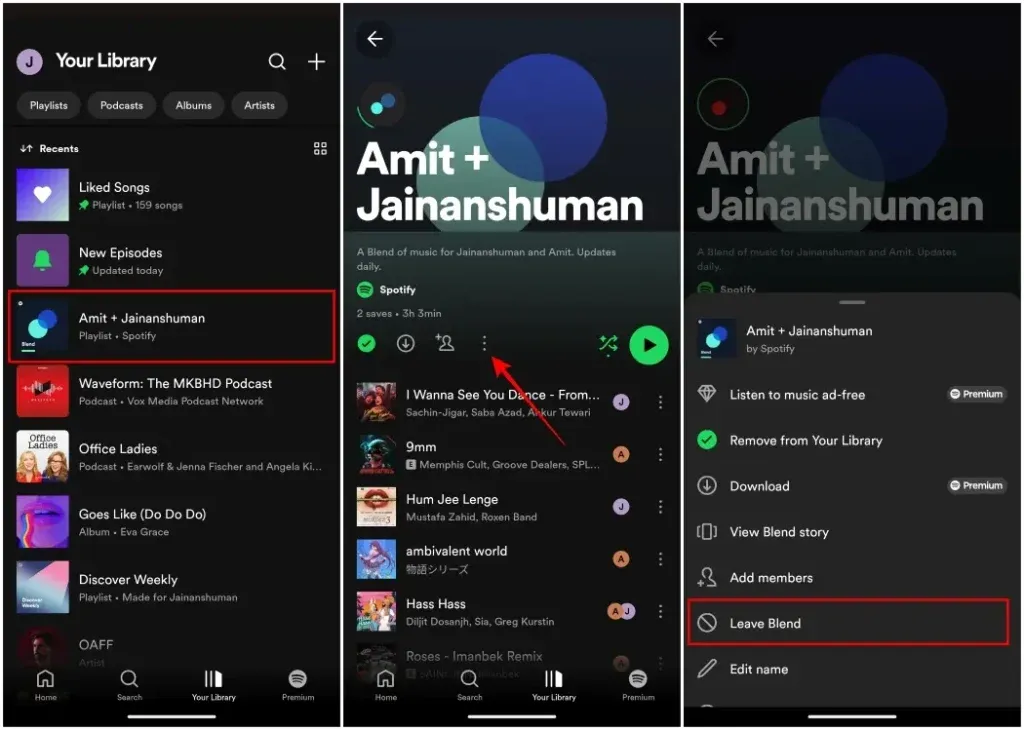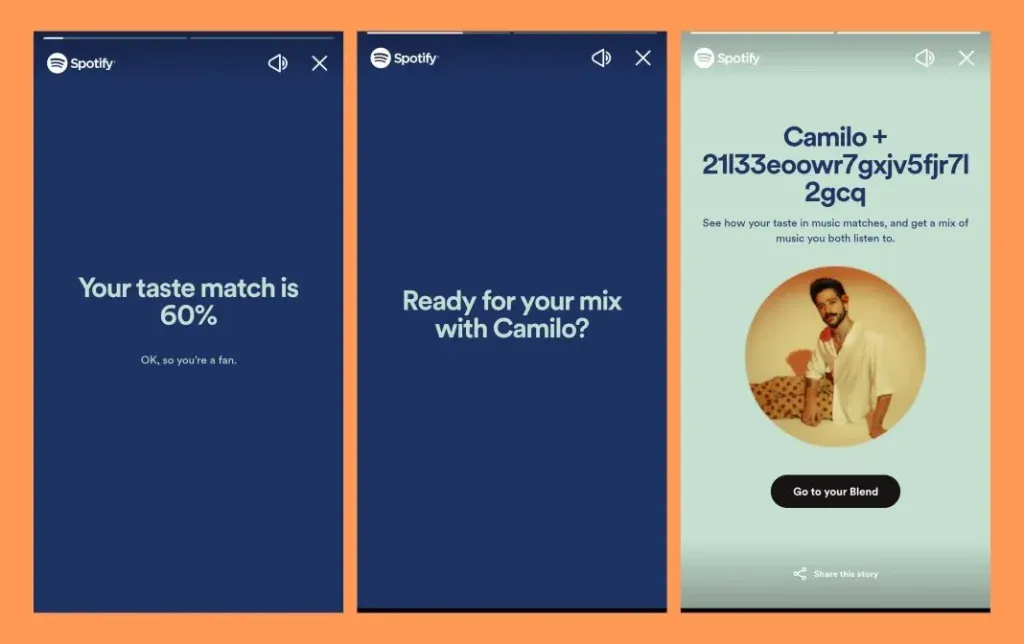You and your buddies face an exciting challenge: crafting a playlist for the upcoming house bash. The snag? Agreement seems impossible, and after three hours, you’ve only managed to squeeze in three songs. If only there were a smoother approach. Luckily, for Spotify users, there is! Spotify’s Blend feature seamlessly merges the listening habits of multiple users into a fantastic playlist in mere seconds.
No more squabbles—just a lineup of top-notch tunes. Ready to dive into how to use Spotify Blend and gift your crew with a playlist tailored to all tastes?
What Exactly is Spotify Blend Playlist?
Spotify Blend offers a convenient way to automatically generate playlists with others, distinguishing itself from collaborative playlists where songs are manually added by you and your friends. With Spotify Blend, all the hard work is done for you, combining your music preferences with those of other users. It’s a collaborative playlist on Spotify that lets you explore new music while comparing your tastes with friends or family.
For instance, when creating a Spotify Blend with one other person, the algorithms curate a mix of songs both of you have listened to before, along with some tracks that only one of you has explored. The outcome? An impressive blend of familiar favorites and new discoveries.
Whether you’re a newcomer to the service or looking to maximize your subscription, these features tailor music to your mood, enrich your library, and more. Spotify Blend accommodates up to 10 participants, with playlists containing up to 50 songs. Plus, these playlists refresh daily, ensuring a continuous stream of new music from your friends’ collections.
Music has always been a powerful unifier, and Spotify introduced Blend to enhance the shared listening experience. The aim? To craft playlists that seamlessly merge everyone’s musical preferences into one ultimate compilation.
How to Create a Blend Playlist on Spotify?
Using Mobile App
1. Launch the Spotify app and navigate to the Search tab at the bottom.
2. In the search box at the top of the next screen, type blend and select Blend from the results—it’s usually the first option.
3. Tap on the Create a Blend tile and then tap on Invite.
4. This will open the share menu. Choose to share the link directly with your friend via one of the suggested apps, or copy the link to send it manually.
5. Your friend needs to open the link and tap on the Join option in the Spotify app to participate.
Using App on Desktop
1. Open the Spotify app on your desktop.
2. Click on the search icon located in the left pane.
3. Search for Blend and select the first suggestion labeled with Genre below it.
4. Click on Create a Blend and then choose Invite.
5. A link to your Blend playlist will be generated and automatically copied to your clipboard. You can share it with friends by pasting the link using the Ctrl + V shortcut on Windows or Command + V on macOS.
6. Your friend simply needs to open the shared link and click on Join for the playlist to come together.
This will create a Blend playlist with you and your friend, allowing up to 10 people to contribute. You can also follow these steps to create a Blend playlist from the desktop app.
How to Open Your Spotify Blend Playlist?
To locate a Blend playlist created with your friend in your Spotify Library, follow these steps:
1. Open Spotify and navigate to the Your Library tab at the bottom.
2. Select the Playlist tab at the top.
3. Scroll down to find the Blend playlist you created with your friend among your other playlists.
Upon opening the playlist, you’ll notice an avatar icon (or account picture) next to each song, indicating from whose account it was added. If you and your friend both have a common favorite song, both avatar icons will be displayed.
How to Share Your Spotify Blend Playlist with Others?
If you wish to include more friends in your Blend playlist, here’s how you can do it:
1. Open the Blend playlist you’ve created on Spotify and tap on the Invite icon.
2. Then, tap on Invite More.
3. This will generate a link that you can send via messaging apps or copy for manual sharing.
Your friends simply need to follow the same steps of opening the link and clicking on Join in the Spotify app to become part of the shared Blend playlist.
Can I Exit a Spotify Blend Playlist?
If you find that your and your friend’s musical tastes aren’t quite harmonizing (pun intended), you can opt to exit the Blend playlist. Here’s how:
1. Open the Blend playlist you’re part of within Spotify.
2. Then, tap on the three-dots icon as depicted in the image.
3. From the menu that appears, select Leave Blend.
That’s all there is to it. The playlist will be removed from your library, though any songs you’ve downloaded will remain accessible.
Is It Possible to Create a Spotify Blend With an Artist?
Exciting news – you can now use Spotify Blend to discover how your musical tastes compare to those of your favorite artists and create a personalized playlist tailored to their influences. Simply choose one of 20 different artists when creating a Blend.
Naturally, the playlist will feature a significant number of the artist’s songs, but it will also include tracks by other artists that are not in your usual listening history. Plus, you’ll get insights into how closely your musical preferences align with those of your chosen artist.
There’s a limited selection of artists available for blending, and currently, the only way to create these blends is through specific links provided by Spotify. Some of the artists you can blend with include: BTS, Charli XCX, JO1, Kacey Musgraves, Lauv, Megan Thee Stallion, BE:FIRST, Mimi Webb, NiziU, Tai Verdes, Xamã, Camilo, Diplo, Angèle, Badshah, Kim Loaiza, CRO, Benjamin Ingrosso, Bennett Coast, and AB6IX. Simply click on one of the provided links to start a new Blend with them.
Here’s how:
1. Look for the Blend invite link on the artist’s social media or news update. Alternatively, use one of the provided links.
2. Click on the link and open it in your Spotify app.
3. The app will open with the cards of the Blend between you and the artist’s profile.
4. Tap Go to your Blend on the final card.
5. Simply favorite this playlist, and it will be saved in your library or in your Blends.
You can access your Blend by checking your saved playlists or searching for your blends under the Genre section when you search for Blend, leading you to your Blends page.
You can also view your Spotify Blend cards anytime by visiting the blend page you’ve created with someone or the blend playlist, tapping the three dots, and selecting the View Blend story option.
Spotify Blend creates a playlist that combines some of your favorite artists’ songs with your top tracks. Additionally, Spotify provides a card with a taste-match score, indicating how well your tastes align.
Conclusion
This is how you can craft your Spotify Blend to craft a distinct shared playlist. Just like no delicious beverage is made without blending the right ingredients, Spotify’s Blend brings this idea into the world of music. Music has a special way of bringing people together, and Spotify Blend makes this process easier than ever.
With the latest updates and advanced algorithms, listeners can enjoy a personalized playlist experience unlike any other.
Social functionalities like these on Spotify distinguish the platform from other music streaming services, keeping users engaged as they connect with friends who are also active on the app.