Remember the good old days of playing the classic Snake game on those iconic Nokia mobile phones from the late 90s? It brought so much joy, didn’t it? Well, guess what? Now you can relive that nostalgia by playing Snake right on Spotify! This exciting new feature is currently being tested and is available exclusively on iOS devices. In this article, we’ll explore everything you need to know about the Spotify Snake game “Eat This Playlist”.
We’ll show you how to access and play it, and provide some tips to enhance your experience. So, let’s not waste any time – let’s jump right in and start playing!
What Exactly is Spotify Game “Eat This Playlist”?
The Spotify Snake game, also known as “Eat This Playlist”, is a hidden gem nestled within Spotify playlists. To unlock it, users simply need to open a playlist containing more than 20 tracks on Spotify. Once initiated, the game allows you to navigate a snake-like line across the screen, devouring tracks one by one along with their cover art. As you munch on tracks, the snake gradually grows longer.
Much like the classic Snake game, caution is key as you guide the snake. Avoid touching the border or the snake’s own body to prevent it from shrinking in size. You have three chances to make mistakes before the game ends. Upon completion, hitting ‘Try again’ allows you to restart the game without losing progress, placing you back where you left off in the playlist. Additionally, you can challenge friends and users worldwide by climbing up the leaderboard.
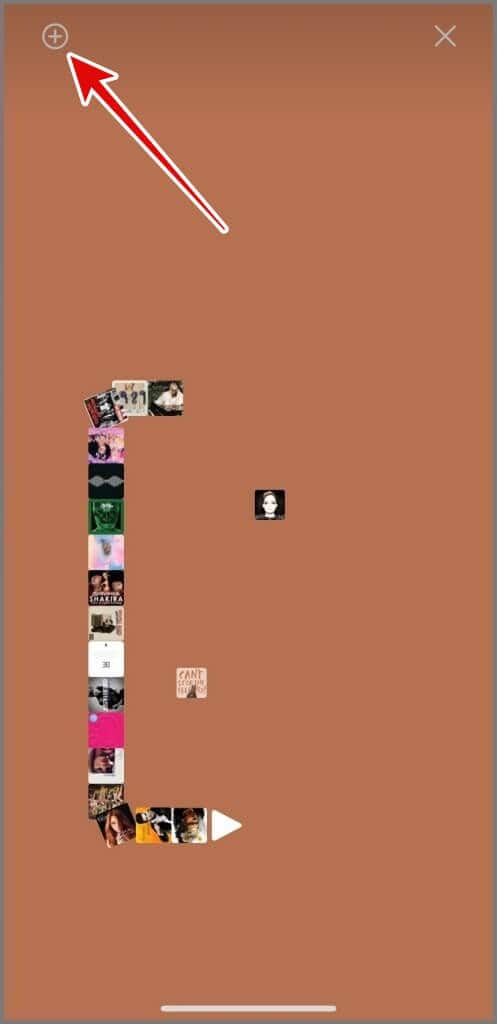
While indulging in the Spotify Snake game, you’ll stumble upon new playlists, tracks, genres, and artists. You can even add the currently playing track to your library by swiftly clicking the ‘+’ button on the top-right corner of the screen. Just be sure to act fast, as the snake continues its relentless journey towards the next track.
How to Play Spotify Game “Eat This Playlist”?
Now that you understand the Spotify Snake game, you’re probably eager to give it a try. Fortunately, playing this game on Spotify is a breeze. Let’s walk through the steps to indulge in some playlist-snacking fun:
Note: Currently, this feature is in beta and only available to iOS users. Additionally, it’s not yet accessible globally. To access this feature, ensure your Spotify iOS app is updated to the latest version.
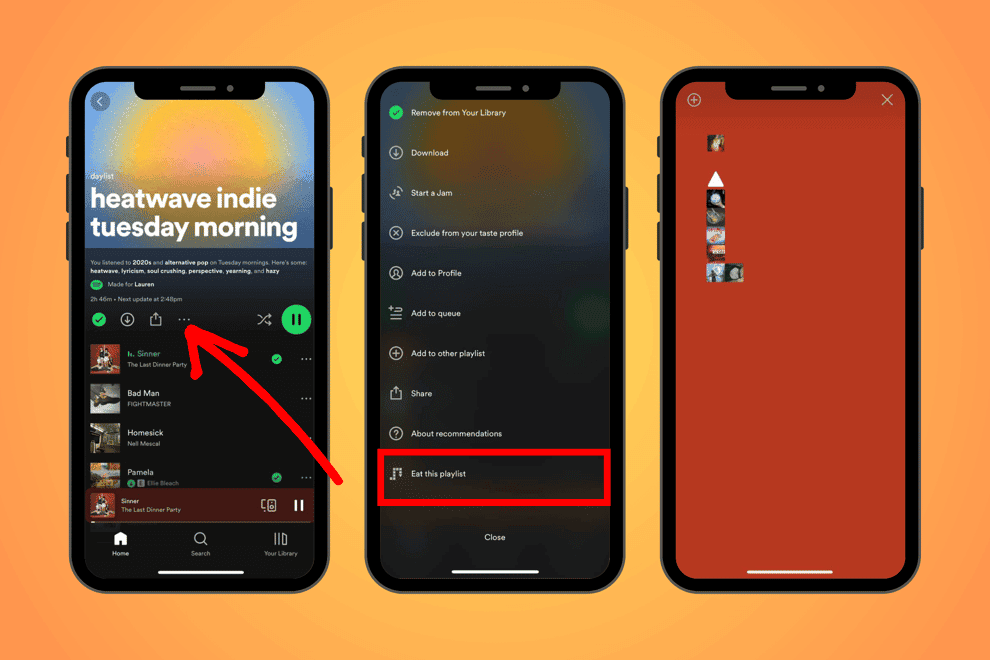
#1: Open the Spotify iOS app on your mobile phone or tablet.
#2: Select a private or public playlist that you’d like to turn into a gaming session. Make sure the playlist contains at least 20 songs.
#3: On the playlist page, locate the ‘three-dots’ icon positioned next to the ‘download’ option.
#4: Scroll through the options list and select ‘Eat this playlist’.
#5: The game will commence, allowing you to control the snake as it munches its way through tracks.
Last Words
Combining gameplay with snippets of music previews is a fantastic way to keep things fresh and explore new tracks without losing interest. Personally, diving back into the Snake game has been a nostalgic joy, and it’s led me to discover some real gems like “Cruel Summer,” “Unholy,” “Someone You Loved,” and “Middle of the Night.”

