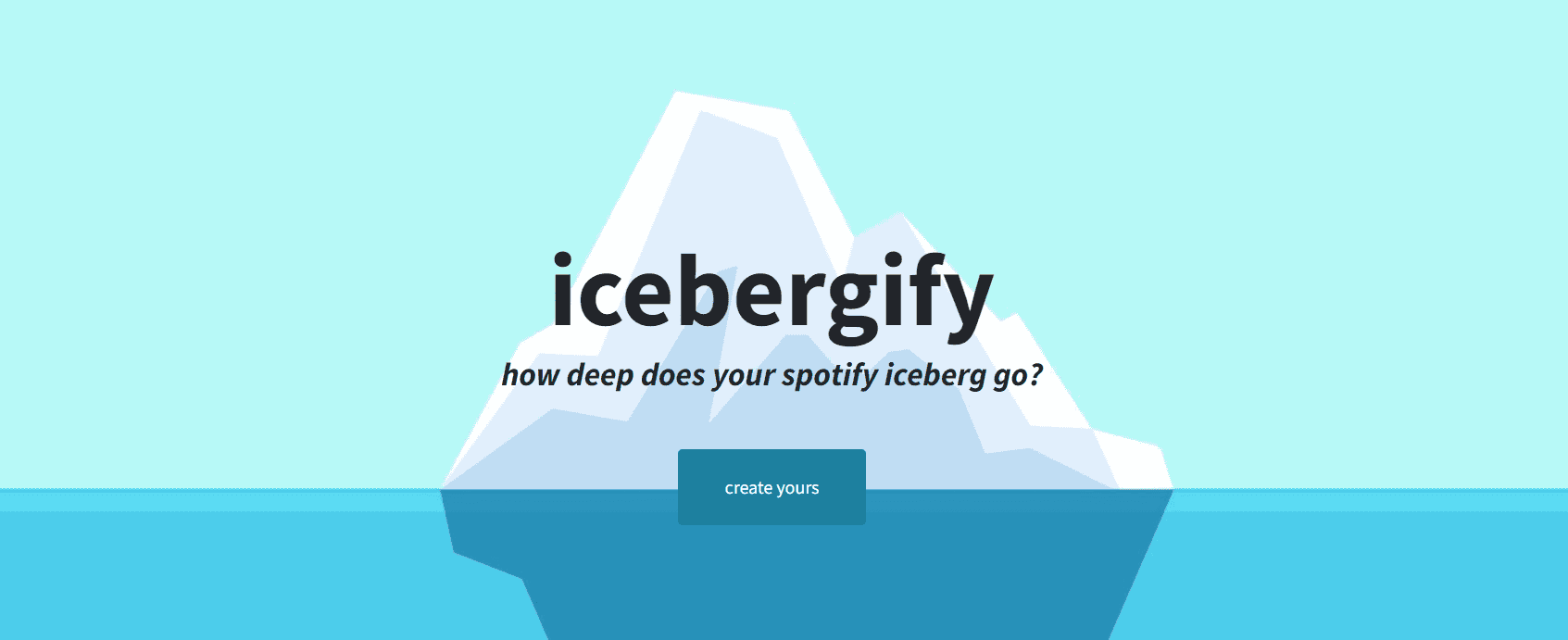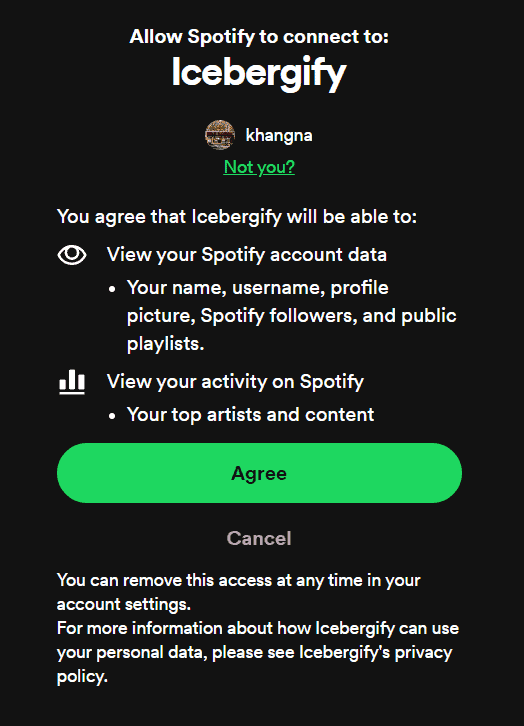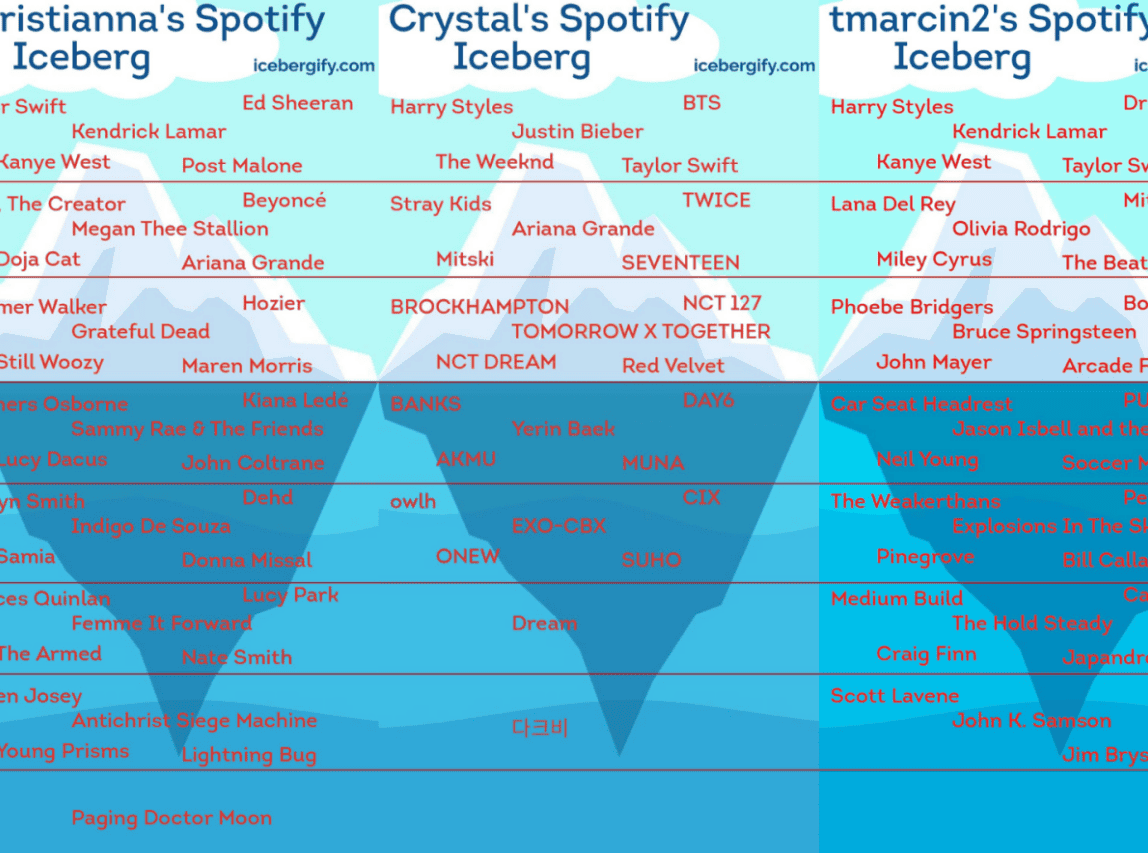If you’re into music and use social media, you’ve probably seen friends sharing icebergs with music artists’ names. Curious about making your own? We’ve got you covered! Learn how to create and share your Spotify Iceberg with friends.
What is Icebergify?
Similar to the trending Spotify Pie Chart, Icebergify offers another way to see your Spotify listening habits. It’s a tool that helps you explore your music tastes.
Icebergify is a free website made by Akshay Raj, a computer science student. It mimics an iceberg but for your Spotify music based on popularity. It sorts your listened artists into layers of the iceberg to show how popular or obscure they are. Wondering how it works? We’ll explain it later on.
Make Your Spotify Iceberg on Desktop
Now that you understand Icebergify and how it builds your Spotify Iceberg, let’s look at how to create your own.
Icebergify is a website tool, so there’s no software to download for your computer. You’ll need to go to the Icebergify website to make your Iceberg. We’ll show you how to use the Chrome browser on a Windows PC:
- Visit the Icebergify website by clicking this link.
- On the Icebergify homepage, click “Create yours“.
- You’ll be redirected to the Spotify login page.
- After logging in, you’ll see the Icebergify agreement page. Click “Agree“.
- Instantly, you’ll see your Spotify Iceberg for the current month.
- For a full view, click “Click here to see your all-time iceberg!” at the top.
That’s it! You’ve made your own Iceberg.
Make Spotify Iceberg on Android & iOS
If you’re on your phone and want your Iceberg, you can do it there too. Icebergify doesn’t have an app, so use your mobile browser (like Google Chrome) and go to the Icebergify website. Here’s how:
- Go to the Icebergify website on your Android or iOS phone.
- Tap the “Create yours” button. It’ll take you to the Spotify login page.
- Then, follow the last three steps from the desktop section to see your Spotify Iceberg for this month and time.
And that’s it! You can now access Spotify Iceberg on your phone too.
How to Share Spotify Iceberg with Your Friends
Now that you know how to create your Iceberg on desktop and mobile devices, it’s time to share your music taste with friends and family on social media like Facebook or Twitter. But you might notice there’s no share button on Icebergify.
On your Mac or Windows PC, right-click the Spotify Iceberg image, then choose “Save image as” to download it. You can also copy the image and paste it on Twitter or Facebook.
On your smartphone, long-press the image to see options. For Android, you can copy, download, or share the image. On iPhone, you can save the image to your photo library or directly share the Iceberg.
How to Solve Spotify Iceberg Issues
You might encounter problems or server errors (500) when accessing Icebergify. This is because Icebergify gets a lot of traffic. Here are some fixes:
- Refresh the Website: Try refreshing the website a few times until you see the iceberg. It might take 3-4 refreshes, so be patient.
- Clear Browser Cookies: Clear your browser cookies and cached data. In Chrome, go to Settings > Privacy and Security > Clear browsing data. Choose the time range and select Cookies and other site data, and Cached images and files. Click Clear Data and try Icebergify again.
- Connect/Disconnect VPN: If you’re using a VPN, disconnect from it and try again. If not, consider using a VPN to access Icebergify.
How S Iceberg Works
To make your Iceberg, Icebergify checks your top 50 artists from short-term, medium-term, and long-term listening. Your Iceberg includes frequent, past, and new artists. It also looks at your likes, saves, shares, and playlists.
The website ranks your artists by popularity. For example, Backstreet Boys might be on top, while less popular artists are lower. Even if you listen to an artist occasionally, they might rank higher if they’re more popular.
Unlike Spotify Wrapped, Icebergify shows your preferences anytime. You can understand your music taste and share it on social media.
If you want more stats, try other websites. What’s the most obscure artist on your Iceberg? Share in the comments!