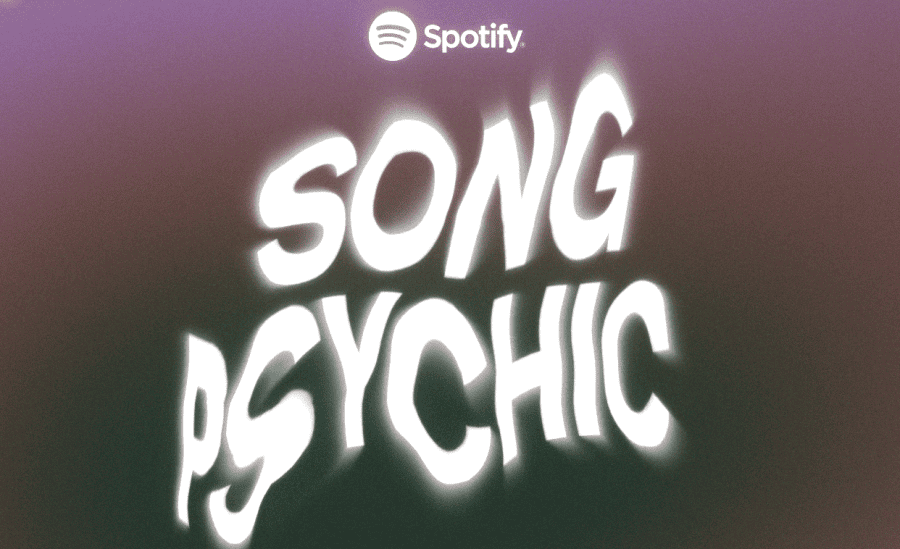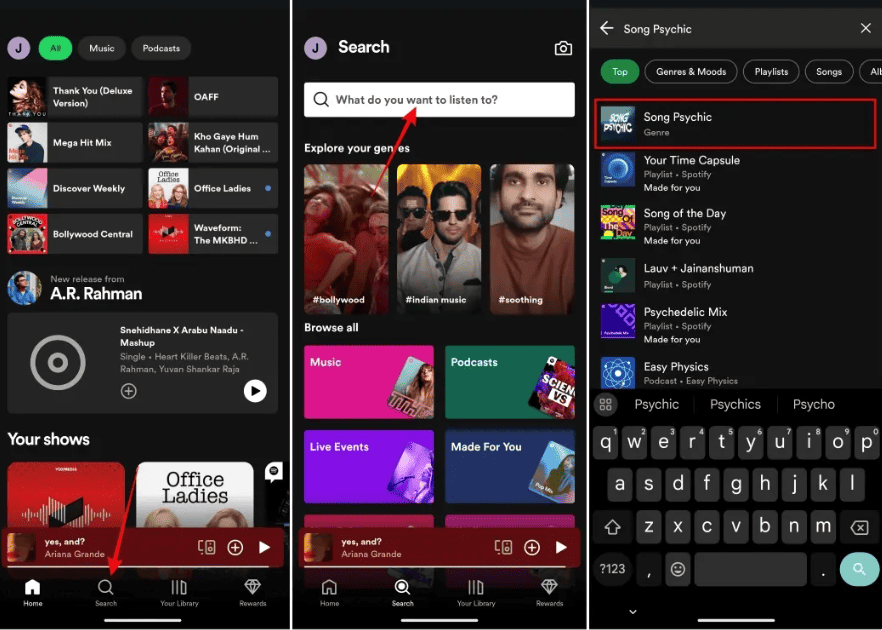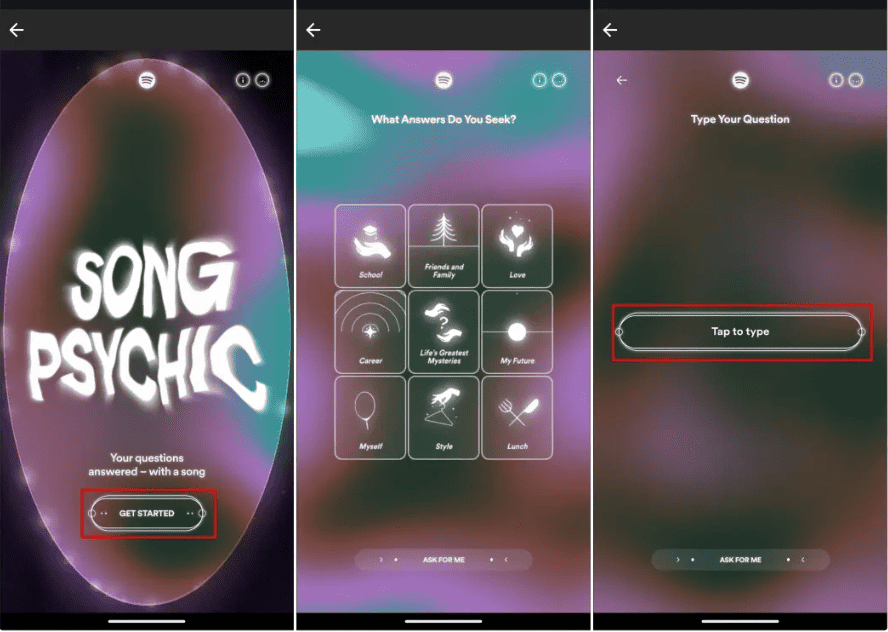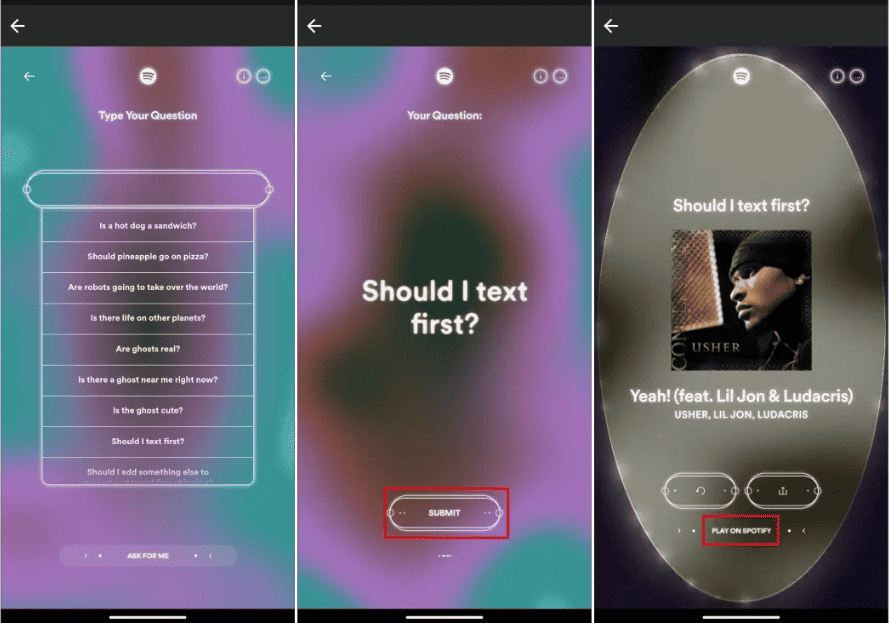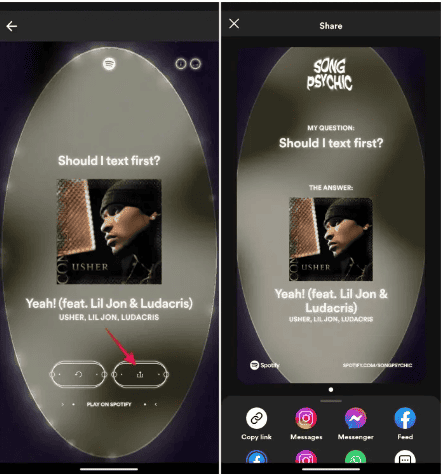What is Song Psychic on Spotify?
Song Psychic is a fun app where you can ask questions and get song suggestions. You can ask about anything—your life, random stuff, or just for fun. Spotify announced this on February 29, and it’s for both free and Premium users.
What’s cool about it is the retro psychedelic crystal ball animation and sound. It’s like something from an old Scooby-Doo cartoon. It’s a fun way to spend time if you’re feeling silly. But remember, don’t take the suggestions too seriously.
Spotify says, “Listeners have made almost 250,000 psychic playlists worldwide.” This probably inspired the feature.
How to Use Song Psychic on Spotify
Sometimes, Song Psychic appears randomly when you open Spotify. But if you haven’t seen it, here’s how to find and use it:
1. Open Spotify and tap the Search icon at the bottom.
2. Type “Song Psychic” in the search bar.
3. Tap on the Song Psychic suggestion labeled as Genre.
4. Tap “Get Started” to start the interactive experience.
5. Choose a category and then tap “Tap to type” to select it.
6. Once you’re done, you’ll see a list of questions. Pick one you want to ask. You can also search for questions using keywords. Remember, you can’t ask your questions here. When you’ve chosen, tap “Submit.“
7. Then, wait for Spotify to find a song that answers your question.
8. To listen to the song, just press “Play on Spotify.”
9. If you’re not happy with the suggestion, tap the replay icon. This will make Spotify use its psychic powers again to find you a new track.
10. Alternatively, you can tap the share icon to send a short part of the suggested song to your friends.