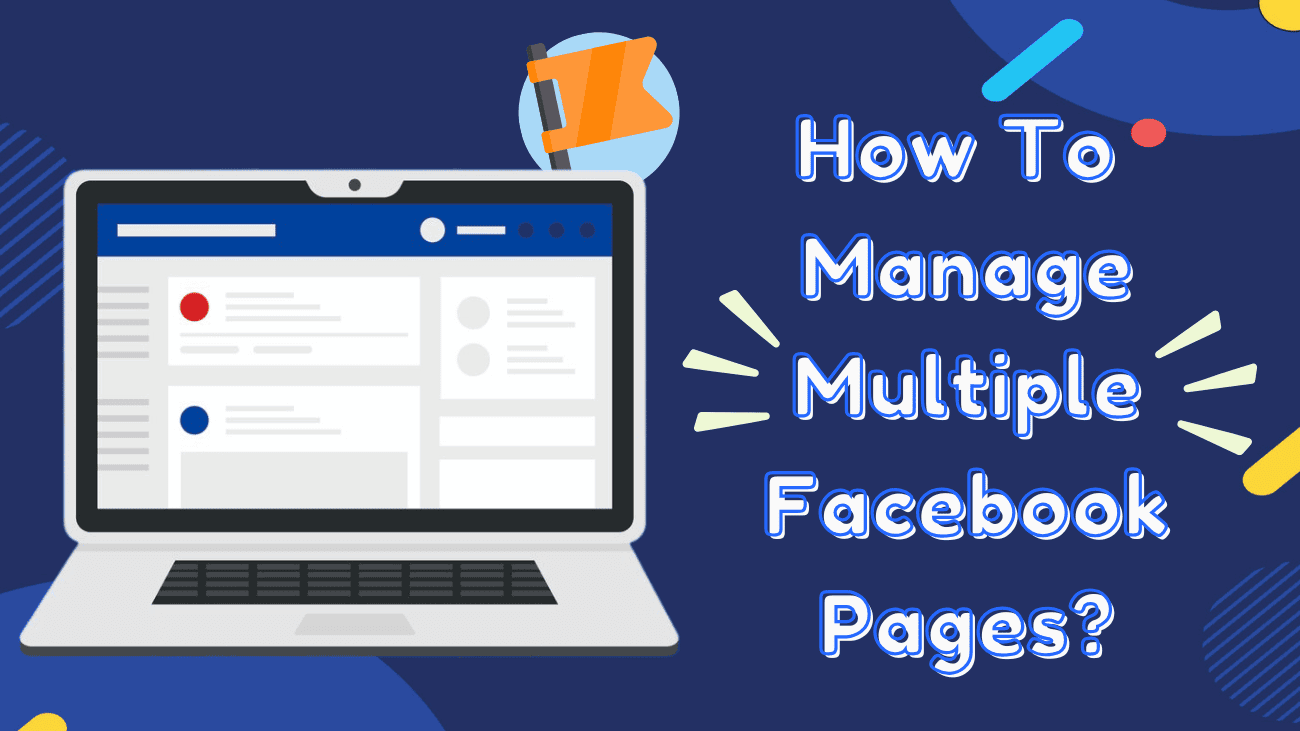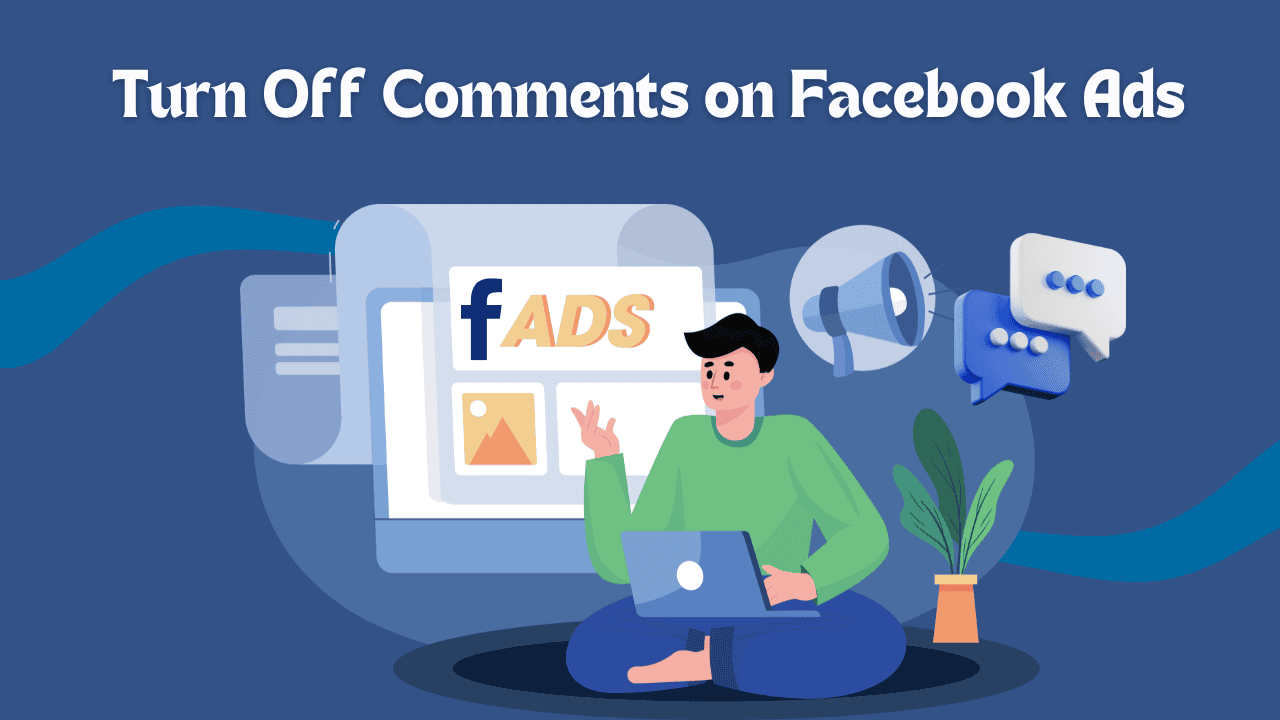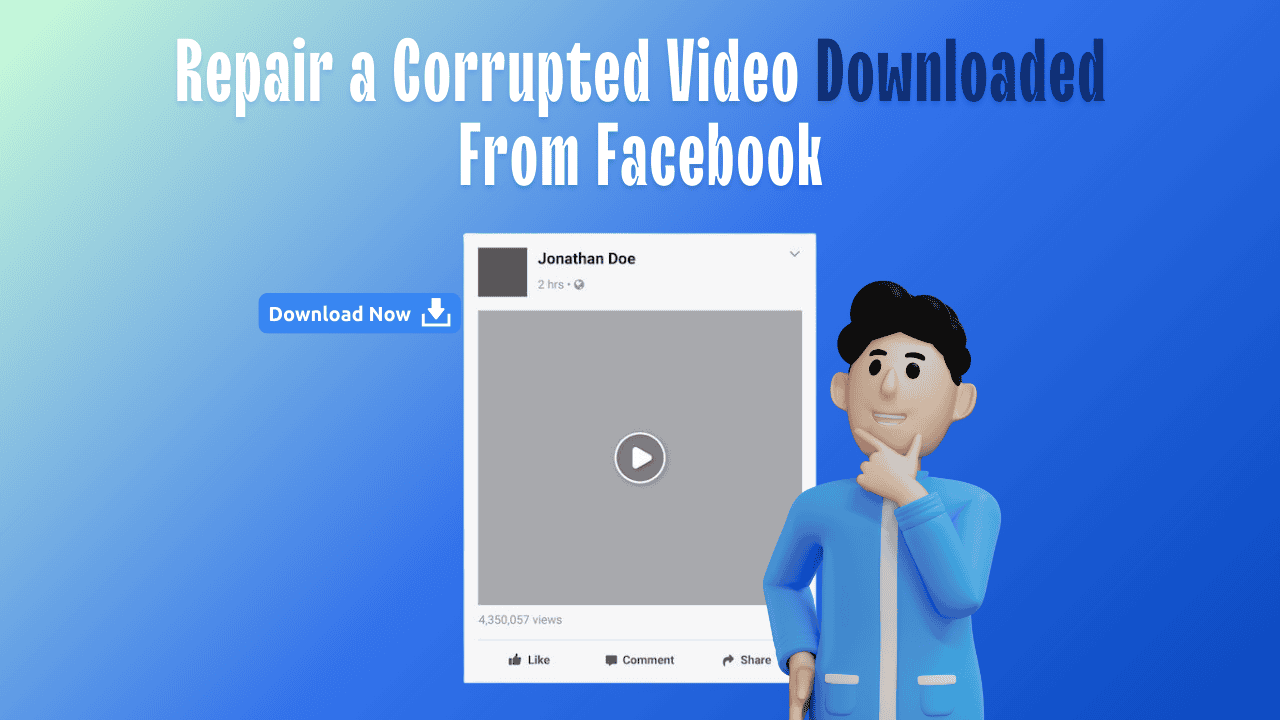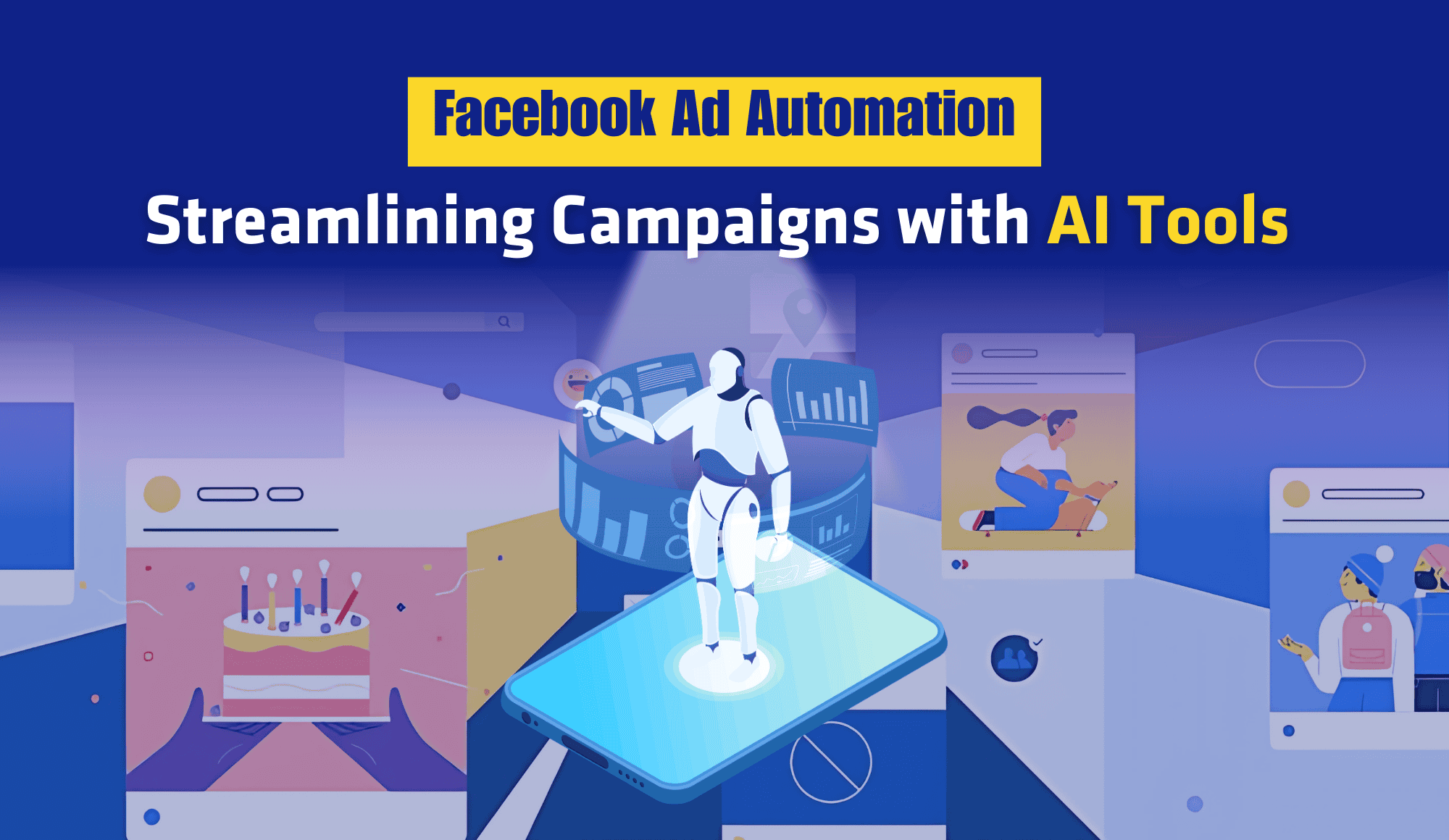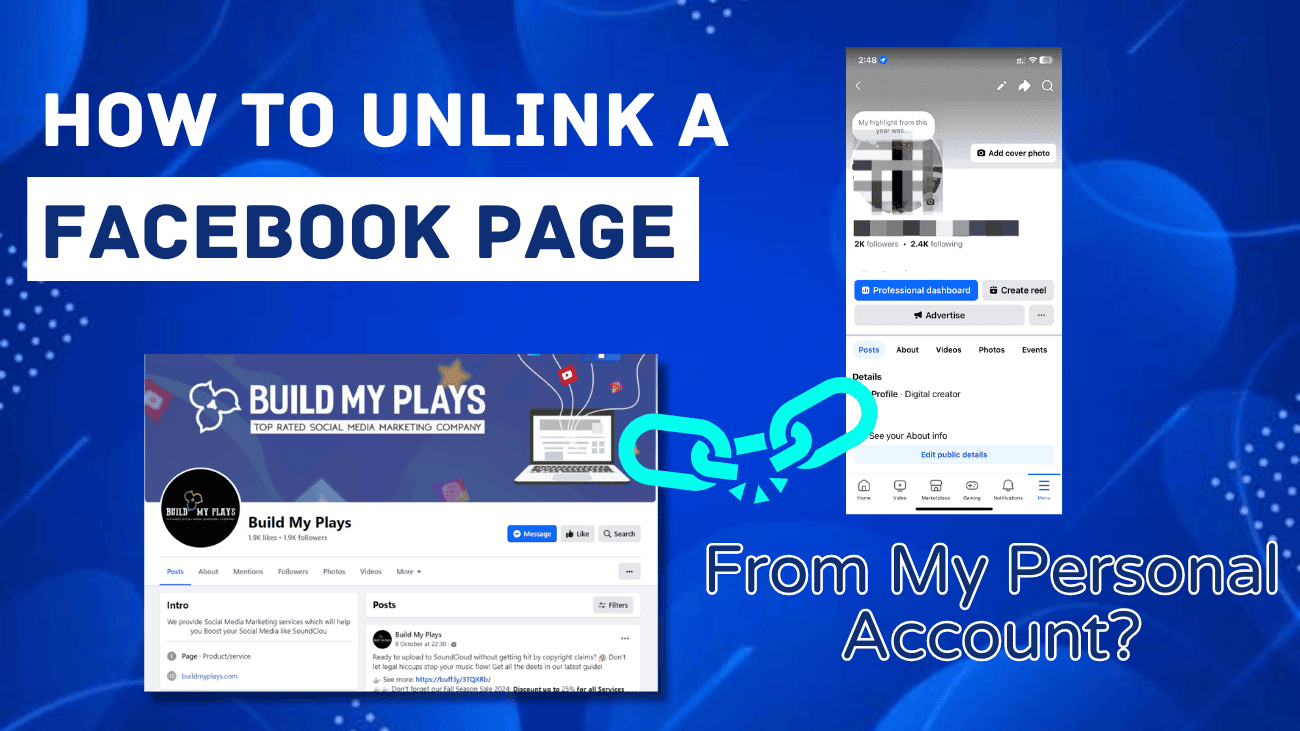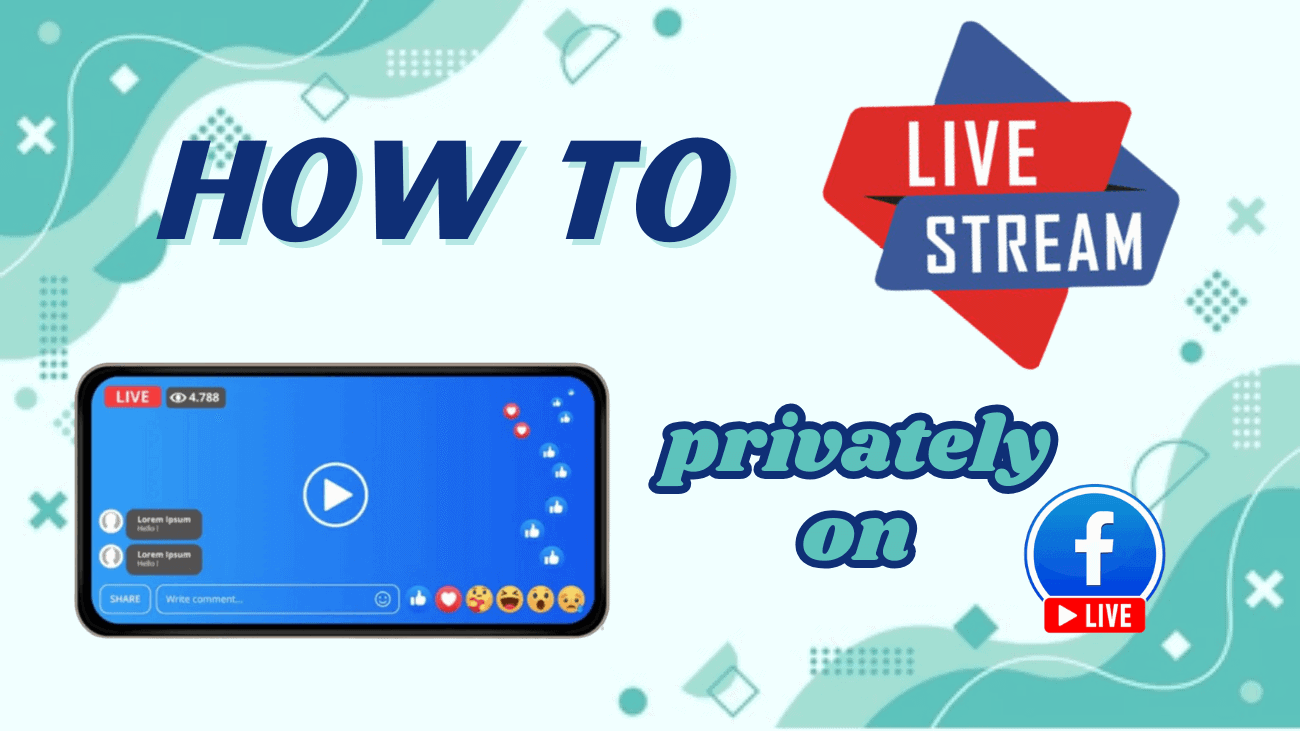Managing multiple Facebook Pages can be a real challenge, especially if you’re juggling several for different clients, business locations, or your own brand. If you’ve been wondering how to manage multiple Facebook Pages, you’re not alone! It can be overwhelming to keep track of all the updates, notifications, and content across different accounts. Switching between Pages manually can eat up your time, create confusion, and even lead to mistakes like posting the wrong content on the wrong page.
But don’t worry! Managing multiple Facebook Pages doesn’t have to be stressful. With the right tools, strategies, and a little organization, you can streamline the process and stay on top of everything. In this article, we’ll walk you through the latest updates and best practices for managing multiple Pages efficiently. Whether you’re working solo, part of a marketing team, or managing several client accounts, we’ve got the tips you need to make your social media management smooth and stress-free. Let’s get started!