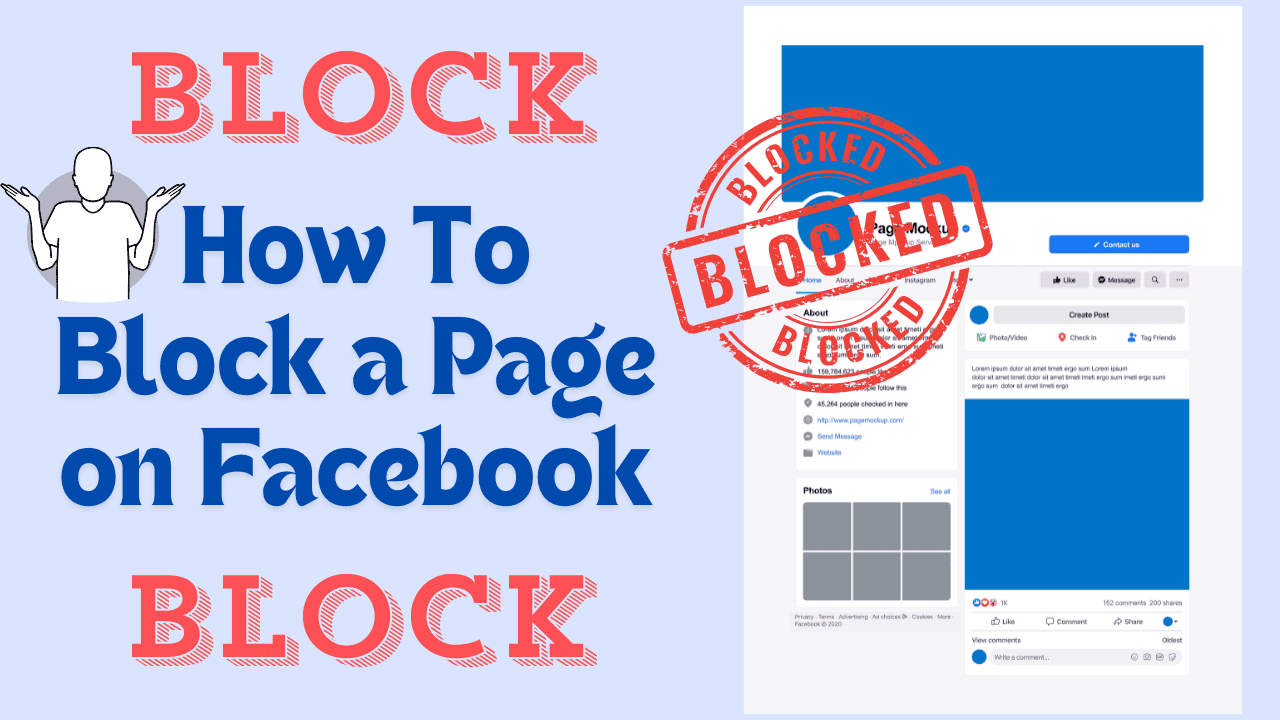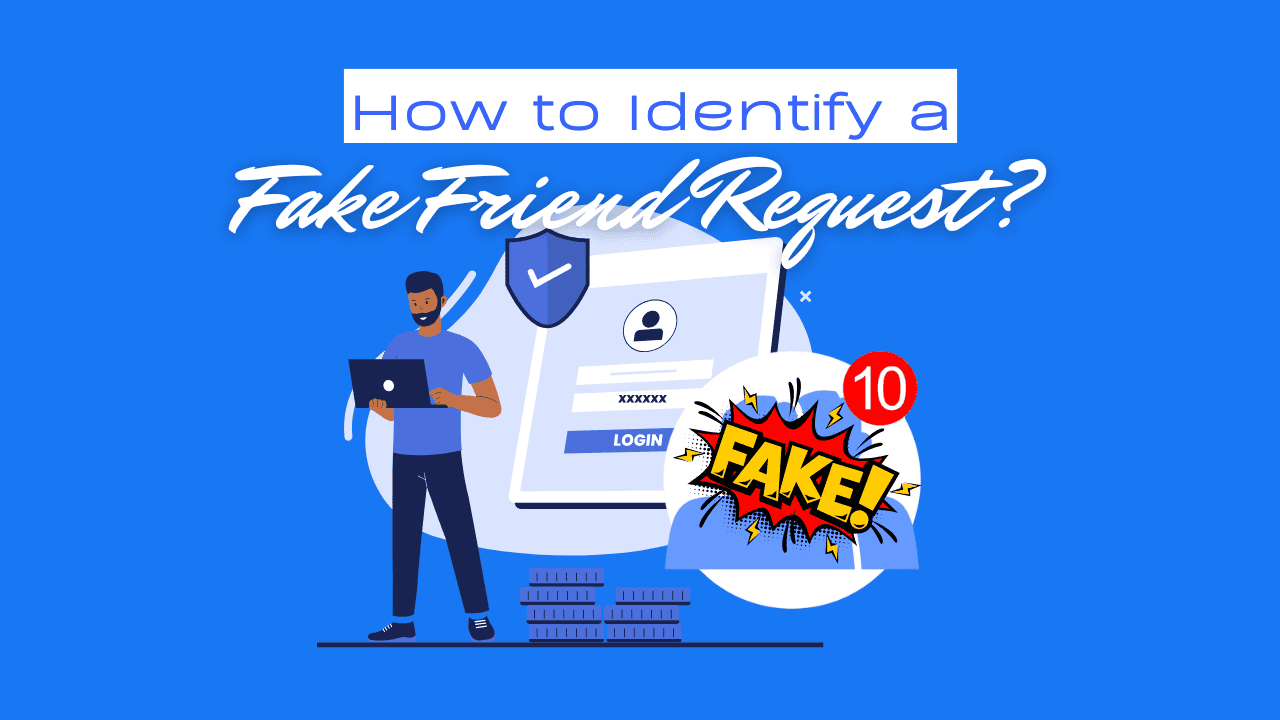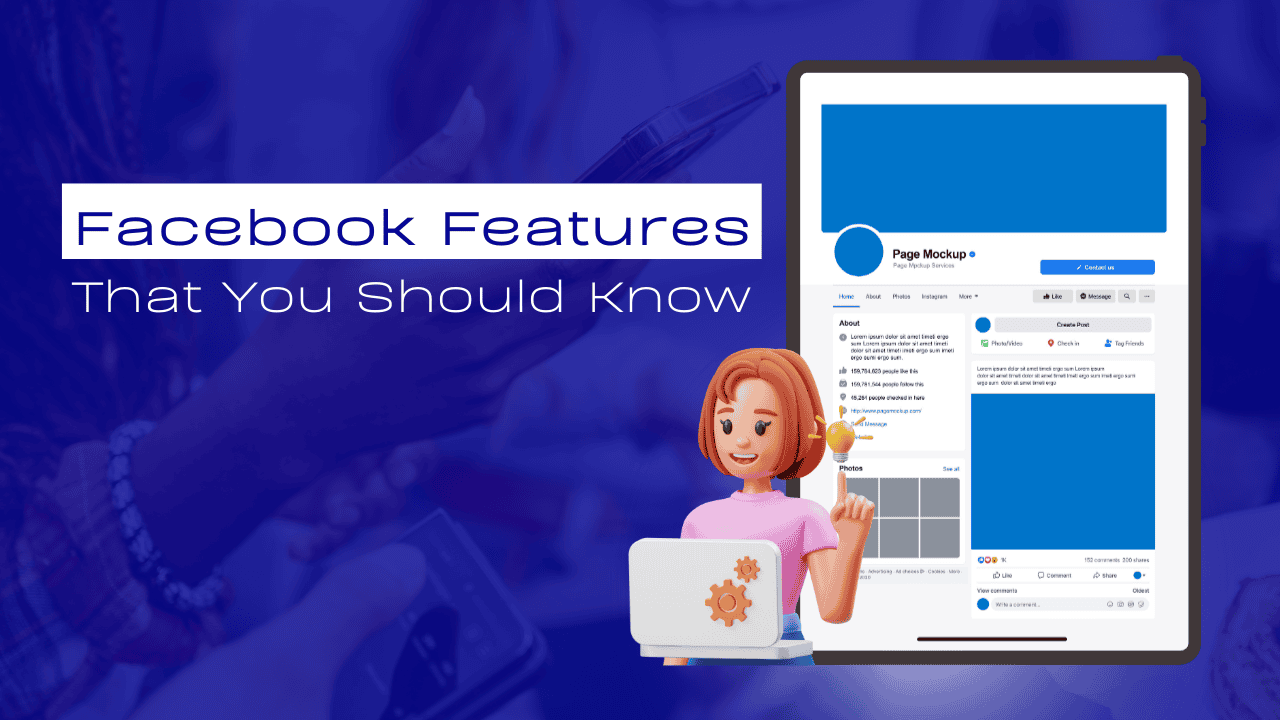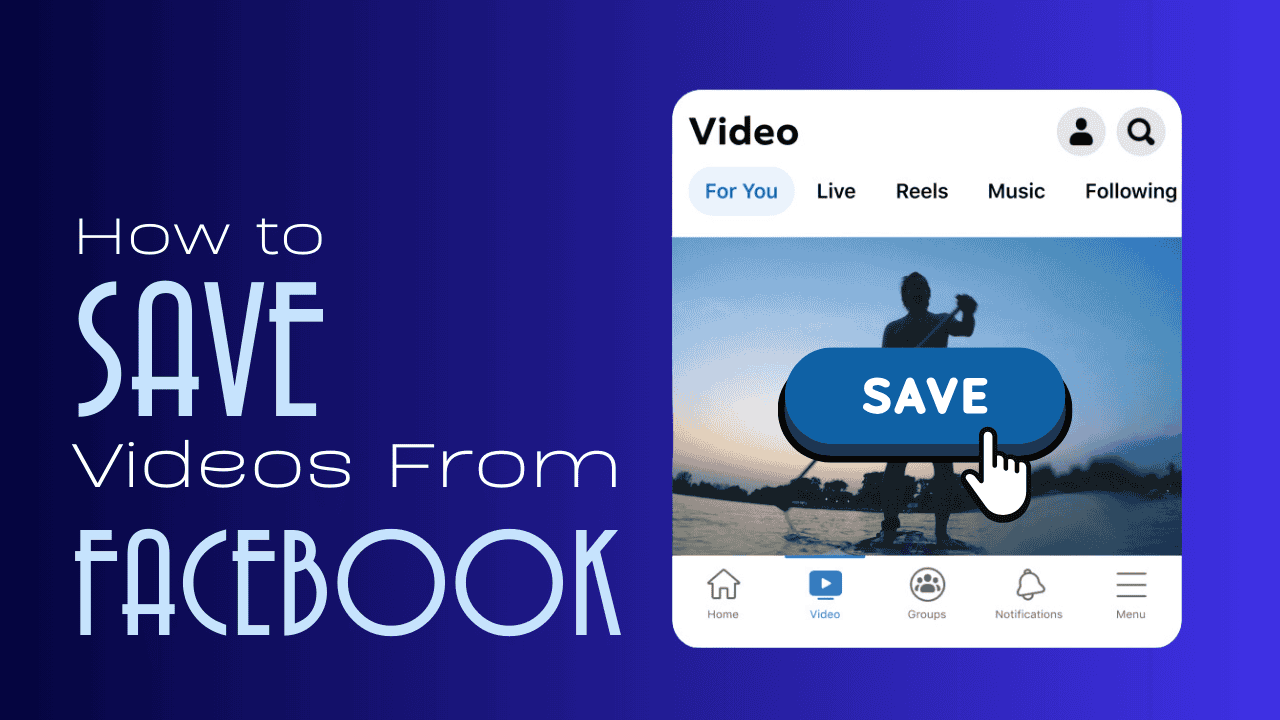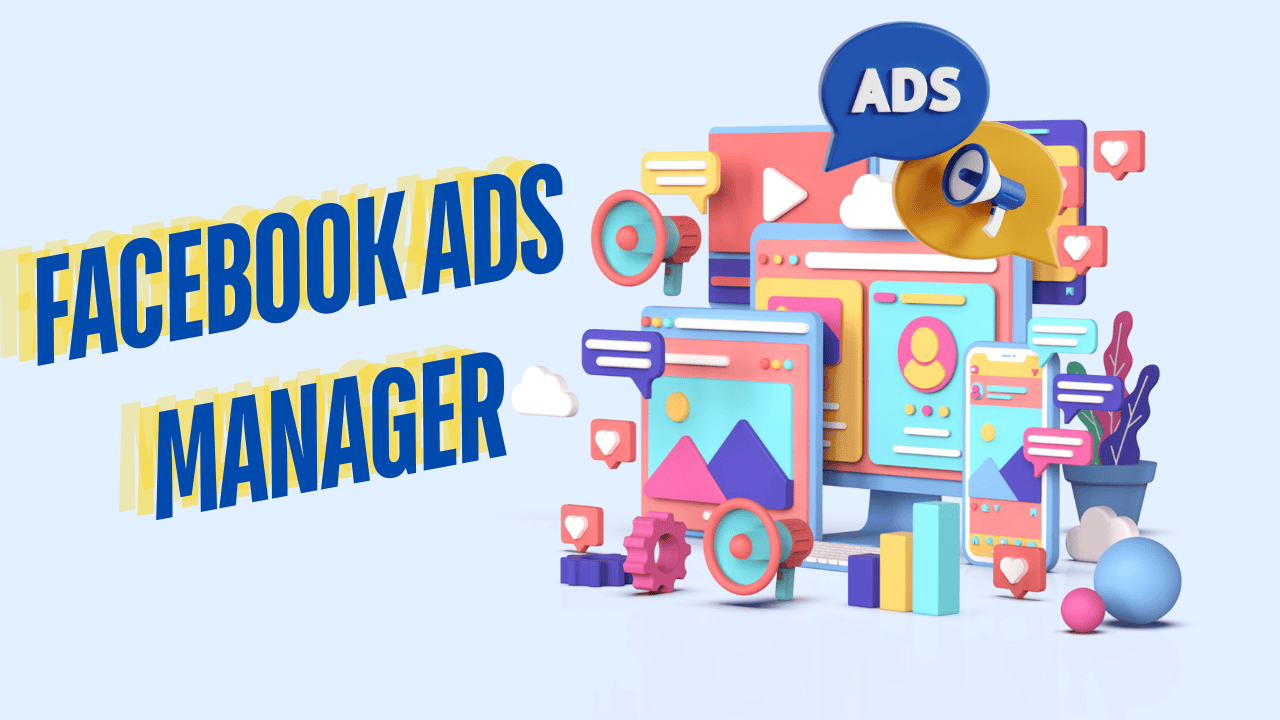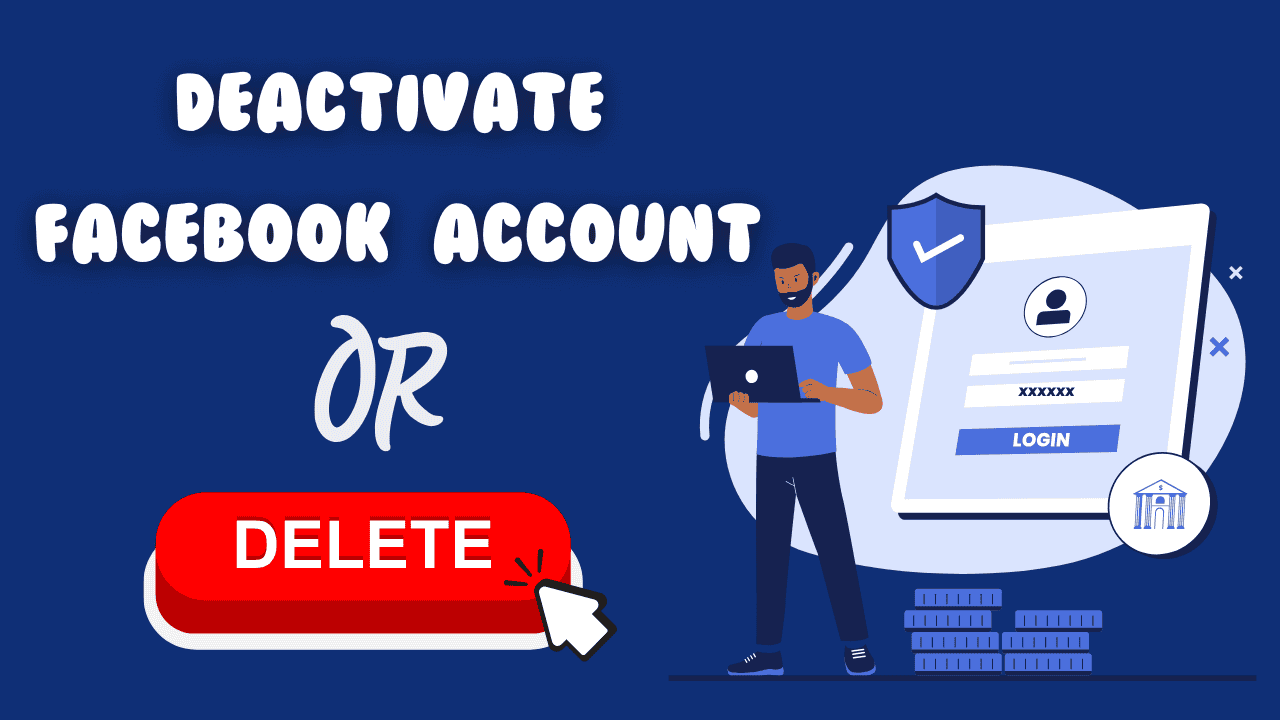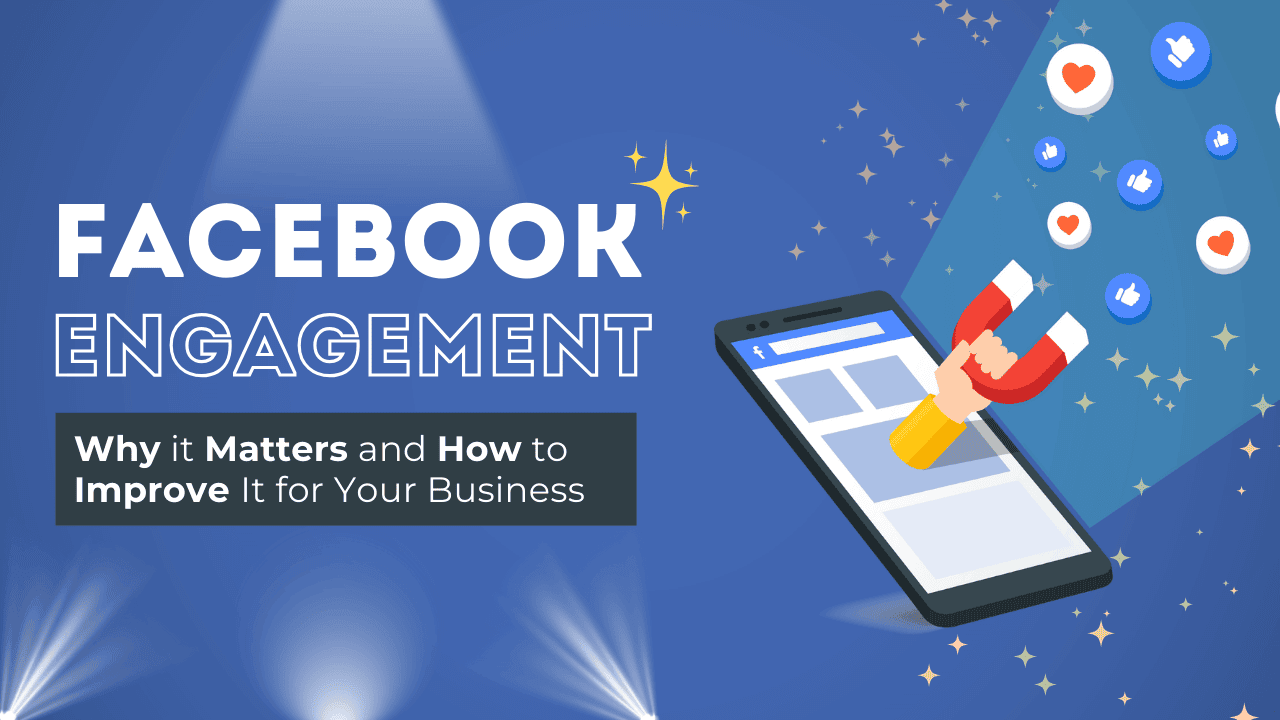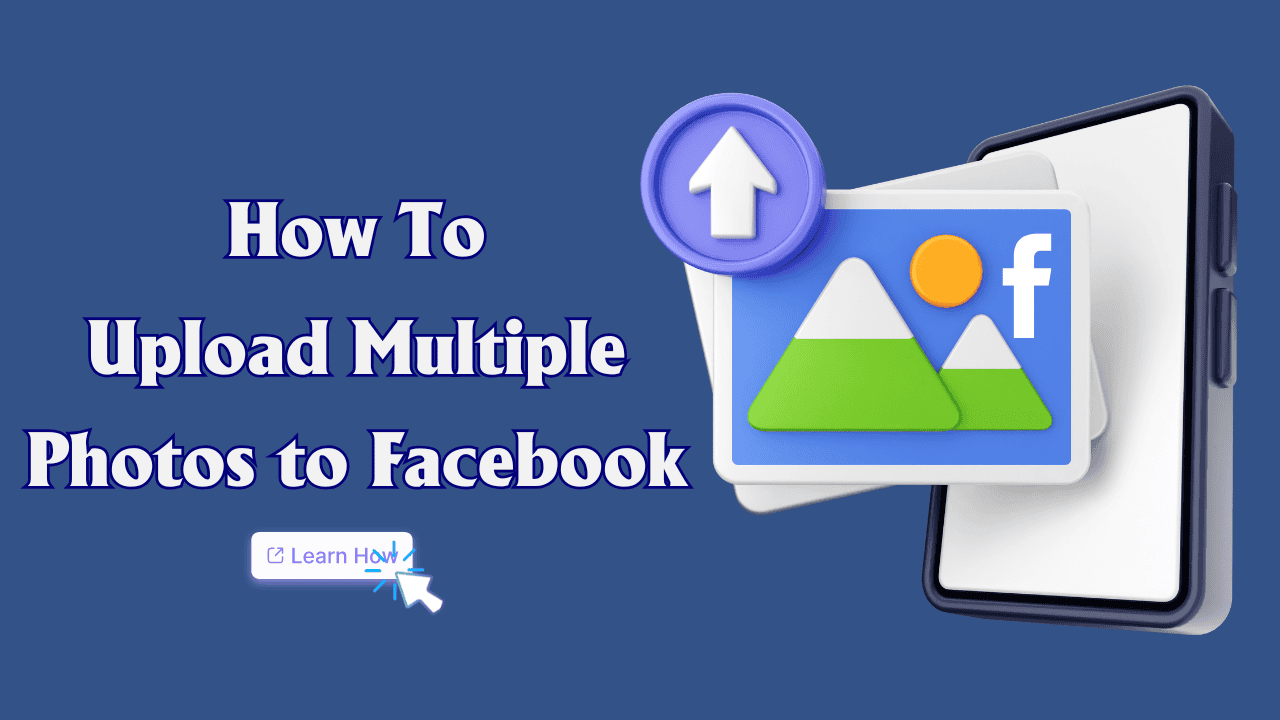Facebook’s terms of service and privacy policies reveal how the platform uses your data. It tracks your location, uses your content to train AI, and targets you with personalized ads. These practices go beyond what many users expect. Understanding Things You’ve Agreed to by Using Facebook is essential for protecting your privacy and digital footprint.
Take control now. Regularly check Facebook’s privacy settings. Understand how your data is used. This helps you protect your information and make informed decisions about what you share. Don’t let Facebook compromise your privacy—be aware of how they use your data for your online safety.