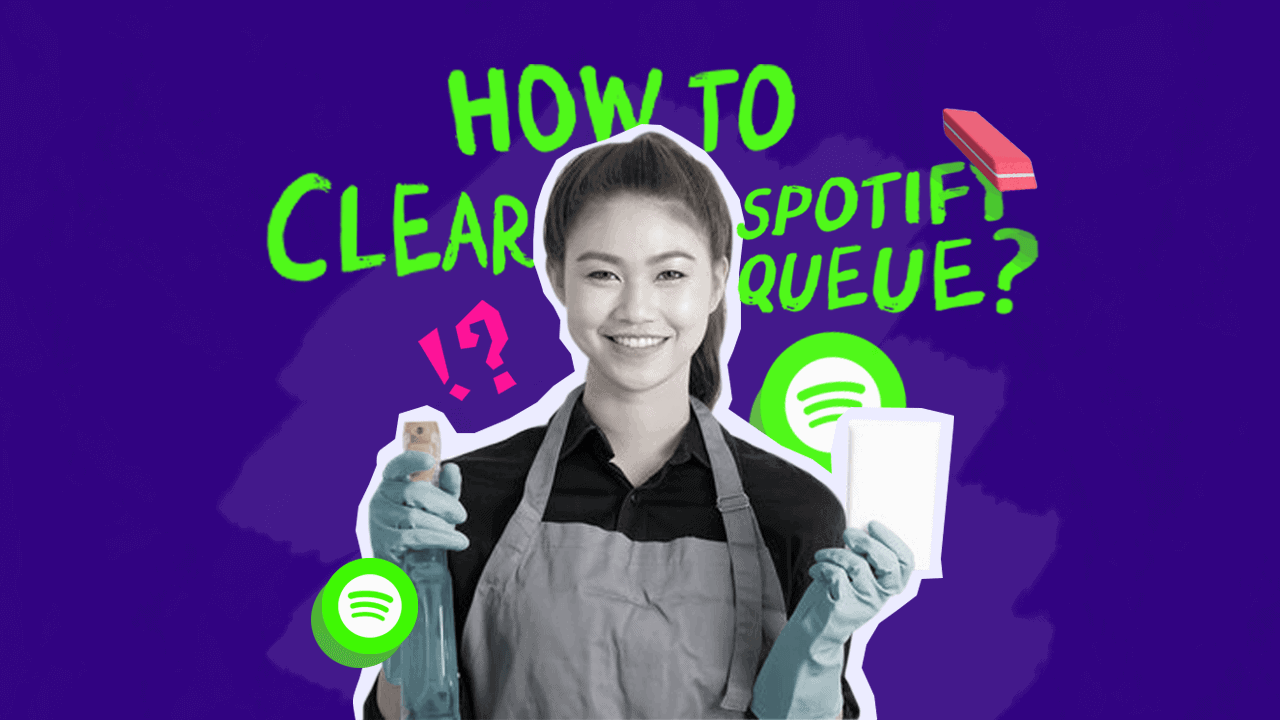The Spotify queue is super handy for lining up a bunch of songs or podcasts you’re itching to listen to. It’s like setting up your own playlist on the fly and letting Spotify handle the rest in the background without any fuss. Adding songs to your queue is a cinch. Just right-click or tap the three dots next to a song title, then select “Add to Queue” from the menu that pops up. And hey, there’s no limit to how many tracks you can add. But if you ever find yourself needing to clear out your Spotify queue — maybe you went overboard with the sad tunes, or your ’90s grunge phase has run its course — you can do that anytime, whether you’re on your computer or using the mobile app.
Let’s explore how to clear the Spotify Queue!