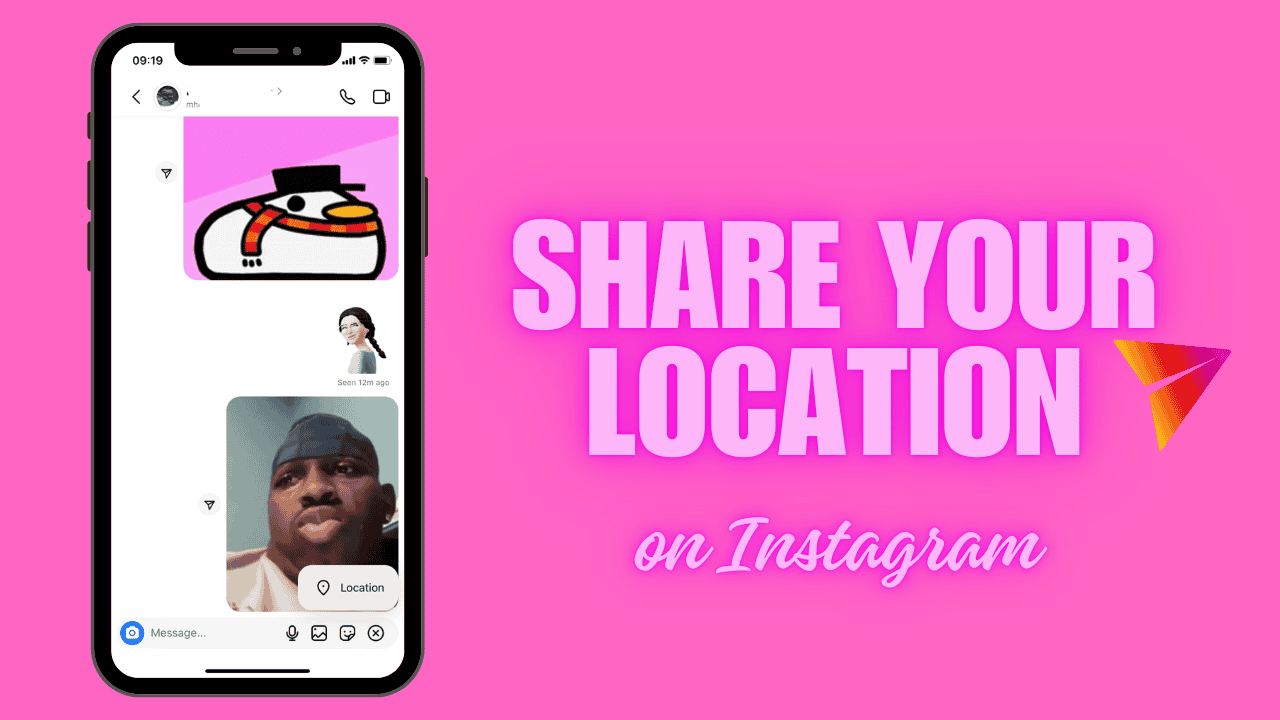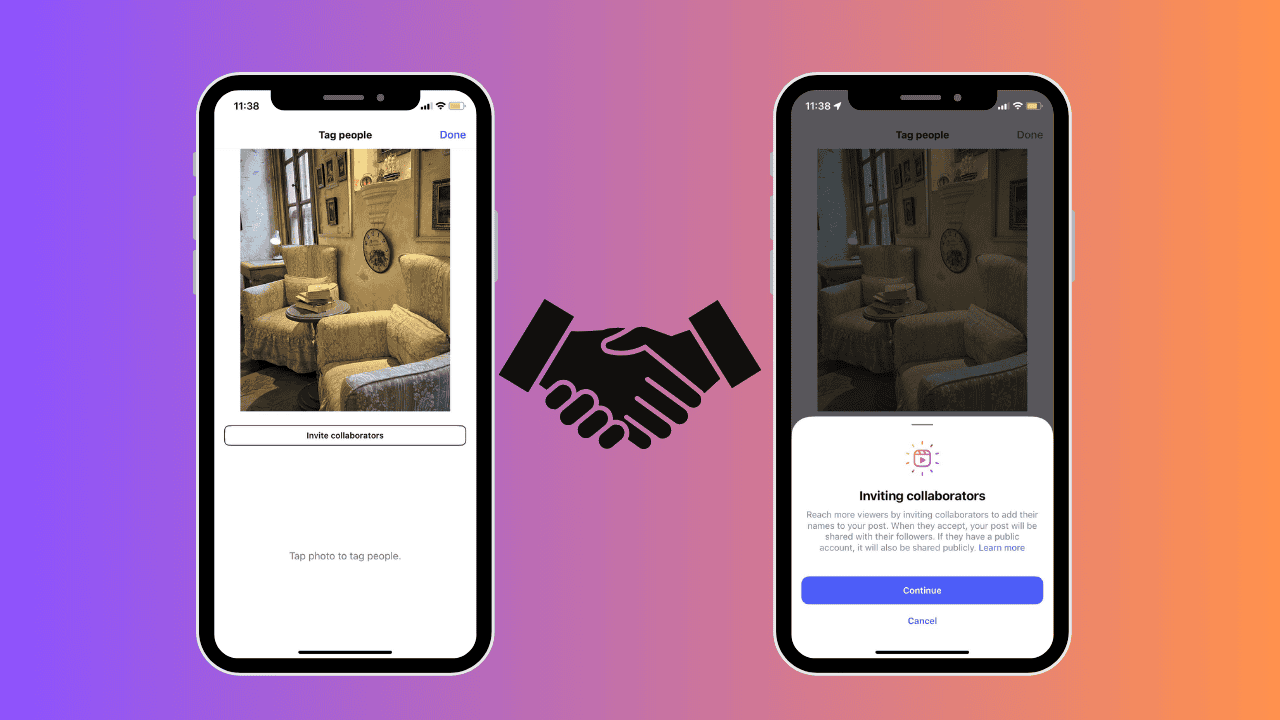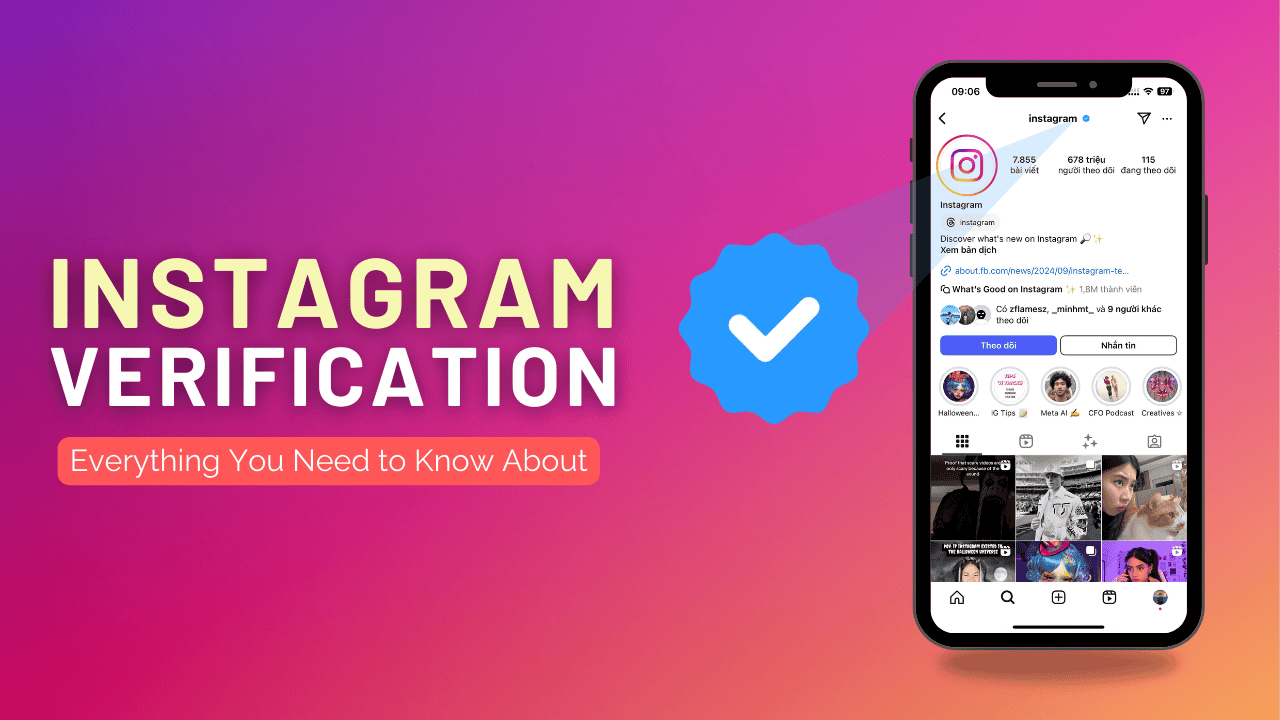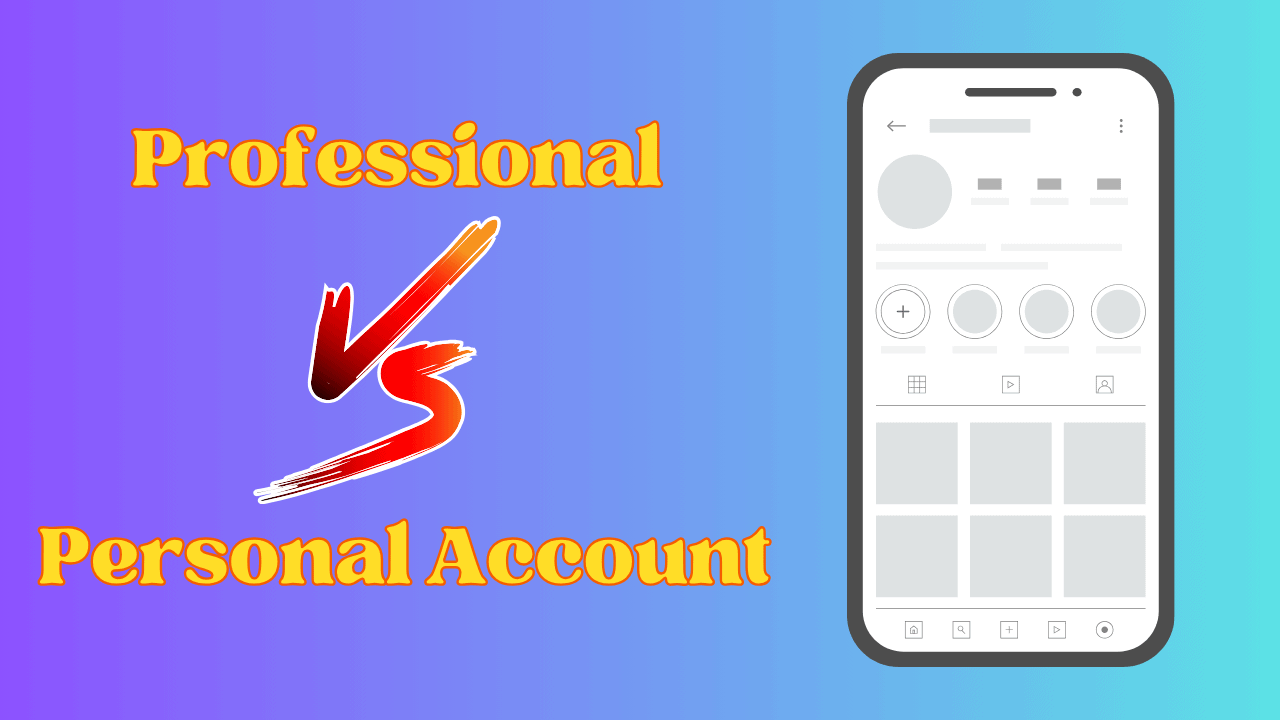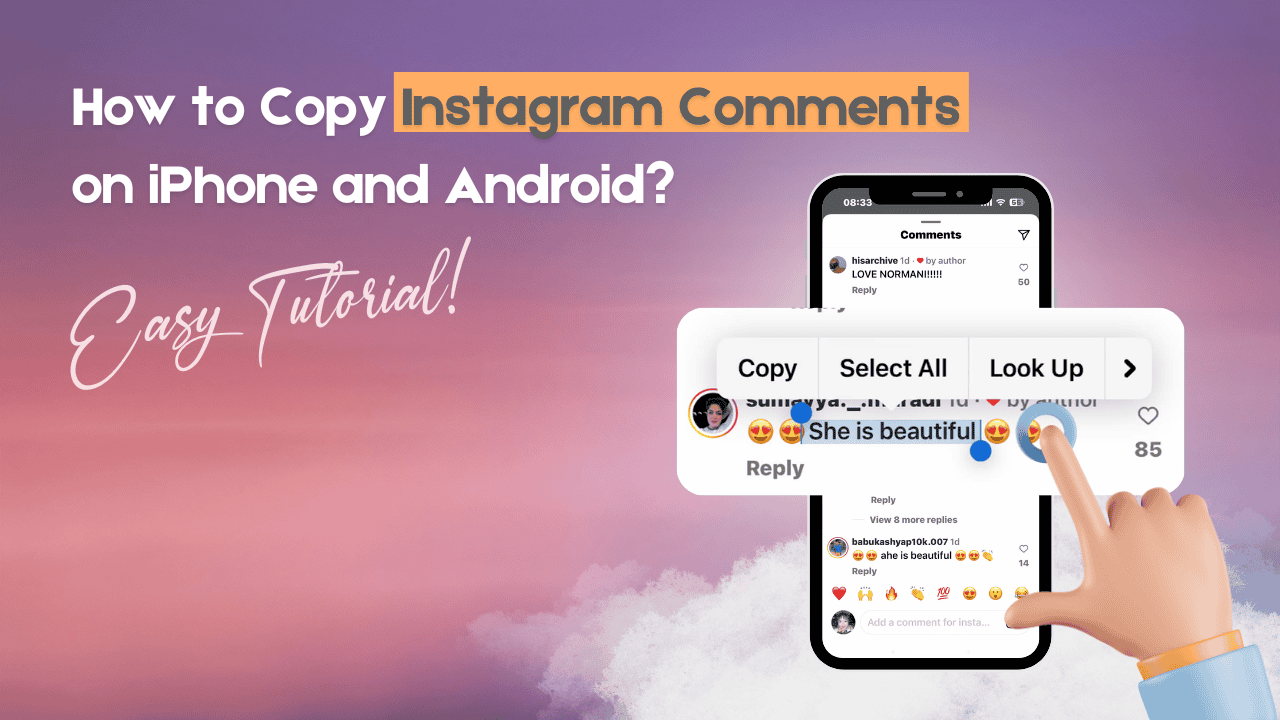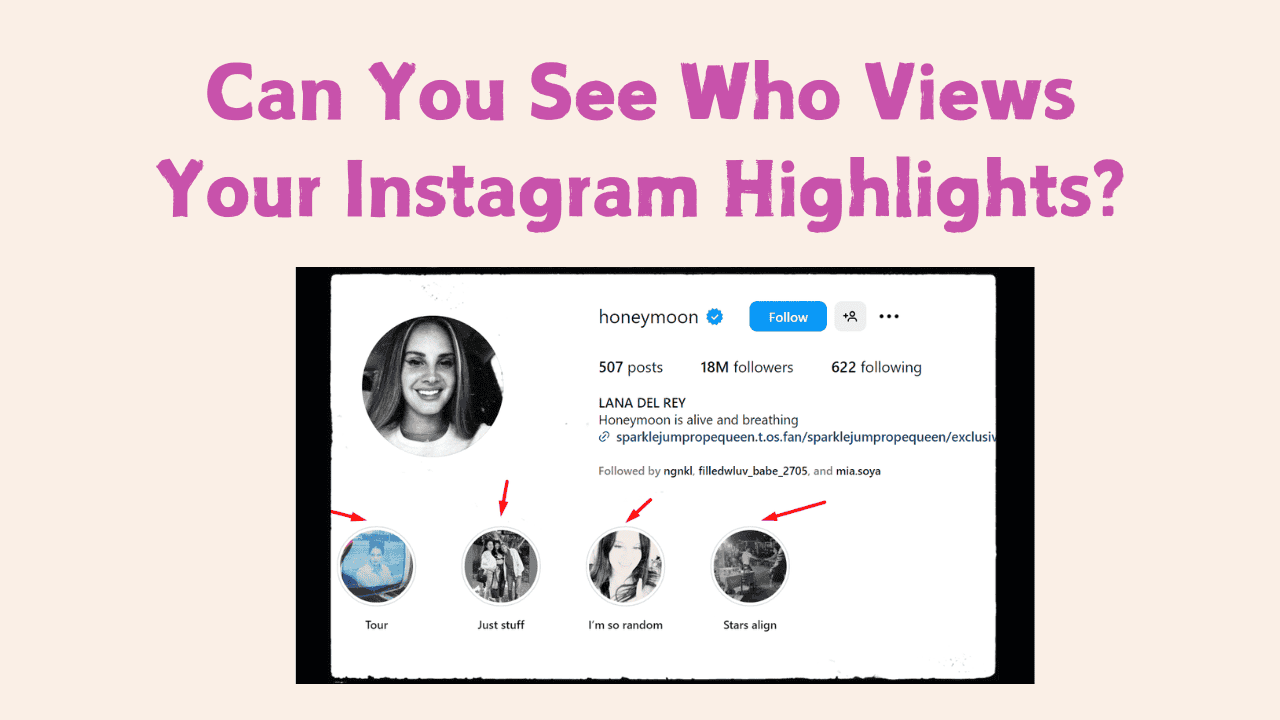Sharing your live location on Instagram is a practical and fun way to stay connected with friends and family, especially when you’re out and about. Whether you’re coordinating a meet-up, letting loved ones know you’re safe or want to share a moment at an event, this feature makes it simple and convenient to keep others in the loop.
Instagram’s live location feature is not only easy to use but also comes with privacy settings to help you control who can see your location. This ensures that your safety and security are always a priority while staying connected.
In this guide, we’ll show you step-by-step how to share your live location on Instagram safely and effectively. Plus, we’ll include tips to make sure you’re using this feature the right way. Ready to get started? Let’s dive in!