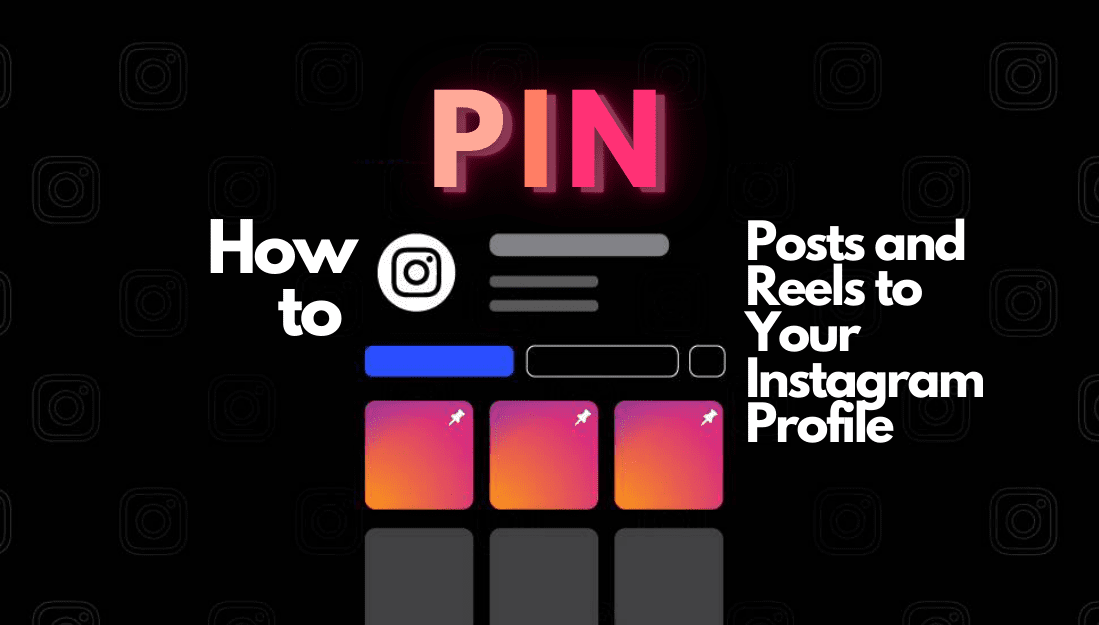Do you want to know how to pin posts and reels on Instagram? It’s actually quite simple! In this blog post, we will walk you through the necessary steps. Pinning posts and reels allows you to keep your profile organized and navigate easily. Plus, it can help increase engagement on your account. So, let’s get started!