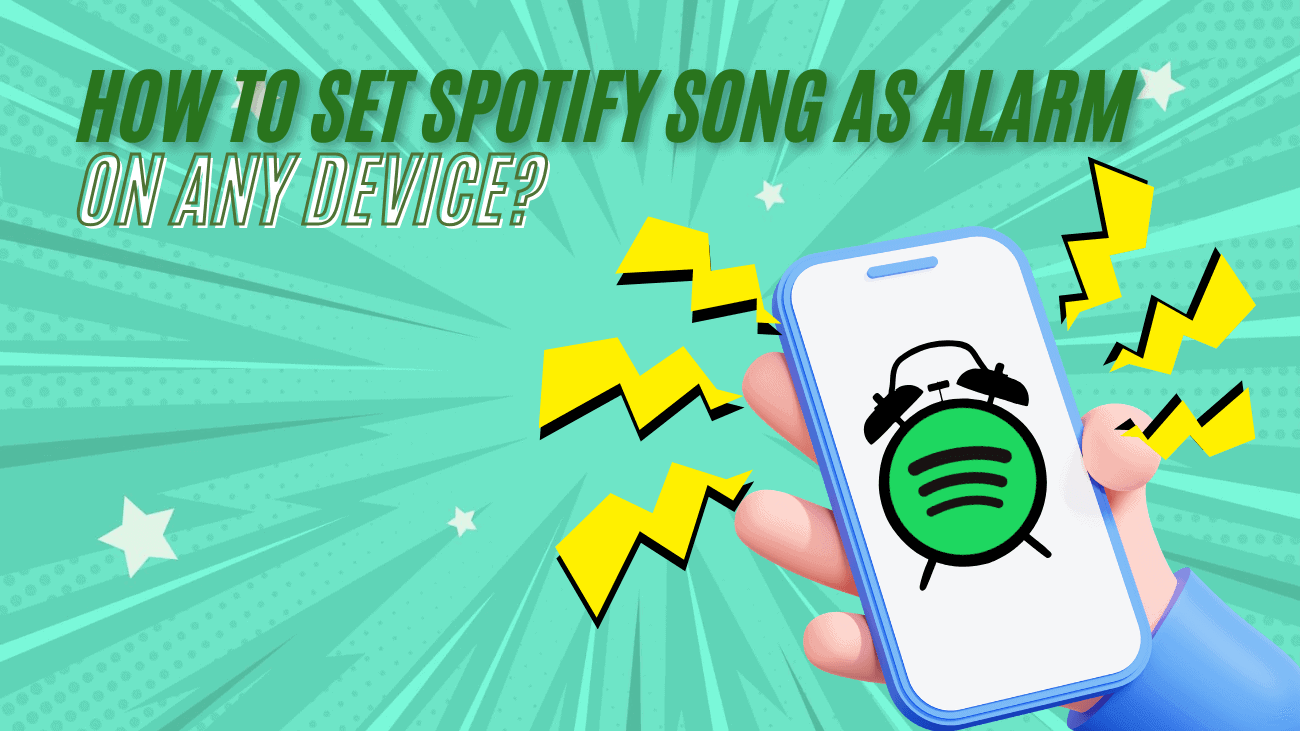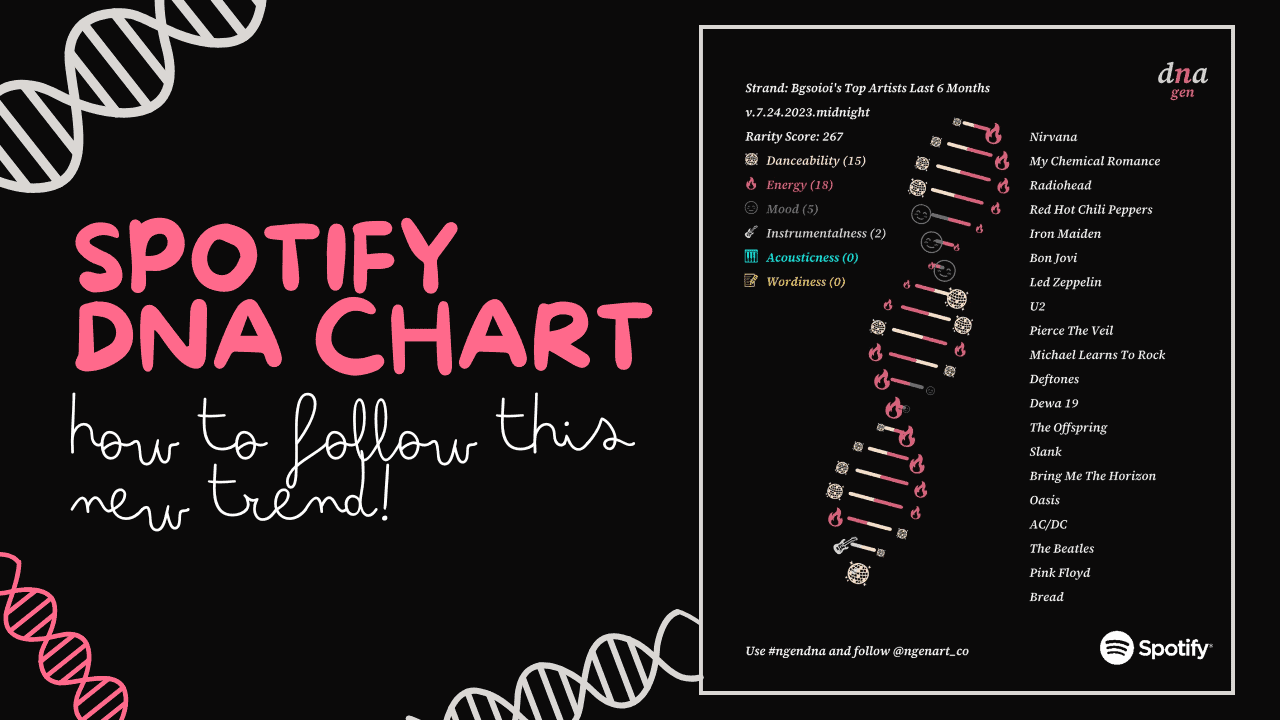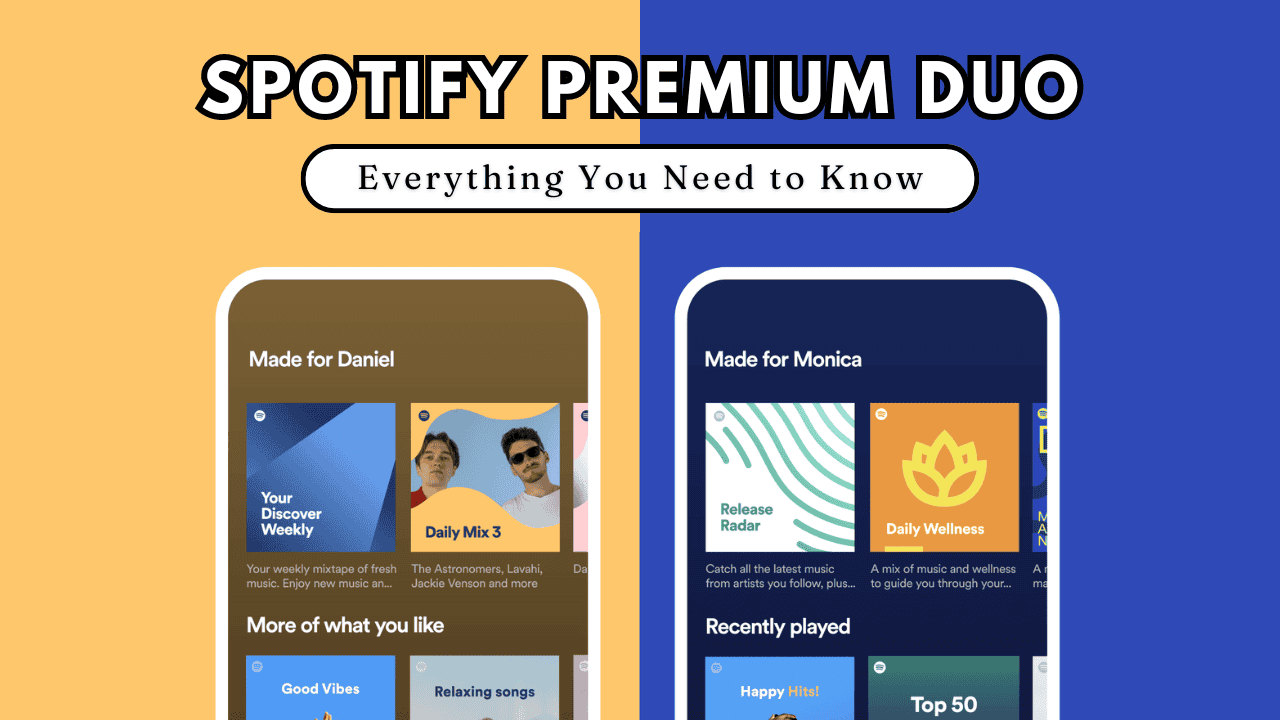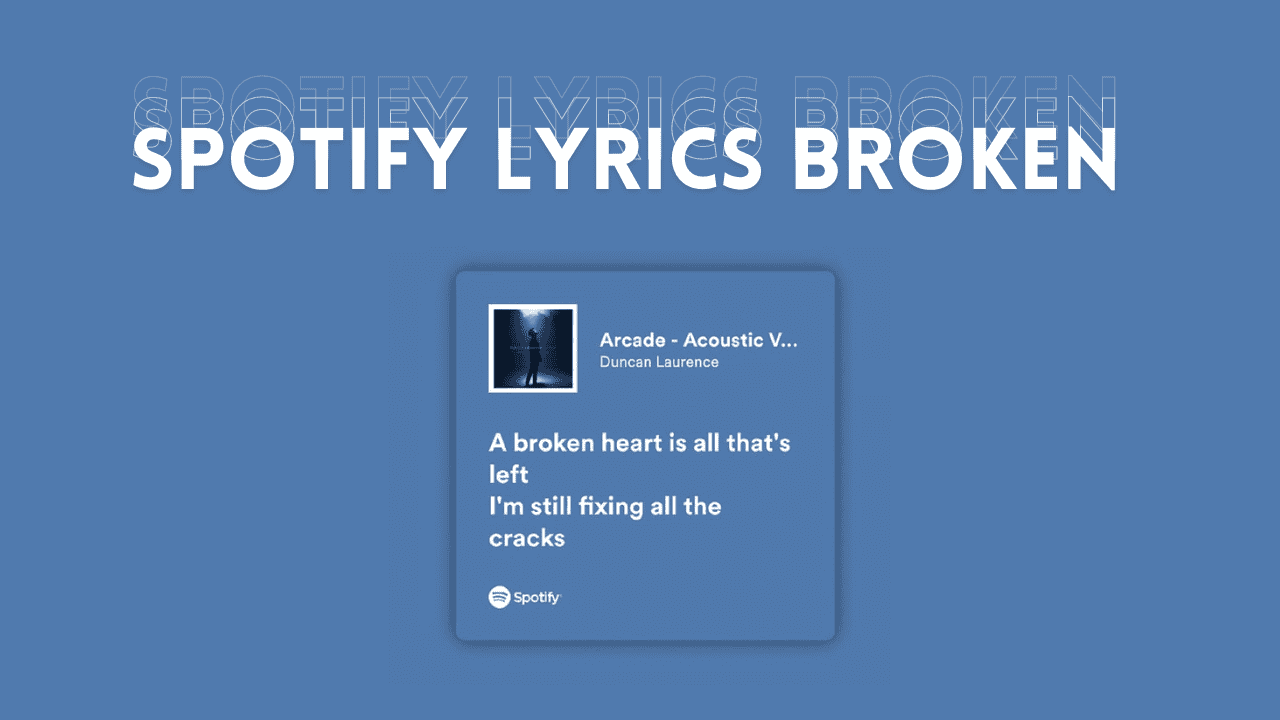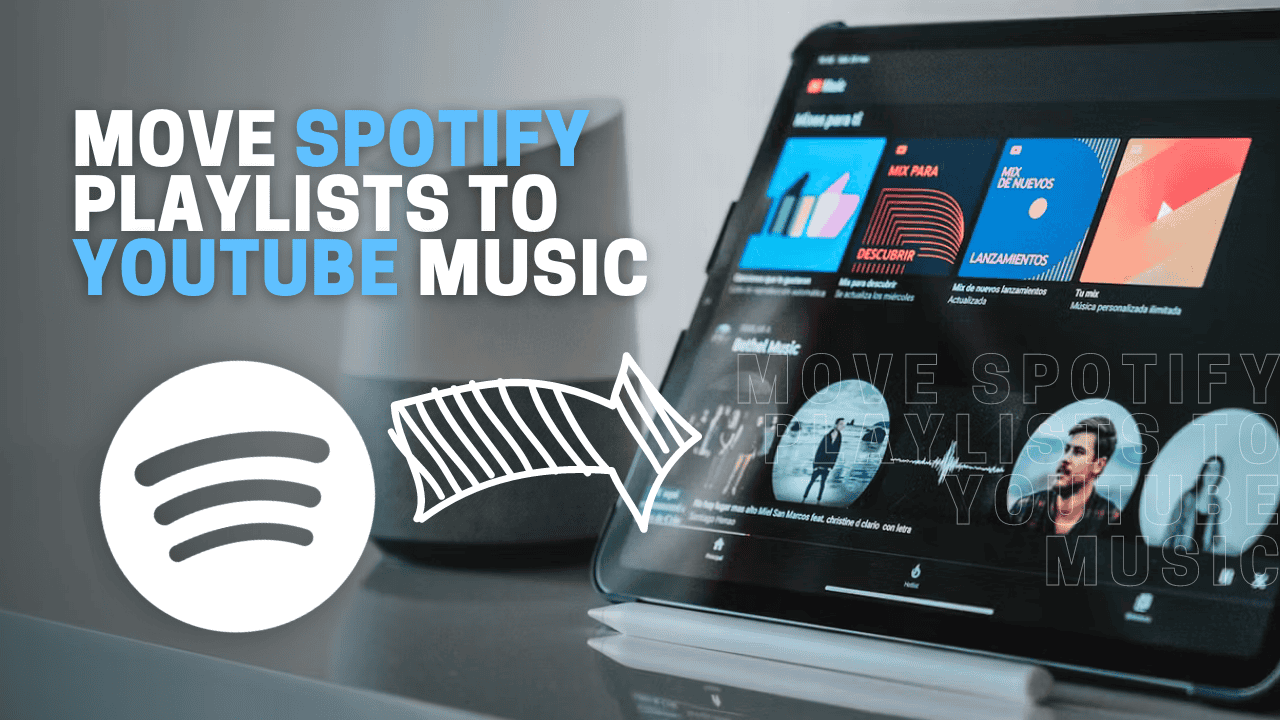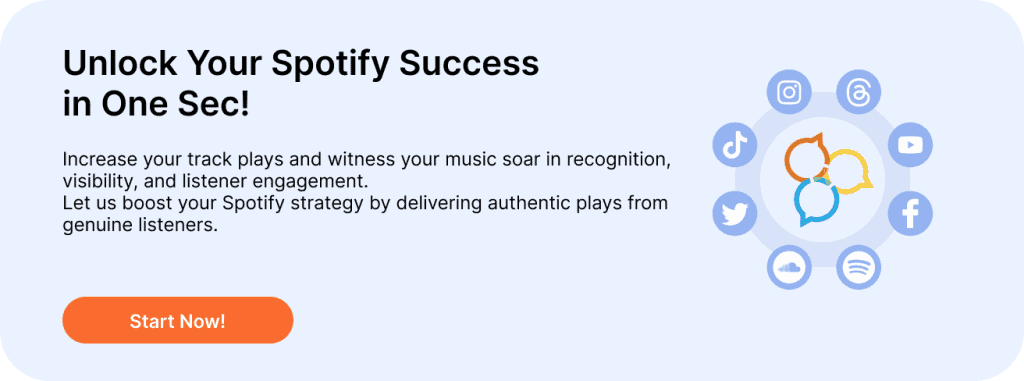Timing is everything, especially in the music industry. Platforms like Spotify, with millions of active users eagerly awaiting new releases from their favorite artists, have specific periods of peak activity. Releasing music on Spotify isn’t the same as dropping tracks on SoundCloud — each platform has its own unique audience behaviors and trends. Musicians and industry experts often strategize around the best day and time to release music, considering factors like audience activity, day of the week, time zones, and current trends. The question remains: What is the best time to release music on Spotify?
To settle the debate, we’re diving into the data and strategies behind the most effective release times. If you’re ready to maximize your audience engagement and make the biggest impact with your tracks, keep reading to find out when to hit “publish.”