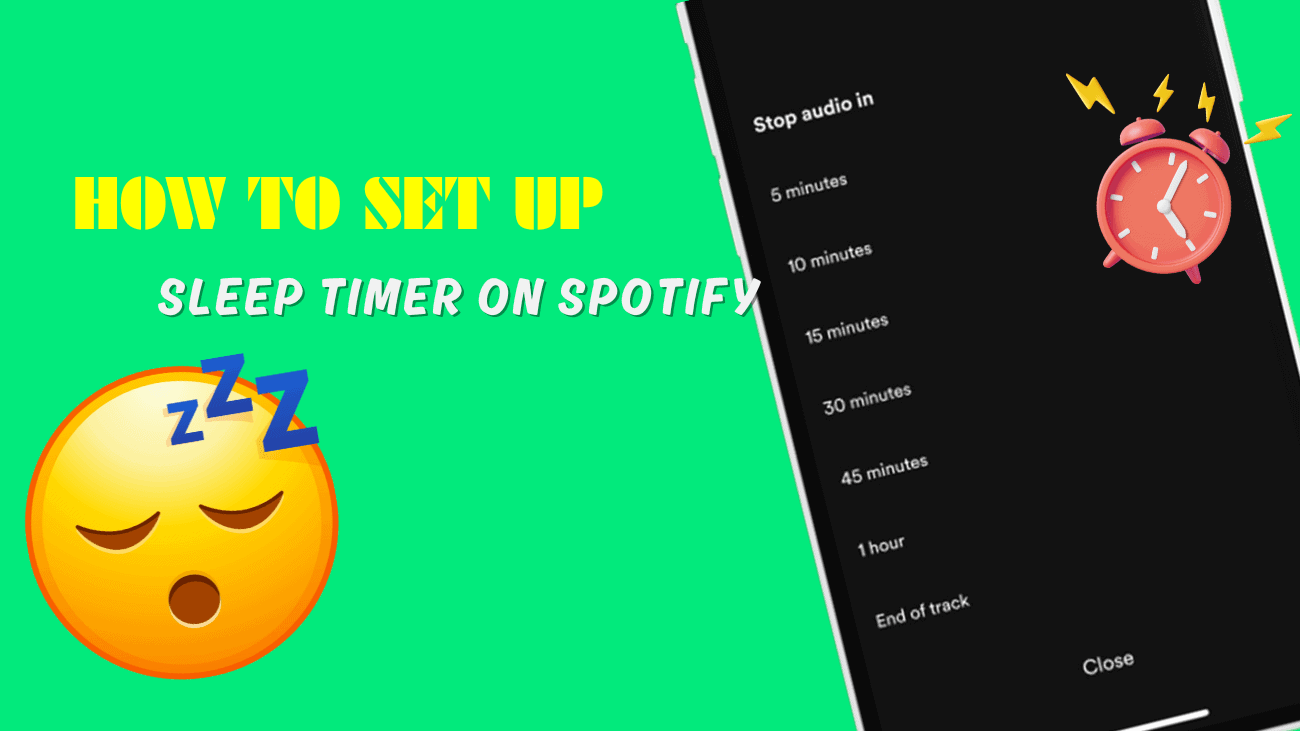If you’re someone who often struggles with sleep and turns to Spotify for some soothing tunes or podcasts, you’ve probably had the experience of drifting off while the music keeps playing all night. Not only can this be a drain on your phone’s battery, but it can also be a bit inconvenient. That’s where Spotify’s sleep timer comes in handy. With this cool feature, you can simply choose a specific time, and your music will automatically pause after that duration. So, just as the name suggests, the Spotify Sleep Timer does precisely what it says—it stops your music after a set time.
This not only helps conserve your phone’s battery but also ensures you won’t be startled awake by a blaring playlist in the middle of the night.
Now, you might be wondering: can you use the Sleep Timer on the Spotify desktop app? If you’re curious about how to make use of this feature on Spotify, let’s dive into it together.