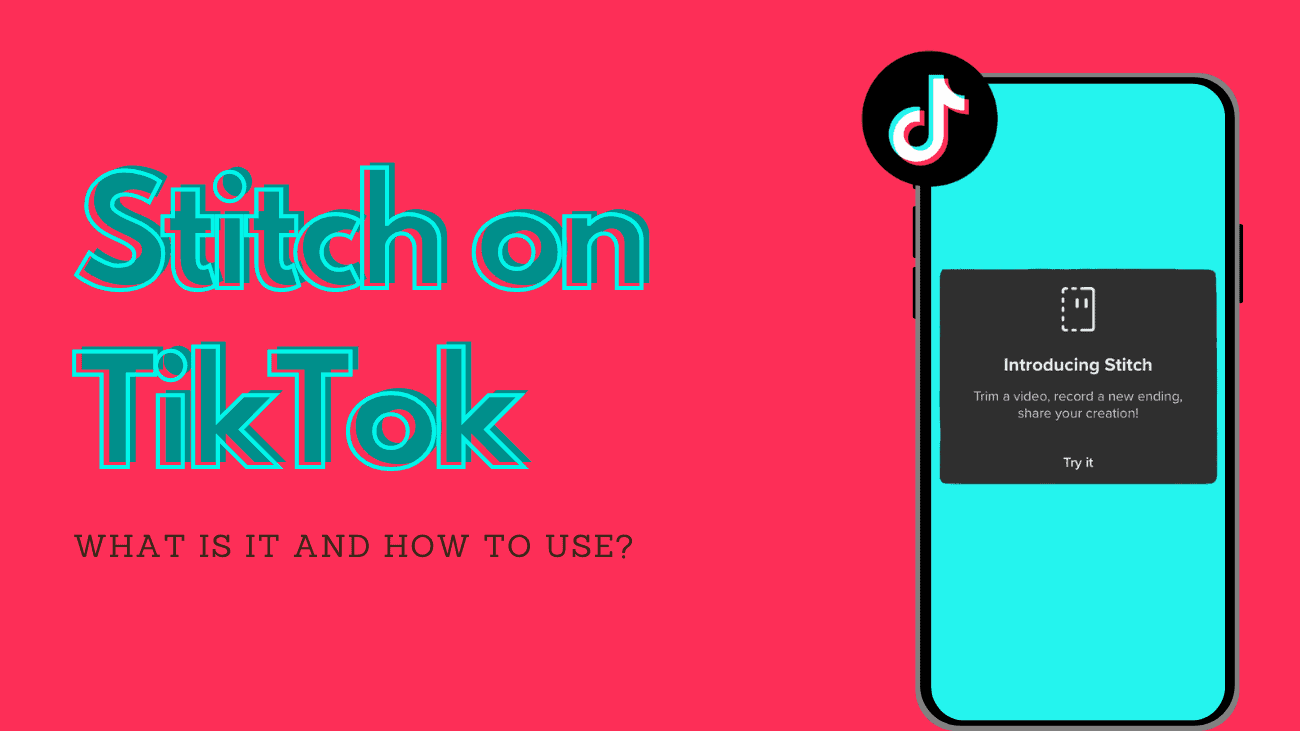Unlike many other social media platforms, TikTok offers a unique feature that allows creators to collaborate on content, often in real-time. This level of interactivity sets TikTok apart from the rest, but mastering the app’s native video editing tools may require some practice. If you’re unsure about how to Stitch on TikTok (or what a stitch even is), you’ve come to the right place!
One of TikTok’s most popular features enables users to combine videos. When you “stitch” a user’s post, you incorporate your original content with theirs to create a longer video. It’s an excellent way to narrate a story or showcase your creative editing prowess.
If you’re new to posting videos on TikTok, the process of stitching videos together might seem intimidating. However, fret not, as we’re here to guide you through it. In this article, we’ll provide you with a step-by-step tutorial on how to stitch on TikTok, including how to watch stitches on the platform.