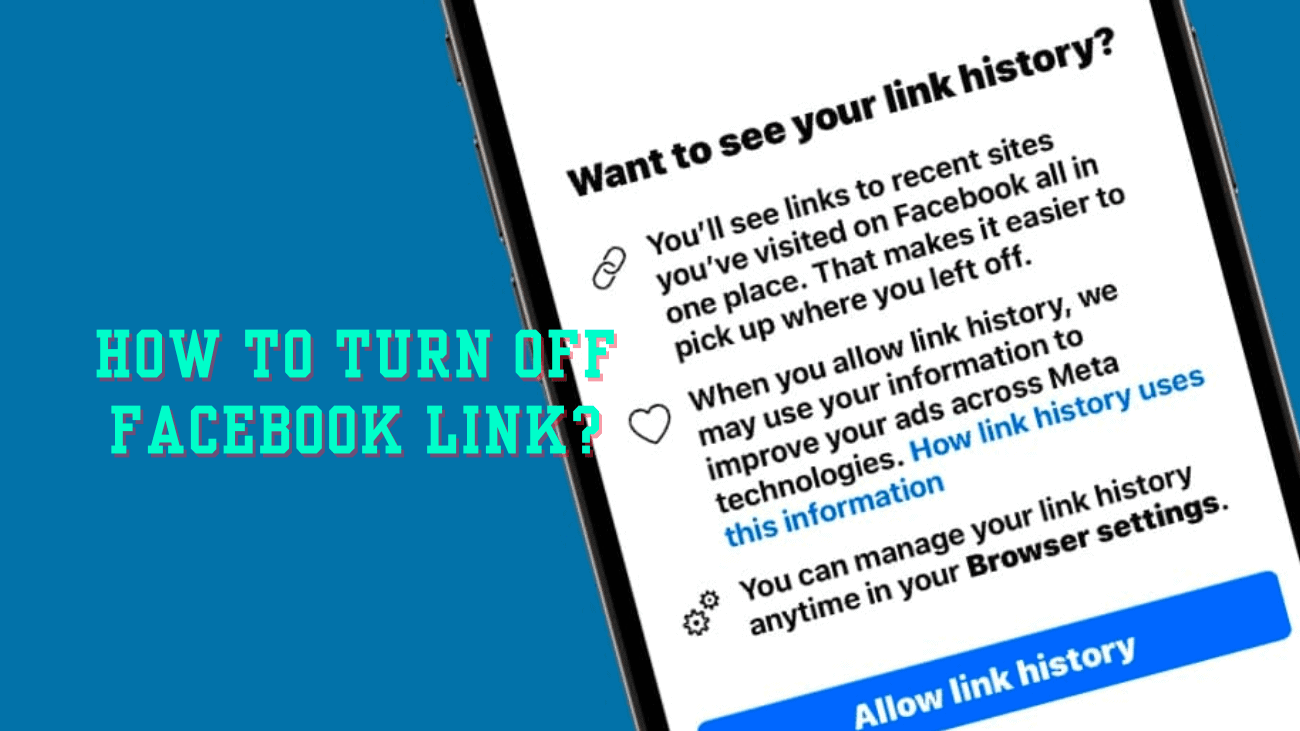Meta, the parent company of Facebook, has been generating buzz with its latest feature – link history. In case you’re not up to speed, this feature promises to make your life easier by allowing you to effortlessly revisit all the links you’ve clicked on within the Facebook app. No more need for bookmarking those interesting websites! However, here’s the twist: leaving this feature enabled can be a bit of a privacy concern, as it grants Facebook a sneak peek into your online escapades. So, the question arises – how do you turn off link history on Facebook? How does it all work, you wonder?
Well, in this article, we’re here to spill the beans, so keep reading for the inside scoop.