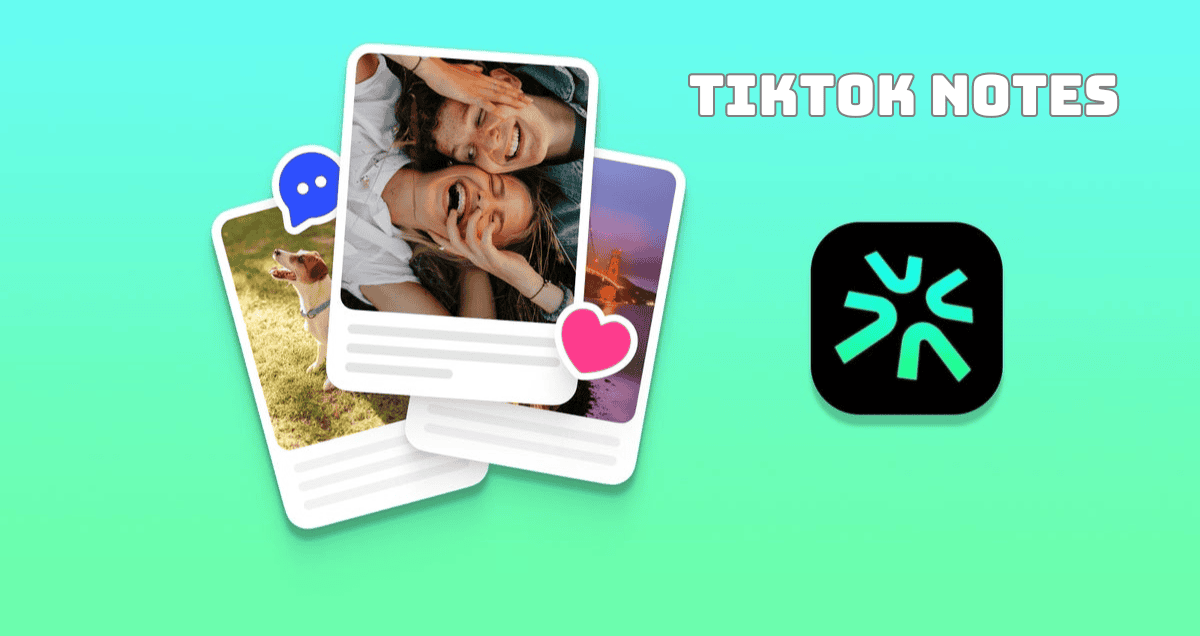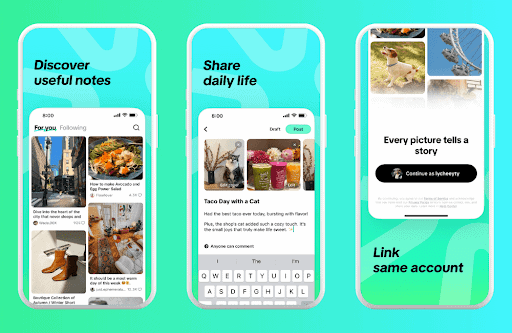Welcome to your complete guide for 2024! TikTok Notes is a new app for sharing creative content using photos and text. In this guide, we’ll walk you through everything you need to know, from setting up your profile to creating engaging posts. Whether you’re a new user or just curious about the app, this guide will help you explore all the features it has to offer.
Let’s get started!
Table of Contents
ToggleWhat is TikTok Notes?
A TikTok spokesperson said TikTok Notes is an app where users can share photos and text, allowing them to show their creativity.
But what does that mean?
Imagine if Instagram and Pinterest had a baby—that’s TikTok Notes. Unlike the regular TikTok app, TikTok Notes is all about photos and text.
Some people think TikTok Notes was inspired by a popular Chinese app called Xiaohongshu, often called “China’s Instagram.”
Since Xiaohongshu also lets people buy and sell things, many believe TikTok Notes might do the same.
We’ll have to wait and see, but if you have an online store or plan to start one, this could be exciting news.
Where are TikTok Notes currently available?
As of June 2024, you can only download and test TikTok Notes in Canada and Australia. There’s no official news yet on when or if it will be available in other countries.
So, if you’re not from Canada or Australia, you’ll have to wait for updates.
(Don’t worry, we’ll let you know as soon as there’s news!)
This makes us think: Is TikTok testing the app in Canada and Australia before launching it everywhere?
It makes sense. Canada and Australia are similar to the U.K. and the U.S., so they’re good places to test and get feedback. Big companies like Facebook, Spotify, and Tinder have done this when trying out new features.
How do TikTok Notes work?
Let’s start with the short answer: TikTok Notes is a platform where users can share creative content using photos and text. It includes features like carousel posts and has a user-friendly design for making informative and engaging posts.
For the long answer, let’s break it down step by step.
Downloading the app
If you’re in Australia or Canada, you can download the app from Google Play or the Apple Store.
You can still look up TikTok Notes in these app stores if you’re not in those places. Here’s what you’ll see.
But let’s imagine you can download it. After you get the app, you have two choices for setting up your TikTok Notes account: you can use your current TikTok account to log in or create a new one.
Once your TikTok Notes account is ready, you’ll get suggestions for accounts to follow. This happens even if you log in with your usual TikTok account, so either way, you’ll need to build your ‘Following’ list again.
Setting up
Once your TikTok Notes account is set up, you’ll need to set your privacy settings. Your TikTok privacy settings won’t transfer, so even if you log in with your TikTok account, you’ll have to adjust your privacy settings yourself.
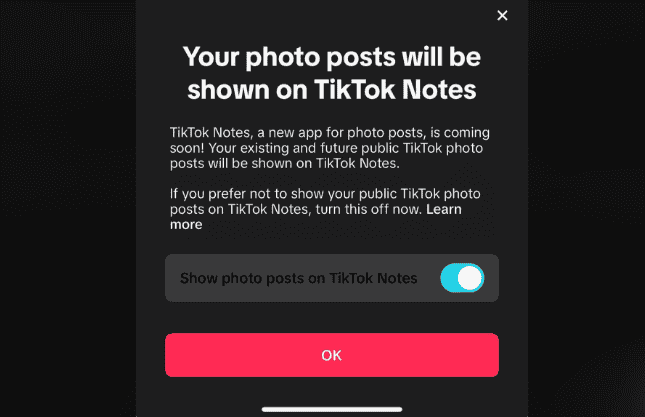
Opt-in (or out) of photo sharing
Next, you’ll see a pop-up asking if you want to share photos between TikTok and TikTok Notes.
This means that photos you post on TikTok will also appear on the new app.
Here’s some background: Since January, TikTok has been asking users to post more carousel photos, saying it will “help you reach more people.” This is because they need more photos for TikTok Notes.
Some users have seen this pop-up:
“If you prefer not to show your public TikTok photo posts on TikTok Notes, turn this off now.”
So, if you want to share photos on both apps and get more exposure, you should opt-in.
Navigating the TikTok Notes interface
Before we start using TikTok Notes, here’s some background to help you know what to expect.
This app focuses more on being useful than looking pretty. One of their taglines is “Discover useful notes.” The app keeps this promise by making it easy to create and find explainers and how-to posts.
When you reach the main feed, you’ll see a two-column grid layout, like Pinterest.
Just like regular TikTok, this app has two feeds at the top: the “For You” feed, which shows recommended content, and the “Following” feed, which shows posts from users you follow. Since you’re not following anyone yet, the “Following” feed will suggest accounts for you to follow.
Checking Out Your Profile
You’ll see your profile picture at the top left when you open the profile section. Next to it, you’ll find your username, handle, bio, and the number of followers and people you follow.
Below that, you’ll see tabs for your posts, liked posts and saved posts. The ‘saved posts’ tab shows posts you’ve bookmarked and is only visible to you.
Here’s something cool: When you view your profile, you can see how many views each post has gotten. So, besides likes, saves, comments, and shares, you can also see views. This feature is usually for videos but now it’s for photos too.
Making and Sharing Content
Creating and sharing content on TikTok Notes is easy. Tap the “+” icon to start a new note. You can add photos, text, and other elements to your post.
You can include up to 35 images in one post, making it easy to share a series of photos in a single carousel post. Once you’ve added the images, you can write a catchy title and a caption up to 4,000 characters long.
This shows that TikTok Notes is more about being useful than just looking good. The long character limit also helps with SEO (Search Engine Optimization), making it easier for people to find your content through search engines.
Once you’re happy with your post, hit “Post” to share it with your followers and the TikTok Notes community.
Browsing Two Feeds: For You and Following
TikTok Notes has two feeds: For You and Following.
To switch between feeds, tap the tab at the top of the screen. The For You feed shows notes recommended to you based on what you like and do on the app.
The Following feed shows notes from users you follow. If you’re not following anyone yet, TikTok Notes will suggest accounts for you to follow, helping you fill your feed with content you like.
One unique feature of this app is that when you click on a post and swipe up, nothing happens. To see other posts, you have to go back. This makes the app feel more relaxed compared to the fast-paced regular TikTok.
Wrap Up
To sum it up, TikTok Notes is a new app for sharing and discovering creative content with photos and text. It’s user-friendly and focuses on being useful, with features like carousel posts and a two-column feed. You can see detailed views on your posts, which helps you understand your audience better.
Whether you’re sharing how-to posts or your favorite photos, this app offers a new way to connect with others. Stay tuned for more updates, and enjoy using it!