TikTok’s short videos, diverse content, and interactive features have made it a favorite for marketers, entrepreneurs, and creatives. To really stand out, it’s important to create videos that fit TikTok’s format perfectly. If your videos aren’t the right size, they might get cut off or look awkward, which can reduce their impact. If you’re wondering about the best video dimensions for TikTok, you’re in the right place.
This guide will help you understand how to make great TikTok videos. We’ll cover everything from the ideal dimensions and aspect ratios to editing tips and upload guidelines. Let’s make sure your next TikTok post not only gets noticed but is also memorable.
What Are The Real TikTok Video Dimensions?
TikTok uses specific video specifications to ensure the best viewing experience on any device. As a creator, following these guidelines keeps your content looking sharp without any blurring, distortion, or cropping.
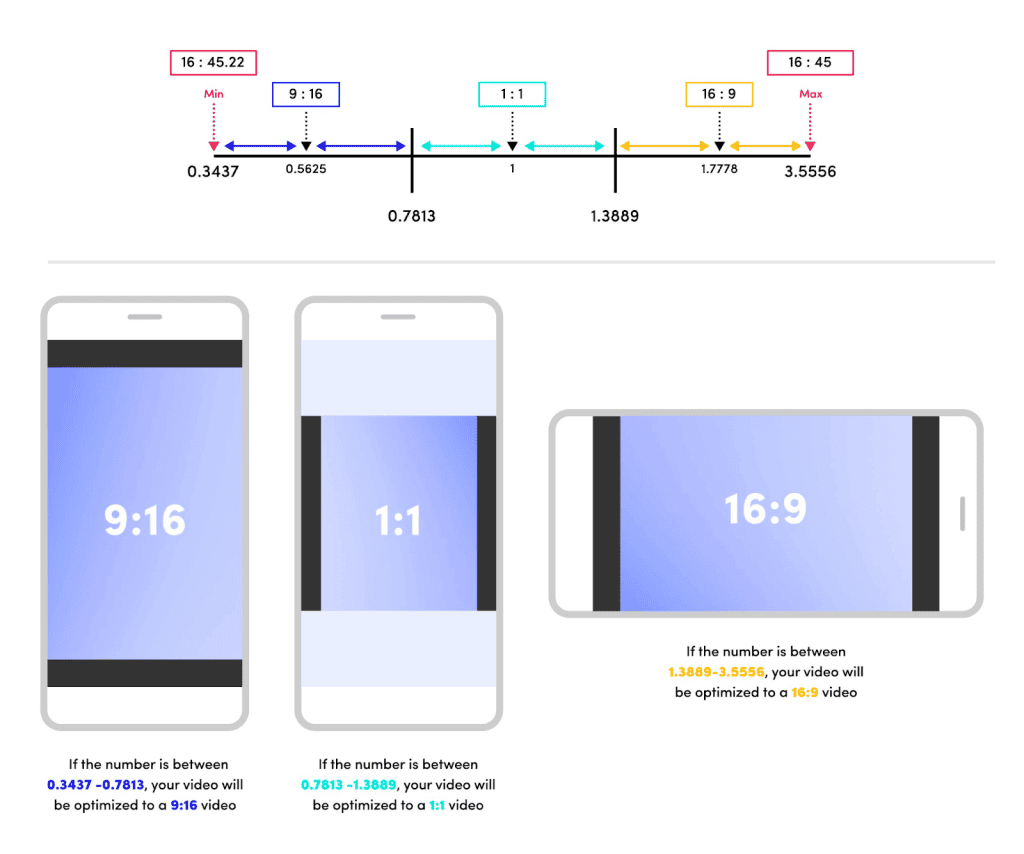
So, what does TikTok video size actually mean? Here are some key specs that affect a video’s size:
- TikTok Resolution and Dimension: A video’s dimension, or resolution, is its exact width and height measured in pixels (PX), the tiny colored dots that make up an image on a screen. The ideal dimensions for TikTok video are 1080 by 1920 PX, the standard portrait size for most smartphone screens.
- TikTok Aspect Ratio: This describes the relationship between a video’s width and height, determining its shape. TikTok recommends an aspect ratio of 9:16, which fills most phone screens. It also supports 1:1 (square) and 16:9, but these appear with black bars around the edges to fill the screen.
- Video File Size: File size refers to the amount of space a digital file takes up, usually measured in megabytes (MB) or gigabytes (GB). TikTok caps video file sizes at 72 MB for Android devices and 287.76 MB for iOS devices. If you’re using the website, the maximum file size is 1 GB. These sizes differ because Android and iOS have different default video formats.
TikTok In-Feed Video Dimensions
TikTok entered the market with a clear purpose: to be the go-to social media platform for sharing short-form video content. They have stayed true to this mission since their inception.
Given TikTok’s focus on videos, it’s crucial to ensure your videos look their best. A significant part of this is getting the size dimensions and aspect ratio right.
TikTok recommends a size of 1080 x 1920 pixels with an aspect ratio of 9:16, which is ideal for portrait videos. While you can post horizontal videos with a 16:9 landscape aspect ratio or square videos with a 1:1 aspect ratio, there are downsides. These videos won’t take up the whole screen, resulting in black borders around your content when posted.
Posting videos that aren’t optimized for size and ratio reduces the chances of your content appearing on the coveted “For You” page. For those unfamiliar, the For You page on TikTok is the ultimate goal for content creators. If your content is featured there, you can expect a massive influx of views, likes, comments, and followers.
TikTok stories Dimensions
Thanks to platforms like Snapchat and Instagram Stories, disappearing short-form content has become extremely popular. TikTok has embraced this trend with the introduction of TikTok Stories.
The beauty of TikTok Stories is that they disappear from your profile after 24 hours and have a maximum time limit of 15 seconds. These two aspects differentiate TikTok Stories from your regular in-feed videos.
TikTok Stories provide a way to give your followers a deeper and more personal glimpse into your life beyond the camera. They are an excellent tool for strengthening relationships with your followers and enhancing loyalty.
Similar to in-feed videos, the maximum dimensions for TikTok Stories are 1080 x 1920 pixels, and the optimal aspect ratio is 9:16. You can also post videos with a 1:1 or 16:9 ratio.
Apart from the maximum length, TikTok Stories are quite similar to TikTok in-feed videos in terms of size and formatting.
TikTok Profile Picture Dimensions
When someone visits your profile on the TikTok app, the first thing they’ll see is your profile picture. And when you post a video, your profile picture appears on the right-hand side of the screen. So, it’s important to make sure it’s a good one.
Your profile picture needs to be easily recognizable, even when reduced to a smaller size. The optimal dimensions for a TikTok profile picture are 200 x 200 pixels with a 1:1 aspect ratio.
The good news is that a TikTok profile picture isn’t permanent—you can change it as often as you like. However, keep in mind that your profile picture is part of your brand identity on TikTok. Changing it too frequently might confuse your followers, who may not recognize your posts.
- TikTok Profile Photo File Format: JPG or PNG
- Maximum File Size for TikTok Profile Photo: 50 KB
What Are TikTok Video Ads Specifications?

TikTok Ad Specifications
If you’re creating content for a brand or want to boost your own videos, paid advertising can help you reach a larger audience. To get started, you’ll need to create a TikTok Ads Manager account, where you can run and manage your ad campaigns.
TikTok Ads Manager offers a variety of ad types, so it’s important to ensure your images and videos meet the correct size and format specifications. Here are the details:
Image Ads:
– Accepted file types: JPG, JPEG, and PNG
– Resolutions: 1200 x 628 PX, 640 x 640 PX, or 720 x 1280 PX
– Maximum file size: 100 MB
Video Ads:
– Accepted formats: MP4, MOV, MPEG, 3GP, and AVI
– Maximum file size: 500 MB
– Aspect ratios: 9:16, 1:1, or 16:9
– Resolutions: 540 x 960 PX, 640 x 640 PX, 960 x 540 PX, 720 x 1280 PX, or 1280 x 720 PX
– Recommended duration: 5–60 seconds to effectively capture viewers’ attention
By adhering to these specifications, you can ensure your ads are optimized for the platform and reach the intended audience effectively.

