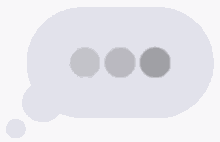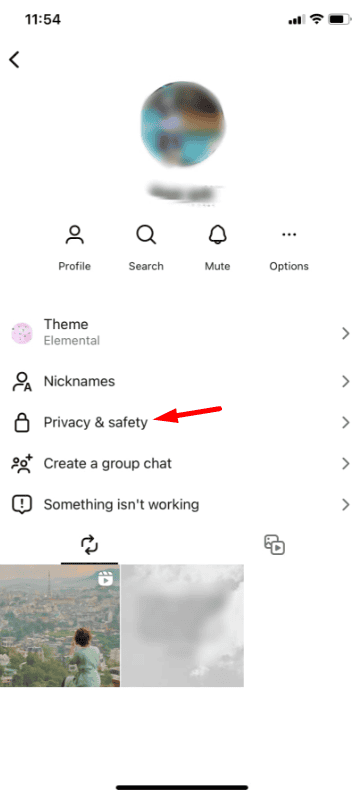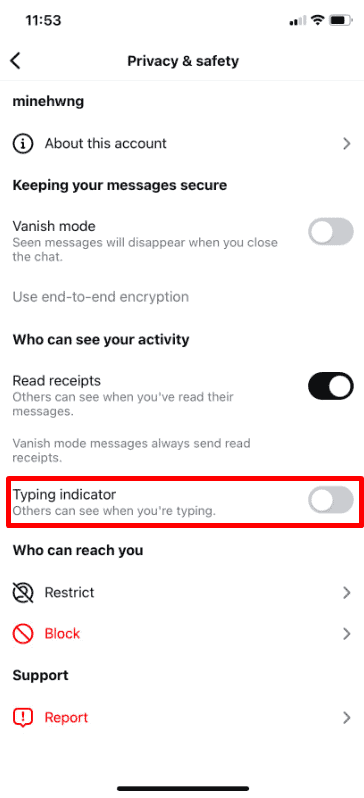Have you ever wondered how to control the typing indicator on Instagram? That small dot-dot-dot animation can sometimes feel like it’s sharing more than you’d like. Whether you’re looking for extra privacy, want to take the pressure off instant replies, or just prefer a simpler chat experience, managing this feature is quick and easy.
In just a few steps, you can turn the typing indicator ON or OFF, giving you more control over your conversations. This guide will walk you through the process and help you adjust this setting to match your preferences.
Let’s dive in and take control of your chats!
What is Typing Indicator in Instagram Chat?
The Typing Indicator in Instagram Chat is a feature that lets you see when someone is actively typing a message to you. It appears as a small “typing…” notification in the chat window, informing you that a response is on its way.
While it can be helpful for real-time communication, some people prefer to turn it off for more privacy or to avoid feeling pressured to reply quickly. Thankfully, Instagram allows users to manage this setting, giving you control over whether others can see your typing activity.
How to Turn Off the Typing Indicator on Instagram
If you’re using the Instagram app on an Android or iPhone and prefer not to show the typing indicator while chatting, you can disable it. With the latest version of Instagram, turning off this feature is simple. Follow the steps below to get started:
1. Open the Instagram app and tap the Messenger icon to access your DMs.
2. Select a chat by tapping on the username.
3. Tap the username at the top of the chat screen.
4. Go to Privacy & Safety settings.
5. Turn off the toggle switch next to Typing Indicator.
And that’s it! Once you’ve followed these steps, the typing indicator will no longer appear in your Instagram chats.
How to Turn On the Typing Indicator on Instagram
If you previously disabled the typing indicator in Instagram chats but want to turn it back on, it’s quick and easy to do. Just follow the steps below to enable this feature again:
1. Open the Instagram app and tap the Messenger icon to access your DMs.
2. Open any chat by tapping on a username from your list of conversations.
3. Tap the username at the top of the chat screen.
4. Navigate to Privacy & Safety settings.
5. Turn on the toggle switch next to Typing Indicator.