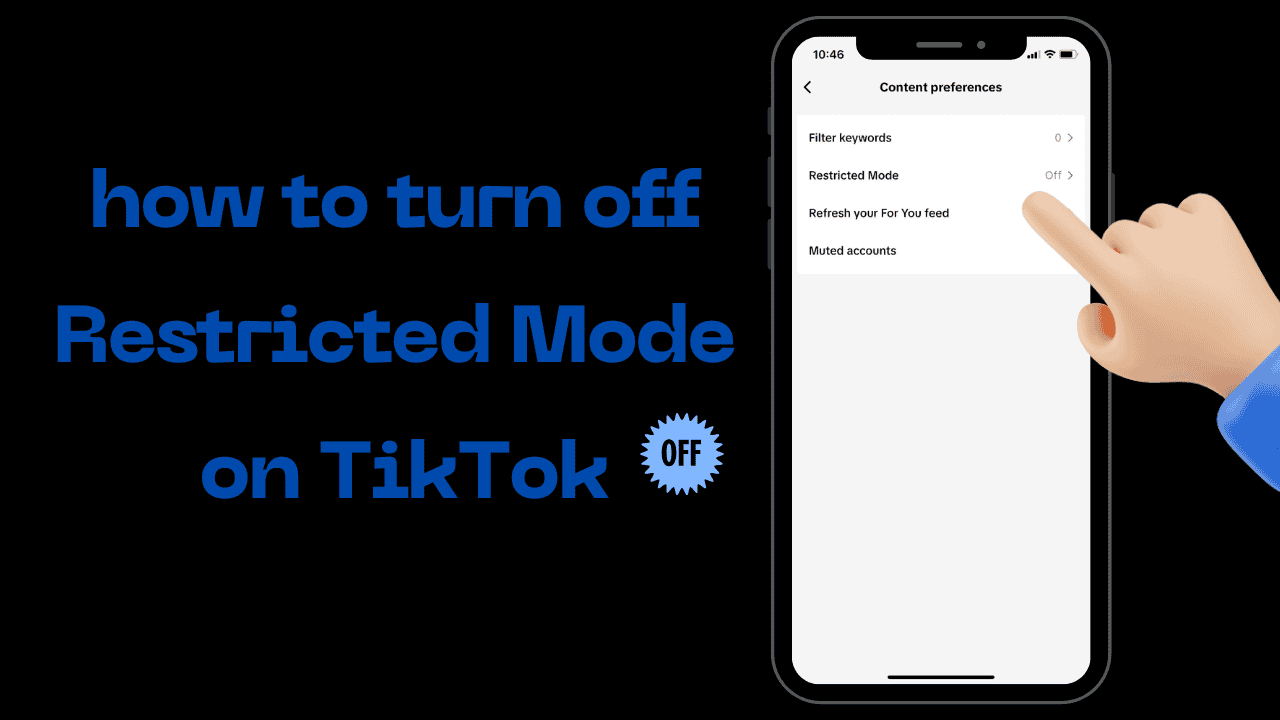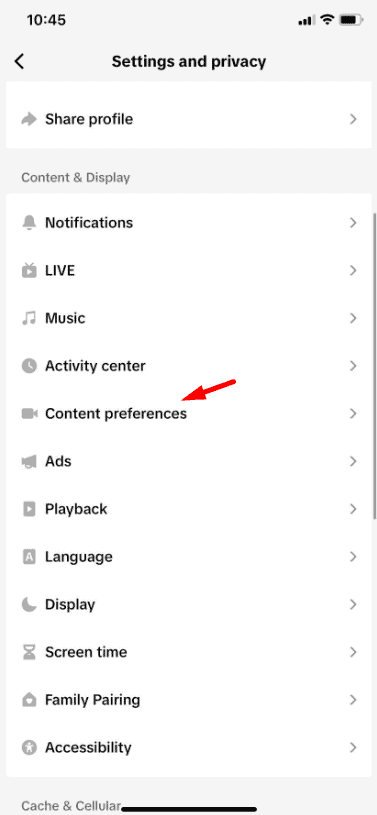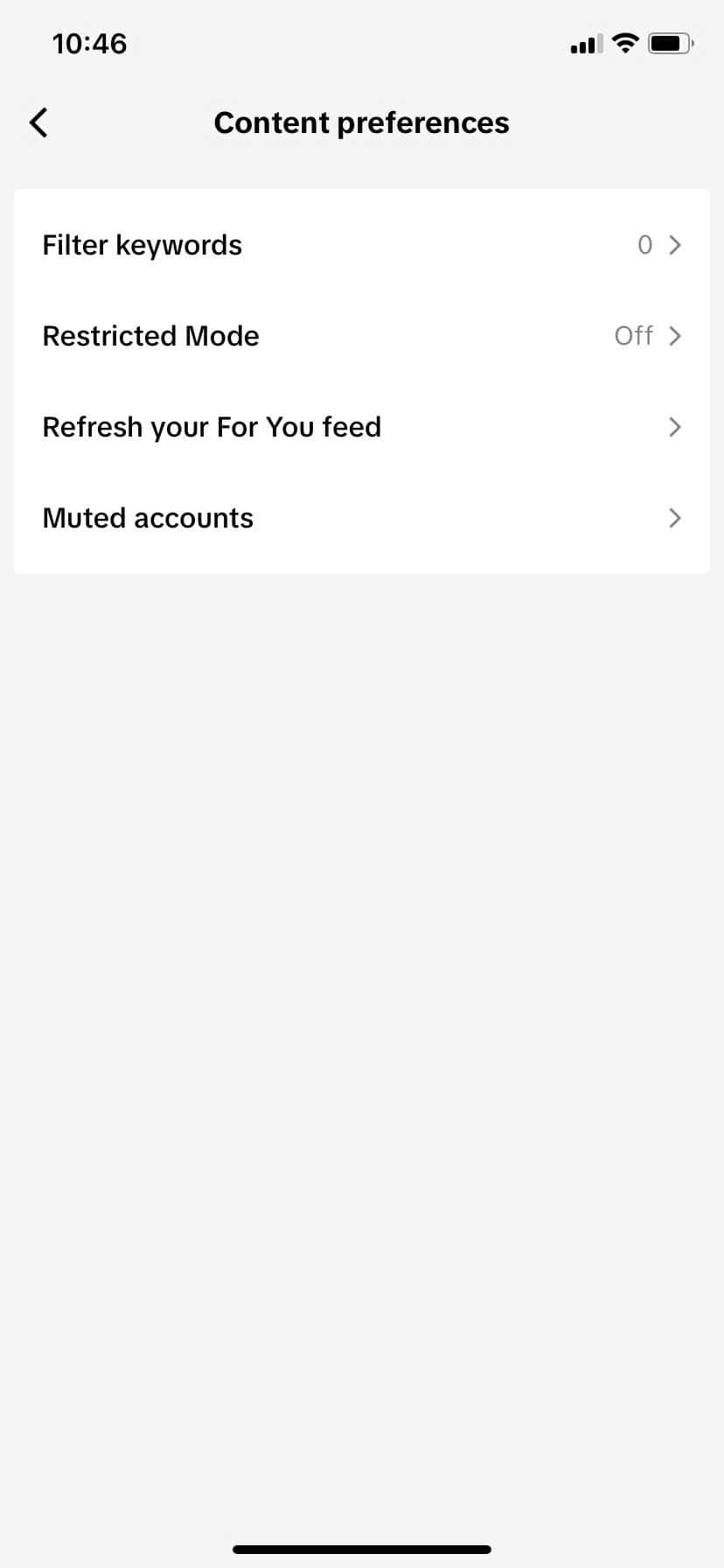Restricted Mode on TikTok is a useful feature that filters out potentially mature or sensitive content, creating a safer experience for users, especially younger audiences. By enabling Restricted Mode, TikTok aims to give users and parents a way to customize what shows up in the feed. However, if you’re an adult or simply want to access the full range of content TikTok has to offer, you may find these restrictions limiting.
Turning off Restricted Mode can open up a broader range of videos, letting you enjoy more content without filters. Disabling it is easy and only takes a few steps. Whether you set up Restricted Mode a while ago or someone else turned it on for you, we’ve got you covered on how to switch it off.
Ready to dive into unrestricted TikTok? Follow this simple guide to remove Restricted Mode and get back to a full browsing experience!
What is Restricted Mode and Why Use It?
Restricted Mode on TikTok acts as a filter to limit content that may not be appropriate for all audiences. It’s especially beneficial for parents, giving them an additional layer of control over what their children see on the app. This feature is optional and can be activated or deactivated at any time, depending on your preferences.
While Restricted Mode is an effective tool for ensuring a safer browsing experience, it’s not always necessary for everyone. If you’re an adult or feel comfortable managing your viewing preferences, turning off Restricted Mode will allow you access to the full array of TikTok videos, without content filters.
How to Turn Off Restricted Mode on TikTok
TikTok’s Restricted Mode helps filter out potentially inappropriate content, making it especially useful for younger users. However, if you find that it limits your experience, turning it off is straightforward. Here’s a step-by-step guide to disable Restricted Mode on TikTok:
1. Open the TikTok app and tap the Profile icon at the bottom right.
2. Tap the Menu (three horizontal lines) at the top right to access Settings and Privacy.
3. Select Content preferences.
4. Tap Restricted Mode.
5. Enter your passcode to turn off Restricted Mode.
If you don’t remember the passcode, you can report the issue to TikTok’s support team for assistance.
How to Turn Off Restricted Mode on TikTok Without a Password
If you want to turn off Restricted Mode on TikTok but don’t remember the passcode, TikTok doesn’t currently allow you to remove it directly without one. However, you can reset your passcode to regain access.
To reset it:
- Tap on ‘Forgot Password’.
- Follow the steps to set a new passcode.
Once your new passcode is set, you can go back and turn off Restricted Mode using the updated passcode.
Troubleshooting Common Issues with Restricted Mode
1. I forgot my passcode, and ‘Forgot Password’ isn’t working:
If resetting your passcode isn’t an option or if you run into issues, contact TikTok support. You can find this option under Settings and Privacy> Report a Problem> Account and Security.
2. Restricted Mode keeps turning on automatically:
If you notice Restricted Mode reactivating itself, it may be due to parental controls linked to your account through Family Pairing. Double-check any connected accounts to ensure settings align with your preferences.
3. Restricted Mode is off, but content still seems limited:
While Restricted Mode can be turned off, TikTok’s algorithm may still filter content based on your viewing habits and preferences. If you’re looking for a wider variety of content, interact with new topics to diversify your recommendations.
Final Thoughts
Turning off Restricted Mode on TikTok can give you full access to all the platform’s content, helping you make the most of your experience. Whether you’re lifting the restriction for yourself or assisting someone else, following these simple steps will get you there quickly. Remember, you can always turn Restricted Mode back on if you need it in the future.
Ready to enjoy unrestricted TikTok? Go ahead and explore a world of videos waiting for you!
FAQs:
Will disabling Restricted Mode affect my account or recommendations?
Disabling Restricted Mode simply removes the content filter. Your account and recommendations will stay the same, but you may see a wider variety of content.
Is Restricted Mode available on all TikTok accounts?
Yes, Restricted Mode is available on all TikTok accounts, and anyone can use it to limit mature content in their feed.
Do I need Restricted Mode if I’m over 18?
Restricted Mode is optional for adults, so if you don’t need content filtering, you can turn it off for a fuller TikTok experience.