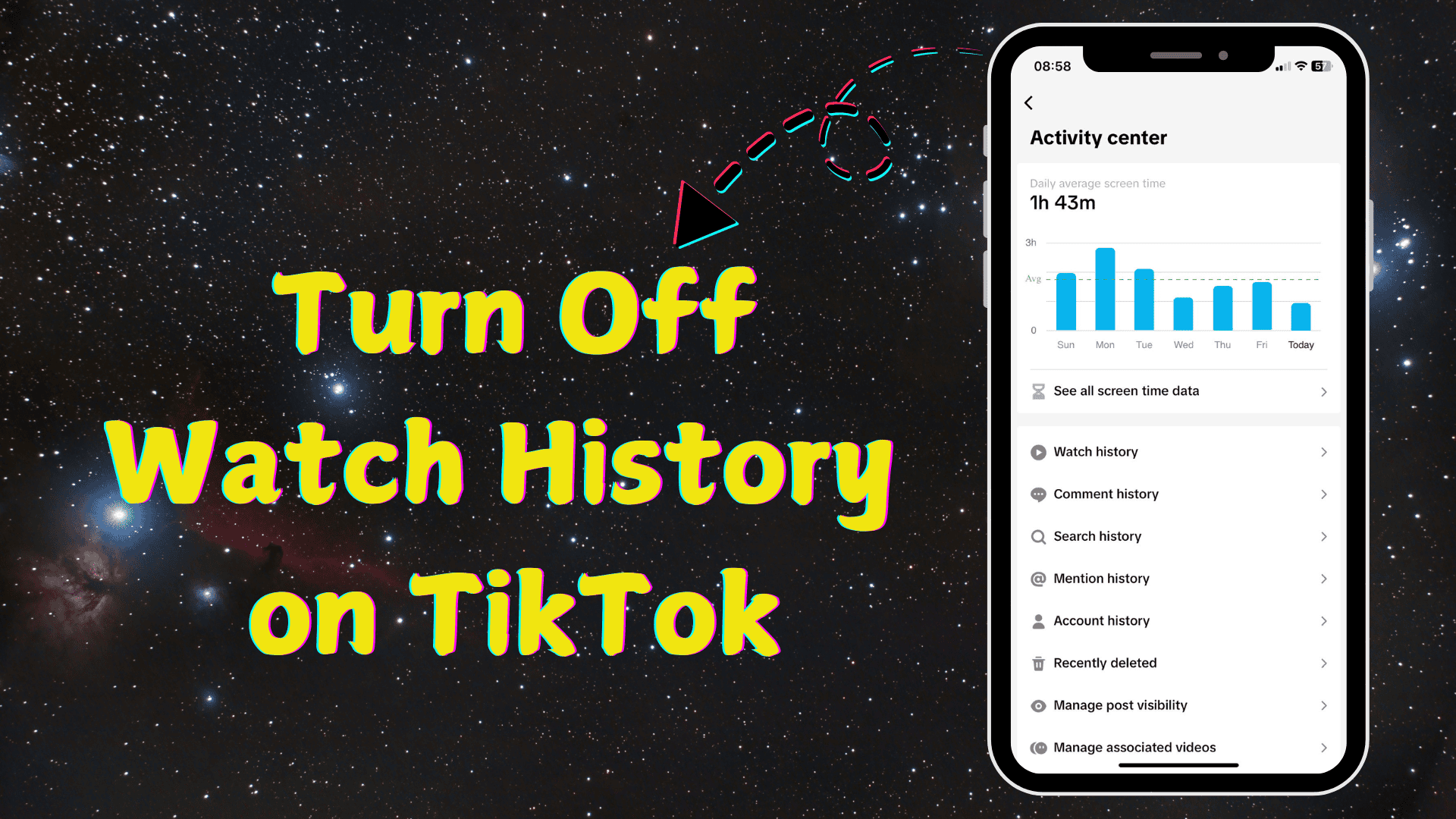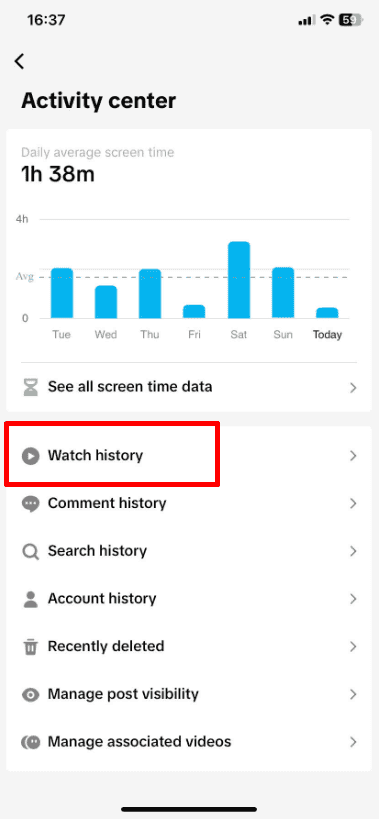Want more control over your TikTok experience? Turning off your watch history is a simple way to do that. In this guide, we’ll show you how to turn off your watch history step by step. Whether you’re looking to protect your privacy or want to explore new content, this quick change can make a big difference.
Follow along and take control of your TikTok feed today!
TL;DR: Protect your privacy and take control of your TikTok experience by turning off your watch history with our simple, step-by-step guide. Keep your browsing habits private while enjoying the seamless discovery of content.
Are you looking to grow your TikTok account fast? Boost your visibility and engagement by buying TikTok views from our trusted service now!
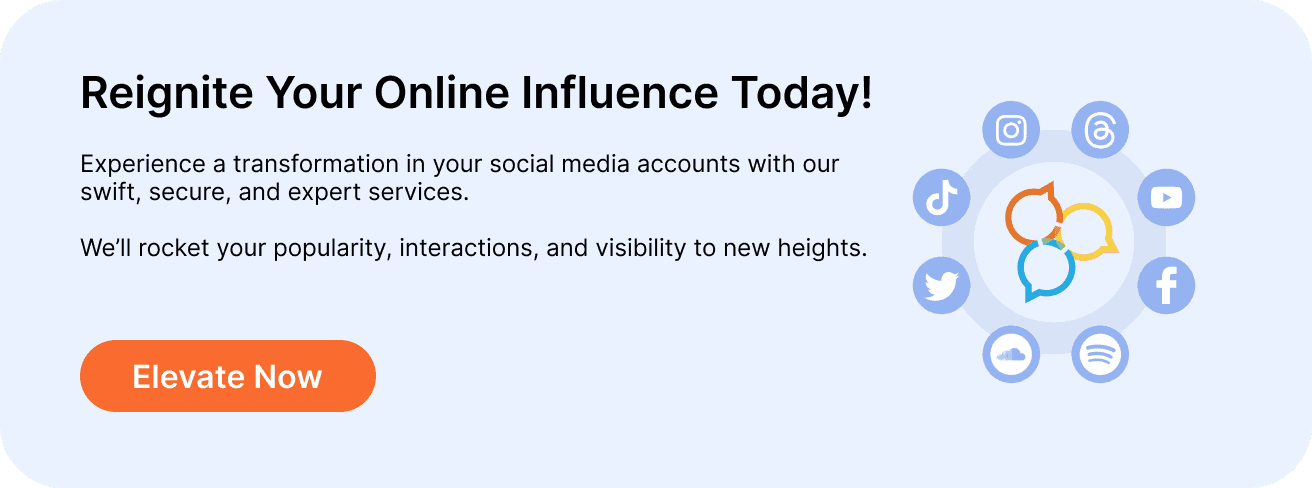
Table of Contents
ToggleWhat is Your TikTok Watch History?
Let’s begin by explaining what TikTok watch history means.
Your watch history is a list of all the videos you’ve watched on TikTok. Even if you only watch a video for a second, TikTok adds it to your history.
This feature helps you find videos you liked but can’t remember who made them. Instead of searching through lots of videos, you can quickly check your watch history to find them.
TikTok also uses your watch history to suggest videos for your “For You” feed.
Even though TikTok tracks what you watch, your watch history is private. No one else can see what you’ve watched, not even your followers.
To use your watch history, just go to it and tap on any video you want to watch again. But if you’re here, you might be thinking about turning off this feature. We’ll explain why that might be a good idea.
Why Turn Off TikTok Watch History?
Even though no one else can see your watch history, there are a few simple reasons to turn it off, even just for a bit:
Stop TikTok from Tracking You
TikTok uses your watch history to decide what videos to show you. Turning it off can help you see different videos instead of the same types all the time.
Protect Your Privacy
Turning off your watch history keeps what you watch more private. If someone else uses your phone, they won’t be able to see what you’ve watched.
Boost Your Creativity
If you make content, turning off your watch history can help you come up with fresh ideas. TikTok’s video suggestions will influence you less.
Find New Content
Pausing your watch history lets you discover more types of videos. Without the algorithm focusing on certain topics, you’ll see more variety.
How to Find Your TikTok Watch History
It’s easy to find your watch history on TikTok. Just follow these steps:
1. Open the TikTok app.
2. Tap the profile icon at the bottom of the screen to go to your profile.
3. Tap the three lines (menu) at the top right.
4. Select “Setting and privacy.”
5. In the “Activity Center,” tap “Watch History.”
In the Watch History section, you’ll see a list of all the videos you’ve watched in the last 180 days. Tap any video to watch it again.
Tip: You can save videos from your Watch History to your favorites for easy access.
Note: Watch History only shows videos from creator feeds, not live streams or stories
How to Turn Off Watch History on TikTok
Just follow these steps:
1. Open the TikTok app.
2. Tap the profile icon at the bottom of your screen.
3. Tap the three lines (menu) at the top right.
4. Select “Settings and privacy.”
5. Scroll to the “Content & Activity” section and find “Watch History.”
6. Toggle off “Watch History.”
Tip: You can also delete all your previous watch history by tapping “Clear history.”
Downsides of Turning Off TikTok Watch History
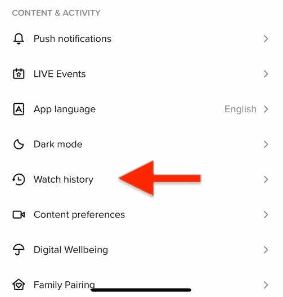
While turning off your watch history has some benefits, there are also a few downsides to think about:
Fewer Video Suggestions You Like
Without your watch history, TikTok won’t have enough information to suggest videos you enjoy. This means you might miss out on videos that match your interests.
Missing Trends
If your feed isn’t personalized, you could miss out on popular trends and challenges. Since TikTok is all about trends, not joining in could affect how many people see and engage with your content.
Less Inspiration
Turning off watch history might show you videos that don’t match your interests. Without suggestions that fit your style, it could be harder to find new ideas, and you might keep making the same kind of videos.
Wrap-Up
Now that you know how to turn off watch history and the pros and cons of doing so, why not give it a try? Turn it off for a bit and see how your TikTok feed changes.
If you like the results, keep it off! Now you know to make the choice that’s best for you.