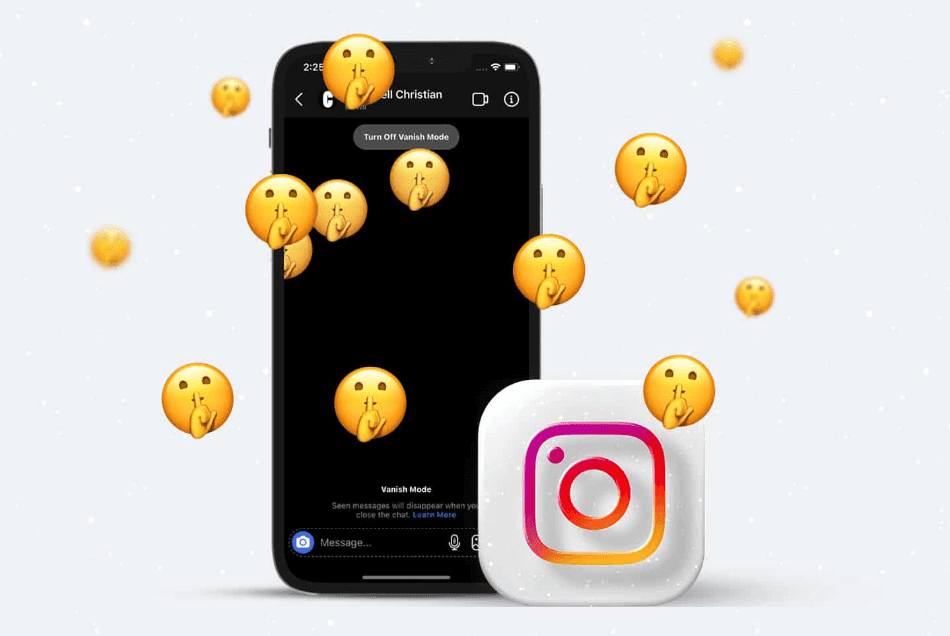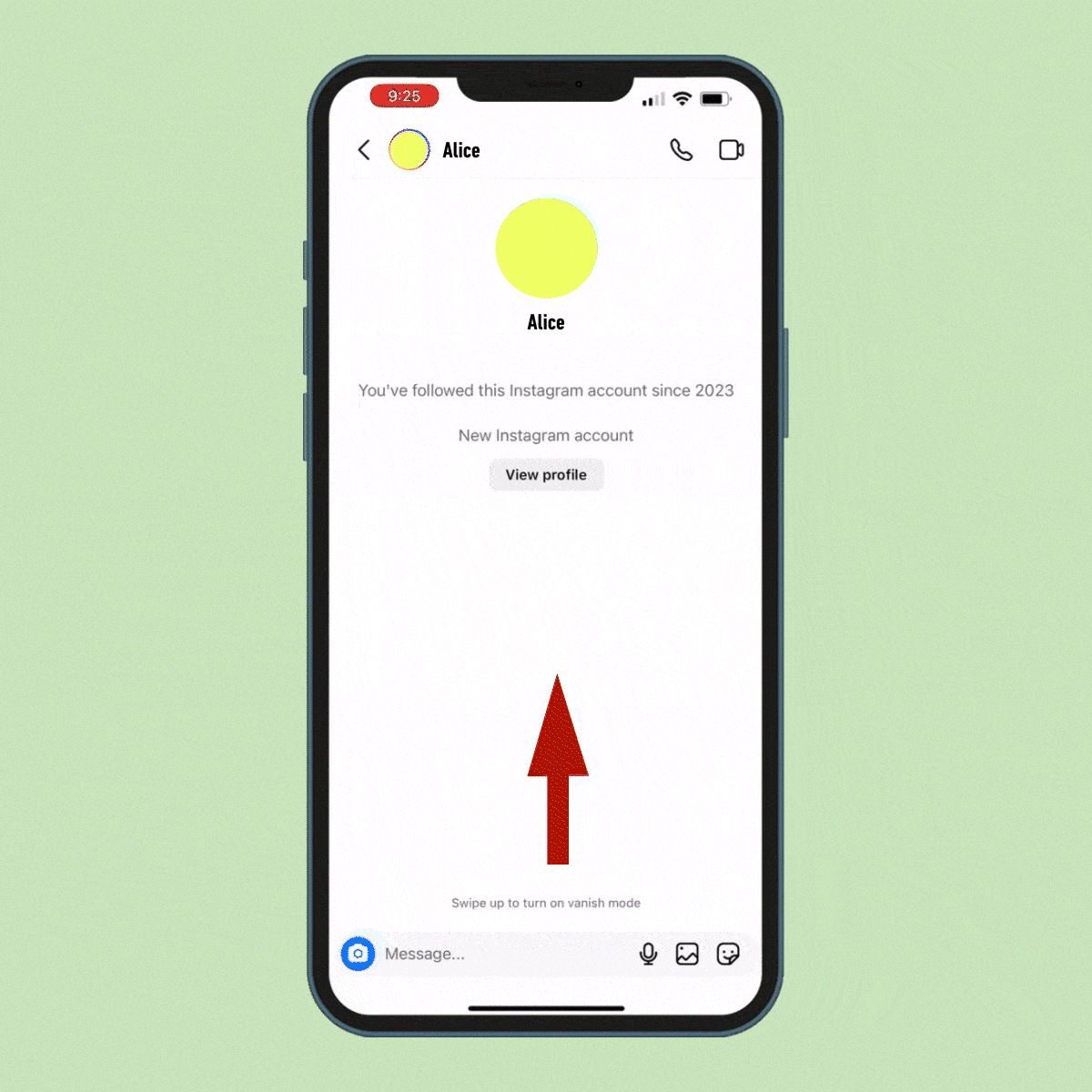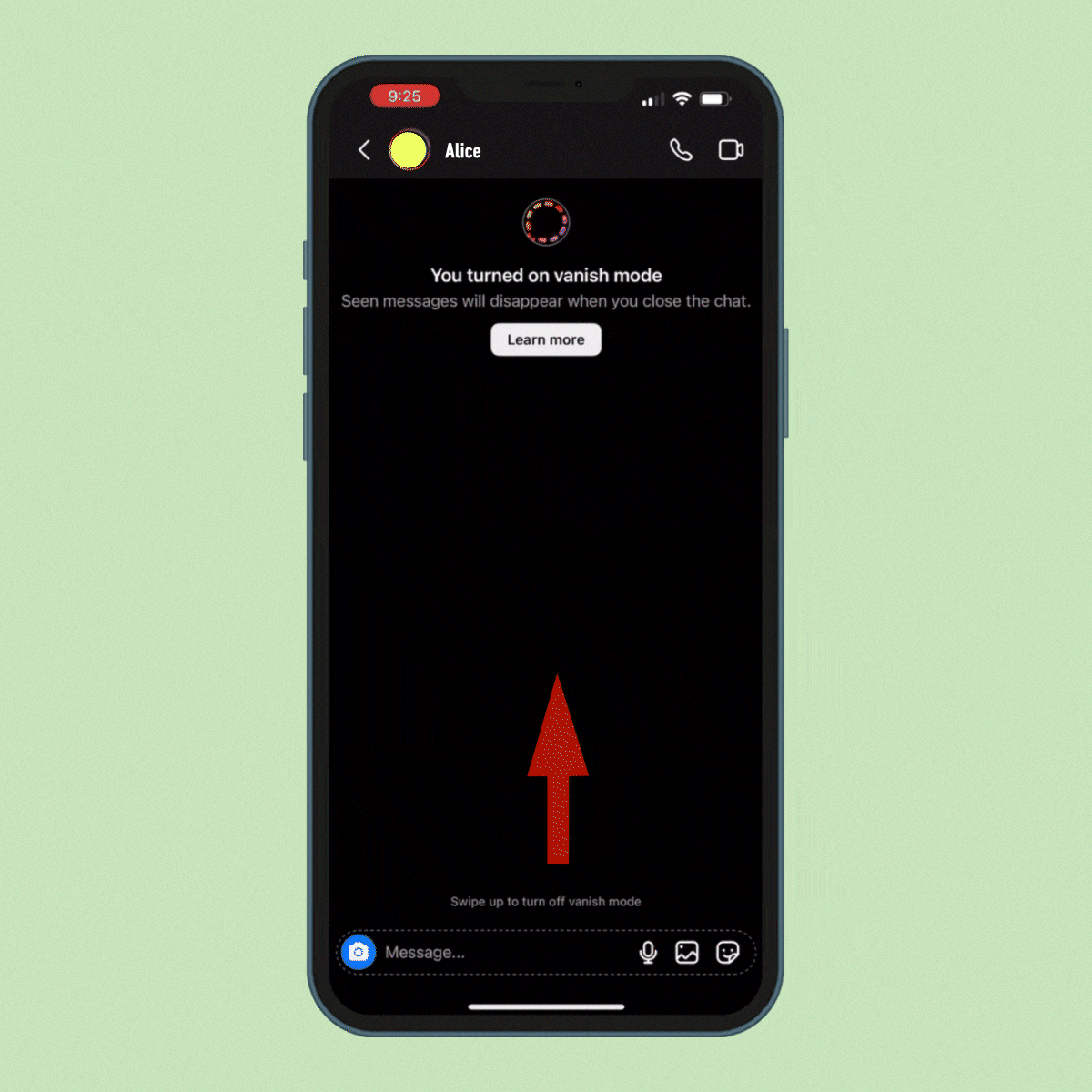Have you ever wanted your messages to vanish like a magician’s act? Well, you’re in for a treat because the coolest feature of Instagram – vanish mode for messages does just that.
Does this mean that every direct message you send on Instagram will disappear? Are you free from the worry of sending a message you might regret later? Whether you’re up for a playful chat, sharing secrets, or adding a touch of mystery to your messages, Vanish Mode is your go-to feature. It’s simple and fun to use, no fancy tech skills are required.
This guide will show you how to master Vanish Mode, making your Instagram chats more exciting and private. Keep reading to find out how this secretive feature actually works!
What Exactly Is Instagram’s Vanish Mode?
Vanish Mode offers a unique way to communicate on Instagram. You can exchange messages, videos, photos, memes, GIFs, reels, and other content, all of which disappear once the chat ends or when you disable Vanish Mode. This creates a sense of privacy and impermanence in your conversations, keeping them secret and preventing any prying eyes from snooping on your chat once the feature is turned off.
What’s even better is that while Vanish Mode is active, nothing you discuss can be shared, copied, or saved. Once you deactivate the feature, all messages fade away with the chat. While taking a screenshot in Vanish Mode is possible, rest assured that you’ll receive a notification, similar to Snapchat.
This added layer of security and freedom allows you to express yourself without the constant worry of being monitored.
Why Should You Consider Using Vanish Mode on Instagram?
Now that you know how Vanish Mode operates, you might wonder why you’d want to use self-destructing messages in your Instagram direct chats.
The main motivation behind using Vanish Mode is privacy.
When you enable Instagram’s Vanish Mode, your entire conversation only exists as long as both users are actively engaged in the chat, or until you decide to turn off Vanish Mode.
For Instagram users who prioritize data privacy, some even go as far as setting up VPNs on their mobile phones to maintain anonymity while browsing online.
When is the Right Time to Activate Vanish Mode?
Well, considering how Vanish Mode keeps your chats short-lived and confidential, it’s a go-to for those who value their privacy. Have you ever wanted to have a hush-hush conversation with someone, with no digital footprints left behind? Vanish Mode is your answer.
Imagine you want to share an Instagram story, post, or profile with a friend for some top-secret content analysis. You both agree it should be an exclusive exchange between the two of you. That’s the perfect moment to unleash Vanish Mode!
But honestly, you can use Instagram’s Vanish Mode for whatever suits your fancy. No matter your motive, Vanish Mode’s got your back, ensuring your chats disappear into the digital abyss once you’re done. It’s your personal privacy protector!
Features of Vanish Mode
1. Disappearing Messages
The key thing about Vanish Mode is that it works like a digital disappearing act. Once you or the other person leaves the chat or turns off the mode manually, poof, all messages are gone. Whether it’s text, photos, videos, reels, or GIFs, nothing sticks around permanently.
So, if you’re the type who values your privacy and wants to have a secret chat that’s not meant to linger, this feature is your go-to. It gives you a real sense of freedom and privacy, ensuring your online conversations are as fleeting as you want them to be.
2. Screenshot Notifications
Although you can’t save, copy, or forward messages in Vanish Mode, taking screenshots is still an option. However, there’s a twist to it. As soon as you snap a screenshot, the other person gets a heads-up notification. This extra step adds another level of privacy while Vanish Mode is active.
In a regular Instagram chat, there’s no such notification sent when someone takes a screenshot. So, if your friend snaps a screenshot of your conversation, you’ll know it right away and can hold them accountable for it!
3. Available only in private chats
Vanish Mode is exclusively available for one-on-one private chats, not for group conversations. Additionally, both parties using Vanish Mode must be connected, which means they must follow each other on the platform.
Instagram has established these rules to ensure that you won’t get any surprise messages or photos from people you don’t know. This is all about keeping everyone’s privacy intact and secure. You have full control over whether or not you want to engage in a Vanish Mode chat, and you’re free to decline the request as well. It’s all about giving users the choice and maintaining their online safety.
4. Dark Mode
When you activate Vanish Mode, your chat switches to a dark theme, and you’ll notice a cascade of hush emojis descending from the top to the bottom of your screen. This visual cue lets you know that disappearing messages are in play.
If you’ve already got dark mode enabled on Instagram, you’ll receive a notification saying, “you turned on vanish mode.”
In a nutshell, Vanish Mode is a fantastic tool to keep prying eyes at bay and have confidential, short-lived chats with your friends. And the best part? Enabling it is a breeze!
How Does It Work?
First things first, make sure you’ve updated your Instagram app to the latest messenger version. Once that’s sorted, open up your app.
1. Now, it’s time to choose your chat. You can either open an existing conversation or start a new one – it’s up to you.
2. To activate Vanish Mode, just swipe up from the bottom of your screen. Alternatively, if you spot “enable vanish mode” in blue text at the bottom of your chat, just click on it.
3. Once you’re in Vanish Mode, your screen will darken, and you’ll notice those cheeky “Shush” emojis making an appearance.
4. When you’re ready to exit Vanish Mode, either swipe up again or tap “Turn off Vanish Mode” at the top.
Do keep in mind that Instagram’s Vanish Mode doesn’t have a timer option. Messages sent in this mode disappear on both sides when one user leaves the chat or turns off Vanish Mode.
Here’s an important thing to note: if you decide to turn off Vanish Mode before the other person sees your message, they’ll still receive it. However, once they finally view it and close the chat, it will vanish from both ends.
Remember, Instagram notifies the other person when you send a message in Vanish Mode. This notification also applies to messages sent outside of Vanish Mode.
Final thoughts
Instagram’s Vanish Mode takes a page from Snapchat’s book, providing a convenient way to have private chats on one of the world’s favorite social media platforms. It’s perfect if you’ve shifted away from the habit of using Snapchat.
Now that you know how to activate Vanish Mode and what it can and can’t do, you can enjoy a heightened sense of privacy and the freedom to engage in confidential conversations with your friends on Instagram.