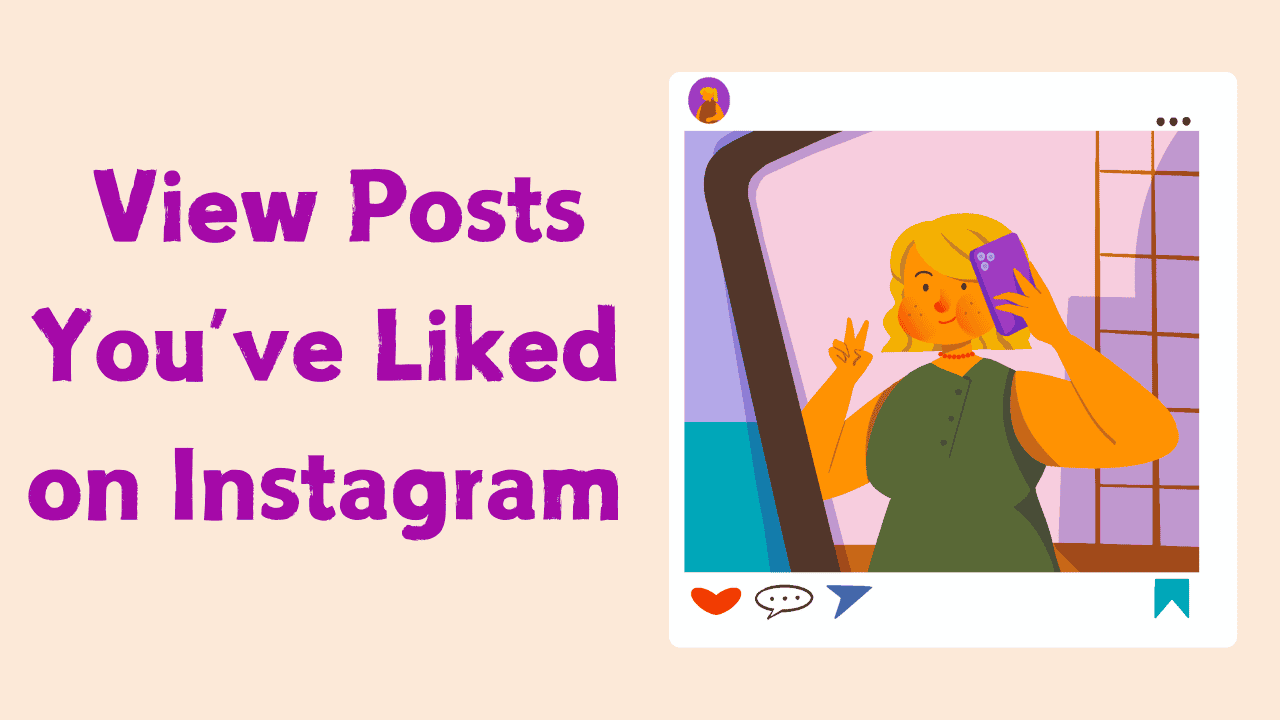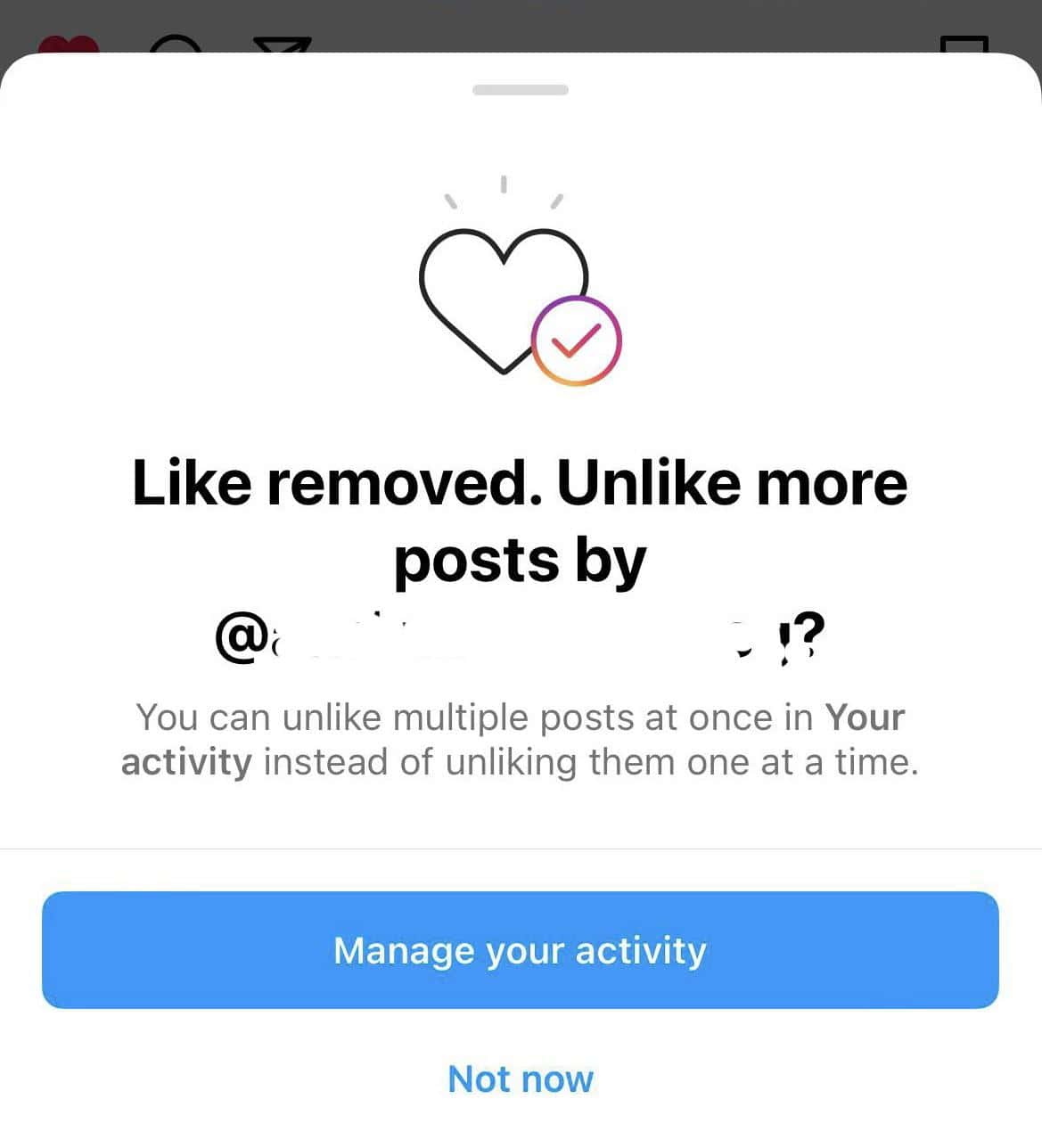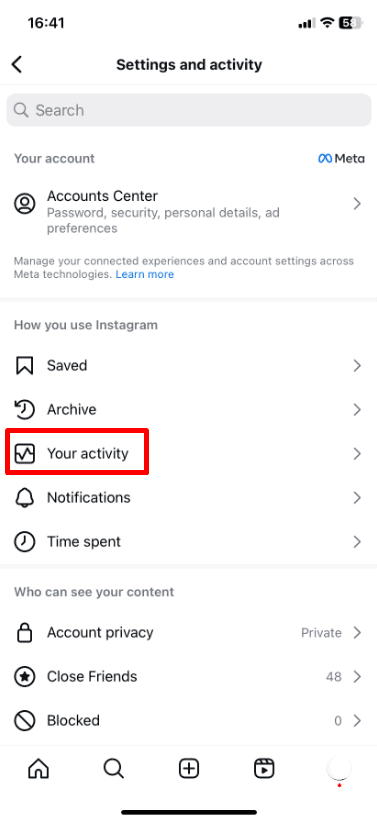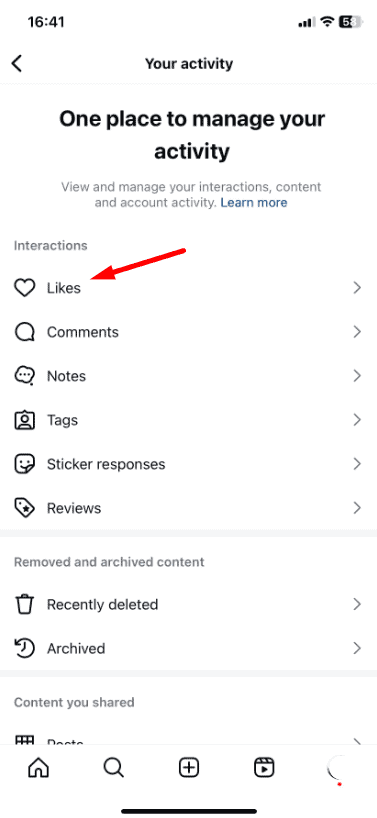Have you ever come across a post on Instagram that you loved but later struggled to find it again? Whether it’s a funny meme, a recipe, or a beautiful photo, sometimes we want to revisit the things we liked. The good news is that Instagram makes it easy to see all the posts you’ve liked in one place.
In this guide, we’ll show you how to find those liked posts quickly and easily. So, if you’re ready to rediscover your favorite content on Instagram, let’s get started!
Table of Contents
ToggleFind and Unlike Instagram Posts, You’ve Liked to Fix Your Feed
Likes are a big part of Instagram. People keep track of how many likes they get. The more likes you get, the better you feel.
Instagram shows you posts based on what you like and interact with. If you like posts from certain accounts, you will see them more often. Likes also affect the ads you see.
So, if you liked a photo of pugs a few days ago, you might now see more posts about pug breeders in your feed. Learn more about how Instagram works.
If you don’t like the posts in your feed, check the photos and videos you’ve liked. You might find some you are not interested in anymore.
Only you can see the posts you’ve liked. This information is private. If you want to find a photo or video again or show it to someone, follow these 4 steps:
- Open your Instagram profile.
- Tap on the menu icon (three lines).
- Go to “Settings“.
- Find “Posts You’ve Liked” to see all your liked posts.
How To View Posts You’ve Liked on Instagram
You can only see your liked posts on Instagram using the app. The browser version doesn’t have this feature.
1. Go to your profile page.
2. Tap the three lines (menu icon).
3. Tap “Your activity.”
4. Select “Likes.”
Now you can see the posts you’ve liked on Instagram.
To find specific posts quickly, you can choose to sort by:
- Posts order: By default, you see the most recently liked posts at the top. Instead, you can change this to show the earliest liked posts at the top.
- Time: This lets you see only the posts you liked within a specific period.
- Author: You can select one or more authors to see only the posts you’ve liked from them.
Another Way to Save Instagram Posts Without Liking Them
It’s easy to lose important posts in your liked section because there are so many. Try using Instagram Collections instead. You can save pictures and videos there, making them easier to find later.
You can create different collections for different types of photos and videos and give each collection a name. This makes it quick and easy to find a specific post, much simpler than searching through all your liked posts.
How to Save an Instagram Post to a Collection
Here is how to save an Instagram post that you like to a collection:
- Tap the bookmark icon under the post.
- The post is saved to the “All Posts” collection in the Saved section. You can save this post to another collection by choosing an existing one or tapping “New collection.”
- Name the new collection.
- If you want, make the collection collaborative by switching the toggle. You can then select users who can view and save posts to this collection. They will also get the post sent to them in a DM.
- If making a collaborative collection, choose the users to be co-authors.
- Tap “Save.”
That’s it! Now you can find this Instagram post you liked and saved in your account.
Final Thoughts
Now you know how to find the posts you’ve liked on Instagram. It’s a great way to revisit your favorite content anytime you want. Try it out and see how easy it is to keep track of your likes.
Don’t miss out on enjoying your favorite posts again. Start exploring your liked posts today!
FAQs: How to View Posts You’ve Liked on Instagram
How can I see the posts I’ve liked on Instagram?
Go to your profile, tap the menu icon, select “Your activity,” and then choose “Likes” to view all the posts you’ve liked.
Can I see the posts I like on the Instagram website?
No, you can only view your liked posts using the Instagram app on your mobile device.
Can other people see the posts I’ve liked on Instagram?
No, only you can see the posts you’ve liked. This information is private and not visible to others.
How do I organize my liked posts?
You can’t organize liked posts directly, but you can save posts to different collections for better organization.
Can I unlike posts from the list of liked posts?
Yes, you can go to the list of liked posts, tap on a post, and then tap the heart icon again to unlike it.