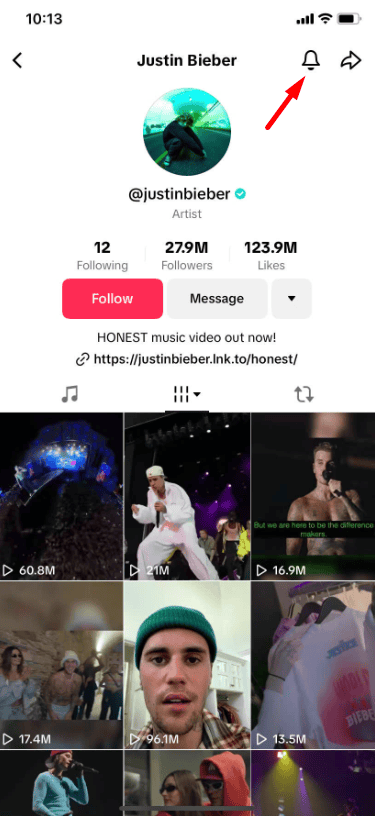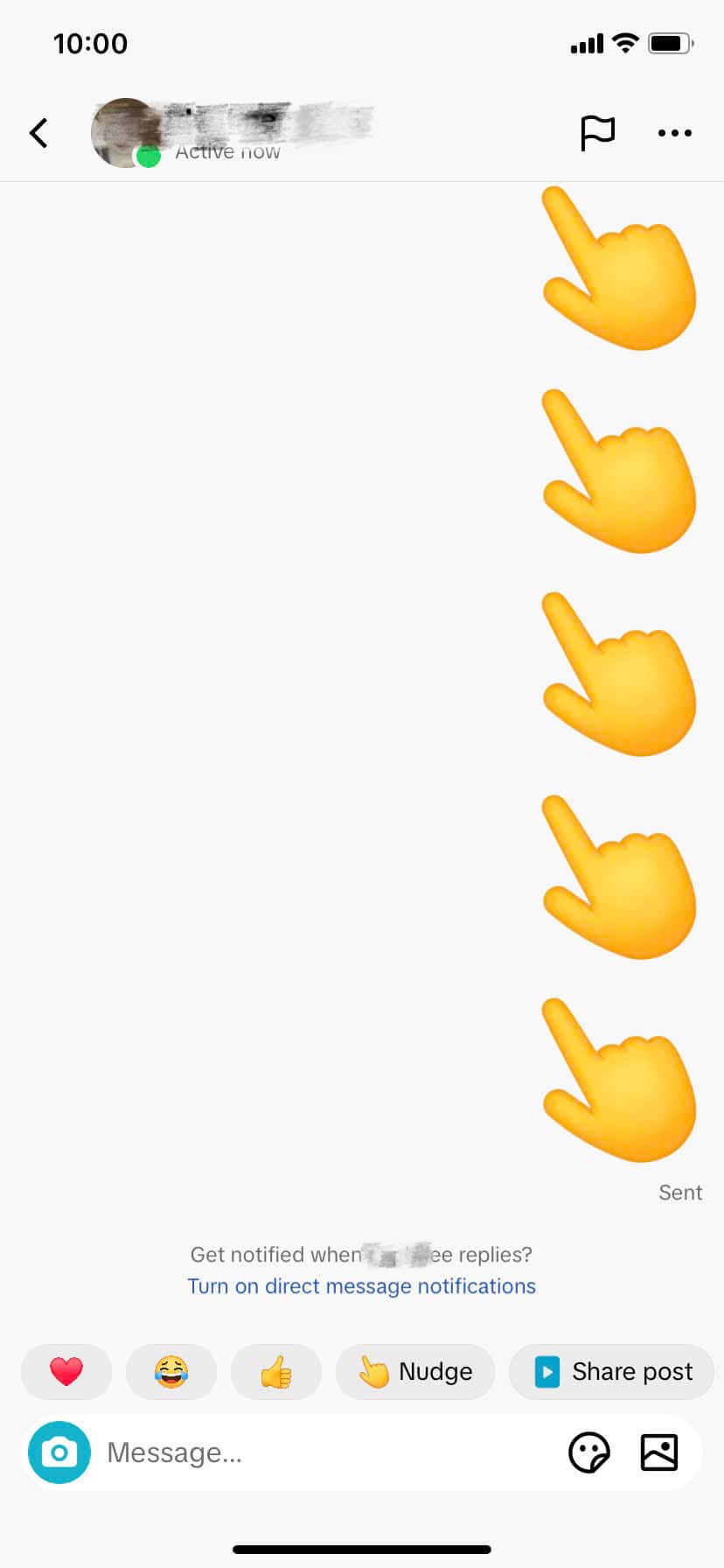The “Nudge” feature on TikTok is a fun way to interact with others. So, what does Nudge mean on TikTok? It’s a quick alert you can send to your favorite creators to encourage them to go live or to remind a friend to reply to your messages.
In this guide, we’ll explain how the nudge feature works and how you can start using it. Keep reading to learn more and give it a try on TikTok today!
Table of Contents
ToggleWhat Does “Nudge” Mean on TikTok?
Nudging on TikTok is like sending a quick reminder to your favorite creators. It’s similar to “poking” on Facebook. When you nudge a creator, they get a notification that tells them you want them to go live. They can choose to start live streaming or ignore the nudge.
It’s a win for both! You show your support, and creators can see how many people want to watch them live.
You can also nudge someone in chats if they’re not replying to your messages.
Give it a try and nudge your favorite creator today!
How to Use the Nudge Feature on TikTok
Now that you know what nudging is for, here’s how you can do it:
Using the bell icon
1. Open TikTok and go to your favorite creator’s profile.
2. Tap the bell icon at the top. TikTok will ask you to follow them if you’re not following them first. Tap “Follow.”
3. Once you’re following, the LIVE notification settings will open. Tap the option next to “Nudge.”
Keep in mind, that the nudge feature isn’t available to everyone yet. TikTok is still testing it with selected accounts.
Try it out and see if you can nudge your favorite creator!
Nudge Friends from Profile View History
If your friends recently visited your TikTok profile, you can nudge them right from your profile view history.
1. Open TikTok and go to your profile.
2. Tap the profile view icon at the top.
3. Look through the list of people who recently viewed your profile.
4. If you’re friends with someone, you’ll see the option to nudge them. If not, you’ll see a follow button next to accounts you don’t recognize.
5. Tap “Nudge” to show you’re interested in starting a conversation.
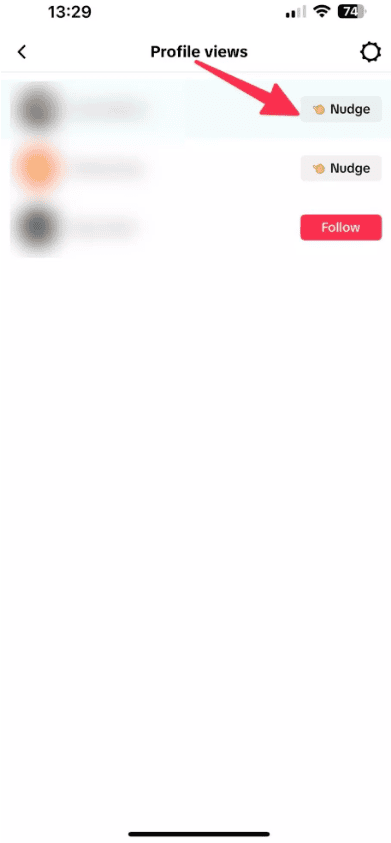
Nudge in Messages
Is someone not replying to your messages on TikTok? You can nudge them to check your message, or even use it to start a conversation.
1. Open TikTok and go to your Inbox.
2. Open an existing chat or tap the “+” at the top to start a new one.
3. Tap the “Nudge” button above the message box to send them a reminder.
Remember not to overuse the nudge feature! Too many nudges can be annoying, and the person might disable the option, mute you, or even block you.
Final Thoughts
The “Nudge” feature on TikTok is a simple way to interact with creators or friends. Whether you’re encouraging someone to go live or getting a reply in a chat, it’s an easy tool to grab attention. Just remember to use it wisely, as too many nudges can become annoying.
Try it out and see how it enhances your TikTok experience!