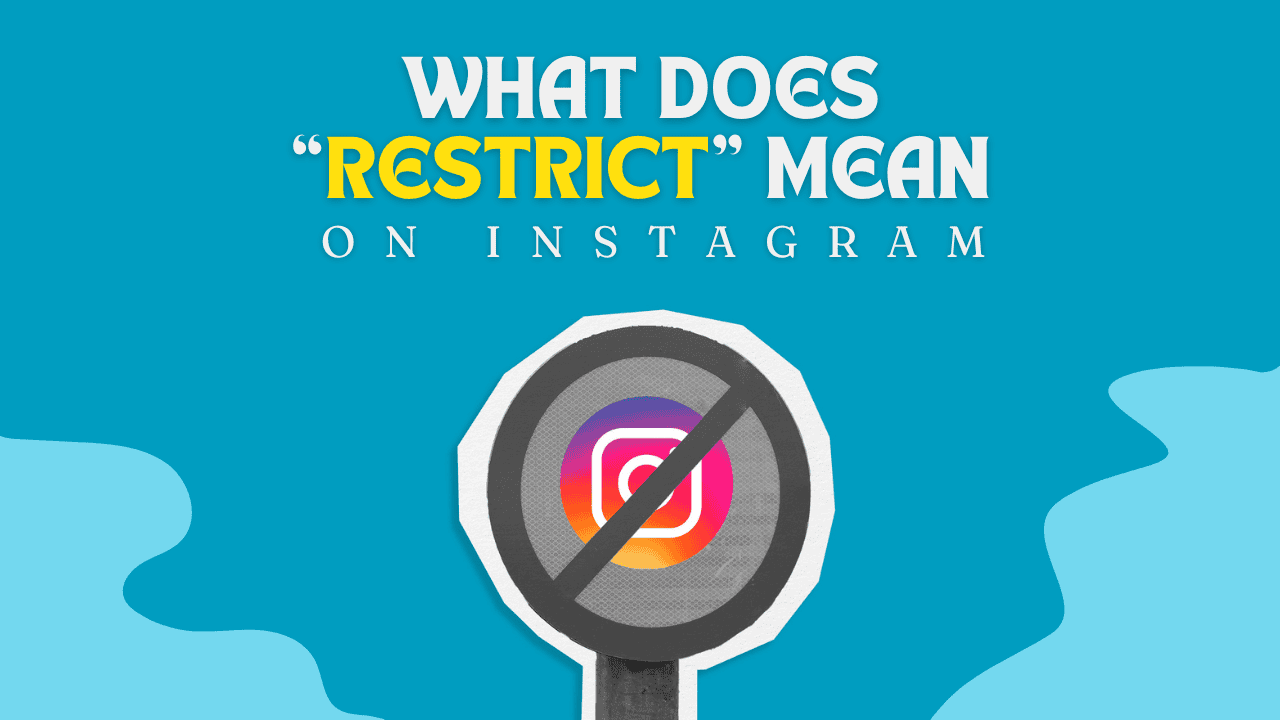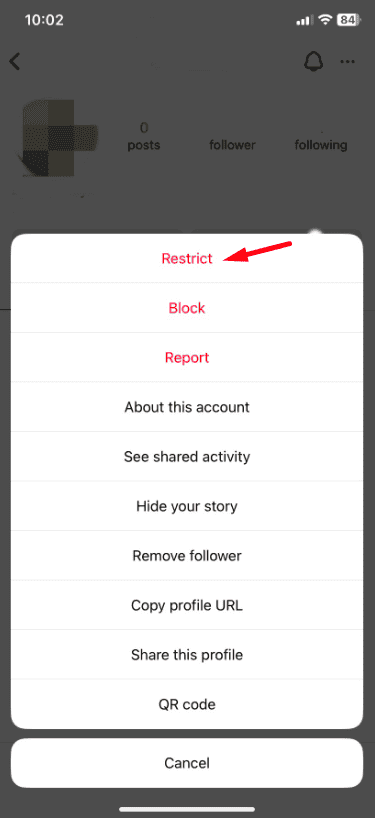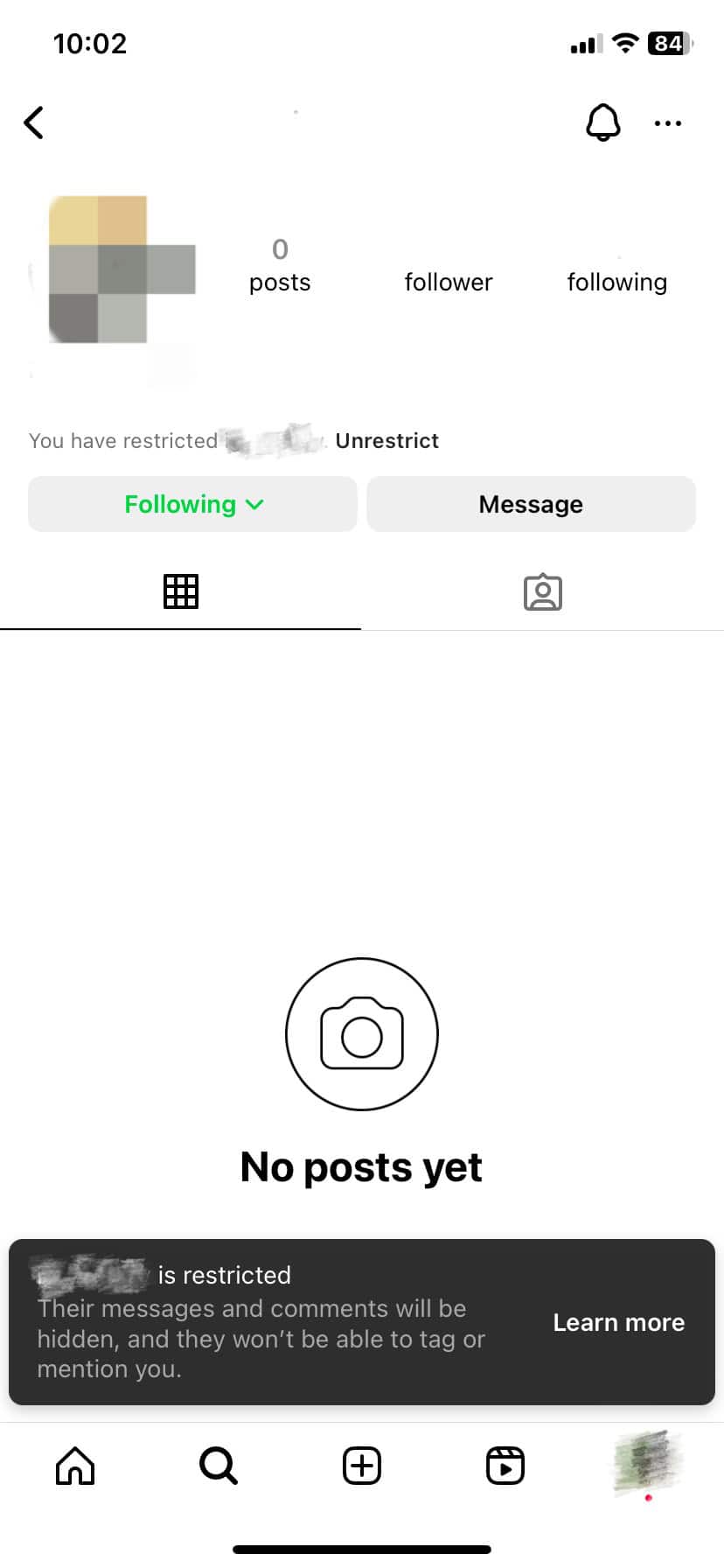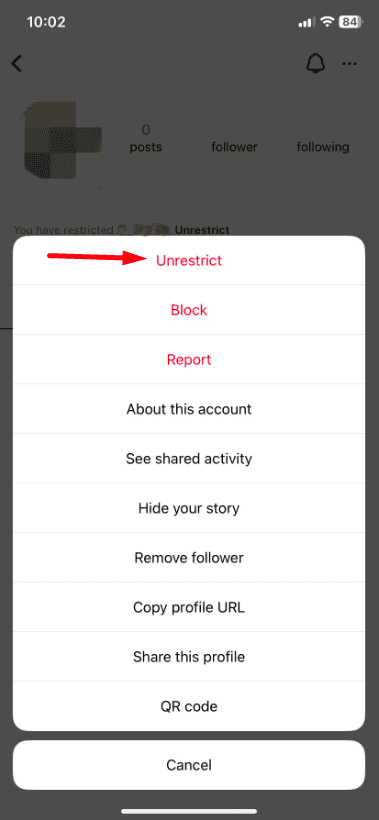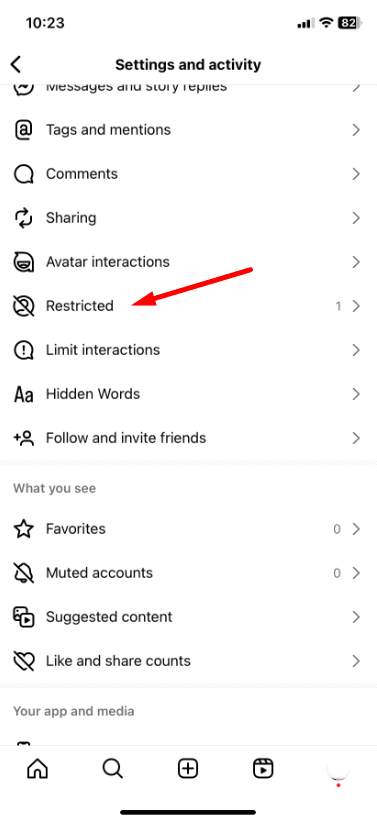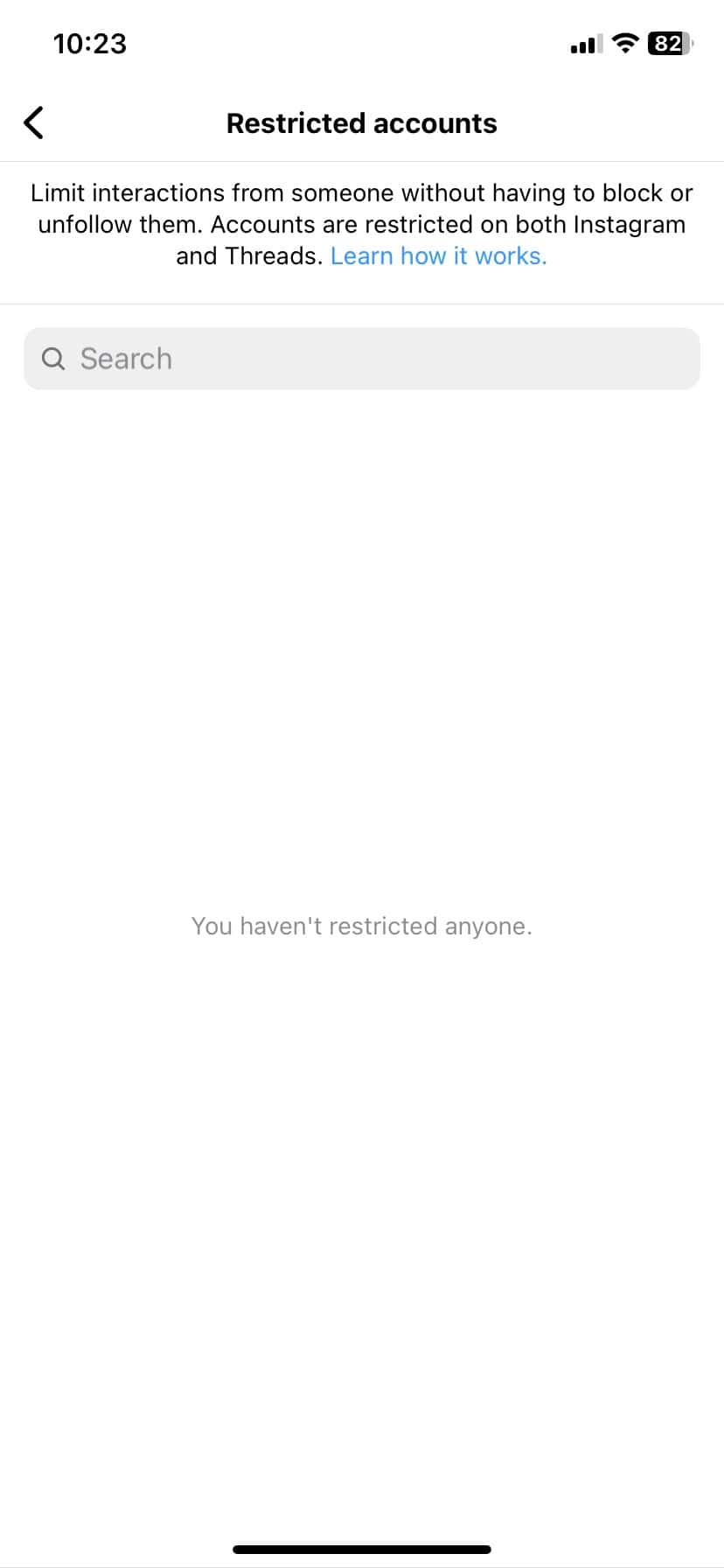What Happens When You Restrict Someone on Instagram?
When you restrict someone on Instagram, you hide their comments and direct messages from yourself and others. Here’s what happens:
- Hidden Comments and Messages: Their comments on your posts are hidden, and their direct messages go to the “Message Requests” folder.
- No Notifications: You won’t get notifications for their comments or messages.
- Limited Visibility: They can’t see when you’re online or if you’ve read their messages.
Restricting is useful when you don’t want to block or unfollow someone but still want to limit their access to your account.
To view a restricted user’s comment, tap “See Comment” and choose to “Approve” it for others to see, “Delete” it, or ignore it. You can find their messages in the “Message Requests” tab.
How to restrict someone on Instagram
Restricting someone on Instagram is easy and helps you control interactions with that person without blocking them. Here’s how you can do it:
1. Open the Instagram App: Launch Instagram on your smartphone.
2. Go to the Profile: Find the profile of the person you want to restrict.
3. Open Menu: Tap the three dots in the top right corner of their profile.
4. Select “Restrict”: Choose “Restrict” from the menu options.
Want to Remove the Restriction on Instagram? Here’s How:
1. Open the User’s Profile: Go to the profile of the person you want to un-restrict.
2. Tap the Three-Dot Menu: In the top right corner, tap the three dots.
3. Select “Unrestrict”: Tap “Unrestrict” to remove the restriction.
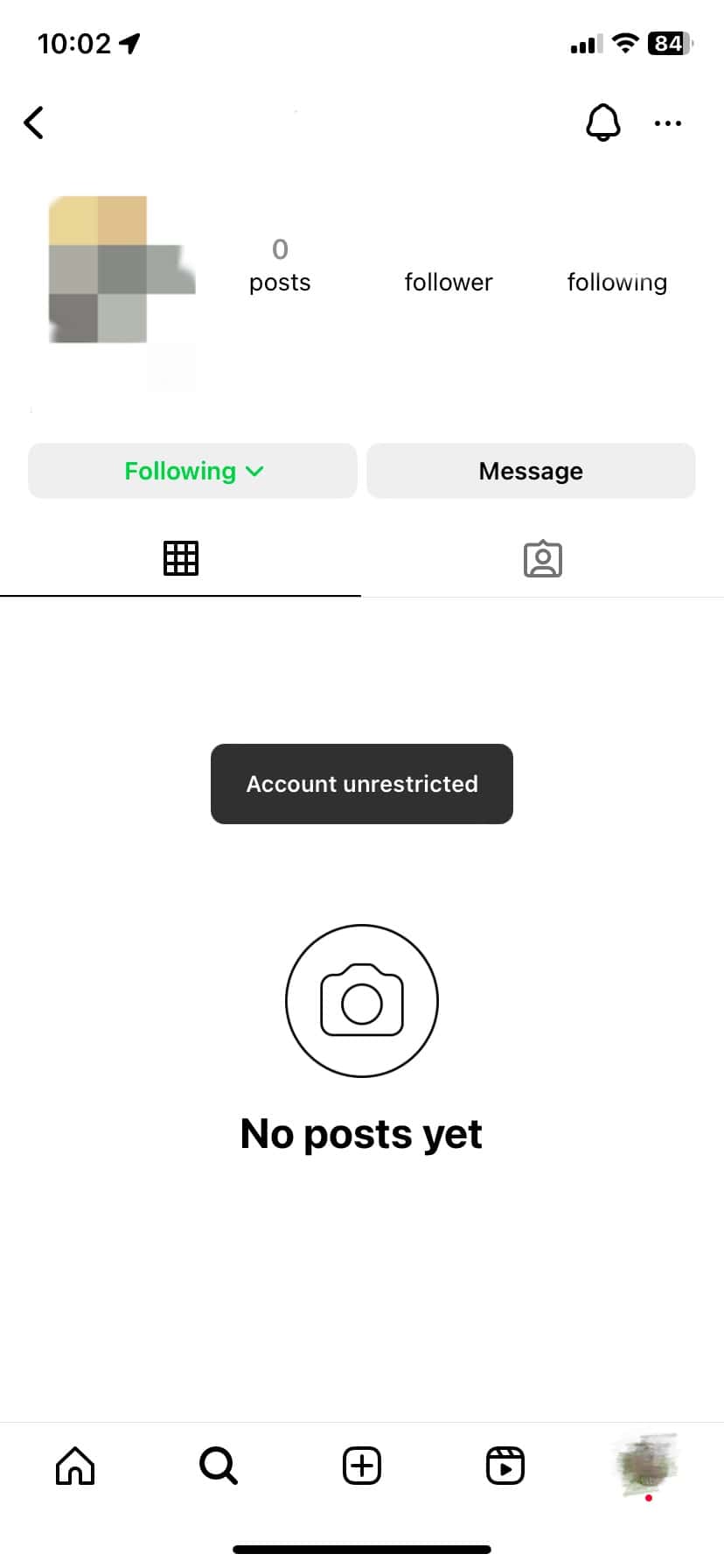
You can also restrict an account through your settings:
1. Go to your profile.
2. Tap the three-bar menu icon in the top-right corner.
3. Tap Restricted.
4. Enter the name of the account you want to restrict.
5. Tap “Restrict” next to the account name.
How to know if someone restricted you on Instagram
If someone restricts you on Instagram, they won’t get a notification, but they might figure it out eventually. If you suddenly act differently or interact less with them, they might get suspicious.
To check if someone has restricted you:
- Look for the green “Active Now” dot or statuses like “Active 1h ago” on their profile.
- Leave a comment on their latest post and ask a friend if they can see it. If your friend can’t see your comment, you might be restricted.
There’s no certain way to know if someone has restricted you. Instagram lets users turn off their activity status, and comments might take time to show up. But these signs can help you figure it out. Also, watch out for untrustworthy ads on Instagram.