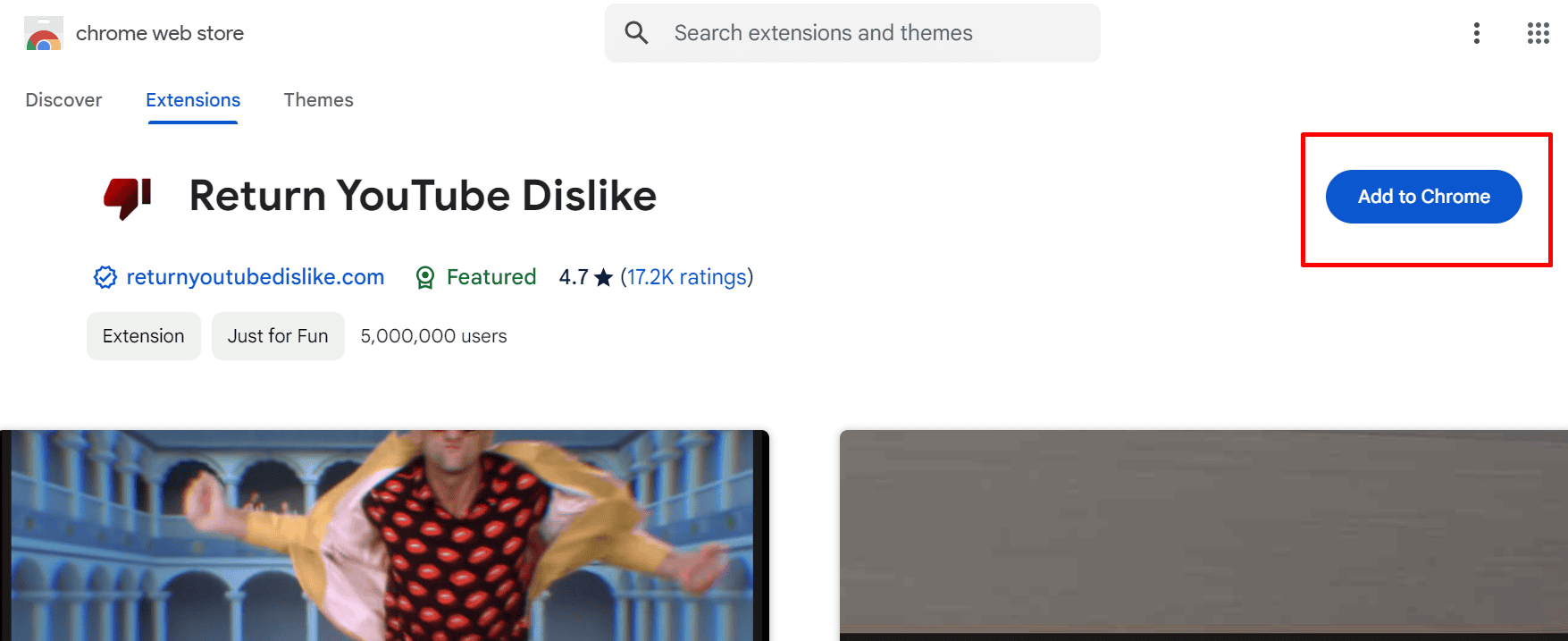The YouTube Dislike Extension is a tool that reinstates the dislike count on YouTube videos, a feature removed by the platform in 2021 to address issues of harassment. By reintroducing the dislike count, this extension helps users assess video quality and provides a clearer view of how content is received by others. For many, this feature was crucial for evaluating whether a video was worth watching.
In this article, we’ll explore how the YouTube Dislike Extension works, why the dislike count removal has both pros and cons, and guide you through setting up the extension. We’ll also compare popular YouTube dislike extensions and explore alternatives for better content curation.
The Removal of the YouTube Dislike Count: Pros and Cons
Pros: Impact on Content Creators
YouTube’s primary reason for removing the public dislike count was to prevent harassment and discourage organized dislike campaigns. Content creators often face situations where dislikes pile up, not due to the quality of their content, but because of targeted efforts to harm their reputation.
By hiding the dislike count, YouTube aimed to protect creators from negative feedback that doesn’t offer constructive criticism. This allows creators to focus on actual engagement metrics such as comments and positive feedback.
Cons: Challenges for Audience Engagement and Content Creator Feedback
On the other hand, many users felt the removal of dislikes impacted their ability to quickly judge video quality. Dislikes, combined with likes, helped viewers make informed decisions about whether a video was worth their time. Without the dislike count, they lost a useful feedback mechanism, affecting trust in the platform. Audience feedback is crucial for engagement, and many users relied on this metric to gauge a video’s credibility and relevance.
For content creators, the dislike count was an important metric for evaluating the success of their videos. Creators often used the ratio of likes to dislikes to measure how well their content was resonating with their audience. This feedback helped them understand what worked and what didn’t, allowing them to make improvements. Without the public dislike count, it’s harder for creators to gauge this aspect of performance, making it more difficult to refine their content based on audience reaction. Although creators can still see their own dislike numbers, the lack of transparency for viewers diminishes the feedback loop that once existed between creators and their audience.
How the YouTube Dislike Extension Restores the Dislike Count
The YouTube Dislike Extension works by reintroducing the dislike count for users who have the extension installed on their browser. While YouTube officially no longer displays the dislikes, this extension uses data collected from users who installed it, along with estimates based on user interactions. The extension doesn’t fully restore YouTube’s original data but provides an accurate representation of the dislikes based on collective input.
The mechanics are simple. Once installed, the extension automatically adds a dislike count underneath the dislike button on each video. Although the count isn’t visible to those without the extension, it does a good job of recreating the old YouTube experience for users who prefer it.
Step-by-Step Guide to Installing and Using the Extension
Installing the YouTube Dislike Extension is straightforward and works across major browsers like Chrome and Firefox.
Step 1: Installation
Open your browser’s extension store (e.g., Chrome Web Store or Firefox Add-ons).
Search for “YouTube Dislike Extension.” You’ll find several options such as “Return YouTube Dislike.”
Select the extension and click the “Add to browser” or “Install” button.
Follow any prompts, granting necessary permissions to the extension.
Step 2: Using the Extension
After installation, refresh YouTube, and you will see the dislike count restored underneath the dislike button.
If the extension fails to display the count, try clearing your cache or reinstalling the extension. Make sure it’s enabled in your browser settings.
A Comparison of Popular YouTube Dislike Extensions
Return YouTube Dislike
This is one of the most popular YouTube Dislike Extensions. It’s known for its ease of installation and consistent updates. Many users appreciate its clean interface and accurate dislike count. It works on most browsers and is generally secure, with a large user base ensuring reliable data collection.
Dislike Button Restore
Another solid option, Dislike Button Restore focuses on simplicity and privacy. It doesn’t collect much personal data, and its main goal is to provide an unobtrusive user experience. However, it may not have the same level of popularity or reliability as Return YouTube Dislike.
Which One to Choose?
If you’re looking for the best overall experience, Return YouTube Dislike is the go-to choice. However, if privacy is your main concern, Dislike Button Restore might be more appealing. In general, users should prioritize ease of use and safety when selecting an extension.
Alternatives to Dislike Extensions for Better Content Curation
While the YouTube Dislike Extension helps restore an important feedback feature, it’s not the only way to improve your YouTube viewing experience. Without dislikes, users can still rely on other engagement metrics to assess video quality. For instance, the ratio of likes to views can serve as an indicator. Additionally, checking the comments section often gives you a good sense of whether the video is worth watching.
Third-party tools and browser extensions also allow users to filter content based on engagement metrics. For creators, it’s essential to embrace alternative feedback forms such as constructive comments or pinned remarks. These methods allow for better content curation without the need for a public dislike count.