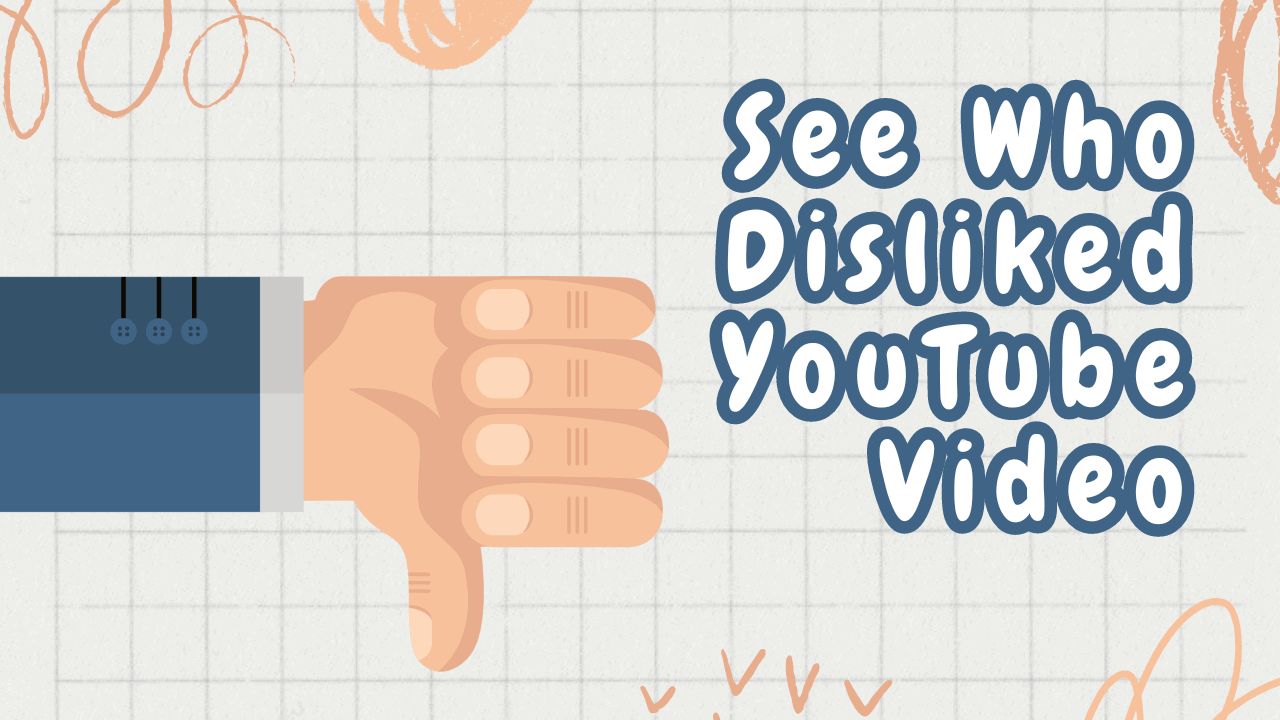YouTube video dislikes have their silver lining and can offer insights into your audience, especially if someone is targeting your videos negatively. However, unlike likes, YouTube doesn’t openly display dislike metrics, making it challenging to understand. But worry not; this guide explores clever ways to see who disliked your YouTube video with just a few clicks. On YouTube, both creators and viewers can voice their opinions freely. Yet, not everyone may agree with your content, leading to an influx of dislikes. This begs the question: Can you see who disliked your YouTube video? Unfortunately, you can’t pinpoint individual dislikes. However, the platform offers certain dislike metrics to help you evaluate your content’s performance.
YouTube has turned off the dislike button in videos for a few reasons. First, it wants to create a positive environment for creators so they aren’t discouraged by dislikes. Second, it stops dislike campaigns targeting small creators. Lastly, showing dislikes upfront can bias viewers before they watch a video. Hiding dislikes encourages viewers to watch and give honest feedback through comments.
How to Check Dislikes on a YouTube Video
YouTube used to show likes and dislikes below videos. Now, it only displays likes, but the dislike count is still there. You can reveal it using a browser extension. Creators can also check their channel analytics or read comments to see who disliked their content.
1. Check Channel Analytics
To see how many dislikes your video has, use YouTube Studio’s channel analytics. Turn on the dislike metric to see all the details, including the number of dislikes and a graph showing when they occurred.
- Open YouTube and click your profile picture in the top-right corner to get to YouTube Studio.
- Go to Analytics on the left side, then click Advanced Mode in the top-right corner.
- Click on Views By to adjust metrics.
- Expand More metrics and select Dislikes under Interactions.
- Now you can see the dislike graph and related info in the table below.
2. Use the Like-to-Dislike Ratio
The like-to-dislike ratio on YouTube helps gauge how well your video is doing. It shows the percentage of likes compared to dislikes. By hovering over this percentage, you can see how many dislikes your video has.
- Sign in to YouTube Studio with your account.
- Go to Content on the left side and look at the Likes (vs. dislikes) column.
- Hover over the like percentage of a video to see its dislike count.
3. Check the Comments
Comments give clues about how your video is received. They can reveal who liked or disliked it. But remember, some viewers dislike it without commenting.
If you can’t find comments, follow this simple guide to fix YouTube comments not showing on a video.
4. Bring Back Dislike Count on YouTube
Videos If you want to see the dislike count on YouTube videos again, you can add an extension to your computer or use an app on your phone.
The Return YouTube Dislike extension works with browsers like Chrome, Edge, and Brave. It restores the dislike count below YouTube videos. For phones, there are apps like Return YouTube Dislike and Dislike for YouTube-Checker available.
Computer
- Add the Return YouTube Dislike extension from the Chrome Web Store.
- Refresh the YouTube video you want to check to see the dislikes.
Android
- Download the Return YouTube Dislike app from the Google Play Store.
- Open a YouTube video and tap Share.
- Choose the YT Dislike Button app.
- Wait a bit for the dislike count to appear on your screen.
iPhone
- Get the Dislike for YouTube-Checker from the App Store.
- Copy the link of the YouTube video you want to check.
- Tap the gray button to paste the link.
- Tap the blue button to see the dislike count.
- Now you can easily see how many dislikes your chosen YouTube video has.
Know Who Disliked Your YouTube Videos
YouTube doesn’t provide a direct way to see dislikes on your videos. But each time someone dislikes, YouTube records it. Luckily, YouTube Studio and free tools like Return YouTube Dislike can help you easily check dislikes on a desktop or smartphone.
FAQs
Can I see who dislikes my YouTube video?
You can’t see who dislikes your videos individually. But you can track the number of dislikes using YouTube Studio.
What happens when you dislike a video on YouTube?
Disliking a video tells YouTube not to suggest it to you again. It won’t show up as much in your searches or recommendations.
If I dislike a video on YouTube, will the creator know?
No, your username or profile won’t be shown to the creator when you dislike their video. It just adds to the dislike count.