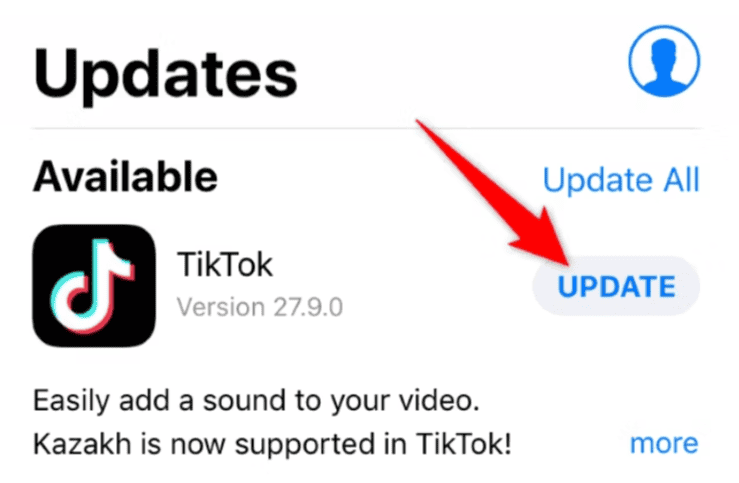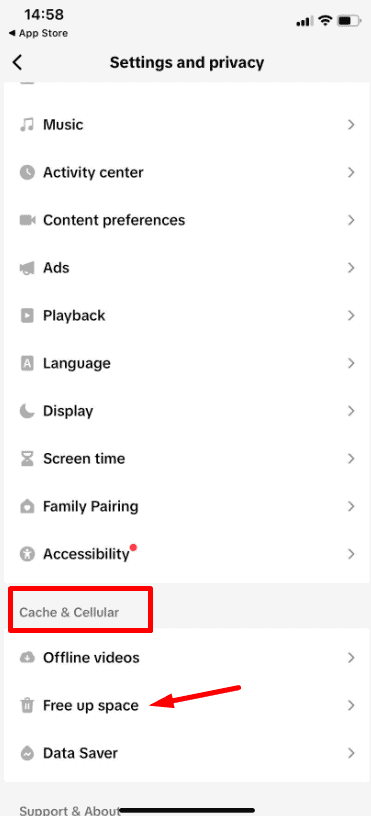Reasons Why Your Video Might Be Hidden
Here are the main reasons why your TikTok video might not show up:
1. Privacy Settings
Check your video settings to see if you set them to private by mistake. If your account or video is private, only you can see it. To fix this, open the video, tap the three dots in the bottom-right corner, and choose the privacy setting. Set it to “Everyone.”
2. App Glitches
Sometimes, the app might have a temporary glitch that interrupts your video upload or processing. This can cause your video to get stuck or not show up correctly.
3. Outdated App
If you’re using an older version of TikTok or if the app’s cache is full, it might cause problems. Keep your app updated and clear the cache to avoid issues.
4. Internet Problems
A weak or unstable internet connection can stop your video from uploading properly. Make sure your connection is strong and stable while uploading to prevent problems.
5. Breaking the Rules
If your video breaks TikTok’s community guidelines, they might remove it or restrict your account. Review the guidelines to avoid breaking any rules by accident.
Fixing these problems can help make sure your video shows up on your profile.
Methods to Fix Your Issue
Restart Your App or Phone
If your TikTok videos aren’t appearing, a simple restart of the app or your phone is often the easiest and quickest fix. Close the app completely, wait a few seconds, and then reopen it.
If that doesn’t work, try restarting your phone. This can help clear temporary glitches or app issues that might be causing your videos to stay hidden.
Clear the Cache
Over time, the app’s cache can accumulate unnecessary data that might interfere with how TikTok functions. Even though the cache usually takes up just a small amount of space, clearing it can help free up memory and fix bugs.
To clear your cache on TikTok, go to your app settings, find the “Clear Cache” option, and tap on it. This step can improve the app’s performance and make sure your videos load properly for viewers.
Follow Community Guidelines
TikTok has strict community guidelines to keep the platform safe and enjoyable for everyone. Make sure you’re not only avoiding explicit content but also staying clear of copyrighted materials or anything that violates TikTok’s rules. Review the guidelines in the app, and be cautious about the type of content you post. Sticking to these rules can prevent your videos from being removed or hidden due to violations.
By following these steps, you can fix most issues and ensure that your videos reach your audience without any problems.