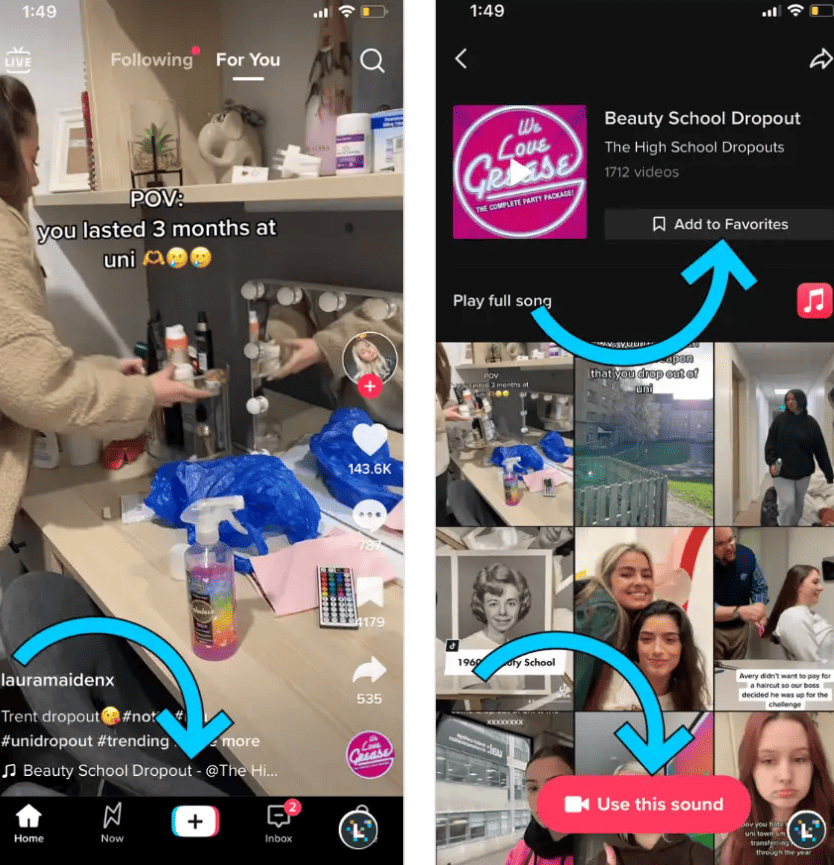TikTok’s Sounds are essential to the platform and can significantly impact your growth. But, how do you incorporate them into your content, find popular sounds, and create your own unique audio? Here, we cover all things about 2023 TikTok sound strategy to help you expand your audience and increase your chances of going viral. Discover the benefits of using, finding, and making your own Sounds on TikTok.
Find TikTok Sounds
If you’re looking to expand your reach on TikTok, using popular sounds can help you do just that. This is our first and best tip for the 2023 TikTok sound strategy. There are several ways to find trending sounds on the app.
#1: Surfing the For You Page
The For You Page (FYP) is the go-to destination for discovering relevant and popular audio within your niche. Here’s how to find TikTok Sounds on the FYP:
- Step 1: Scroll through the FYP, and you may come across the perfect sound for your next video.
- Step 2: Once you’ve found a sound you like, tap on it to view its audio page.
- Step 3: Tap “Use This Sound” to immediately create your video or “Add to Favorites” to save it for later.
Observing the same sound repeatedly appearing in your feed on TikTok might suggest that it’s viral or trending.
#2: Find Relevant TikTok Sound
Rather than waiting for trends to surface, take the initiative to stay ahead of the game. How? By searching for, and noting, niche trends that are gradually gaining traction:
- Step 1: In the TikTok search bar, type “trending sounds,” followed by the topic or trend you’re considering.
- Step 2: Filter the results to “This Week” to discover videos from creators and brands showcasing the top trending sounds and explaining how you can incorporate them. Bingo.
#3: Explore the TikTok Sound Library
Whether a sound is currently trending or has already run its course on the FYP, you can find it in the TikTok Sound Library. The TikTok Sound Library is home to every song, sound clip, remix, and original audio that has ever existed on the platform, arranged by genre, popularity, and trends.
To access the Sounds Library, tap the “+” on the home screen, and then select “Add a Sound” at the top. You can also search for sounds on TikTok’s Discover page. Simply type the song into the search bar and select “Sounds” at the top. No library card required.
Can Trending Sounds on TikTok be Used by Brands and Companies?
Obtaining sounds for TikTok Business accounts may be difficult due to commercial music limitations and copyright issues — yet not impossible. My advice is to comprehend the legalities to create successful TikTok content (and avoid copyright infringement). Fortunately, anything labeled “Original Sound” on TikTok is fair game for business profiles, meaning you’ll still have access to a plethora of trending sounds. Nevertheless, we’re not copyright professionals, so it’s up to you to decide which sounds are ideal for your purposes.
Trim TikTok Sounds
TikTok Sounds don’t have to be used in their original length. Enter: the trim feature. There are two ways to trim a TikTok Sound, before or after recording a video.
#1: Trim a Sound on TikTok Before Recording
If you want to make the sound the star of your TikTok, you can trim it before you hit record:
- Step 1: Tap on the “+” at the bottom of the screen and select “Add sound” to choose the song you want to use.
- Step 2: After picking your sound, tap the scissors icon to adjust it to the desired length.
- Step 3: Drag the waveform to select the part of the song you want to use for your TikTok. Once you’re satisfied, tap “Done” to confirm.
And just like that, you’re all set to record your TikTok.
#2: Trim a Sound on TikTok After Recording
To trim a TikTok Sound after recording a video, follow these steps:
- Step 1: After recording or uploading your video to TikTok, tap “Add sound” to select the song you want to use.
- Step 2: Once you’ve chosen your sound, use the trim icon to cut it to the desired length.
With in-app sound editing, the possibilities for creating the perfect TikTok are endless.
Create TikTok Sounds
From song covers and memes to music mashups and viral commentary, TikTok is a platform that thrives on original sounds. The best part? Independent creators are often the ones who make these sounds, which means anyone can go viral. To create your original audio, you can post a video from your camera roll, talk while filming in-app, or record a voiceover after filming. Once your TikTok is live, it becomes an original sound that other creators can use.
Adding an Existing Song to TikTok Sounds
Simply put, TikTok doesn’t allow users to upload copyrighted music that they don’t own. However, remixes of songs are acceptable, and sped-up tracks have slipped through the cracks for quite some time. This trend has become so popular that some artists have even released their remixes.
Doing a Voiceover on TikTok
Adding a voiceover to your TikTok is a breeze. Here’s how:
Step 1: Once you’ve recorded your TikTok, select “Audio editing.”
Step 2: Toggle to where you want to add your voiceover. Now, tap the record button using your original voice, or choose one of the voice effects to add some flair.
Step 3: If you’re not happy with your voiceover, tap the “x” next to the record button and repeat Step 2. When you’re satisfied, tap “Save,” and you’re all set.
In just a few steps, you’ve created your original sound that you can use on TikTok.
Conclusion
Marketers should prioritize the importance of TikTok Sounds. Whether it’s a humorous sound bite or a relatable voiceover, the TikTok Sounds Library offers a diverse range of options. Incorporating trending audios and producing unique sounds can increase visibility and lead to multiple FYP appearances. With a strategic approach, the potential to capitalize on a viral moment and maintain engagement is high. The significance of TikTok Sounds cannot be overlooked and should be a key consideration for any effective 2023 TikTok sound strategy.