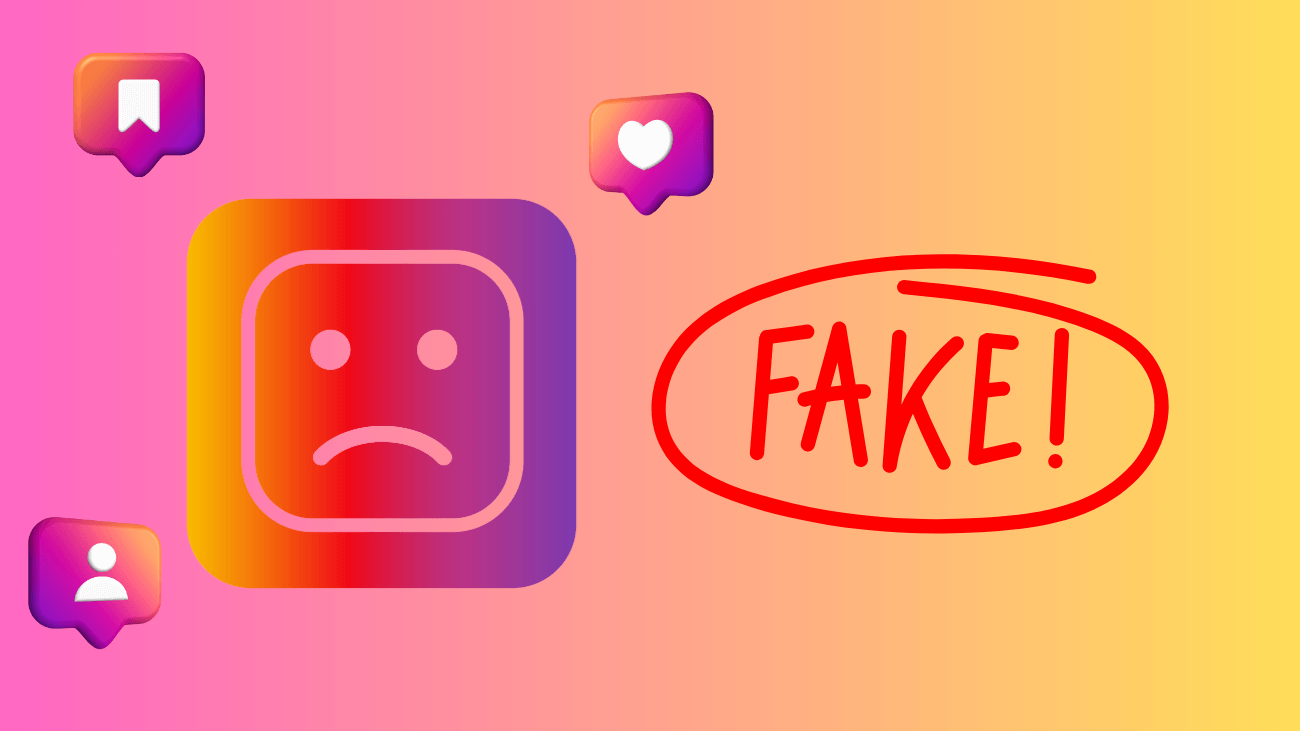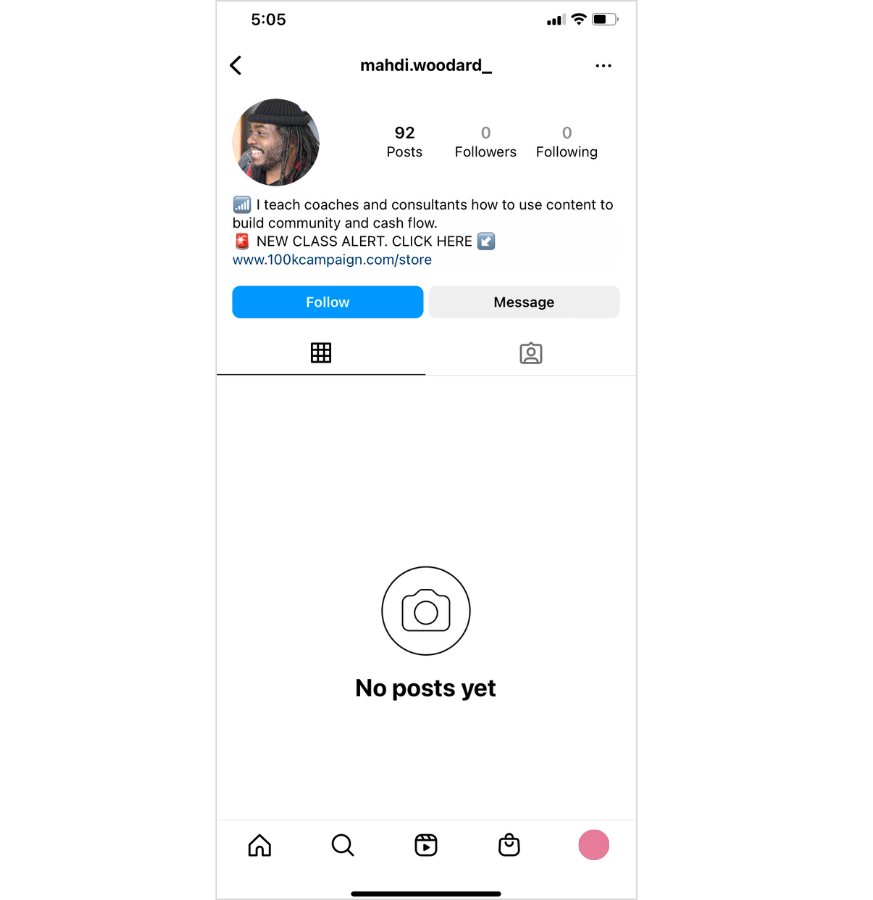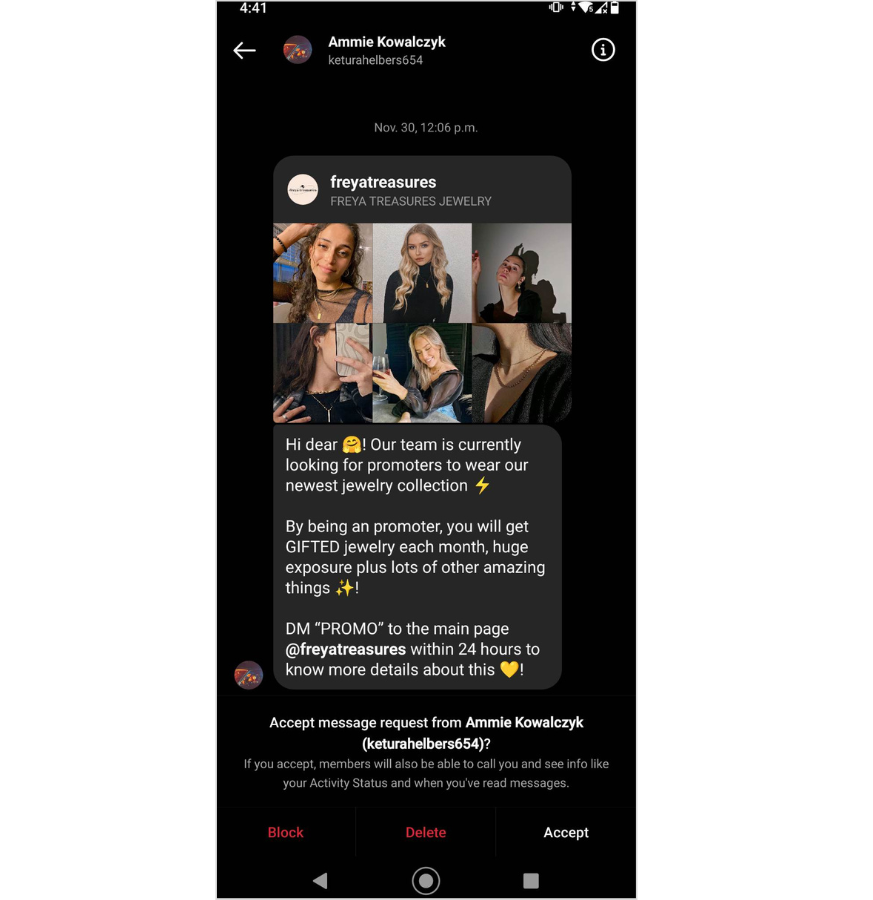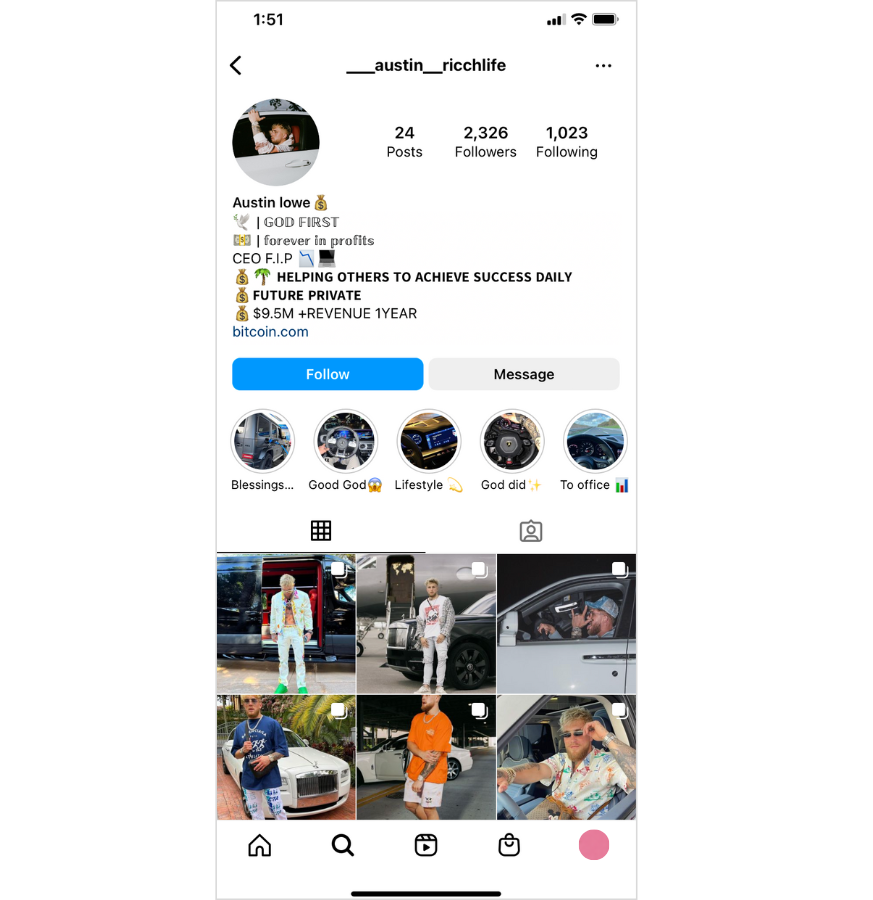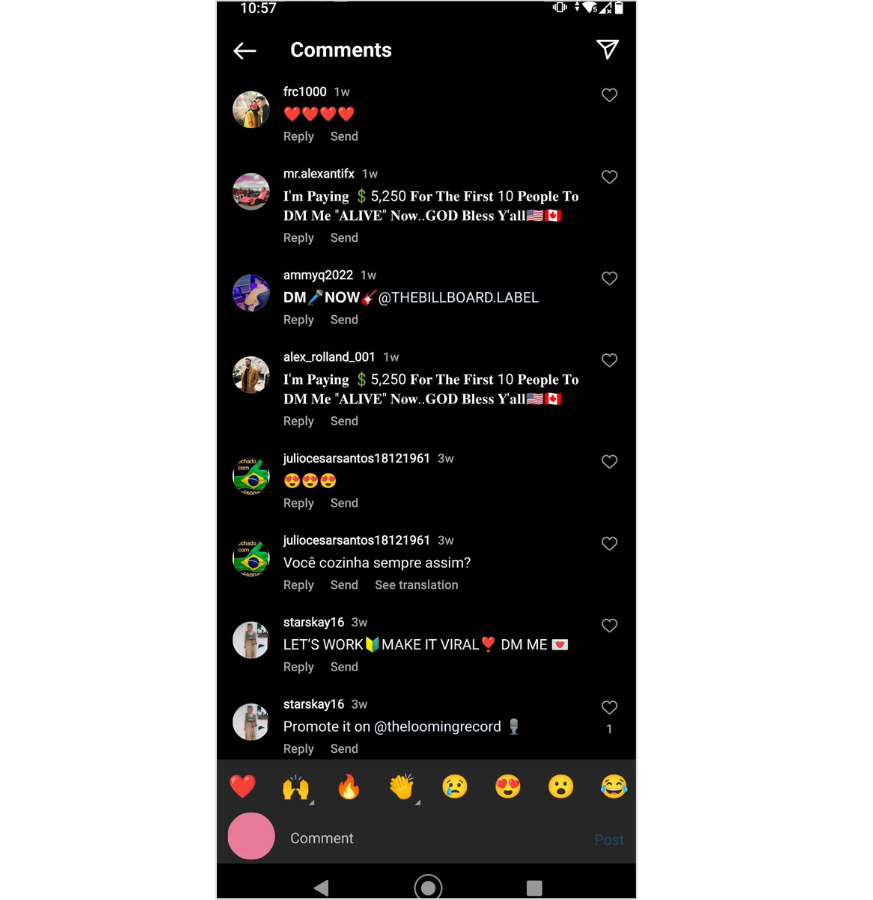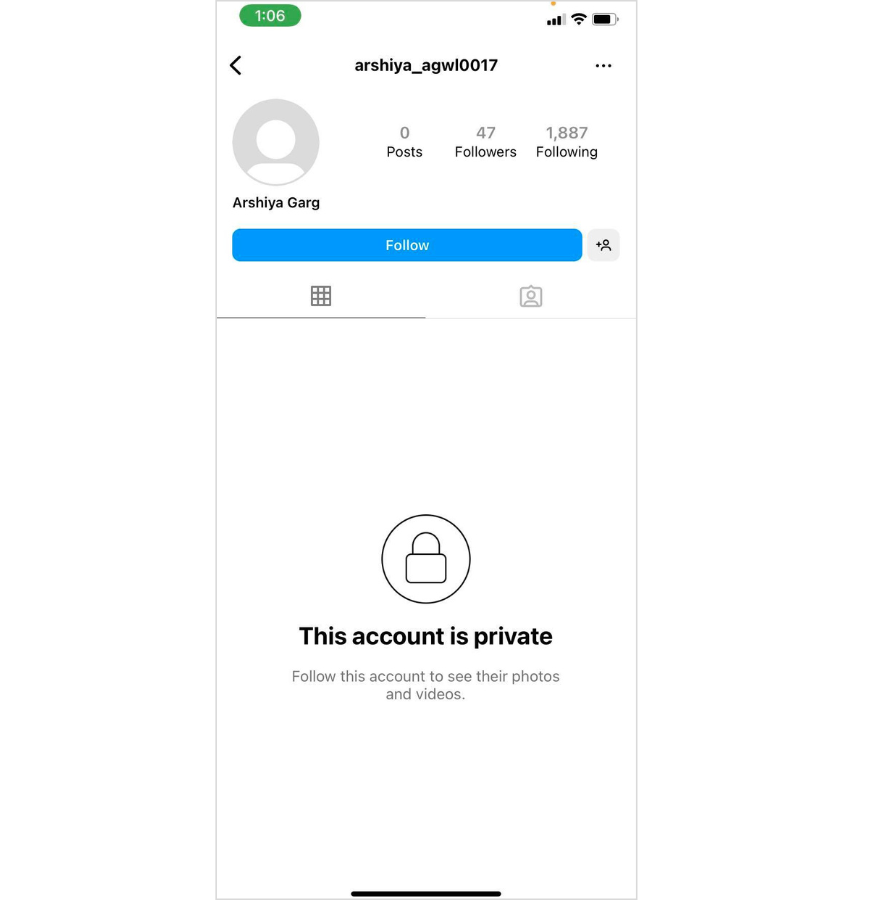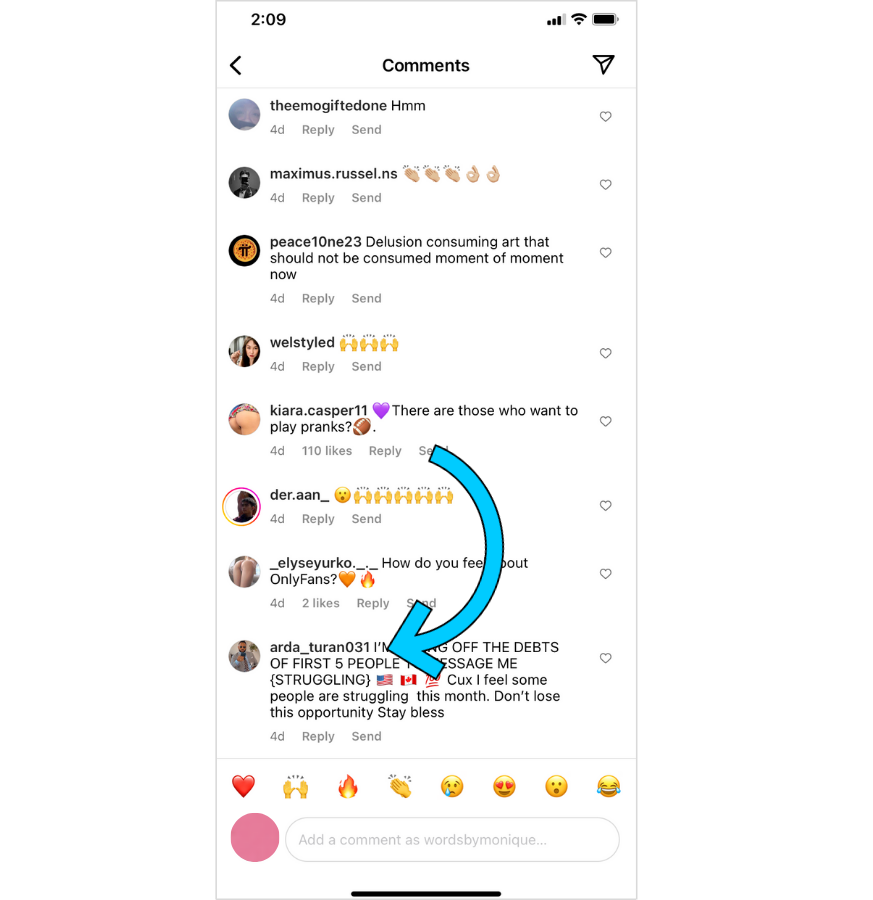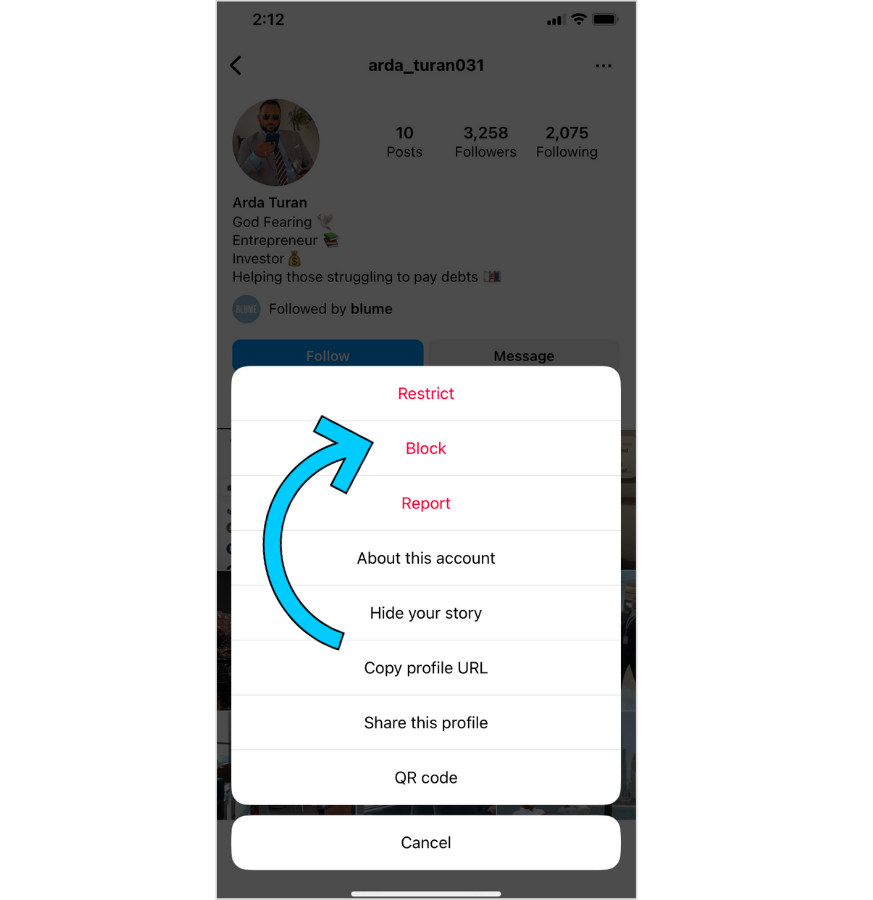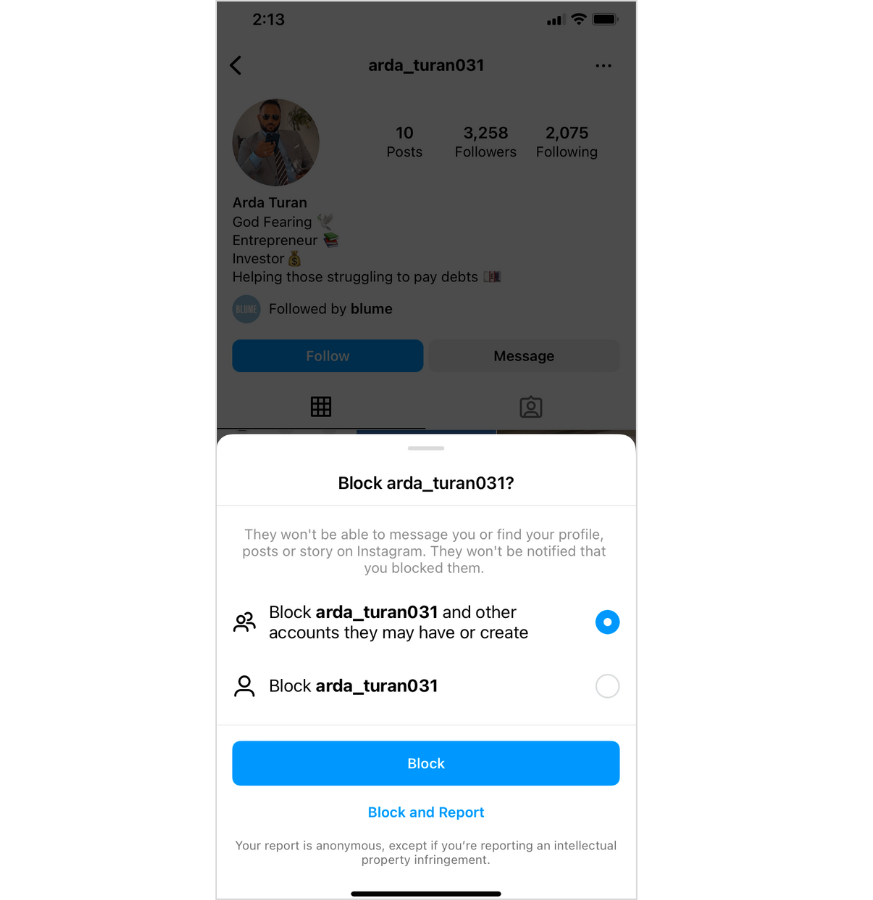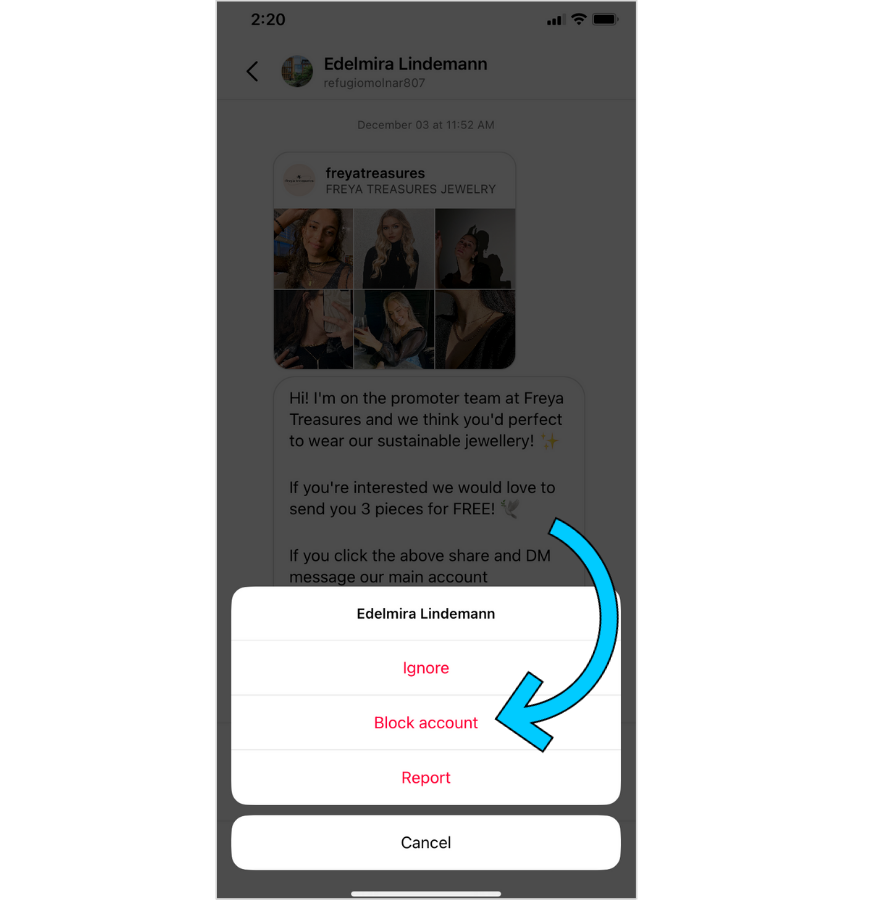Every day, new fake Instagram accounts pop up, whether it’s a sketchy bio or a username that looks eerily similar to one you’re already following. Despite Instagram’s efforts to remove them, many of these fake profiles still manage to slip through the cracks.
So, how can you spot the real accounts from the fake ones? We’re here to help. In this article, we’ll share five clear warning signs to look out for when trying to identify fake Instagram accounts. Plus, we’ll show you how to block them when you encounter them.
#1: Bio Inconsistent (Or Copied)
Fake Instagram profiles frequently mimic real ones, making slight alterations and introducing inconsistencies into their bios.
Take a close look at the characters within their usernames; you’ll often spot an extra letter, number, or symbol. For instance, consider this account that attempted to impersonate Mahdi Woodard:
In some cases, they may not even have a bio:
Another unmistakable indicator of a fake account?
When the bio is excessively laden with emojis, hashtags, or sounds as if it was generated by a machine.
#2: Spammy Direct Messages
Fake Instagram profiles frequently enter your direct messages (DMs) while posing as well-known brands.
They typically send a generic message, urging you to either visit an external website or contact another individual, often soliciting your personal information.
In their bio, these accounts commonly promote sexual or explicit content, cryptocurrency schemes, cash sales, brand collaborations, or even fraudulent retail offers.
NOTE: When an account sends you a direct message (DM), take a look at its profile. Examine how frequently the account shares new content and whether it recycles captions. A fake profile often uploads all its content simultaneously, if it has any content at all.
#3: Random Post Comments
If you notice an account consistently leaving comments that have no connection to the content of your post, or if they use random emojis, chances are they are fake.
If you remain uncertain, take a moment to explore their profile and review the comments on their own posts. Do these comments appear genuine? Are they attempting to sell or promote something? Are they repetitious or written in all capital letters?
NOTE: Be on the lookout for comments that claim to offer effortless debt repayment solutions, employ various fonts, or request you to send them a direct message (DM).
#4: Makes a monetary offer or promotes a product/service
Fake Instagram profiles frequently tempt users with the promise of quick cash or the chance to win free products.
Their goal is to entice you into sharing personal information, which could potentially lead to hacking or other security risks.
NOTE: Occasionally, these accounts may pretend to be a well-known brand to earn your trust, especially when the brand is hosting a giveaway or contest. Prior to engaging with them, make sure to review our tips.
#5: Follows a Large Number of Accounts
Fake Instagram accounts rely on having followers to appear credible.
Many of them resort to the outdated #FollowForFollow approach to persuade others to follow them back.
If you encounter an account with a low number of followers but a substantial following, it’s probably a fake account.
NOTE: Make a comparison between the accounts they’re following, their follower count, and the number of posts they’ve shared.
How to Prevent a Fake Instagram Account?
Now that you’ve discovered how to identify them, the next question is: How can you safeguard your account and block these impostors?
#1: Block them and report them through their profile
If you’ve received a comment from a fake Instagram account on your post, the first step is to click on their profile:
Then, in the top right corner of their profile, tap the three dots and then “Block”:
You will then be presented with two options:
1. Block the account and any other accounts they might have or create.
2. Block the account.
If you want to report them, now is the time to do so.
#2: Block and Report Them Via Direct Messages
When a fake account sends you a direct message (DM), it typically appears in the Requests tab within your Inbox.
Click on the message from the account, and you will have the option to either block, delete, or accept their request.
In the same way that you would block them through their profile, tap “Block” and then “Block account”:
You’ll also have the option to decide whether you want to block any other accounts they might have or create and report them.
Interacting with fake Instagram accounts can expose your content to spam, manipulation, and content theft.
However, armed with these tips, you can not only identify them but also take steps to block them!