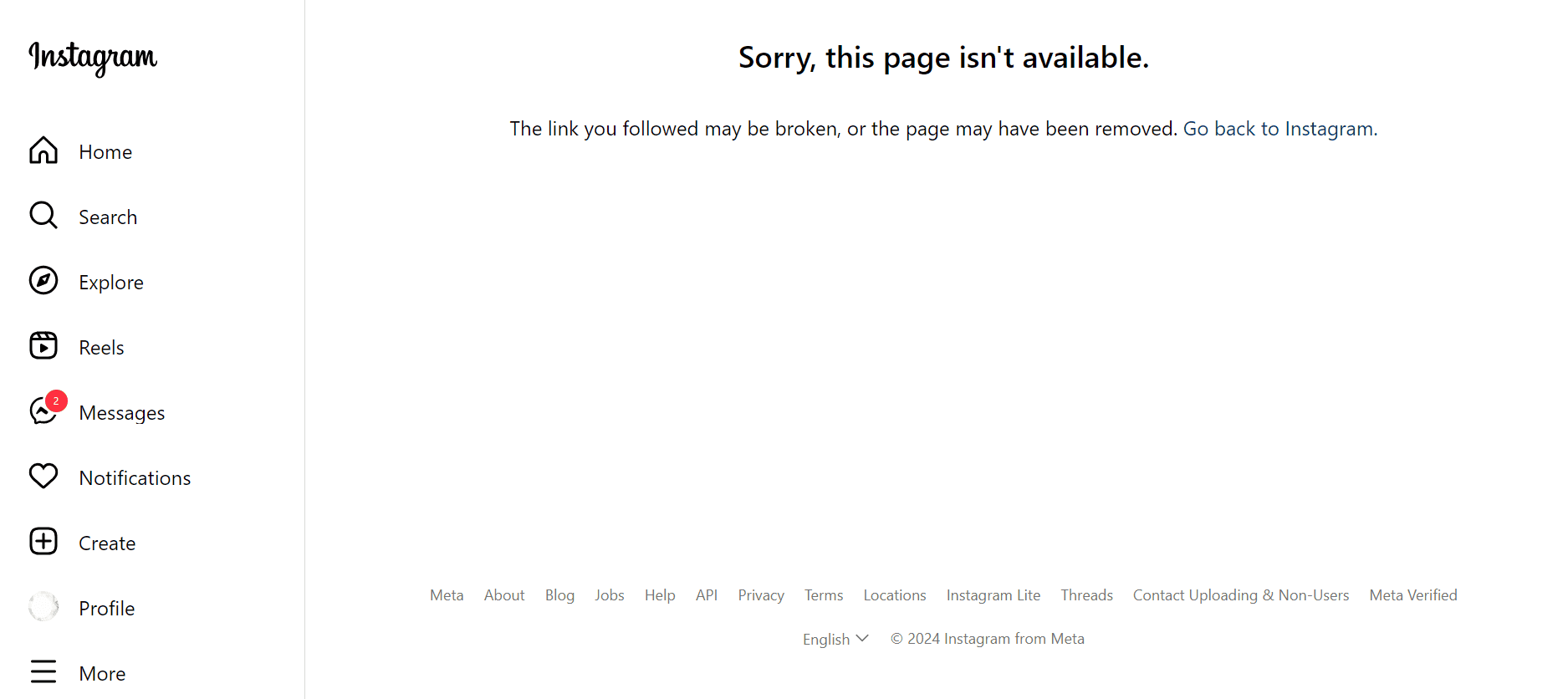Have you ever tried to look up someone on Instagram only to see the “User Not Found” message? It’s frustrating and confusing, especially when you were sure you had the correct username. This issue can occur for several reasons, and understanding these can help you navigate Instagram more effectively.
When you get the “User Not Found” message, it means the profile you’re trying to view is not available. This can be due to the user deactivating their account, changing their username, deleting their account, blocking you, or simply a typing error in the username. Each of these scenarios has different implications and solutions, and knowing them can save you time and trouble.
In this blog, we’ll explore these reasons in detail. We will provide practical tips to address each situation and help you reconnect with your friends and followers. Whether you are a casual user or someone who relies on Instagram for business or personal connections, these insights can make your experience smoother and more enjoyable.
Read on to discover five surprising reasons why Instagram shows “User Not Found” and learn how to resolve these issues. Stay informed and reconnect with your friends and followers!
What Does “User Not Found” Mean on Instagram?
Seeing the “User Not Found” message on Instagram often means the user has temporarily deactivated their account. When deactivated, their profile becomes invisible, making it look like they don’t exist. This can happen for several reasons”:
Account Deactivation: The person has temporarily turned off their account. They might need a break from Instagram or want to focus on something else for a while. When they deactivate their account, their profile disappears until they reactivate it.
Username Change: The person has changed their username. People do this for many reasons, like rebranding, wanting more privacy, or just wanting a fresh start. If you search for their old username, you won’t find them.
Account Deletion: Instagram or the person who has permanently deleted the account. This can happen if the person breaks Instagram’s rules or decides to delete their profile for personal reasons. When this happens, the account loses everything forever.
Blocking: The person has blocked you. When someone blocks you on Instagram, their profile becomes invisible to you. They might do this to protect their privacy or avoid unwanted interactions.
Typing Errors: You might have made a mistake typing their username. Even a small error can cause the “User Not Found” message. Double-check the spelling of the username to make sure it’s correct.
Understanding these reasons can help you figure out what to do next. If you think there’s a typo, check the username again. In case you believe the person has changed their username, try reaching out to them another way. Should they have blocked you, deactivated, or deleted their account, respect their decision and privacy.
1. Account Deactivation
Seeing the “User Not Found” message on Instagram often means the user has temporarily deactivated their account. When deactivated, their profile becomes invisible, making it look like they don’t exist. This can happen for several reasons.
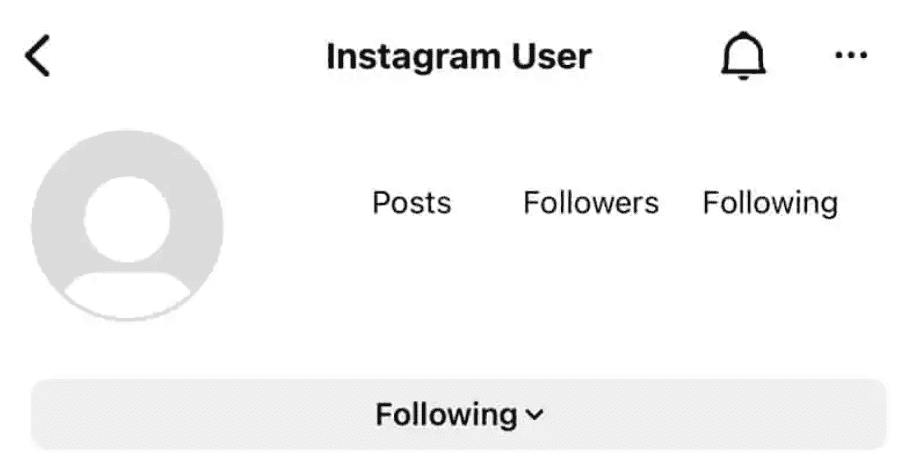
Why Users Deactivate Their Accounts?
Personal Reasons: Sometimes, users need a break from the constant notifications and interactions on social media. They may deactivate to focus on personal or professional goals.
Privacy Concerns: Some users deactivate to maintain their privacy, feeling overwhelmed by the amount of personal information available online.
Mental Health: Social media can contribute to stress and anxiety. Users might deactivate their accounts to improve their mental well-being and take a break from the pressures of online life.
How to Fix It:
Wait and Try Again Later: If someone has deactivated their account, they can reactivate it by logging back in. If you’re sure the person hasn’t blocked you, give it some time and try searching for their profile later.
Contact them directly to confirm if they deactivated their account and when they plan to reactivate it. Use another method to reach out if possible.
2. Username Change
Another reason for the “User Not Found” message could be that the user has changed their username. On Instagram, users can change their usernames whenever they want. This can be confusing if you don’t know about the change.
Why Users Change Their Usernames:
Rebranding: Influencers, businesses, or individuals might change their usernames to better reflect their brand or personal identity. For example, an influencer might switch from a personal name to a brand name that matches their other social media accounts or business ventures.
Privacy: Changing usernames can help users maintain privacy, especially if their previous username is easily identifiable. This is common among users who want to avoid being found by certain people or who are concerned about their digital footprint.
Fresh Start: Some users simply want a fresh start and choose a new username to signify a new chapter in their online presence. They might feel that their old username no longer represents who they are or what they do.
How to Fix It:
Ask for the New Username: If you have another way to contact the person, simply ask them if they have changed their username. Then, ask them what the new one is. This is the easiest and quickest way to find their new profile.
Check Their Other Social Media Accounts: Sometimes, users update their usernames across multiple platforms. Check their profiles on other social media sites like Facebook, Twitter, or LinkedIn to see if they’ve announced a new Instagram handle. Many users will update all their social media profiles at the same time to keep their branding consistent.
Look for Announcements: Influencers and businesses often announce username changes to their followers. Look for posts or stories that might mention a new username.
By following these steps, you can find the updated usernames of users who have changed their handles, making it easier to stay connected with them on Instagram.
3. Account Deletion
If an Instagram account is deleted permanently, you will see a “User Not Found” message. This can happen if the account breaks rules or if the user requests deletion. This means that the profile and all its content are permanently deleted.
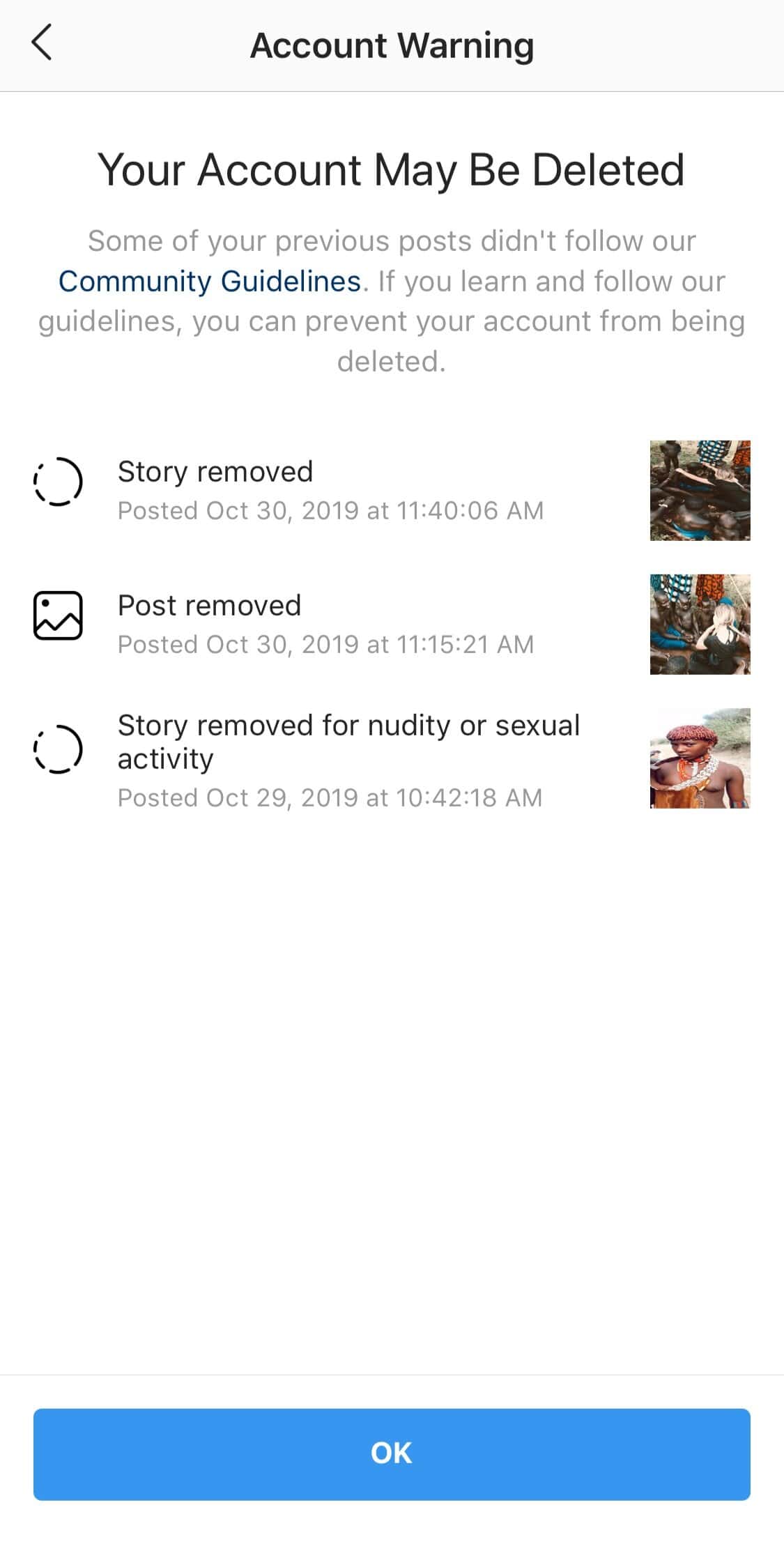
Reasons for Account Deletion:
Violations of Terms of Service: Instagram has strict rules. Accounts that repeatedly break these rules may be permanently deleted. This includes posting harmful content, spamming, or other prohibited activities. When Instagram detects such violations, they may issue warnings, temporarily restrict access, or, in severe cases, permanently delete the account.
User Request: Some users choose to delete their accounts for personal reasons or to keep their privacy. They might want to reduce their digital footprint, take a break from social media, or because they no longer wish to use the platform. When a user decides to delete their account, they can do so through the account settings. Once the deletion process is completed, the account and all associated content are permanently removed from Instagram.
How to Fix It:
Confirm Account Deletion: If you think an account has been deleted, there isn’t much you can do to recover it. The best approach is to confirm whether the account has indeed been deleted. If you know the person outside of Instagram, ask them if their account was deleted and why.
This can help clarify whether the account was removed by Instagram for violating terms or if it was a personal choice by the user. If the deletion was due to a violation, understanding the reason can be useful to avoid similar issues with your account.
4. Blocking
One personal reason you might see the “User Not Found” message is if the user has blocked you. When someone blocks you on Instagram, their profile becomes invisible to you, making it seem like they don’t exist.
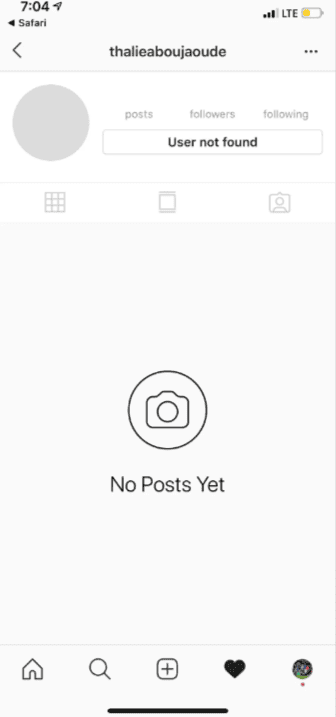
Why Users Block Others:
Personal Conflicts: Disagreements or conflicts can lead to blocking to avoid further interaction. This might happen between friends, acquaintances, or even strangers.
Privacy Concerns: Users might block others to maintain their privacy and avoid unwanted attention. This helps them control who can see their posts and interact with them.
Harassment: Blocking is a common way to deal with harassment or unwanted contact on social media. It provides a quick way to stop any unpleasant interactions.
It’s a straightforward way to manage who can interact with you on Instagram. For more information on blocking, check out this guide.
How to Fix It:
Check from Another Account: Log out of your account and search for the user from a different account. If you can see their profile from another account, they have likely blocked you.
Respect Their Privacy: If someone has blocked you, it’s important to respect their decision and privacy. Avoid trying to contact them through other means, as others may see it as intrusive and disrespectful.
Tips:
- Know Why Someone Blocked You: It can help you think about your actions and prevent the same problems in the future.
- Don’t Retaliate: If someone blocks you, don’t retaliate or respond negatively. Just accept it and move forward.
Blocking someone on social media is a sensitive topic. Respecting others’ privacy and choices is important. This is crucial for positive online interactions.
5. Typing Errors
The simplest reason for the “User Not Found” message could be a typo in the username. Even a small mistake can prevent Instagram from finding the user you’re looking for.
Common Typing Errors:
Misspellings: Even a single misplaced letter can result in a “User Not Found” message. It’s easy to mistype a letter or number, especially if the username is complex.
Case Sensitivity: Instagram usernames are not case-sensitive, meaning using capital or lowercase letters doesn’t matter. However, mixing up letters and numbers can still cause errors.
Autocorrect Issues: Autocorrect on smartphones can sometimes change the intended username, leading to mistakes. This can be especially problematic if the username includes unusual words or spellings.
How to Fix It:
Double-Check Spelling: Carefully re-enter the username, checking for any typos or mistakes. Take your time to ensure every letter and number is correct.
Use Instagram’s Search Suggestions: As you type the username, Instagram provides suggestions based on what you’re typing. Look through these suggestions to see if the correct profile appears. This can help catch errors and quickly find the right user.
Tips:
- Copy and paste the username from somewhere else to search on Instagram and avoid.
- If you can, ask the person directly for their username to ensure you have the correct spelling.
Be careful when typing usernames on Instagram to avoid the “User Not Found” message. Use the platform’s tools to prevent errors.
If you want to enhance your presence on Instagram, try using our Buy Followers service. This will not only help you increase your visibility but also attract more engagement from users. For more helpful tips and tricks, check out our guide on maximizing your social media reach. Stay connected and enjoy an amazing experience on Instagram!
Final Words
If you see the “User Not Found” message on Instagram, don’t worry. Knowing why it happens can help you solve the problem. It could be because of account deactivation, username changes, account deletion, blocking, or typing errors. Each situation has a solution.
Keep these factors in mind to navigate Instagram better and stay connected with friends. Remember, communication and patience are essential when dealing with social media issues.
Having trouble finding someone on Instagram? Use these tips to troubleshoot and reconnect with your friends and followers. Stay informed and enjoy a smoother social media experience! Discover whether you get more Instagram followers on public or private mode to optimize your account settings and enhance your social media presence.!
FAQs about 5 Surprising Reasons Why Instagram Shows ‘User Not Found’
If you see the “User Not Found” message on Instagram, you might have questions about what it means and how to fix it. Here are some common questions and their answers to help you understand this issue better:
What happens when an account is permanently deleted?
When an Instagram account is permanently deleted, all the profile information and content are removed forever. This can happen if someone breaks Instagram’s rules or if the user decides to delete their account.
How do I know if someone has blocked me?
If someone has blocked you, their profile will be invisible to you. To check, log out and search for their profile using a different account. If you can see their profile from another account, they have likely blocked you. Respect their decision and privacy.
Can a simple typing error cause the “User Not Found” message?
Yes, a typo in the username can cause this message. Double-check the spelling of the username and use Instagram’s search suggestions to find the correct profile. Even a small mistake can prevent Instagram from finding the user you’re looking for.
What should I do if someone deactivated their account?
If you think someone has deactivated their account, wait and try searching for their profile later. You can also contact them in other ways to check if they deactivated their account and when they might reactivate it. Deactivation is usually temporary, so their profile may reappear after some time.
How can I avoid permanently losing my Instagram account?
To avoid permanent deletion, follow Instagram’s community guidelines and terms of service. This means posting respectful content, avoiding harmful or illegal activities, and interacting positively with others. By following the rules, you can keep your account safe from permanent deletion.
Why does Instagram say “User Not Found” when I try to view my profile?
If Instagram says “User Not Found” when you try to view your profile, it might be due to a temporary glitch or an issue with Instagram’s servers. First, try logging out and back in again. If that doesn’t work, check your profile from a different device or browser to see if the problem persists. Clearing your browser cache or updating your Instagram app might also be helpful. If none of these steps work, contact Instagram support for assistance.
Can Instagram restore a permanently deleted account?
No, it cannot be restored once an Instagram account is permanently deleted. All data, posts, and profile information are permanently removed from Instagram’s servers. This deletion is irreversible. If your account was deleted by mistake or due to a misunderstanding, you can contact Instagram support for help, but it’s unlikely they can recover the account. It’s crucial to be sure before requesting deletion and to follow Instagram’s guidelines to avoid accidental deletions. Always back up important content to prevent permanent loss.