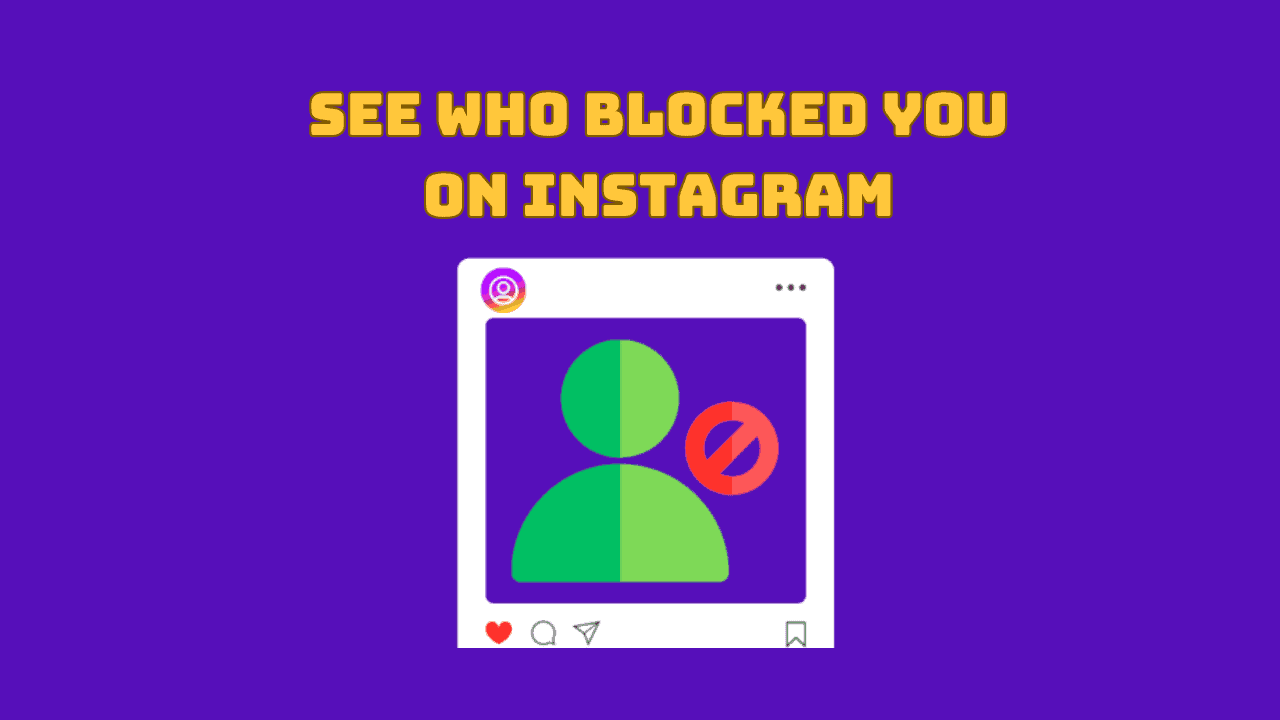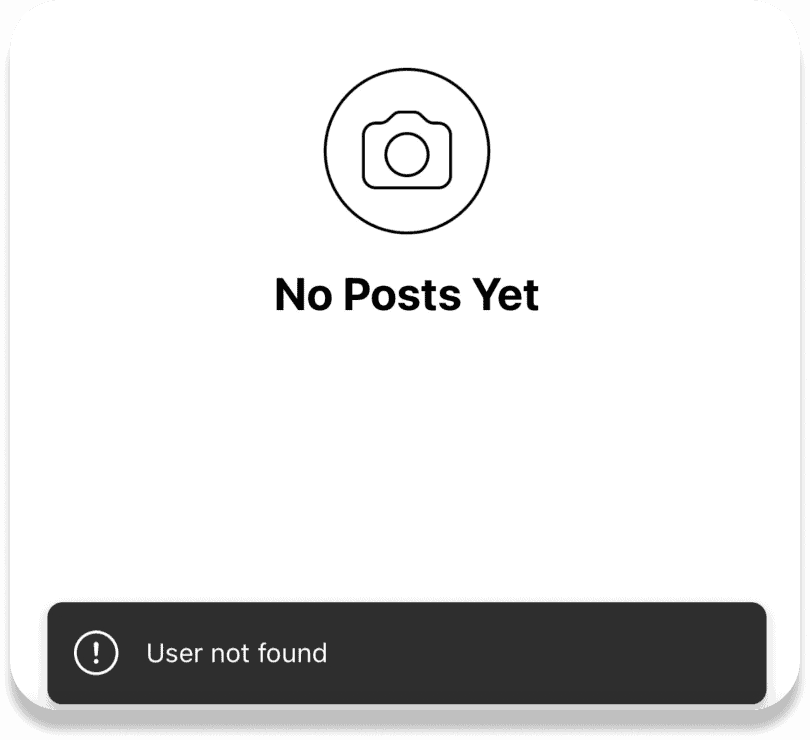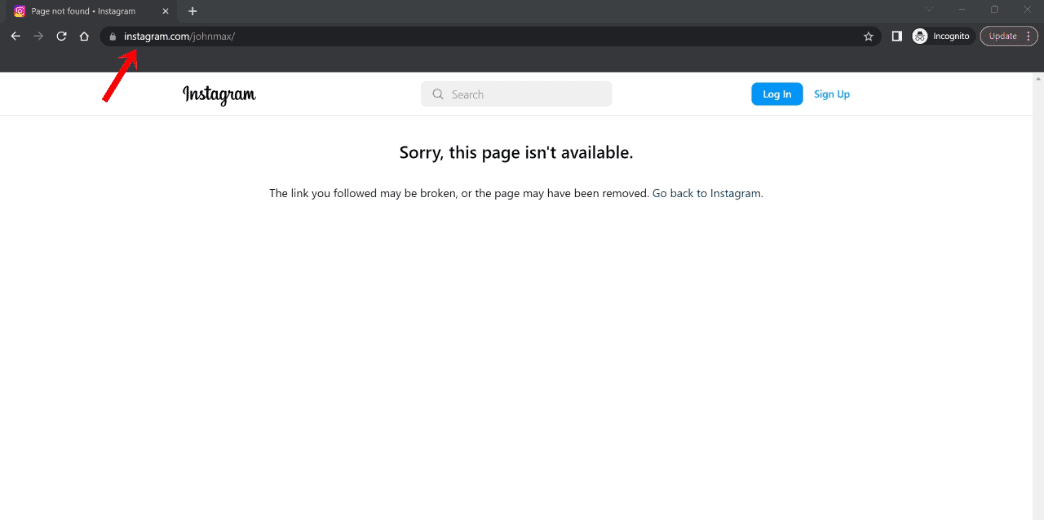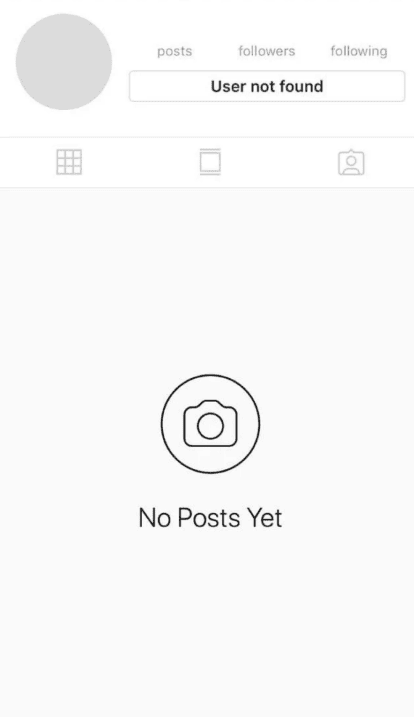Wondering how to see who has blocked you on Instagram? It can be frustrating not to see updates from someone you used to follow. In this guide, we’ll show you the clear signs to look for and teach you how to determine if someone has indeed blocked you on Instagram.
Let’s dive in and clear up some of the confusion.
Table of Contents
ToggleWhat Happens When Someone Blocks You on Instagram?
Nothing noticeable happens. Instagram doesn’t alert you when someone blocks you, so you won’t know unless you look into it.
Here are some signs that you might have been blocked on Instagram:
- You notice that someone’s account seems less active, and you haven’t seen their posts or stories on your feed or received messages from them in a while.
- When you search for their Instagram username, you can’t find their account or view their profile.
How to Know If Someone Blocked You on Instagram
If you’re still not sure if someone has blocked you, you can try more methods to determine if you’re blocked or if it’s just a misunderstanding.
Search the account that may have blocked you
To check if an account may have blocked you on Instagram, follow these steps:
- Open Instagram: Launch the Instagram app or website.
- Use the Search Bar: Enter the username of the account you suspect has blocked you in the search bar at the top.
Look for the Profile: If you can’t find the account when you search from your profile, but it appears when you search from a different account or an incognito browser window, you have likely been blocked.
This method is one of the simplest ways to see if you have been blocked without alerting the other person.
Check your direct messages with the person
Just like with comments, if someone blocks you on Instagram, Instagram won’t delete the messages you’ve already sent to each other. You can still send new messages, but they won’t get delivered.
If you try to visit their profile and find no posts, along with a message saying “User not found,” you have likely been blocked. However, this could also mean that the person has deleted their account.
Remember, not being able to see your chat history with someone doesn’t necessarily mean they’ve blocked you. Sometimes, Instagram has had bugs that caused messages to disappear. If this happens, a similar software glitch could affect your chats.
If this issue continues, you might want to look at our guide on how to contact Instagram for help in resolving the problem.
Ask a friend to see if they can find the account
There’s one more way to check if someone blocked you: Ask a friend to look up the person’s account.
If your friend can’t see the account either, you might not be blocked. The person could have deleted their account or temporarily turned it off.
If none of these checks work, remember to be respectful. If it seems like the person doesn’t want to talk to you, respect their wishes and don’t try to contact them or get around the block.
Try to Follow Them
Open Instagram on the web and go to their profile page. Click the blue follow button to see if it works. If they’ve blocked you, the button won’t work, and Instagram might show a message saying there’s a problem.
Check for their likes and comments on other accounts or in groups.
To check if someone has liked or commented on other accounts or in groups on Instagram, follow these steps:
- Visit Known Accounts or Groups: Go to the profiles of mutual friends or popular accounts that the person you’re checking often interacts with.
- Scroll Through Posts: Look through recent posts on these profiles to see if the person has left likes or comments.
- Check Comments: Click on the comments section of posts to see if the person has commented recently. Their name and comments will be visible if they are still active.
- Search Hashtags: If the person uses specific hashtags, you can search these tags to find posts they might have interacted with.
By following these steps, you can determine if the person is still active on Instagram, which can help you figure out if they have blocked you or simply reduced their activity.
Note: People who block you on Instagram can’t see your profile either. You don’t have to block them back unless you want to. There’s not much else you can do if you’re blocked.
What happens when someone blocks you on Instagram?
When someone blocks you on Instagram, here’s what happens:
- You Can’t Find Their Profile: Searching for the person’s username won’t show their profile. If you try to access it through a direct link, it will appear as if the page doesn’t exist.
- No More Interaction: You won’t see their posts, stories, or any new content they share. You also can’t comment on or like their posts.
- Messages Are Restricted: You can see past direct messages, but you can’t send new ones to them.
- Following and Followers: Any mutual following status is removed. You won’t be able to follow them again unless they unblock you.
- Mentions and Tags: You can’t mention or tag them in new posts or comments and any existing tags or mentions might become unclickable.
Blocking on Instagram effectively makes your profile invisible to each other without notifying the blocked party.
Final Thoughts
In conclusion, Instagram won’t tell you if someone blocks you, but there are ways to figure it out. If you can’t see their profile, messages, or posts, they probably blocked you. If this happens, respecting their privacy and focusing on other connections is good. Knowing these signs helps you understand how to handle things on Instagram.