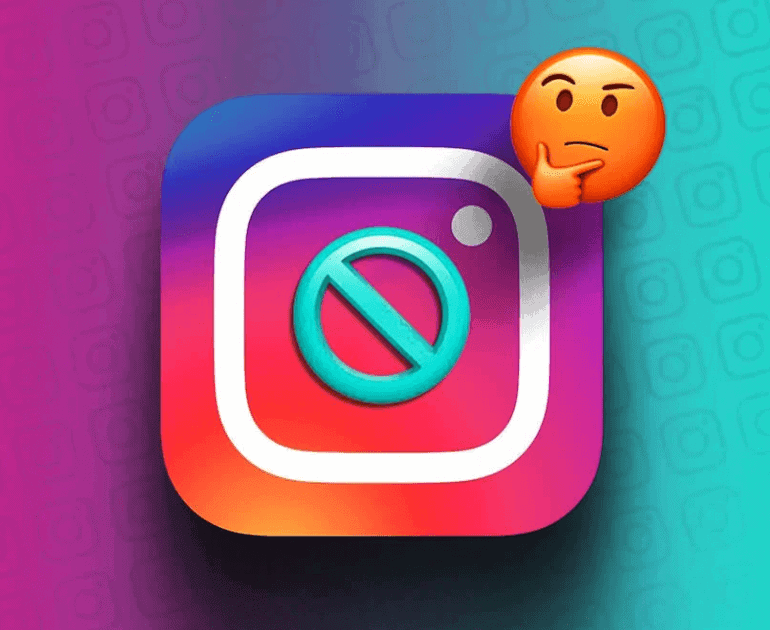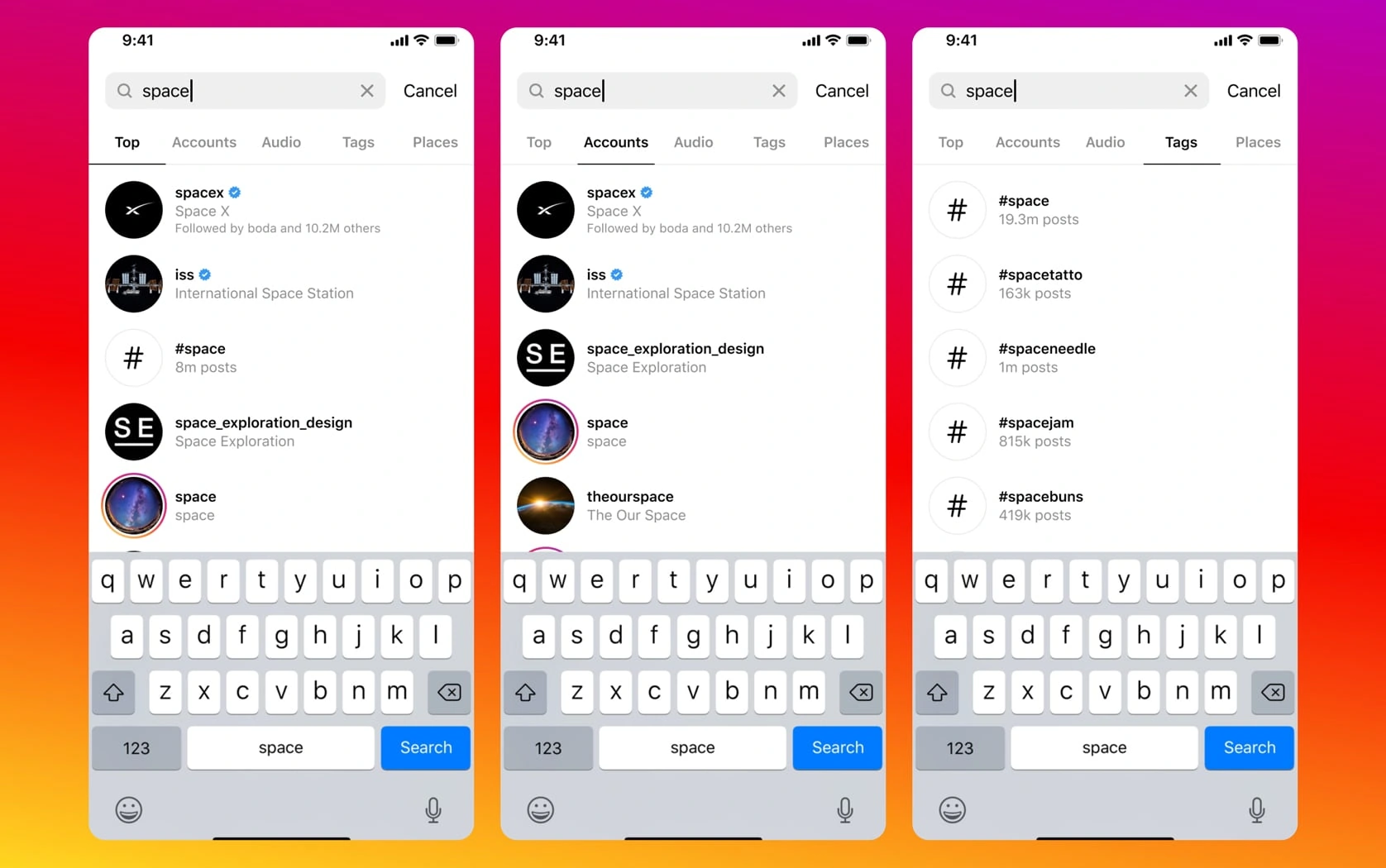Ever wondered why it’s been a while since you last saw a post from someone on Instagram? Well, there are three potential reasons for this. Firstly, the person might be inactive and not posting lately. Secondly, they might have restricted your access to their posts. But today, we’re focusing on the third possibility—being blocked by that person. If you are curious about who blocked you on Instagram, there are simple ways to confirm this.
This article will walk you through 6 tried-and-true methods to find out if indeed you’ve been blocked. Let’s get into it.
1. Use the Instagram Search Engine
Curious if someone blocked you on Instagram? Start by searching for their profile. If their account doesn’t show up in the search results, it’s a sign you might be blocked.
But if you do find their account in the results and can’t access their profile info, they may have unfollowed you and set their profile to private.
In some cases, you might get no results when searching for a particular handle. This could mean the person deactivated their account or got suspended from Instagram.
2. Access Their Profile Through Previous Conversations
When someone blocks you on Instagram, communication with them becomes impossible. Even though it might appear that your messages are going through, in reality, they aren’t reaching the intended recipient. While starting a new conversation with a person who blocked you is still possible, it won’t impact your previous chats.
If you recall having conversations with the person via DMs or comments, revisit these chats and try to access their profile from there.
If you’ve been blocked, you won’t have any access to the person’s profile.
This means you can’t view their followers, the accounts they follow, their posts, profile pictures, or anything else. If their profile shows up as a blank screen with no posts, it’s a clear indication that you’ve been blocked.
3. Check Their Instagram Profile URL
When you create a new Instagram account, you get a unique URL with your username. If you think someone blocked you, you can confirm it by looking for them through this special link.
Here’s what you do: log in to your Instagram account on a web browser and search for the person using their direct link. The format for an Instagram URL is always like this: https://instagram.com/username, where ‘username’ is their unique username.
If you’ve been blocked, you’ll see a message saying, “Sorry, this page isn’t available.” To be sure, log out of your Instagram account and try visiting the same profile URL. If the person’s Instagram account shows up this time, then you’ve likely been blocked.
4. Explore with Another Instagram Account
Another effective method to determine whether you’ve been blocked is by using multiple Instagram accounts. If you have more than one account, log into an alternative one and search for the person’s username.
For those without multiple accounts, enlist the help of a friend or family member to assist in searching for the person’s Instagram handle. If the person’s account appears in the search results, it indicates you’ve been blocked.
However, if the person’s profile remains elusive when searched with another account, it suggests that they may have deactivated their account or faced suspension from Instagram.
5. Attempt to Follow Them Again
If you’re on someone’s profile and notice a lack of recent posts and photos, consider trying to follow the account again. It’s possible you unintentionally unfollowed the person or they removed you from their followers. Alternatively, they might have blocked you. Tap the follow button to confirm; if you’ve been blocked, you’ll see an error message preventing the action.
6. Check Mutual Group Chats
Exploring mutual group chats can be a helpful way to confirm your suspicion. Look through the group members to find the account of the person you suspect blocked you. If the person is in the same group, their account will be on the list. Try visiting their profile, and if you can’t view it, it’s likely you’ve been blocked.
Wrapping up
Now you’re equipped with ways to check if someone has blocked you on Instagram. Remember, Instagram won’t notify you about being blocked, so it might take some time for you to figure it out. Whenever you suspect a block, just use one of the six methods we’ve covered to confirm your assumption easily.