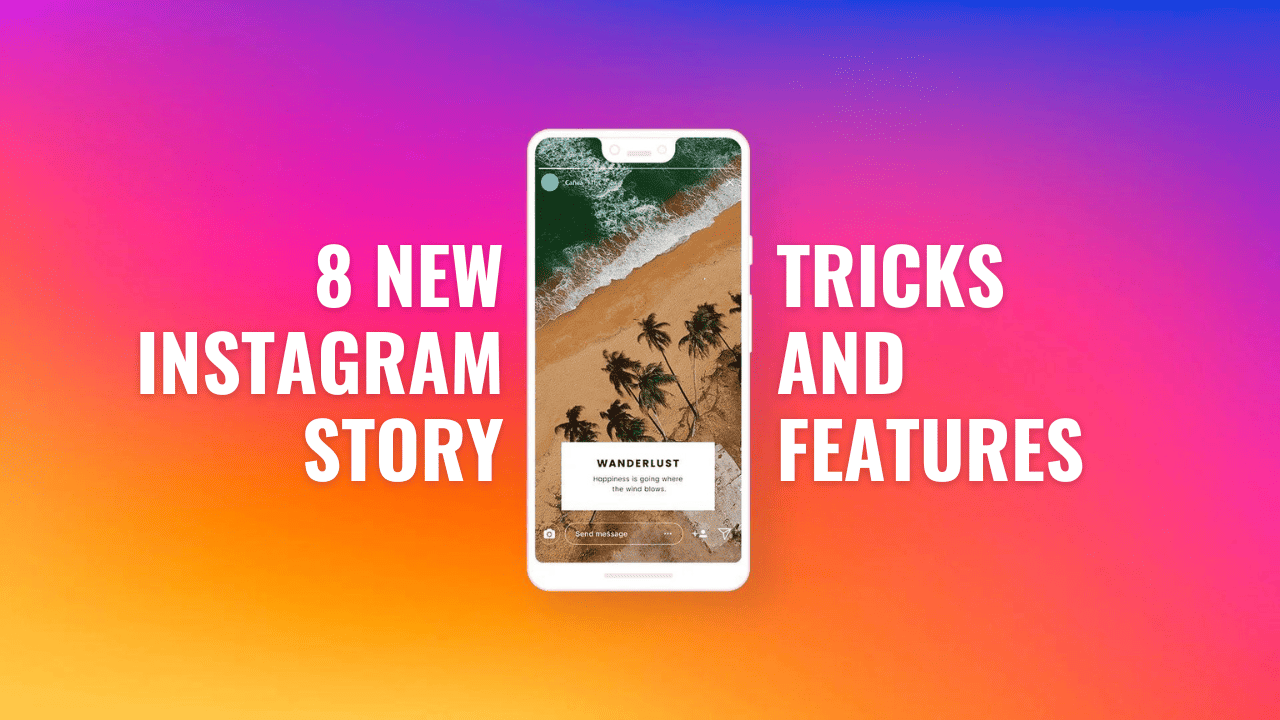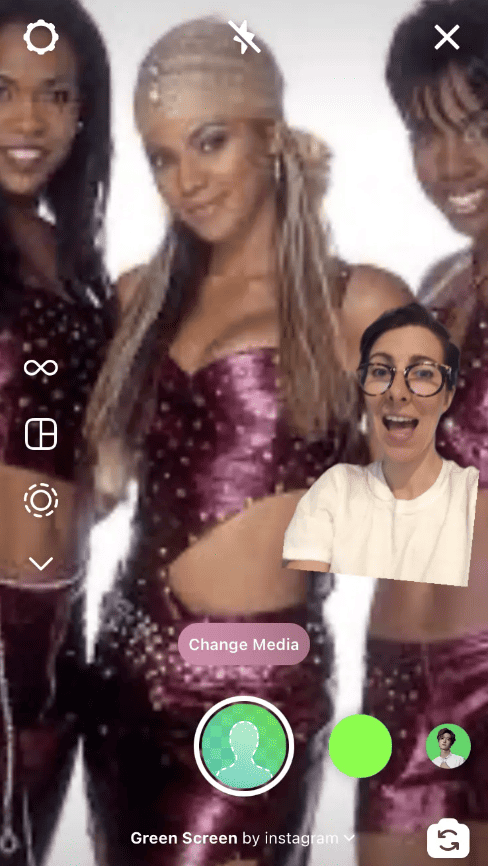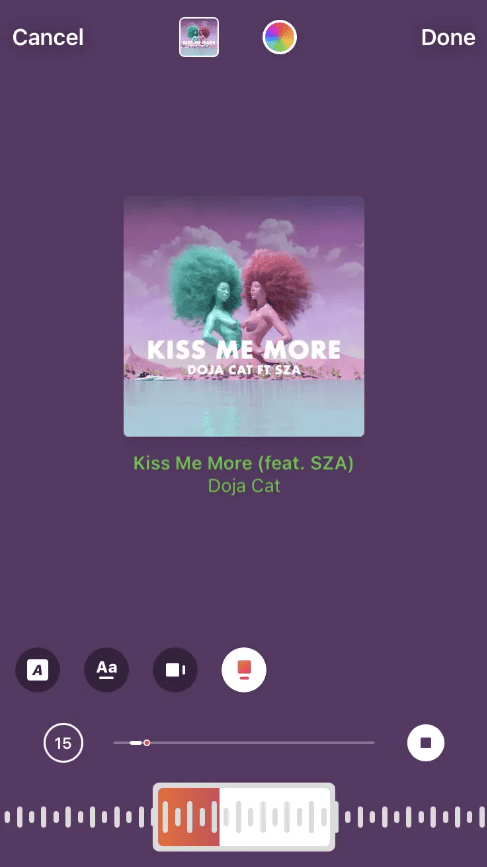You’ve likely already delved into our Must-Try Instagram Hacks. (It’s a delightful beach read, I totally understand!) Now, let’s focus on mastering the fine art of the Instagram Story. It’s simple arithmetic: If a picture is worth a thousand words, an Instagram Story post must be worth a million, right? And with these new Instagram Story tricks and features, you’ll become the ultimate Story-teller in town.
In 2023, with 500 million daily users on Instagram Stories, businesses have more features to leverage than ever before. However, with an abundance of options, it can be overwhelming.
To help you navigate this landscape, we’ve handpicked 8 top new Instagram Story tricks and features. These time-saving tricks will make you a Stories pro and ensure you harness the platform’s full potential.
1. Enhance your feed post on Story with a patterned backdrop
Is it necessary to add a custom backdrop when sharing a feed post on your Story? Not really, but just like adding a touch of lipstick to a Zoom meeting, sometimes adding some flair to the routine can be delightful. How to do it:
- Start by locating the feed post you wish to share and take a screenshot, ensuring to crop it to capture only the post itself.
- Then, click on the paper airplane icon on the original feed post and select “Add post to your Story.”
- Stretch the feed post to occupy the entire screen—this might seem surprising, but it transforms the final post into a tappable link leading to the original one.
- Now, open your camera roll and insert the background pattern you prefer.
- Next, paste the cropped screenshot of your post on top and arrange or resize it as you like.
- Finally, upload the complete creation.
2. Get creative with solid color backgrounds
While default gradient backgrounds have their charm, there are moments when you need to make a bold statement that can only be achieved with a wall of eye-catching chartreuse.
How to do it:
- Tap the draw icon.
- Choose a color from the palette (pro tip: swipe right for more color options, or press and hold any color to unlock a rainbow of choices).
- After selecting a color, press and hold anywhere on the image or text section of the screen for about two or three seconds to fill the background.
3. Unlock an abundance of colors!
Indulge your color cravings, we won’t judge. The new Instagram Story tricks and features won’t be perfect without this. Instagram Stories offer you not only every color of the rainbow but an even wider spectrum to play with. Discover your brand’s precise hues or venture into the realm of quirky shades like an intriguing puce.
How to do it:
- Open Instagram Stories and choose the brush tool.
- Tap and hold any of the default color circles to reveal a color slider.
- Explore the slider to find the custom color of your dreams!
- Alternatively, insert an image into your Story and utilize the eyedropper tool to capture an exact matching shade.
4. Embrace the green screen in your Instagram Story
With green screen technology, the social media game has reached new heights. Now, you can be anywhere and everywhere, even on the moon — especially on the moon!
How to do it:
- Swipe right through the filters at the bottom of the screen to access the magnifying glass; tap to search.
- Search for “green screen” and choose Instagram’s green screen filter.
- Tap Add media to select your background video or photo from your phone’s image gallery.
- Capture a picture or record a video in front of this virtual backdrop.
- Instagram’s teleport feature is an added delight — it uses the greenscreen backdrop, but it only appears as you move your device, allowing for a fun reveal effect. (You’re in your bedroom… and then you’re on tour with Destiny’s Child! Mind-blowing!)
5. Share with a select group of VIPs
With your boss, Uncle Steve, and the strata council president following your Insta, expressing your best and silliest thoughts might feel daunting due to the need to maintain a professional demeanor. Fear not! Instagram’s Close Friends feature lets you share more intimate, exclusive content with a chosen few (apologies, Uncle Steve!). For businesses, this could be a way to provide special treatment to members or VIPs (probably not including Uncle Steve).
How to do it:
- Go to your Instagram profile, click the three lines in the top corner.
- Select Close Friends. Search for your BFFs and click Add (there’s no limit right now on how many people this can include).
- To remove people, click on Your List and hit the remove button (don’t worry, they won’t be notified if they’re cut).
- Now, when you go to post a Story, the option to share to Close Friends will be at the bottom of the screen next to Your Story.
6. Add a layer of translucent color to a video or photo
If you view life through rose-colored glasses and wish others could do the same, this quick trick for colorizing your images or videos is perfect for you.
How to do it:
- Upload or shoot your video or photo.
- Tap the marker icon on the top of the screen.
- Select the highlighter icon at the top of the screen.
- Choose your preferred color from the bottom of the screen.
- Tap and hold the photo until a layer of translucent color appears over top.
7. Post multiple Stories at once
For social media savants who know that curating a multi-part Story takes time, leaving followers hanging might not be ideal. To keep the flow going, use Instagram’s Multi-capture tool to prepare and post multiple Story segments at once (in the order you choose). This is the real new Instagram Story tricks and features right here!
How to do it:
- Open Instagram Stories and scroll down to find the Multi-capture tool (a circle surrounded by another circle made of dashes).
- Take a photo (note: you can’t upload pics or create video in this mode). You’ll see your snap added to a little circle in the bottom left-hand corner or the bottom of the screen.
- Take up to 9 additional photos, for a total of 10. Each will be the foundation of a separate Story post.
- When you’re done, tap on the little circle icon (in the left-hand corner, if you’re using a filter, or at the bottom of the screen if not) to move to the editing screen.
- Here, you can take your sweet time adding text, stickers, music, or effects to each photo. Ready to post? Tap Next.
8. Add music to your Instagram Story
Your Story needs a soundtrack! Needs it.
How to do it:
Record your video, take your picture or upload your content. On the edit screen, tap the music note icon on the top of the screen. Select your song. On the editing screen, you have a few options to customize how the music is presented or visualized:
- On the bottom, scroll between options to showcase the lyrics or the album cover.
- At the top of the screen, tap the color wheel to change the color of any text.
- Tap the number in a circle to adjust the duration of the clip.
- At the very bottom of the screen, scroll to select the portion of the song you’d like to play. Back on the edit screen, pinch or expand to make the album cover or lyrics bigger or smaller. (Tip: if you don’t want them to appear at all, shrink that element as far down as you can and put a sticker over top!)