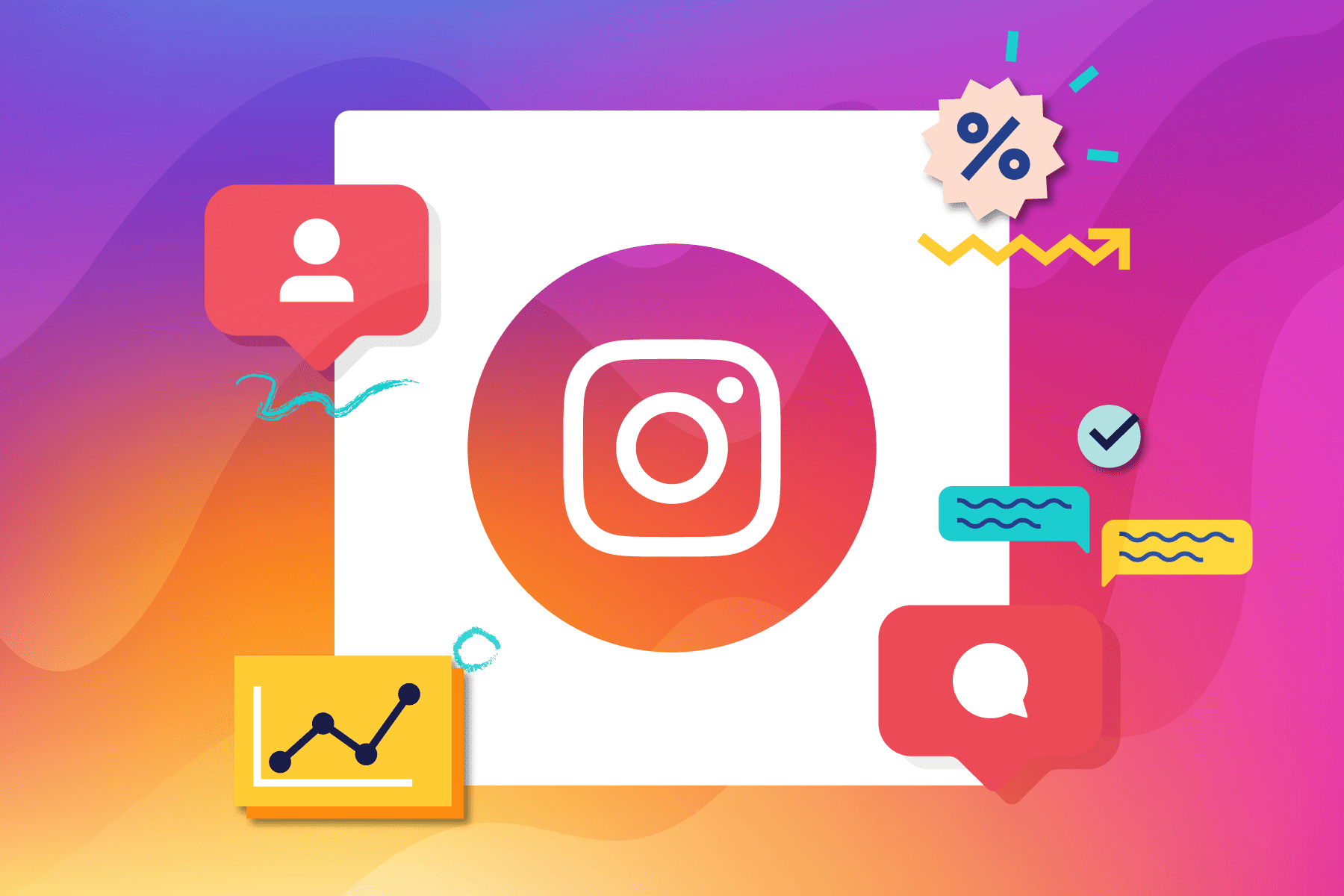Instagram rolled out its business account feature back in 2014, and as a result, many influencers and brands swiftly switched from personal to business profiles.
These business profiles offered plenty of perks, like detailed analytics and insights to better understand and engage with their target audience. Additionally, they came with various tools for promoting content on the platform.
However, if you’ve been managing a business account on Instagram for a while, you might be considering switching back to a personal profile.
This decision makes perfect sense. Maybe you want a smaller, more dedicated follower base, or you’re aiming to harness Instagram’s algorithm to naturally expand your post reach.
Either way, there might come a time when you want to change your Instagram business account back to a personal one.
In this guide, we’ll walk you through the process of deactivating your Instagram business account. Along the way, we’ll also weigh the advantages and disadvantages of having a business account vs. a personal one.
How to Turn Off Business Account on Instagram
The good news is that changing your Instagram business account to a personal one doesn’t require extensive technical knowledge. In fact, it’s a straightforward process that will only take a few steps and a couple of minutes. Here are the steps to follow:
1. Open the Instagram app on your smartphone.
2. Locate your Instagram business profile.
3. Tap the menu button, located at the top-right corner of the page.
4. Choose ‘Settings.’
5. Select ‘Account’ from the menu.
6. Scroll down until you find ‘Switch Account Type.’
7. Tap ‘Switch to Personal Account.’
8. A pop-up will appear; confirm that you want to switch your business account to a personal one.
That’s it – you’ve successfully converted your Instagram business account into a personal account.
Is It a Good Idea to Disable Your Instagram Business Account?
As you’ve seen in the steps mentioned earlier, Instagram will ask for your confirmation before you can switch from a business profile to a personal one.
This cautionary message pops up because certain features that come with a business profile won’t be available once you switch to a personal account. For some users, losing these features and the ability to view page insights might not be a big concern. However, if you’re a brand that heavily relies on these insights for growing on Instagram, it’s worth giving some thought to why you want to make the switch from a business to a personal account.
Now, let’s break down the pros and cons of turning off your Instagram business account:
Advantages:
- You can set your Instagram account to private, giving you control over who can view your content on the platform.
- You’ll harness the power of organic growth on Instagram, benefiting from the platform’s algorithm, which promotes your content in a natural and authentic way.
Disadvantages:
- Losing access to important brand insights can affect your ability to connect with your target audience effectively.
- You’ll have limited contact options since you won’t be able to add a contact button to your personal profile. Many brands rely on this feature to share vital information like websites, email addresses, and other social media links with their audience.
In Conclusion
As you’ve seen, switching from a business profile to a personal one on Instagram is a simple process. However, ease doesn’t always mean it’s the right choice for everyone.
There are valid reasons for wanting to make this switch, like wanting to curate a more exclusive audience or focusing on organic engagement.
Ultimately, you need to weigh what’s best for your brand and consider whether this change will impact it positively or negatively. Turning off your business profile on Instagram opens up the opportunity for a private Instagram profile, which comes with its own set of benefits.
Wishing you success in growing your Instagram profile!