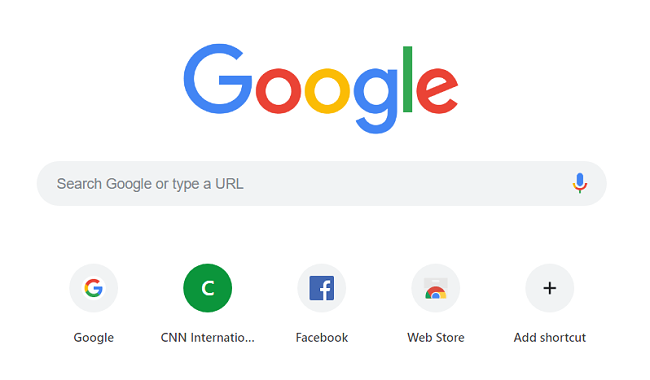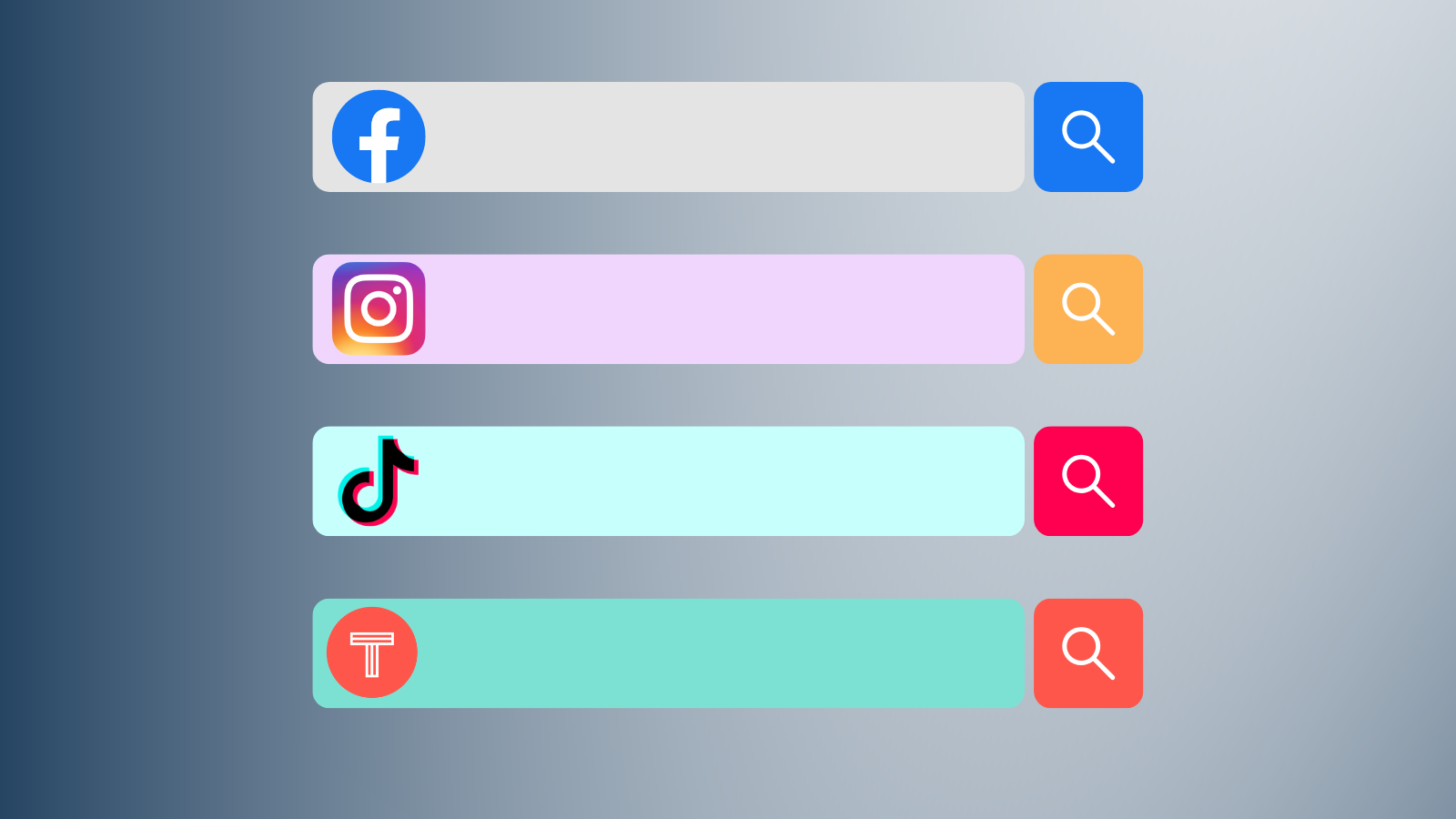Welcome to our guide on conducting a Facebook search without an account in 2023. While Facebook is a massive social platform, you may sometimes need to explore it without having your own account. This guide offers various methods, from utilizing the Facebook directory to tapping into external search engines and leveraging friends’ accounts, allowing you to access Facebook’s extensive network without the necessity of creating or logging into your personal account.
Whether it’s privacy concerns, hesitation to create a profile, or simply seeking a more convenient way to search, this guide has you covered. By the end, you’ll have the tools to navigate Facebook’s world without an account.
How to Do a Facebook Search Without an Account
The primary approach for finding someone on Facebook is to utilize the search bar while logged in on the app or website. Nevertheless, even if you’re not logged in, you can still conduct a Facebook search employing four reliable methods. If one method proves unsuccessful, you have the flexibility to explore an alternative. These methods are not only free but also straightforward, requiring minimal time investment.
1. The Facebook Directory
If you’re interested in conducting a Facebook search without an active account, the Facebook directory is your initial destination. This recently introduced feature has proven to be a valuable addition to the social media giant’s toolkit.
To utilize the Facebook directory, you’ll need to complete a robot verification step, which some users may find slightly inconvenient, but it’s the only drawback of this tool.
The Facebook directory offers three distinct search categories: the people category, pages category, and places category.
People Category: This category enables you to search for individuals on Facebook without needing to log in. However, the search results may vary based on the privacy settings of the users you’re looking for. Some users have public profiles, allowing you to access their information whether you’re logged in or not. However, others restrict the visibility of their profiles to non-logged-in users. Despite these limitations, the people category is an excellent starting point for searching for someone without Facebook login.
Page Directory: In this category, you can search for pages on Facebook without the need to log in. Pages encompass various types, including business, celebrity, and educational pages. Whether you’re seeking your favorite celebrity, a specific business, or information about an event, you can effortlessly locate them without Facebook login.
Place Directory: Even without a Facebook account, you can explore places on Facebook using the place directory. This feature helps you discover exciting new locations in every city. Whether you’re planning a vacation, a business trip, or simply seeking out a specific neighborhood, the place directory simplifies your search for what you need.
2. Google Search
Google, as the world’s most popular search engine, is an invaluable resource for finding information. Even if you lack a Facebook account and need to search for someone or something on this platform, Google can come to your rescue.
Simply input the person’s name in the Google search box, but for Facebook-specific searches, it’s essential to refine your results by adding the phrase “site:facebook.com” alongside your keyword in the search bar.
This technique enables you to explore people, places, and pages. By employing the appropriate keywords, such as a full name or a brand name, you can obtain precise search results without the necessity of creating a new Facebook account or logging into an existing one.
3. Ask a Friend
If you lack a Facebook account and prefer to skip the methods mentioned earlier, a quick solution is to request assistance from a friend. This approach is particularly useful when you’re pressed for time and wish to perform a direct search within Facebook.
Using a friend’s account simplifies the Facebook search process, sparing you the hassle of creating an account that you may not require at all.
4. Social Search Engines
Numerous social search engines offer the convenience of performing a Facebook search without necessitating a login. These engines employ advanced algorithms to aggregate data from Facebook, providing comprehensive results related to individuals, locations, brands, or pages.
To find the ideal social search engine for your needs, a simple Google search will point you in the right direction.
Conclusion
One of the standout features of Facebook is its convenient search functionality, enabling you to browse for individuals, locations, and pages. Ordinarily, this feature is tied to having a Facebook account. However, there are workarounds to perform a Facebook search, whether you lack an account or find yourself locked out of it.
While these methods may involve some additional steps, they remain effective in providing the desired results. If you’re short on time or open to seeking assistance, consider reaching out to a friend to use their account for the search. If that’s not an option, rest assured that you have various other methods outlined in this article to explore.