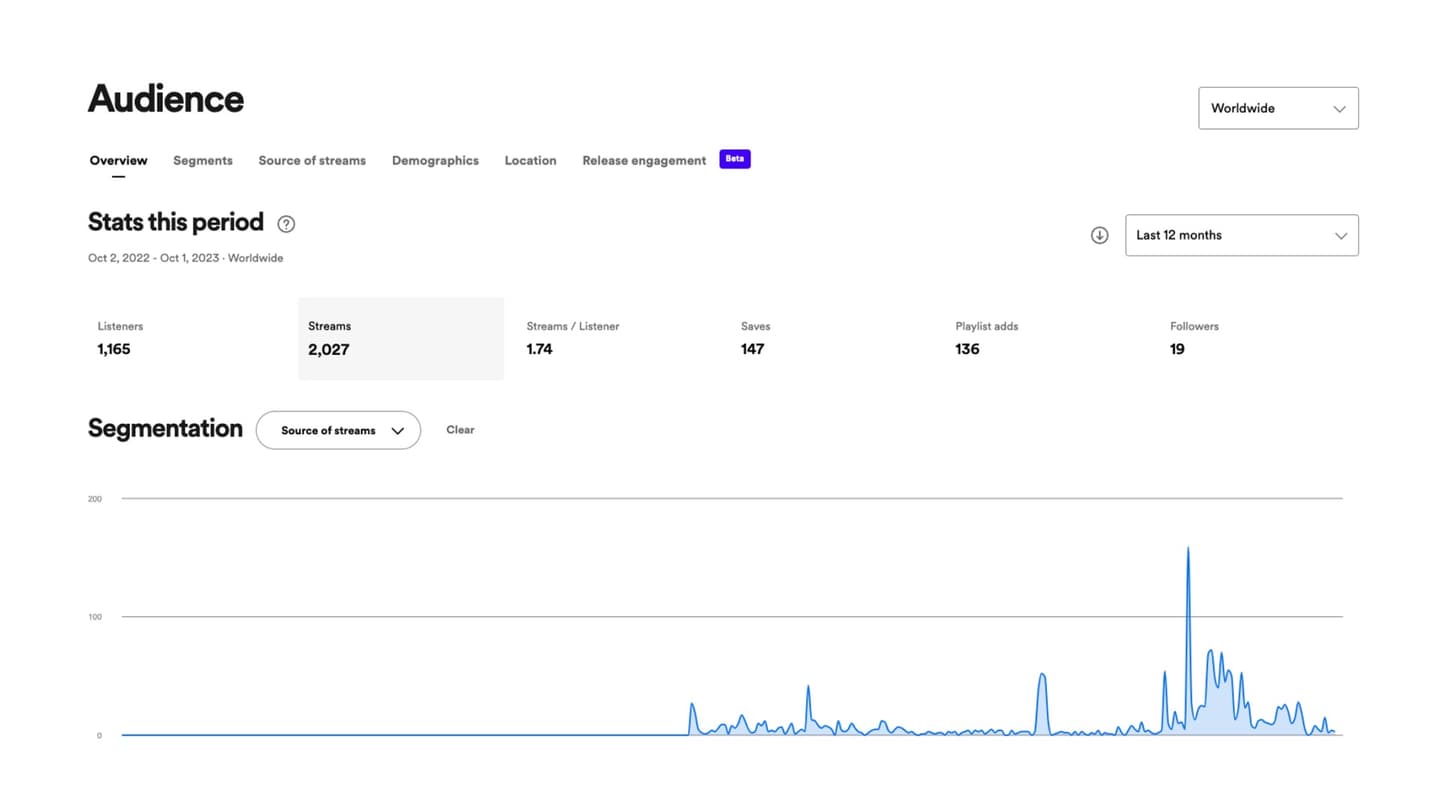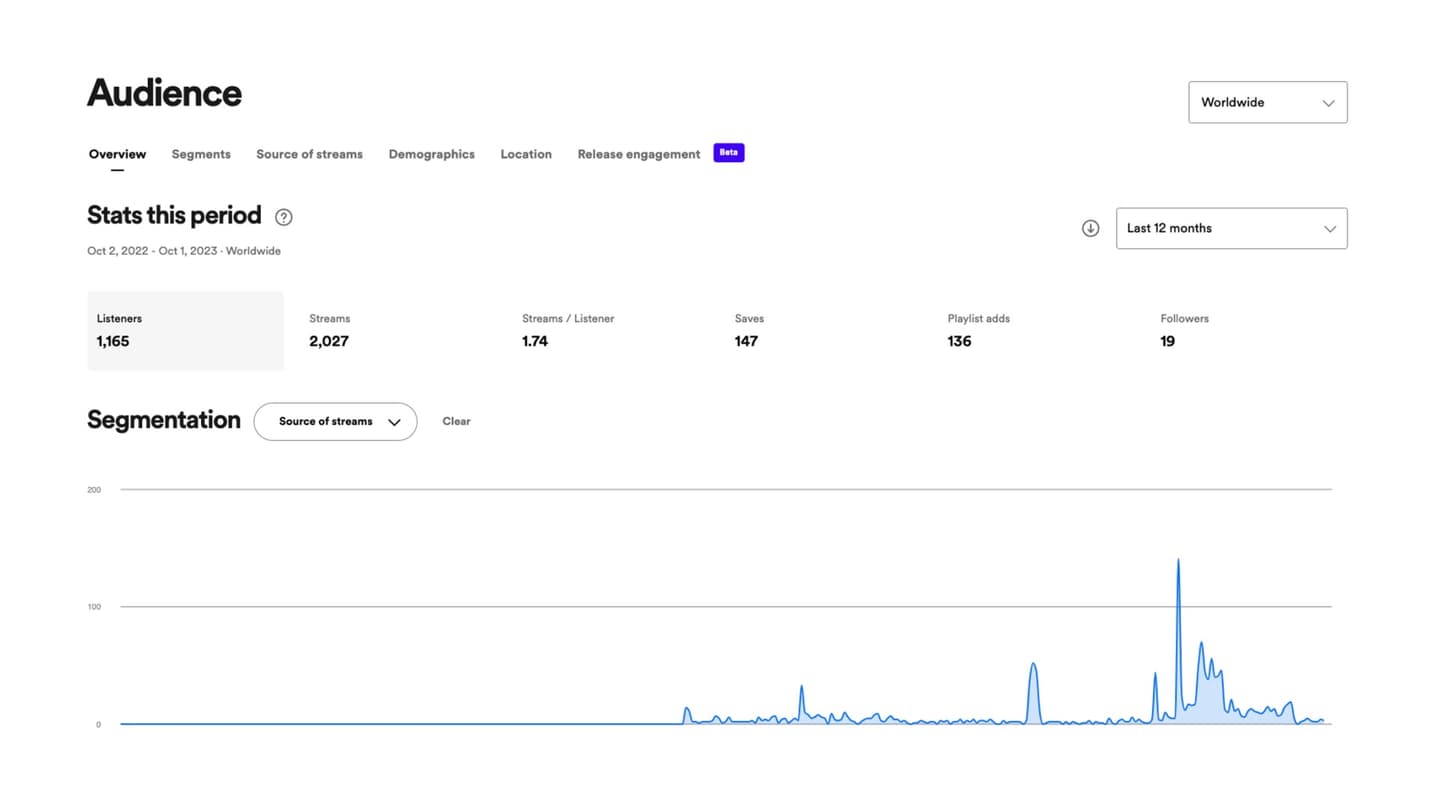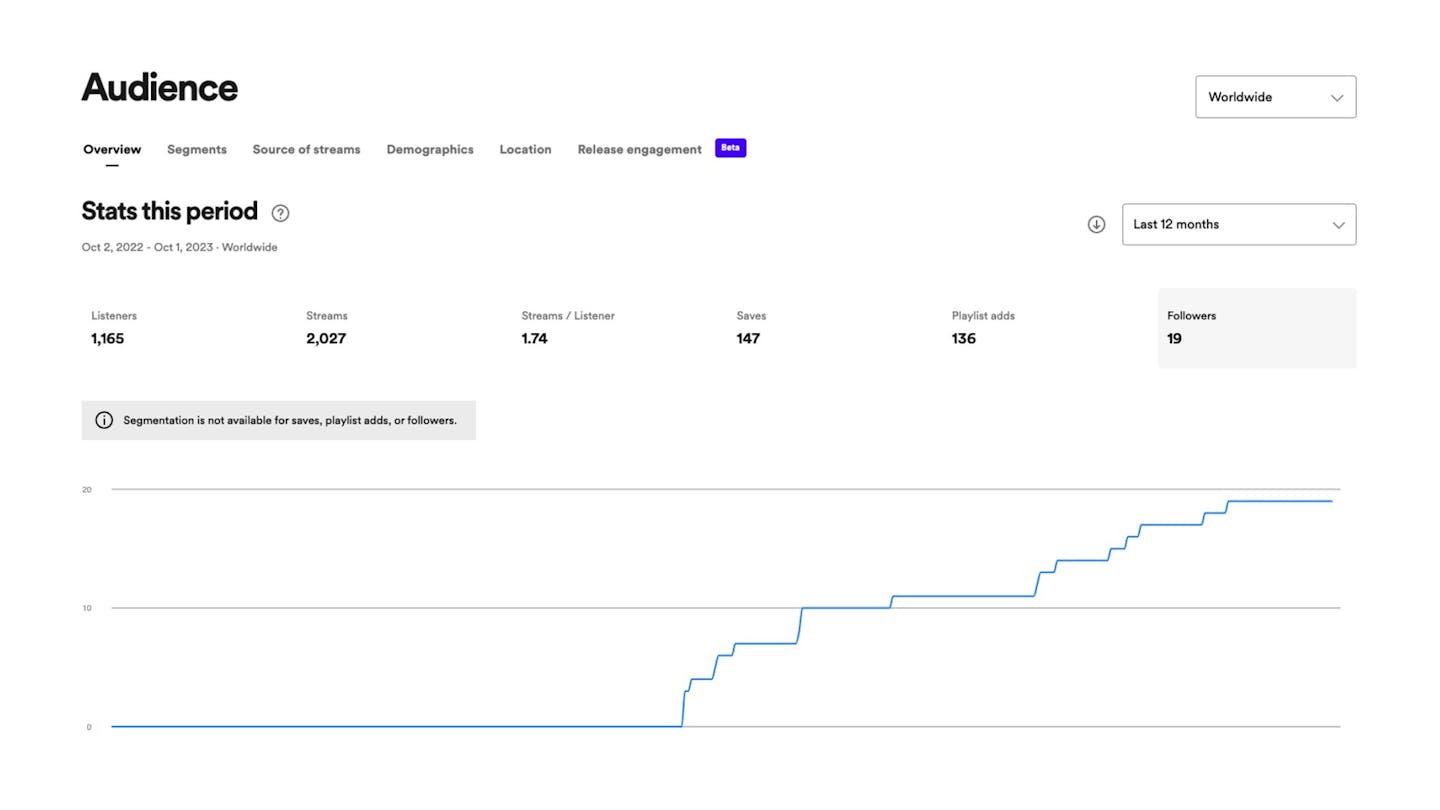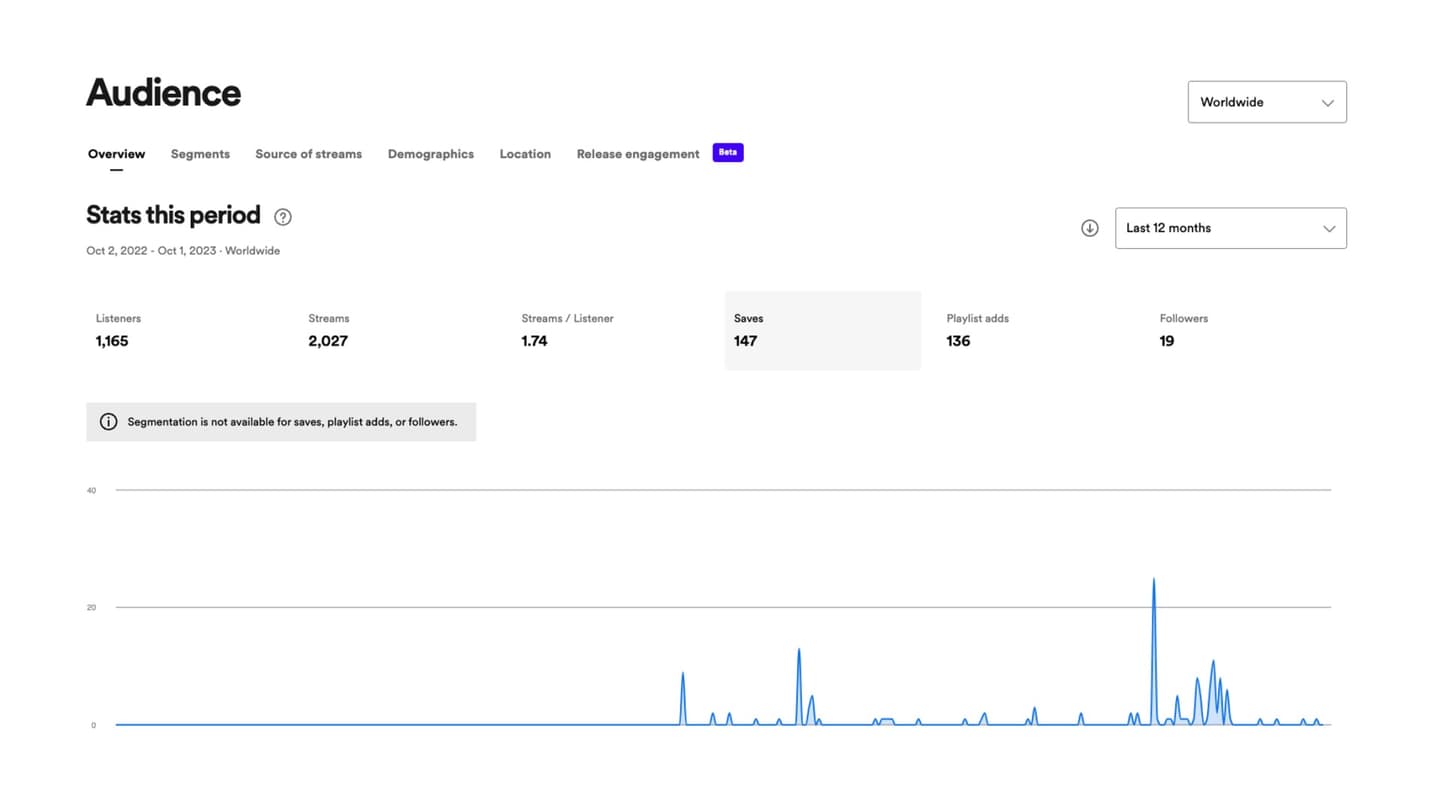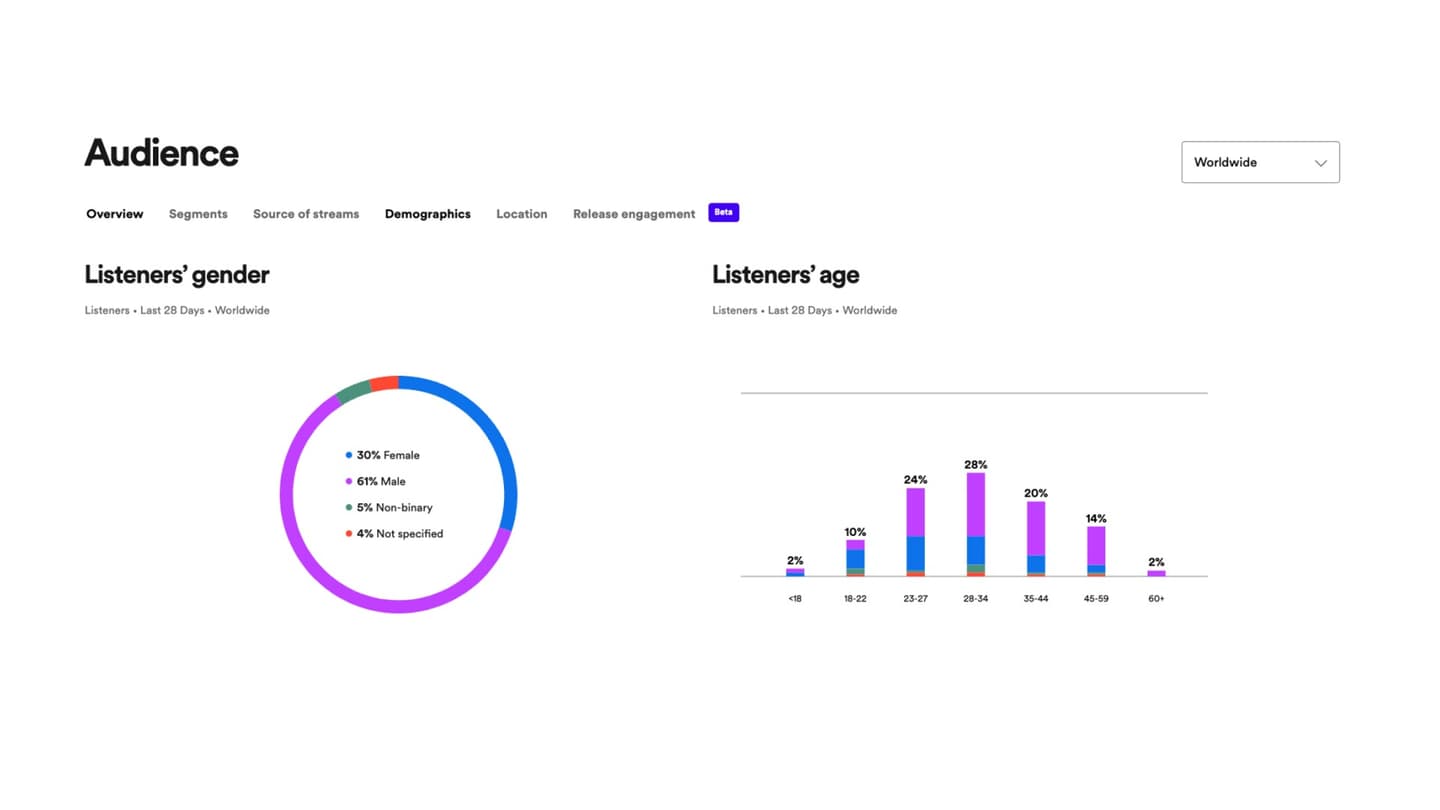Every Spotify statistic provides valuable insights into listener responses and offers guidance on engaging with your audience. If you’re eager to harness the power of Spotify analytics and stats, this article is your go-to resource.
We’ll break down what Spotify’s analytics dashboards truly signify, share tips on influencing your stats, and guide you on optimizing your music promotion strategy.
What exactly is Spotify Analytics?
Spotify Analytics is like a digital toolbox designed just for artists, giving them insights into how their music performs on one of the world’s biggest streaming platforms. It’s like having a personal music analyst, offering valuable data on where and how your music is listened to, who your audience is, and how well your tracks are doing over time.
With Spotify Analytics, you can keep tabs on the number of streams, see your follower growth, and know how many listeners are saving your music for repeat plays. Find out where your music is getting popular, learn about your listeners’ demographics, and see which playlists feature your tracks, showing how listeners discover your music.
Whether you’re checking real-time performance for new releases or looking at historical data, Spotify Analytics gives you a clear picture of your musical journey. It’s not just about numbers; it’s about empowering you as an artist.
This deep understanding helps you make informed decisions about marketing, tailor your music to your audience’s tastes, plan tours strategically, and grow your career. Spotify Analytics is the secret weapon for any serious artist aiming for success on Spotify.
Getting Access to Spotify Analytics
1. Register your profile
To access Spotify Analytics, first, make sure to claim your artist profile on Spotify.
If your music is already on the platform, there’s probably an artist profile in your name – you just need to own it.
Visit the Spotify for Artists page, click on ‘Claim Your Profile,’ and search for your artist name. Once you find it, select it to kick off the claiming process.
2. Verification procedure
You’ll need to verify your identity to confirm your ownership of the artist profile. This usually includes submitting links to your social media accounts and providing some personal information.
After reviewing your request, Spotify will grant approval, and you’ll receive a distinctive blue check mark next to your name. This checkmark enhances your credibility on the platform and aids fans in recognizing your official profile.
3. Accessing Spotify for Artists
Once you’ve claimed your profile and verified it, you’ll get into Spotify for Artists. This is where you can explore Spotify Analytics.
Here, you can not only check out important data about your listeners but also update your artist bio, add pictures, and manage your Artist’s Pick.
Remember, using Spotify for Artists isn’t just about seeing numbers. It’s about taking control of how you appear on the platform and making your music have a bigger impact.
With Spotify for Artists, you’re not just a musician on Spotify. You’re a verified artist with the tools to make your mark and connect with your audience.
Overview of Spotify Analytics’ main dashboard
The dashboard in Spotify for Artists is like your main control hub.
Here, you get a quick look at your streams, listeners, followers, and save rate.
These four numbers are key to understanding how well you’re doing overall and are a great starting point if you want to dive into more detailed data.
Streams
The stream count represents the overall number of times your songs have been played. It serves as your main indicator of how many people are listening to your music.
Spotify Analytics allows you to explore the performance of each individual track.
The platform offers insights into total streams, saves, and the listener-to-stream ratio.
This data provides a comprehensive view of how well your tracks are doing, helping you grasp which ones are resonating most with your audience.
Listeners
Listeners are the distinct Spotify users enjoying your music.
If you have a substantial number of listeners but fewer streams, it suggests that your music is reaching a wide audience, although they might not be returning for more.
Followers
Followers are Spotify users who appreciate your music enough to stay informed about your latest releases.
They constitute your core fanbase, the ones most inclined to attend your shows, purchase your merchandise, and enthusiastically promote your music.
Save rate
Your save rate, which is the proportion of listeners who save your song for later, reflects how many people are interested in returning to your music.
A higher save rate indicates that your tracks are connecting well with your audience.
Geography and Demographics
Age and Gender
Why does the age and gender of your listeners matter?
This demographic data can profoundly influence your marketing approaches.
For instance, younger audiences might be more active on platforms like TikTok or Instagram, while older audiences may respond better to email newsletters or Facebook posts.
Knowing the gender distribution of your audience can also shape your marketing tone and content to better connect with your listeners.
Location geographically
Knowing where in the world your music resonates the most provides a significant advantage.
Spotify Analytics reveals the cities and countries where your listeners are located.
This information can be a game-changer when planning tours or promotional campaigns.
If a particular city has a high concentration of listeners, it’s a clear indicator that booking a gig there could result in a packed venue.
Similarly, directing advertising efforts toward areas with a strong listener base can further solidify your presence there.
Moreover, understanding the geographical spread of your listeners can also influence your music itself.
If you find a substantial listener base in a non-English-speaking country, you might consider incorporating elements of their language or culture in your music as a nod to your fans there.
A stronger connection
Understanding who listens to your music and where they are is more than just good for marketing or planning tours—it’s about connecting with your listeners in a deeper way.
When you show your fans that you get and appreciate them, you’ll build a stronger and more involved fanbase.
This is how you turn listeners into real fans, and Spotify Analytics is a powerful tool that can help boost your music career.
Taking advantage of playlists and Spotify’s algorithm
Playlist analysis
Playlists are the heartbeat of Spotify, where users explore new music or set a specific vibe.
Getting your track on a popular playlist boosts exposure, be it curated by Spotify, users, or personalized like Discover Weekly.
Spotify Analytics reveals details about playlists—listeners, plays, and more.
Identifying the most impactful playlists helps concentrate your promotional efforts for new releases.
Discover Weekly and Spotify algorithms
Spotify’s magic in recommending songs comes from its powerful and somewhat mysterious algorithms. These algorithms create personalized playlists like Discover Weekly by analyzing user behavior to tailor song suggestions to individual tastes.
Wondering how to get your tracks into these playlists? It’s all about engagement metrics.
The more your listeners engage—saving, adding to playlists, or listening repeatedly—the more likely Spotify’s algorithm will recommend your music to users with similar tastes.
For insights and optimization, turn to Spotify Analytics. It displays saves, playlist additions, and listener-to-stream ratios for your tracks. Use this to plan strategies, boost engagement, and get noticed by Spotify’s algorithms.
Closing thoughts
Spotify Analytics may seem a bit overwhelming at first, but trust us, it’s worth delving into.
These insights move you from guessing to knowing exactly what your audience wants.
Whether you’re fine-tuning your sound or perfecting your marketing strategy, this tool is a goldmine for emerging artists eager to make a mark.
So, explore those metrics and use that newfound knowledge to take your music career to the next level.