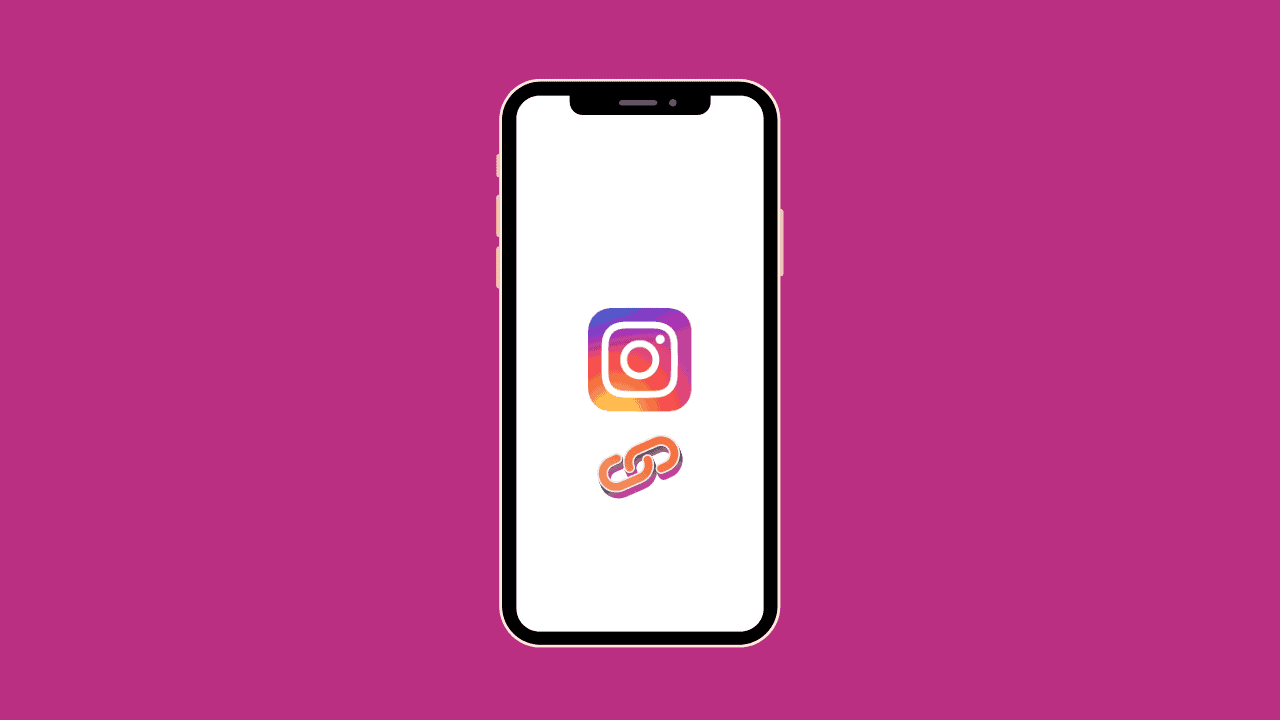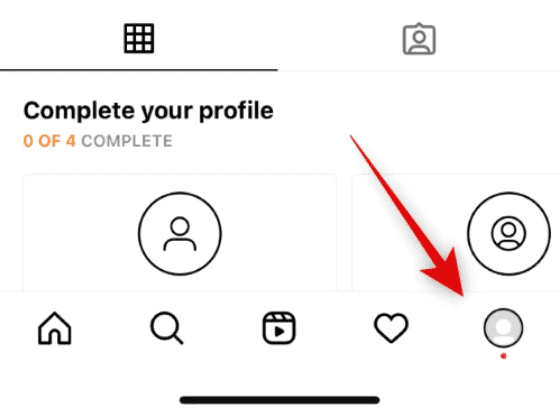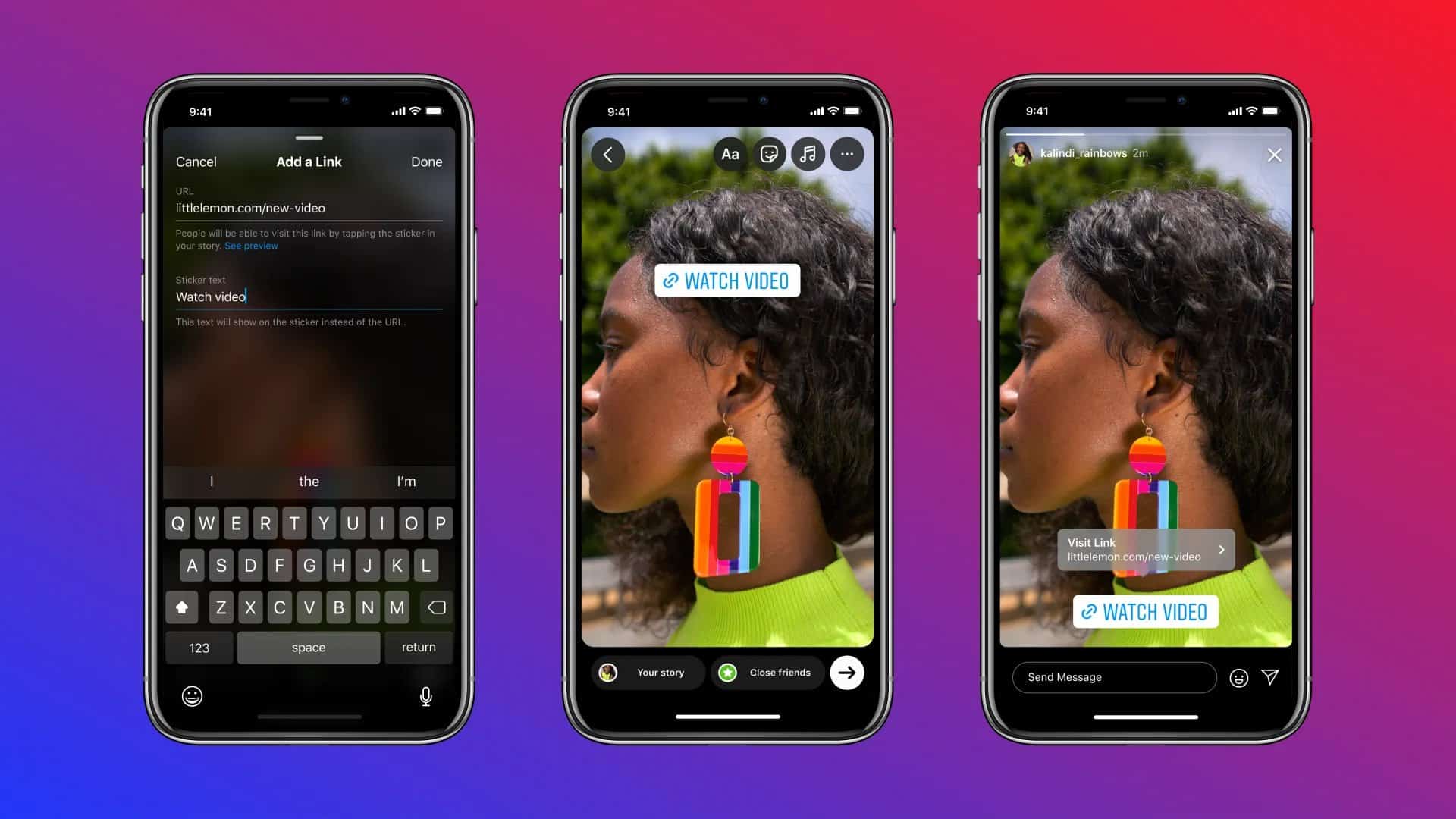Curious about adding a link to your Instagram post? No worries, it’s a breeze! In this quick guide, I’ll show you the simple steps to seamlessly include a link in your Instagram posts, helping you connect your followers to your desired websites or content effortlessly.
Let’s get started!
Table of Contents
ToggleHow to Add Links to Instagram Posts
Good news for brands: there are ways to work around Instagram’s rules on links from other places. We’ll show you how.
Link in Bio
Instagram lets you have clickable links in one special spot on your profile. You can add a link to your Facebook and up to five other websites you like. This is how you can share other websites with people who look at your profile, and that’s why people say “Link in Bio.”
To put a link in your bio, do this:
1. Go to your profile by clicking your picture at the bottom right.
2. Click “Edit Profile.”
3. Click “Add Link.”
4. Choose “Add External Link.”
5. Type in the website address and a name for it, then hit the blue checkmark at the top right, and you’re all set.
Link in Stories
You can also put links in your Instagram Stories. But remember, Stories and their links disappear after 24 hours, so they’re good for temporary stuff. To add a link, follow these steps:
- Make a new Instagram Story by swiping right or tapping the camera icon.
- Take a picture or video, or pick one from your phone.
- Tap the smiley face icon at the top.
- Choose the “Link” sticker.
- Paste your link in the box.
- You can change the text on the sticker, like “Read More” or “Buy Now.”
- Put the sticker where you want it.
- Tap “Your Story” to share it with everyone, or “Close Friends” for just some people.
Pay for a Sponsored Post
Another way to put a link in your Instagram post is by paying. Instagram offers a service where you can pay to show your products to people who don’t follow you, which helps you reach more people. These ads let you send viewers directly to your website from Instagram just by tapping a link.
So, with these options, you can easily add links to your Instagram posts and bring more people to where you want them to go.
Conclusion
Adding links to your Instagram posts is a great way to share more with your followers. Now that you know how easy it is to do, go ahead and give it a try! With just a few simple steps, you can start driving traffic to your desired destinations and engaging with your audience in new ways.