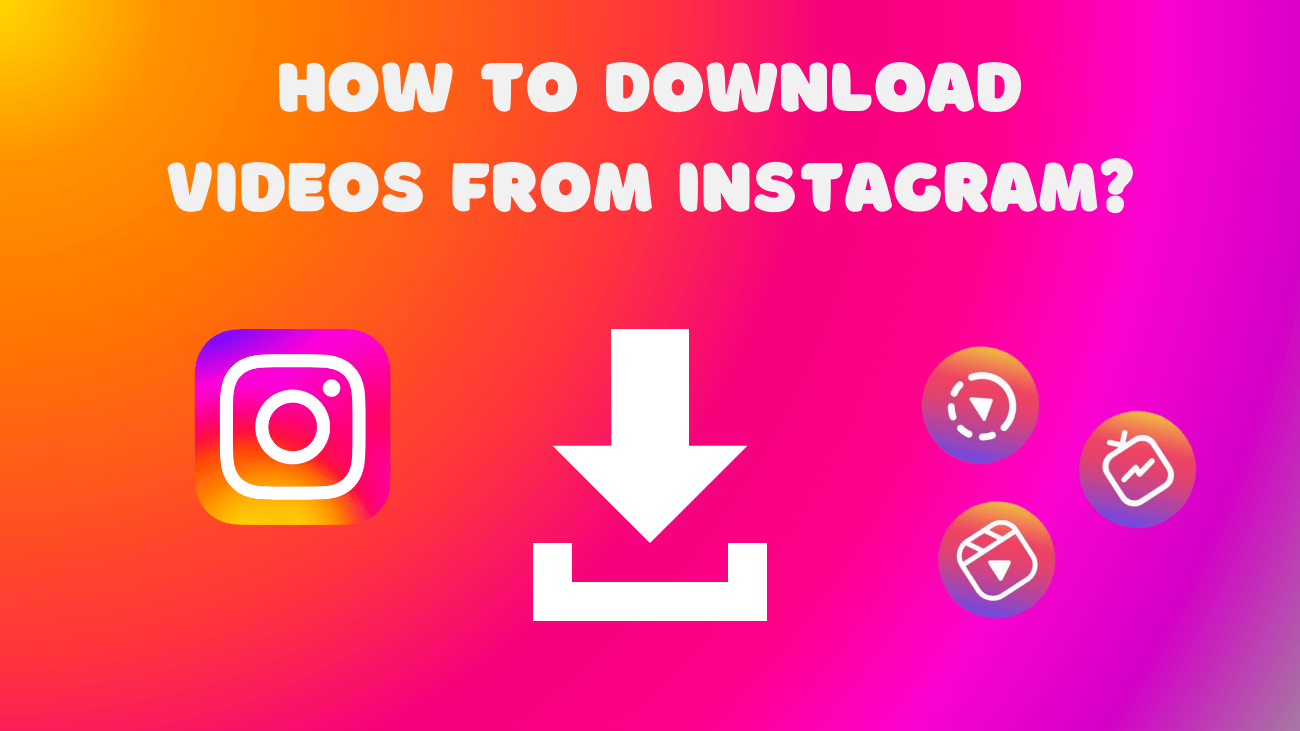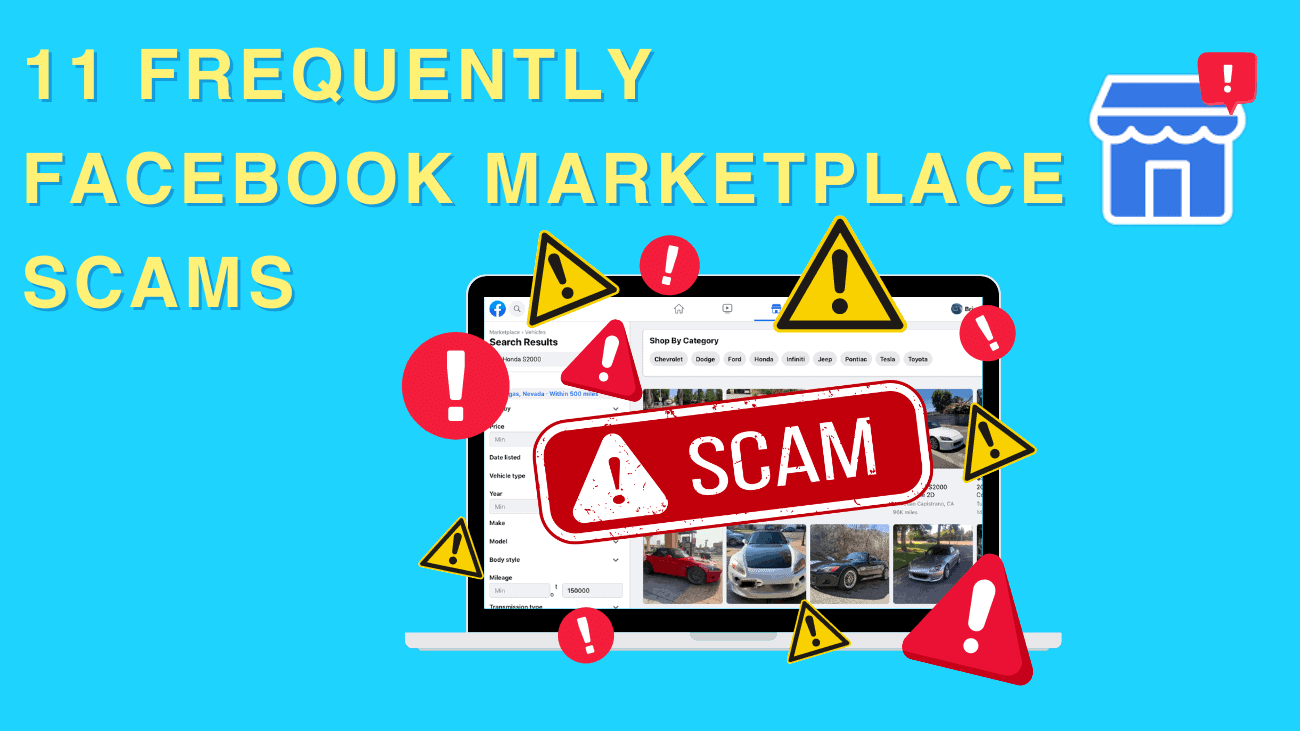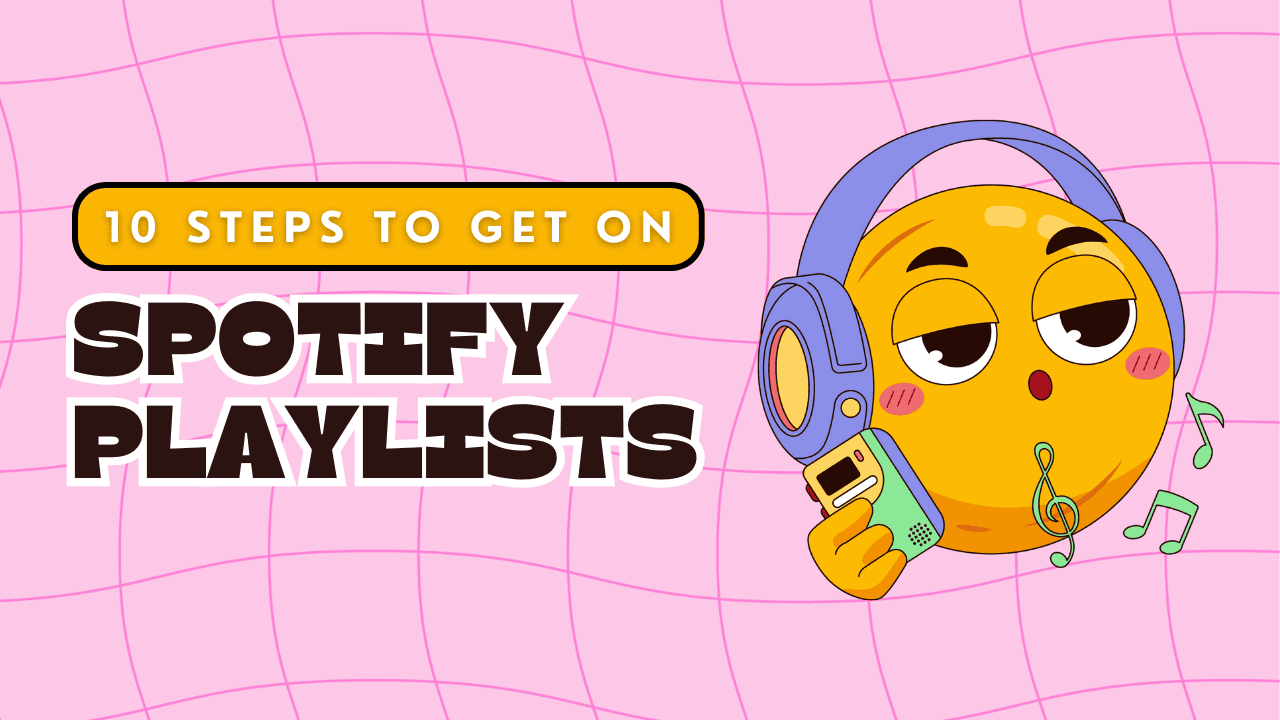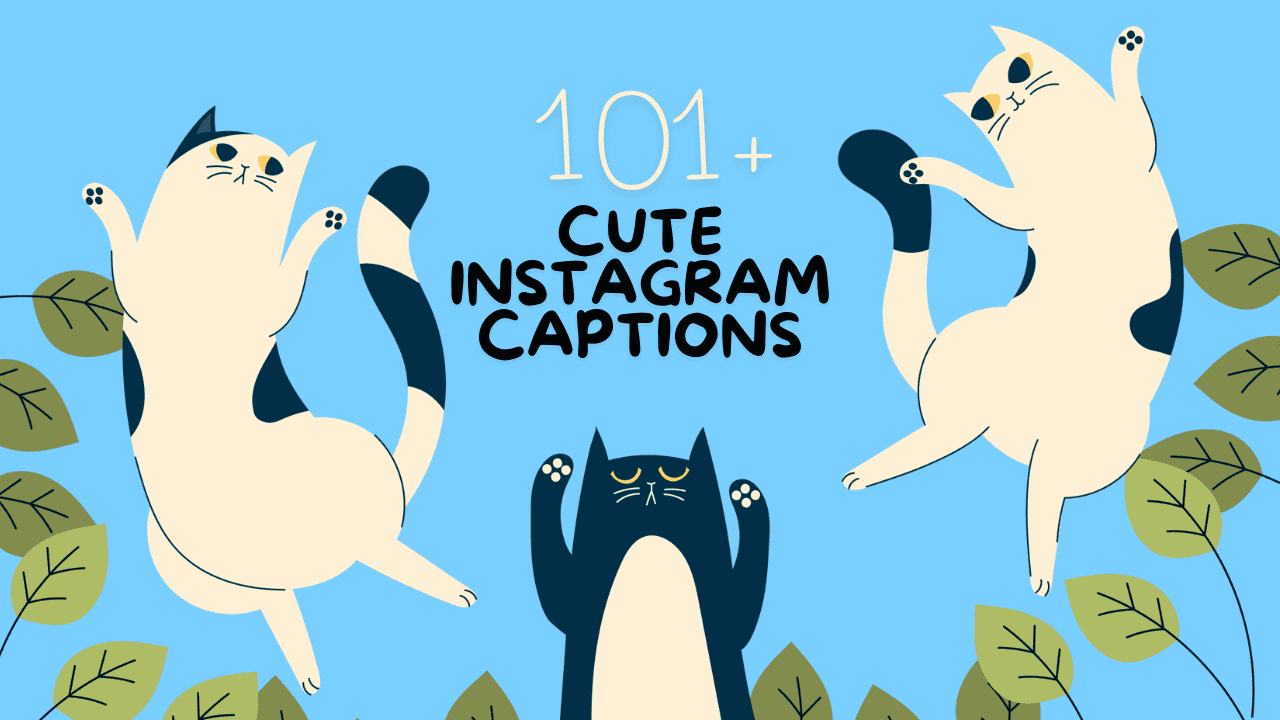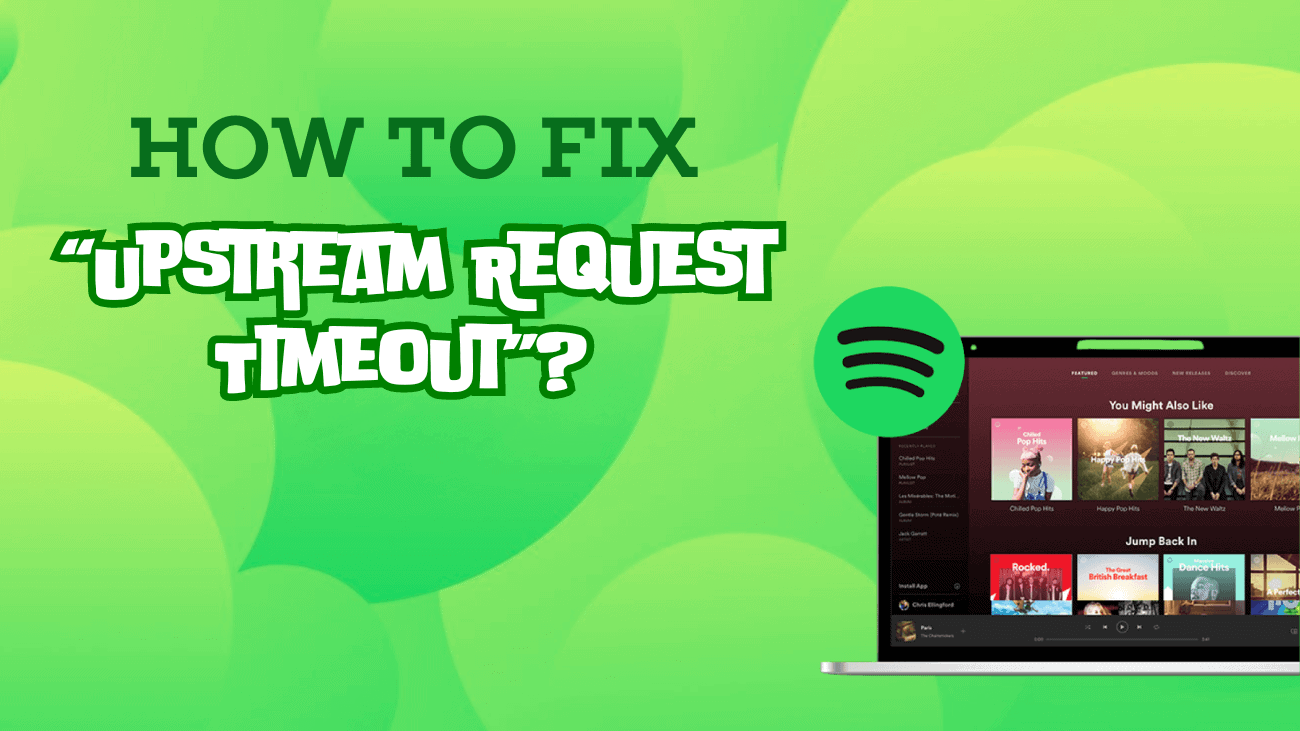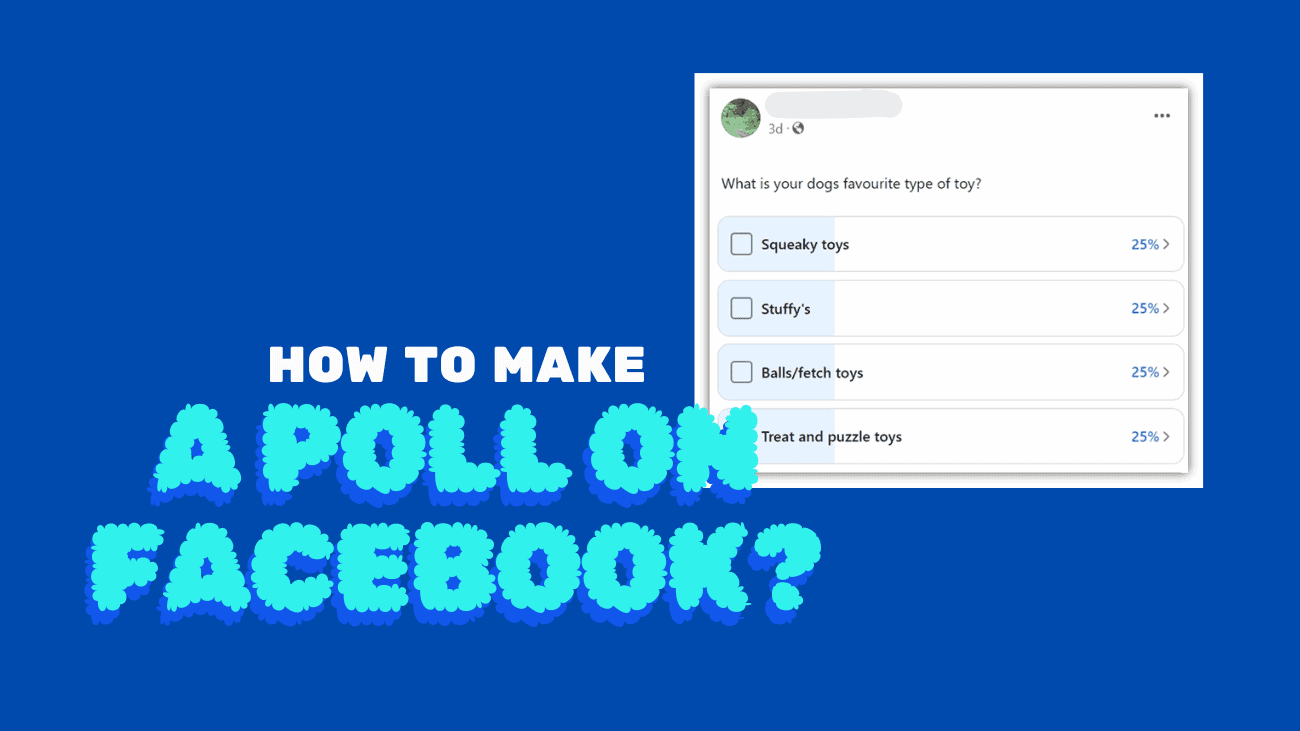Being a prominent music streaming service, Spotify stands out without the need for an introduction. With its plethora of features, the Spotify app offers great convenience, including the option to download and save songs for offline listening, ideal for situations where internet access is limited. If you prefer not to rely on internet connectivity, perhaps due to scarcity in your area, here’s how you can enjoy music offline on Spotify.
Author: Grace
Are you struggling to find out how to download videos from Instagram? I understand the frustration, I’ve been there too.
Imagine seeing a heartwarming video of a puppy playing by the ocean, and you really want to save it for later, but you just can’t figure out how.
With so many amazing videos shared on Instagram, it’s no surprise that people want to keep them. After all, it’s disappointing to watch a fantastic video only to see it vanish when you close the app.
But here’s the good news: you can now easily save these beautiful moments to your phone’s gallery with just a few clicks.
In this article, we’ll walk you through the five simplest ways to save Instagram videos.
Facebook Marketplace has become a go-to platform for individuals worldwide looking to sell items. However, it’s also a hotspot for scams, where individuals attempt to defraud others of their money. Whether you’re browsing for items or listing something for sale, it’s essential to be vigilant. In this guide, we’ll explore various types of Facebook Marketplace scams and provide tips on how to identify and avoid them.
Securing placement on Spotify playlists is a significant objective for numerous musicians in today’s music industry. So, how can you achieve this goal for yourself? We’ve compiled a comprehensive guide that covers everything you need to know to get on Spotify playlists.
We’ll begin with some background information to provide context, but feel free to jump straight to the step-by-step guide below if you prefer.
Let’s dive in!
Instagram is a familiar platform known for its Stories and Highlights, allowing users to effortlessly share moments of their lives. But what if you find yourself stuck in a loop, with Instagram stories repeating endlessly during your daily browsing session? If you’re encountering this issue, don’t worry—we’ve compiled six solutions to fix Instagram stories that keep repeating on both Android and iOS devices.
Doom-scrolling, the mindless act of endlessly swiping through Instagram Stories, can be disrupted when Stories start repeating in the app. To resolve this, you can try restarting your device, clearing the app cache, or even uninstalling and reinstalling the Instagram app. But why does Instagram repeat Stories in the first place? Let’s explore the reasons behind this phenomenon.
For many, Spotify is a compelling reason to invest in an Amazon Echo speaker, if not a top priority. With access to millions of songs and podcasts that can be played with a simple voice command or a few taps on your phone, it’s hard to resist. An Amazon Alexa device can assist with various tasks, such as controlling smart lights throughout your home and playing music. Having multiple Spotify accounts linked to your Alexa allows everyone in your household to enjoy streamed content without interfering with each other’s preferences. While setting up multiple Spotify accounts on your Alexa requires some effort and has its limitations, the convenience it brings to your household is significant. In this guide, we’ll help you to know how to connect Spotify to Alexa.
Let’s get started.
If you’re an artist trying to make your mark on Spotify, you’re probably wondering about the best ways to get noticed. Two key metrics often come up: Spotify Saves and Spotify Followers. But which one is more important? Are followers, who boost your visibility and chances of going viral, the key to success? Or are saves, showing that listeners truly love and want to keep your music, more valuable?
In this article, we’ll dive into the Spotify Saves vs. Spotify Followers debate. We’ll explain what each metric means, how they impact your music career, and how you can use both to your advantage. Whether you’re a new artist looking to make a splash or a seasoned pro, understanding these metrics can help you improve your Spotify strategy and take your music to the next level. Let’s explore which one is more crucial for your musical journey.
Hey there, Instagram lovers! Are you constantly searching for perfect and cute Instagram captions to complement your latest photo? You’re definitely in the right place. Finding the right words can really transform a good photo into a great one—it’s like the cherry on top of your Instagram game. We all know the struggle: you’ve got this fantastic photo ready to go, but the caption just isn’t coming together. No worries, we’ve got you covered!
We’ve put together a collection of over 100 cute Instagram captions that you can simply pick and paste. Whether you’re looking to add a touch of humor, a reflective quote, or just something super cute, these captions are ready to help you express yourself in the best way possible. So, let’s dive in and find that perfect caption to make your posts stand out!
For those of us who’ve been loyal Spotify users for years, glitches and errors are no stranger to our experience. One pesky issue that often crops up is the dreaded “Upstream Request Timeout” error on Spotify, which can disrupt our music streaming, playlist browsing, or podcast listening sessions.
If you’ve found yourself facing this frustrating error, fear not! In this guide, we’ll explore why and when the “Upstream Request Timeout” error occurs and share some handy fixes to get you back to enjoying your tunes hassle-free.
Creating a Facebook poll offers an excellent avenue for engaging with your Facebook friends and followers, allowing you to gather their insights on specific topics. This fosters an interactive ambiance, surpassing the traditional method of posing questions through standard posts. If you’re seeking to elevate your engagement on the platform through poll hosting, you’ve come to the right spot! We’re set to explore various methods of creating polls on Facebook.