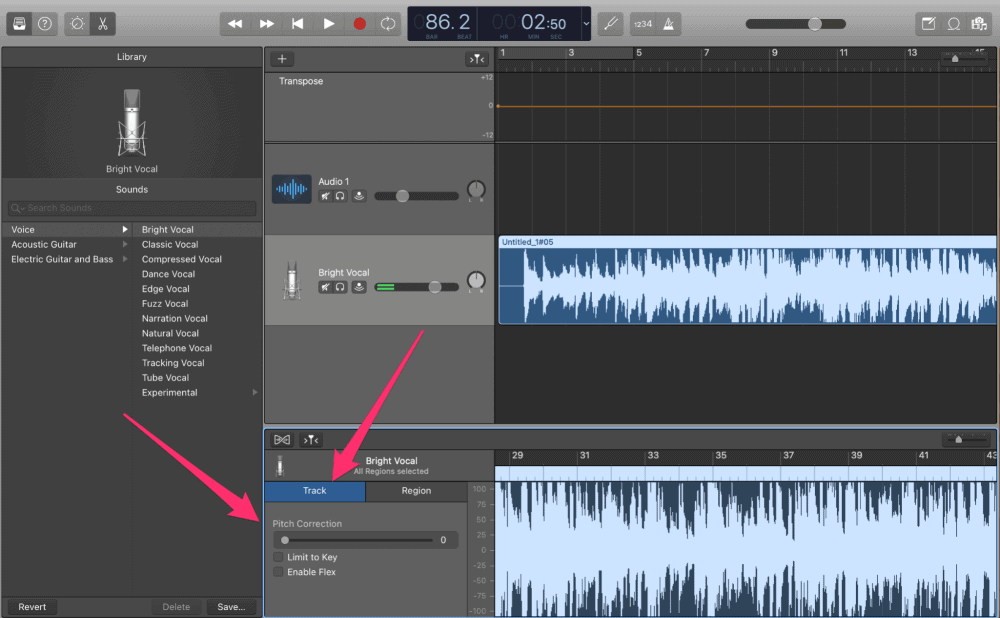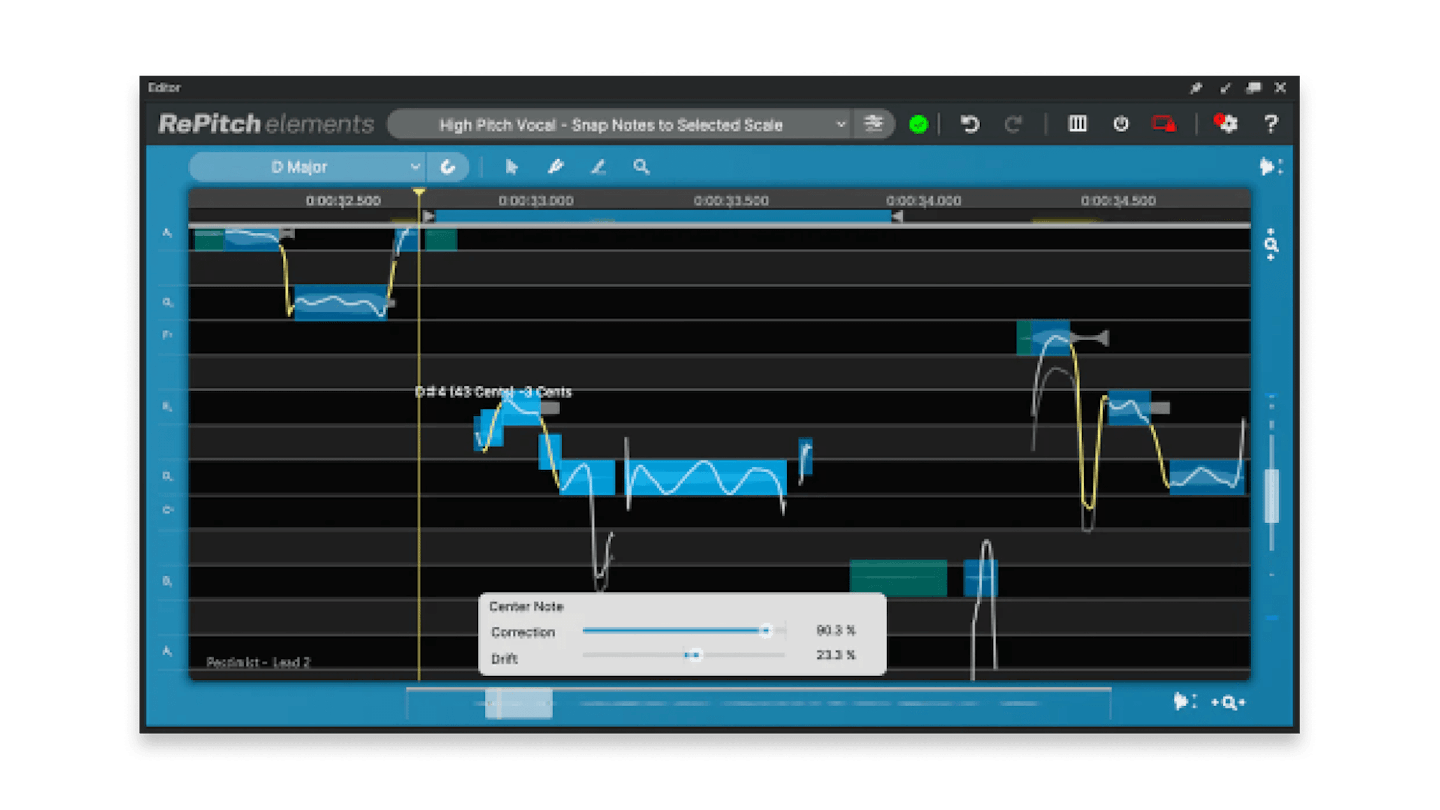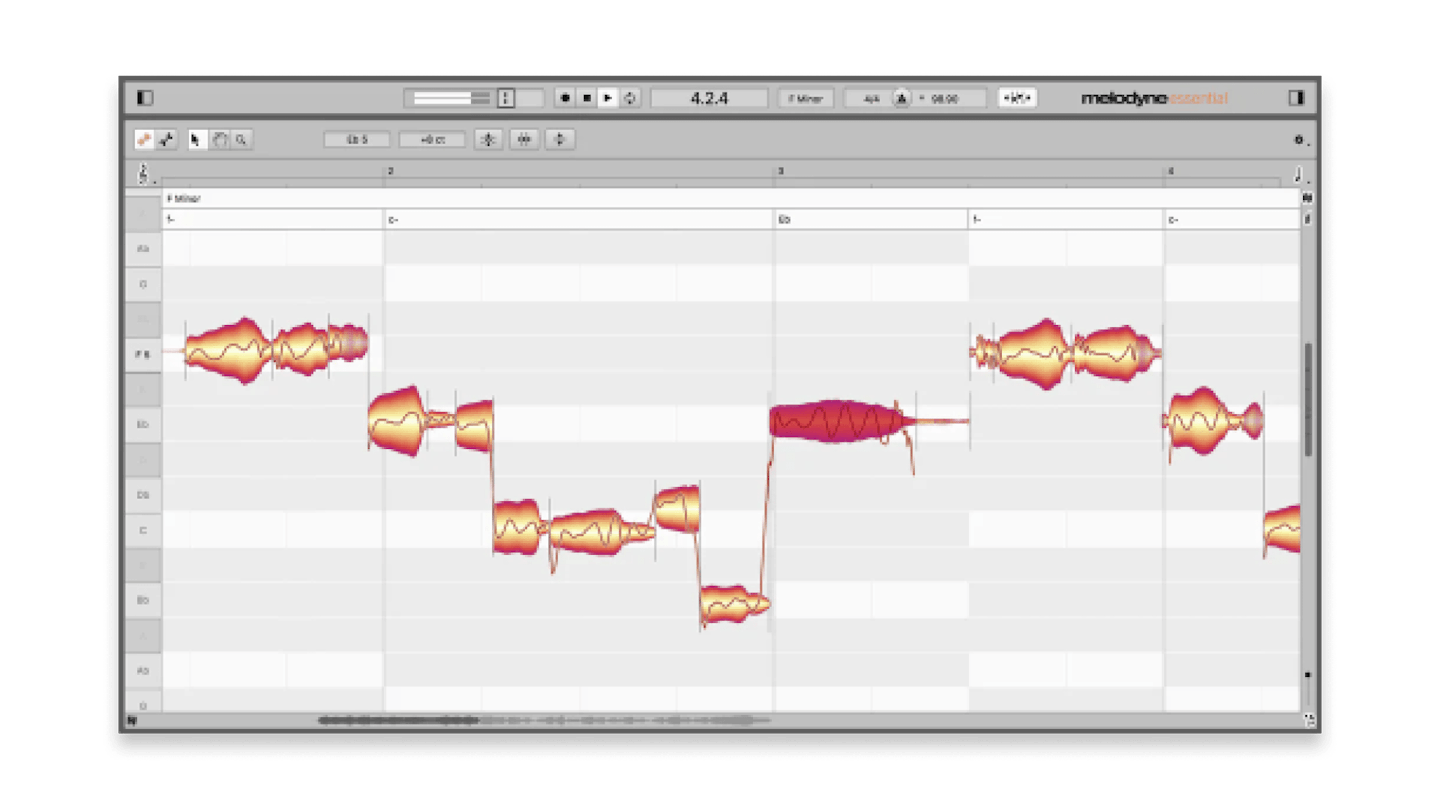Undoubtedly, AutoTune for Garageband is a straightforward yet robust music production app included with every Mac OS edition.
Nevertheless, some Garageband users observe a key tool absent from its core capabilities.
I’m referring to pitch correction software, commonly recognized as AutoTune.
So, how can you integrate AutoTune for Garageband?
This article will demystify the basics of AutoTune-style pitch correction and present four methods to seamlessly infuse it into your creative process.
What is pitch correction? Is it AutoTune?
Pitch correction involves the use of a plugin capable of adjusting both the pitch and timing of a vocal performance, all while preserving its original tonal quality.
Its primary function lies in refining vocal takes during the mixing process, particularly in instances where the vocalist’s performance may not be flawless. Yet, it’s also recognized for the distinctive robotic vocal effect popular in genres like hip-hop and electronic music.
Referred to as ‘hard tuning,’ this effect is achieved by maximizing the plugin’s settings.
Irrespective of its application, pitch correction software generally functions as a third-party plugin, which can be separately added to your digital audio workstation (DAW).
One of the most widely recognized names in music production—AutoTune—stands out as a prevalent pitch correction plugin. However, it’s important to note that AutoTune is just one among several options available for refining vocal performances. Nonetheless, its name often serves as a shorthand term encompassing similar technologies.
This phenomenon is akin to using “Kleenex” to denote facial tissues or “Jacuzzi” to describe tubs with water jets.
Does Garageband have AutoTune?
First off, let’s be clear—Garageband does not include the Antares AutoTune product.