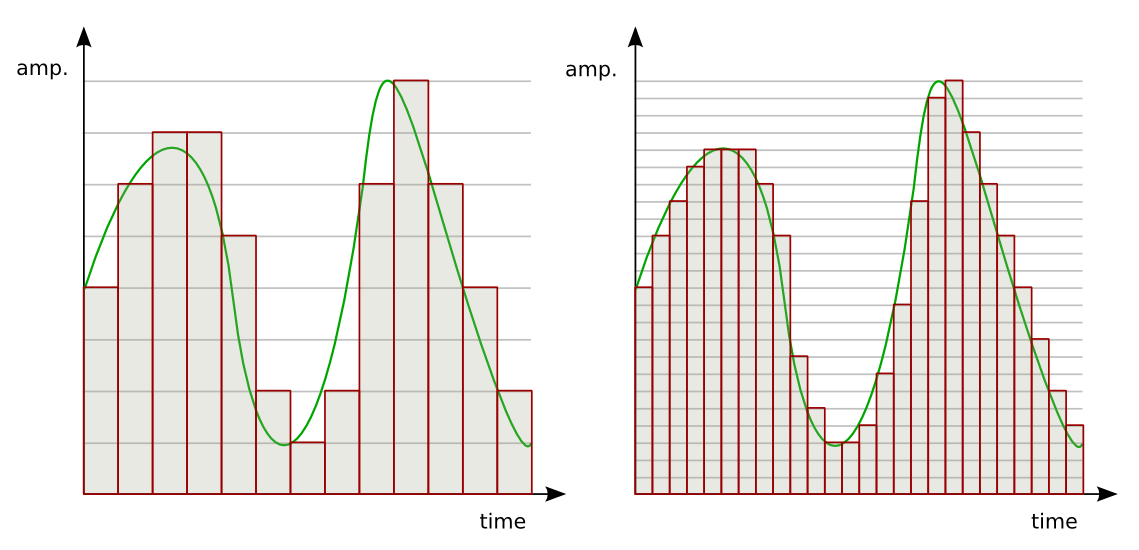Bit depth, alongside sample rate, is a crucial factor that determines the quality of digital audio in your raw materials. However, if you’re not familiar with the term, bit depth can be confusing.
As a producer, it’s essential to understand the correct bit depth to select when opening a new DAW project. In this article, I’ll provide an explanation of everything you need to know about Bit depth to help you get started.
What exactly is bit depth? What is the definition of word length?
The number of bits available to represent amplitude information in an audio signal is called bit depth.
If that sounds complex, fear not. Let me simplify it. First, the bits.
A bit is the smallest unit of computing and can have a value of one or zero. It stands for “binary digit.”
In binary, each bit’s state combines to represent a decimal number.
More bits in the binary “word” enable counting to higher numbers.
The term “word length” is sometimes used to describe bit depth, which refers to the number of bits used to represent amplitude information in digital audio signals. The number of values that can be represented by a binary word is determined by the mathematical rule 2^n, where n is the number of bits. For example, 16 bits can represent 65,536 values. These values act as ticks on a ruler used to measure signal amplitude, with fewer bits resulting in less precision. Digital audio consists of individual snapshots of an analog signal, with each snapshot’s amplitude recorded as a binary number. When played back in succession, the original analog wave is reproduced based on the sampling theorem, with the snapshot’s position in time determined by the sample rate. CD-quality audio contains 44,100 snapshots per second, each with a corresponding amplitude measurement.
Why is bit depth important in music production?
The quality of files you record in your DAW is directly linked to bit depth.
Higher bit depths enable a more accurate representation of analog signals, resulting in higher-fidelity audio. The term “8-bit” is often used to describe vintage sound with limited bit depth, which can produce a unique lo-fi effect.
Peggy and her team delve into the lo-fi music genre with one of its pioneers.
While low-resolution audio can be enjoyable as a lo-fi effect, it’s not recommended if you’re aiming for the highest possible sound quality.
The effect of low-quality files can accumulate as you add tracks to your DAW session. In a dense mix, you need as much detail, clarity, and headroom as possible.
Working with higher-quality files from the start provides a better foundation to build.
What is the best bit depth to use?
For modern music production, 24-bit audio is the best option.
Previously, due to storage capacity constraints, lower-resolution files were sometimes more practical.
Storage is now inexpensive, and modern computers are well-equipped to handle 24-bit audio.
As a result, there are no significant disadvantages to using this superior resolution. So go ahead and choose it when creating a new project in your DAW.
What about 32-bit floating point?
Some modern DAWs provide an option for even higher bit depth, known as floating point, which utilizes advanced mathematics to deliver exceptional precision. The benefits of 32-bit audio within your DAW include significantly increased headroom. A 32-bit file can essentially have an unlimited dynamic range, which may appeal to fans of super hi-fi audio for music production. When you operate your DAW at 32-bit floating point settings, pushing track faders and busses into the red will no longer result in clipping. However, the drawback is that your audio must eventually be converted to a bit depth that your interface can translate into an analog signal. Most consumer audio interfaces don’t support 32-bit audio, so it’s likely that your final output won’t exceed 24-bit resolution.
In addition, it’s essential to keep in mind that the final output of your audio cannot surpass the capabilities of the playback system that converts it into sound waves in the air.
As a result, it’s still necessary to adhere to headroom standards when exporting audio from your DAW to prevent analog equipment such as speakers and audio interface outputs from clipping.
Furthermore, 32-bit floating point files require more storage space due to their greater information density.
Be aware of these considerations if you choose to utilize 32-bit float modes in your DAW.
Resolution of audio files
The understanding of bit depth is crucial in digital audio production.
Choosing the appropriate bit depth setting, even if it seems minor, can greatly impact the final outcome of your project.
If you have read this article, you now have a solid foundation for comprehending the concept of bit depth.