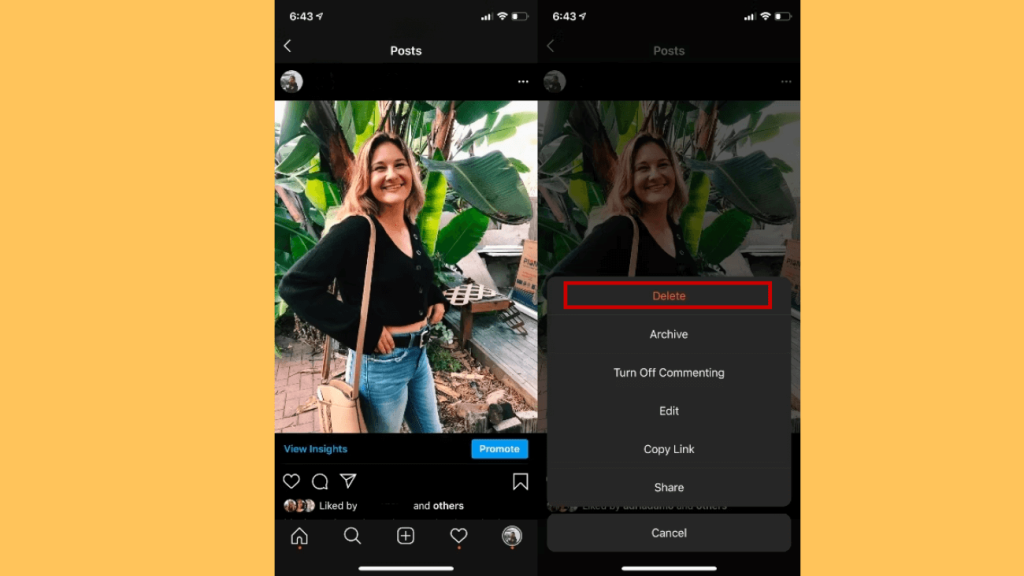Many Instagram users often wonder if they can rearrange the order of their posts on their profile. Normally, when you upload a post on Instagram, it gets added to your profile grid in the order it was posted.
This means that older posts end up at the bottom, while newer ones show up at the top. A lot of users want to rearrange their posts to create a specific order. As time goes on, users may want to shuffle their posts to highlight recent content or to make their profile look better.
This guide will help you figure out if rearranging your Instagram posts is possible and will explore different ways you can do it.
Can You Rearrange Instagram Posts?
Regrettably, at present, there’s no option to rearrange your Instagram posts directly on your profile page. All posts you upload will strictly adhere to the order of upload. It’s improbable that Instagram will introduce a feature enabling users to do so in the future.
However, there are alternative approaches you can explore to achieve the desired sequence for your Instagram posts. Given Instagram’s lack of native support for this functionality, you’ll need to explore these alternative methods to rearrange the order of your posts on Instagram.
How to Rearrange Instagram Posts?
In the upcoming section of this guide, we’ll explore different ways to rearrange your Instagram posts on your profile page. As noted earlier, Instagram doesn’t offer a built-in option for rearranging posts.
While this may be disappointing, the alternative methods we’ll discuss can help you achieve your goal of rearranging your Instagram posts. Take a look at these options to find the one that suits you best.
Mark Your Top Three Posts
Instagram has introduced a relatively new feature allowing users to pin up to three posts from anywhere on their profile to the top of their page. These pinned posts will be displayed prominently at the top of the feed, regardless of when they were originally posted.
While this feature doesn’t offer complete control over rearranging your entire Instagram feed, it does provide a way to highlight up to three important posts at the forefront of your page. This ensures their visibility until you decide to replace them with new pinned posts.
To pin a post to the top of your Instagram page, first locate the desired post. Once found, tap on the post and then tap the three dots in the top-right corner. From the menu that appears, select Pin to Your Profile. The post will then automatically move to the top of your Instagram profile. You can repeat this process for up to three posts.
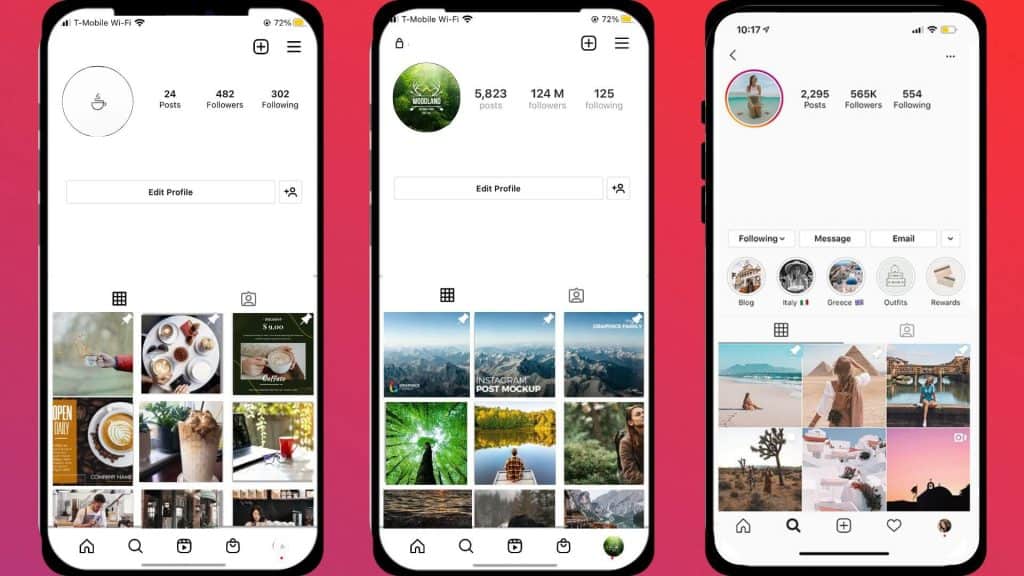
Pinned posts will remain at the top of your profile until you decide to remove or replace them. If needed, you can follow the same steps to unpin any previously pinned posts. Keep in mind that this feature may still be rolling out in some regions, so be sure to check your Instagram update information for availability. If it’s not yet available in your region, you’ll need to wait for the feature to be released before you can use the pinning functionality on Instagram.
Archive and Reorder Posts as You Want
Another option is to archive a post, enabling you to re-upload it in your preferred order on your Instagram profile. To do this, open the Instagram app and tap your profile picture in the bottom-right corner to access your profile page.
Once on your profile page, select the post you want to archive. Tap the post, then tap the three-dot icon in the top-right corner of the screen.
From the menu that appears, choose the Archive option. This will automatically archive your post, hiding it from your profile but storing it in your Archived Posts folder within the app.
Archiving is a useful choice if you don’t want to delete a post entirely from your profile. It retains the original comments and likes while removing the post from your profile timeline.
This allows you to repost the archived content and position it at the top of your Instagram profile. You can repeat this process for multiple posts to completely rearrange the order as desired.
To archive multiple posts at once, navigate to your Instagram profile and tap the three-line icon in the top-right corner. Select Your Activity and then Photos And Videos > Posts
Tap Select in the top-right corner, choose the posts you want to archive, and then tap the Archive button at the bottom of the screen.
Once confirmed, all selected posts will be automatically archived, enabling you to re-upload them in any order you prefer. This method offers an effective way to rearrange your Instagram profile posts to your liking.
Remove The Post And Upload It Again
You may also opt to completely remove a post from your Instagram profile and reupload it to display at the top of your profile.
If you’re only looking to change a few posts and don’t mind losing comments and likes, deleting and reuploading them in your preferred order is a straightforward solution.
Unlike archiving, deleted posts cannot be recovered from your Instagram profile. This means any associated comments and likes will be lost permanently.
Once deleted, you can recreate the post and position it at the top of your Instagram profile. Repeat this process for all posts you choose to delete, allowing you to carefully arrange their placement on the grid.
To delete an Instagram post, navigate to your profile page and select the post you want to remove. Tap on the post, then select the three-dot icon in the top-right corner of the screen.
From the menu, choose Delete to automatically remove the post from your profile. Remember, deleted posts cannot be recovered, so ensure you’re certain before proceeding.
Make a new Instagram Account and Upload Posts in the Preferred Order
To completely change the order of your Instagram posts, consider making a new account and uploading them in your preferred sequence. This option is best if you’re willing to lose followers and user settings from your old account.
Starting fresh allows you to organize your Instagram grid exactly how you want it. Instagram doesn’t limit the number of profiles you can create, so you can begin anew without any problems.
However, if you have a significant follower count or saved messages, it’s advisable to explore other methods. Inform your current followers about your new account and encourage them to follow you there to quickly rebuild your follower base. Many users have alternate accounts for various purposes, and transitioning followers to your new account can help maintain your online presence.
Conclusion
Rearranging your Instagram posts is like giving your profile a makeover—it’s all about showing off your style or brand! Whether you’re shuffling them manually or using fancy tools, think ahead about the vibe you want to throw out there.
Understanding the Instagram grid is like knowing the secret sauce for a killer profile. With some smart planning, you can spin a tale and keep your look consistent.
But hey, don’t be afraid to mix it up! Get inspired by the big shots, and keep tweaking your grid for that sweet spot.
Whether you’re a business, influencer, or just doing your thing, moving your posts around is like playing with digital Legos—endless fun and creativity! So dive in, rearrange, and let the good times roll!