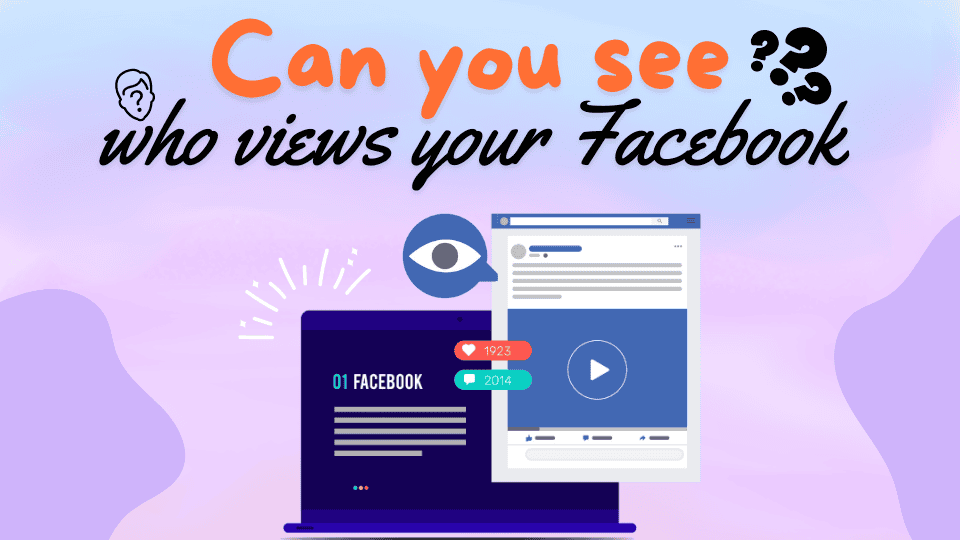By now, you’ve probably seen plenty of apps and websites claiming they can show you who’s been viewing your Facebook profile. Is your old college ex checking in on you, or maybe a coworker is scrolling through your beach vacation photos? We’ve all wondered at some point, “Can you see who views your Facebook?”
The short answer is: Yes and no.
Unfortunately, Facebook’s analytics and insights don’t give us a simple way to know “who visited my Facebook page?”
But you’re probably not here to hear why you can’t see who viewed your Facebook Page. So in this article, we’ll focus on the best methods to figure out who might be checking out your Facebook Page.
Why Do People Want to Know Who Views Their Facebook?
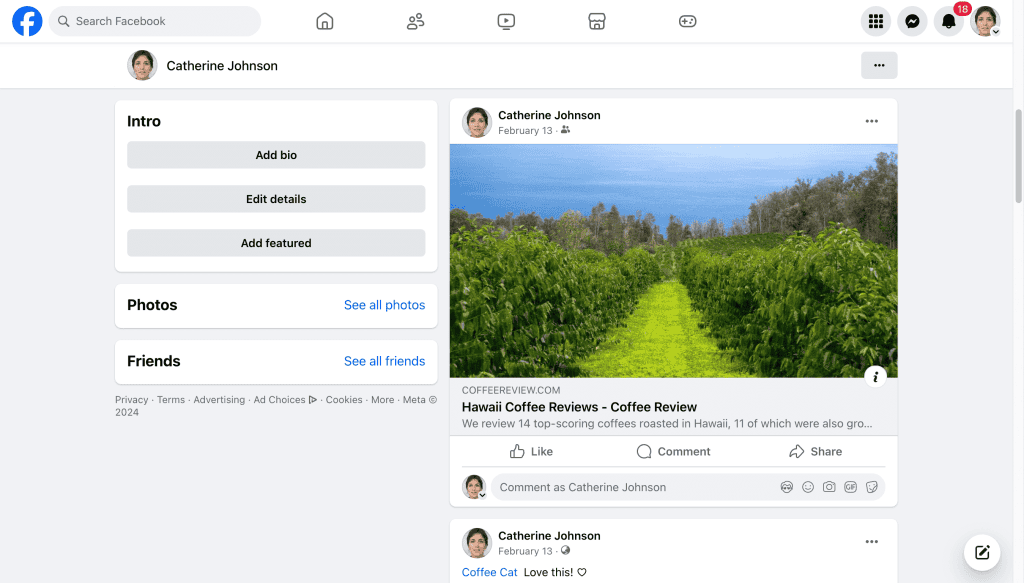
People are often curious about who views their Facebook profiles. This curiosity stems from a mix of personal interest, strategic needs, and privacy concerns. For many, it’s natural to wonder who’s checking them out. Whether it’s an old friend, a potential romantic interest, or someone from their social circle, knowing who’s viewing their profile can be validating. It helps satisfy curiosity about how they’re perceived online.
Digital marketers, however, have different reasons for wanting this information. By identifying who engages with their Facebook Business Page, they can collect valuable contact details like email addresses and phone numbers. This allows them to target these users with specific marketing campaigns. Turning page visitors into potential customers becomes easier with this information.
Privacy and security concerns also drive people to monitor who’s looking at their profiles. With so much personal information available online, users want to feel secure and in control. Monitoring profile views helps, especially if there’s concern about unwanted attention.
Professionals using Facebook for networking also benefit from knowing who’s viewing their profile. It can reveal job opportunities, potential partnerships, or interest in their work. This makes it a useful tool for career growth.
In the end, whether driven by personal curiosity, marketing needs, privacy, or professional networking, the desire to know who views a Facebook profile is a natural response. Our online interactions play a significant role in shaping our social and professional lives.
Can You See Who Views Your Facebook?
No, you can’t see who views your Facebook profile. Despite the curiosity many users have, Facebook doesn’t offer an official feature to track who has visited your profile. This limitation applies to both personal profiles and Facebook Business Pages. Facebook’s privacy policies are designed to safeguard user information, which includes keeping profile views private.
While Facebook doesn’t allow you to see who’s silently viewing your profile, there are other ways to gain insights into who’s engaging with your content. Keep reading to find out.
How to See Who Views Your Facebook?
Analyzing the source code of your Facebook page
There’s an unofficial method that some users explore by examining the source code of their Facebook page, which could provide some clues. Here’s how you can try it:
Accessing the Page Source: Start by logging into your Facebook account on a desktop browser and navigating to your profile. Right-click on an empty space on your profile page and select ‘View Page Source’ or use the shortcut Ctrl + U.
Searching for Relevant Information: Once the source code is displayed, use your browser’s search function (Ctrl + F) to look for a specific term: InitialChatFriendsList.
Finding Profile IDs: Next to InitialChatFriendsList, you’ll find a list of numerical IDs. These are profile IDs associated with Facebook users.
Identifying the Users: To see which profiles these IDs correspond to, copy one of the IDs (excluding the ‘-2’ at the end) and paste it into your browser after www.facebook.com/. Press Enter, and you’ll be taken to the profile of the user.
It’s important to note that this method isn’t foolproof. The results might show users you interact with frequently rather than those who are specifically viewing your profile.
Try third-party apps and browser extensions
Although it’s important to be cautious of third-party apps and browser extensions that claim to show who views your Facebook profile, some have garnered positive reviews. Here are a couple of options you might consider:
Who Viewed My Facebook Profile? Stalkers? Visitors?: This Android app, available on the Google Play Store, claims to provide insights into who has viewed your profile and other details.
Who Cares Profile for Facebook: This iOS app, available on the iTunes Store, offers information on the top viewers of your profile, with tiered pricing to reveal additional visitors.
Browser Extensions: Several Google Chrome extensions, such as ‘The Social Profile,’ ‘Facebook Profile,’ and ‘Super Viewer for Facebook,’ claim to display profile visitors. However, their credibility remains uncertain.
Final thoughts
While the idea of knowing who views your Facebook profile can be tempting, it’s important to prioritize your online privacy. Be cautious about what you share and take steps to protect your personal information. As technology advances, our awareness and understanding of how to navigate the digital world safely should also evolve.