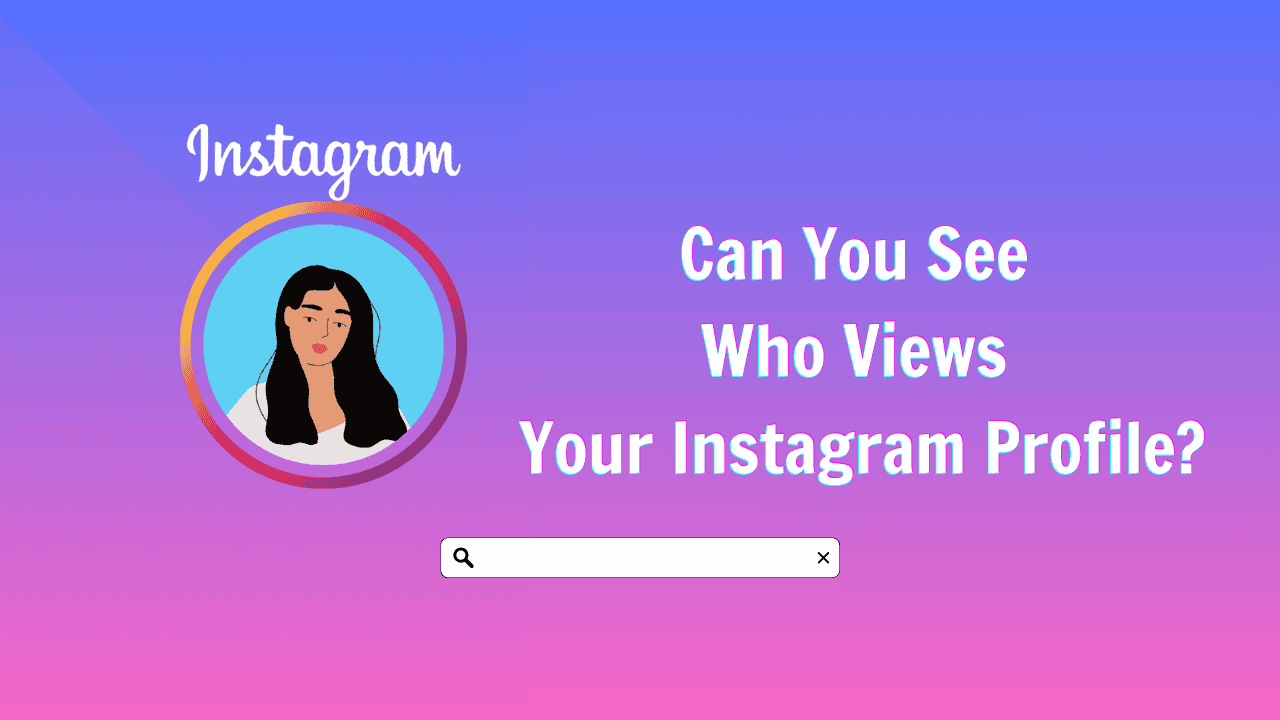Have you ever wondered if you can see who looks at your Instagram profile? It’s a common question among users, but the answer might not be what you expect.
Let’s dive into this topic and explore what Instagram does and doesn’t reveal about profile viewers.
Table of Contents
ToggleWhy Instagram Does Not Let You See Who Views Your Profile?
Instagram doesn’t tell you who checks your profile because it wants to keep things private. If they did, it might make people use the app less. Imagine if others could see you checking their profiles – wouldn’t that be a bit awkward?
Even if some folks don’t chat much, they still see ads. If they knew they were being watched, they might stop using Instagram altogether.
How to See Who Views Your Instagram Profile
While Instagram doesn’t let you see who viewed your profile, other ways exist. We can explore some features within the app to uncover who’s been checking you out. Let’s check them out.
Using Instagram Stories
Instagram Stories can help you see who’s often interacting with your account. Review the list of people who viewed your Story to spot any suspicious or unfollowed accounts.
1. First, post a public story on Instagram.
2. Then, tap your profile icon in the top left corner to open it.
3. Next, tap “Activity” to find a list of people who checked out your story.
4. If you suspect someone’s been stalking you, tap the three dots next to their username in the list, then select “Block.”
Using Story Highlights
Since Instagram Stories disappear after a day, you’ll need to check the list every day if you post that much. If you want to see who viewed your Story after two days, make a “Story Highlight.” Here’s how to do it.
1. To save your Instagram story, tap the three dots at the bottom
2. Then choose “Highlight.” ;
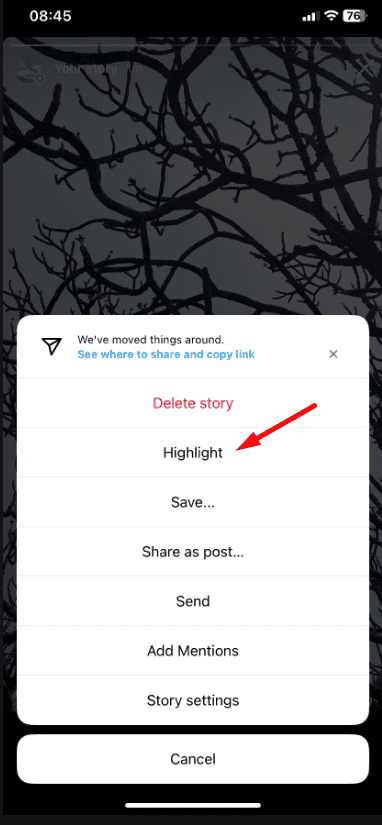
3. Tap “New,” name it, and tap “Add.”
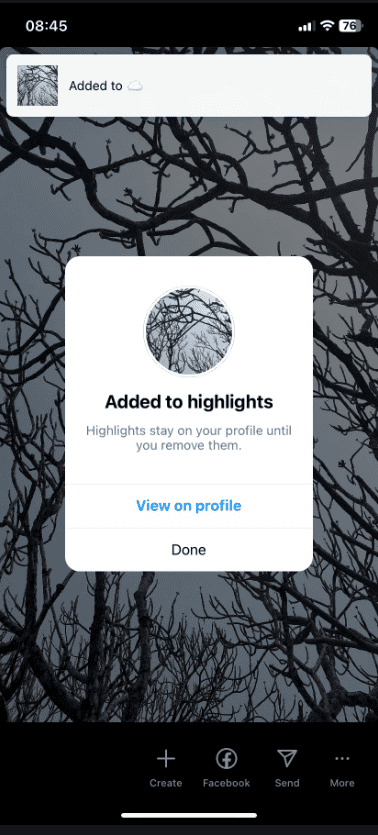
4. To see who viewed it later, go to your profile, tap the highlight
5. Then tap “Activity” at the bottom to see the list of viewers.
Using a Business Account on Instagram
Instagram lets business account owners see who’s visiting their page, but there’s a catch: it doesn’t show usernames. If you want this information, follow these steps to change your account to a business one on Instagram.
1. To switch to a professional account on Instagram, first, tap your profile icon at the bottom right.
2. Then, on your profile, tap the menu at the top right.
3. Go to “Settings” and scroll to “Account type and tools.”
4. Tap “Switch to a professional account” and continue.
5. Choose your business type and tap “Done.”
6. Next, select “Business” and add your contact details.
7. You can skip connecting your account with Facebook if you want.
All set! Your account is now a business one. Let’s move on to how to check how many users are interacting with your profile.
First, go to your profile on Instagram.
Tap the menu at the top right. Select “Insights.”
Here, you can see how many users have viewed your account in the “Accounts Engaged” section.
As we said, Instagram Insights won’t show usernames, just how many users interacted with your account. Also, it only starts collecting data after you set up your business account.
Using Third-Party Apps to See Who Viewed Your Instagram Profile
Can you use apps to see who looks at your Instagram? Yes, but many don’t work. Let’s check some.
- SocialView: People say it doesn’t work, even though it says it shows visitors.
- Profile+: It asks for money but only shows blocked users, like Instagram does.
- Follower Analyzer: It says it shows visitors but doesn’t.
- Influxy: It crashes a lot and doesn’t show visitors.
- In Stalker: Instead of working, it logs you out and might follow random accounts.
These apps often don’t work. They might even steal your account information and get you banned from Instagram. It’s safer to avoid them.
Why Don’t Third-Party Apps Work?
These apps don’t work for a simple reason: Instagram’s rules. Instagram only shares some information, like your name, username, and bio, with third-party apps. Instagram doesn’t check these apps.
Also, Instagram’s Graph API, which came out last year, is stricter now. Only Instagram-approved apps can use it to see who views your profile.
How to Make Your Instagram Account Private
Now that we know how to see who looks at your Instagram, let’s talk about how to stop people from seeing your profile. It’s simple: make your profile private.
1. To do this, go to your profile on Instagram.
2. Tap the menu in the top right.
3. Select “Settings and privacy.”
4. Scroll to “Account privacy.”
5. Turn on “Private account.”
6. Confirm by tapping “Switch to private.”
Now, your account is private. Others can’t see your stuff unless you let them follow you.
Final Thoughts
While Instagram doesn’t directly show who views your profile, some apps claim to do so. However, many of these apps don’t work or may even harm your account. It’s best to focus on enjoying and sharing your content rather than worrying about who’s looking at it.
Keep posting and connecting with your followers!
FAQs
Can You Find Apps to Check Instagram Profile Views?
No app, whether third-party or from Instagram itself, can reveal who views your Instagram. Don’t waste money on apps that claim otherwise.
Can you see who looked at your Instagram story after a day?
Yes, you can check after a day by making a Story Highlight. But, you can only see it for two days.
Can you tell who checks your Instagram?
Nope, you can’t. Even if you switch to a business account, you only get numbers, not names. Don’t trust apps claiming they can show you – they don’t work.