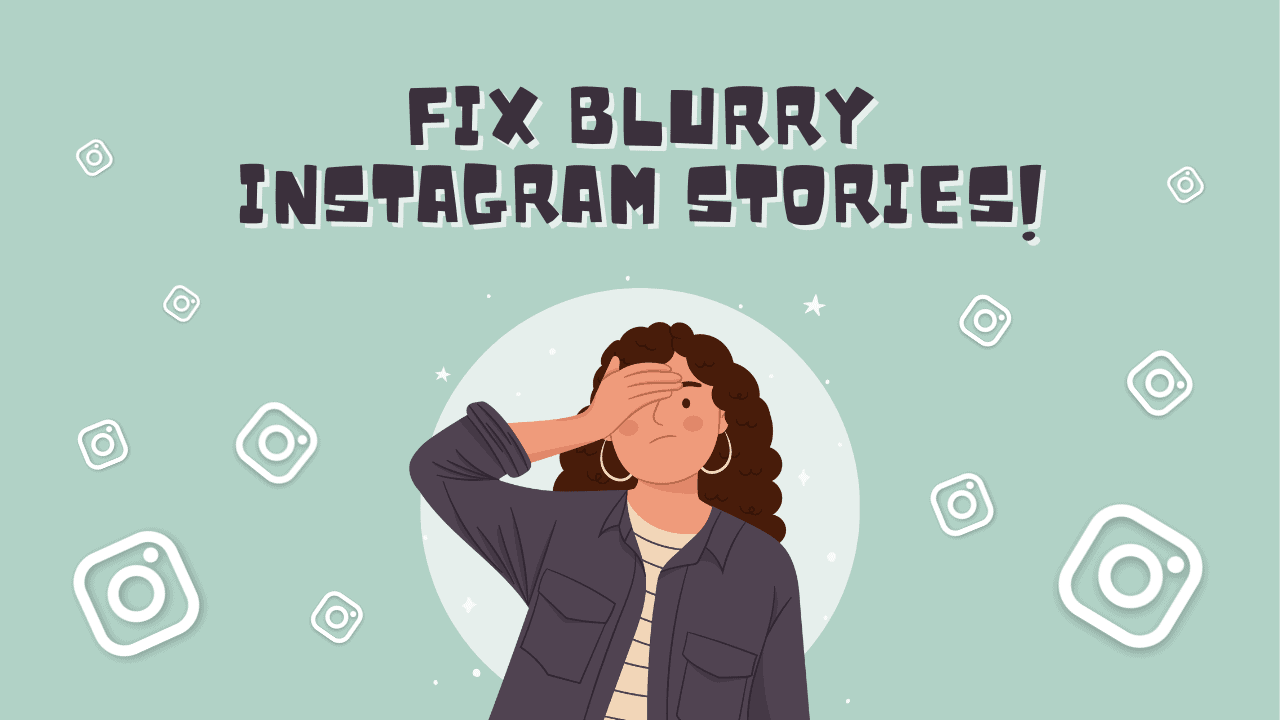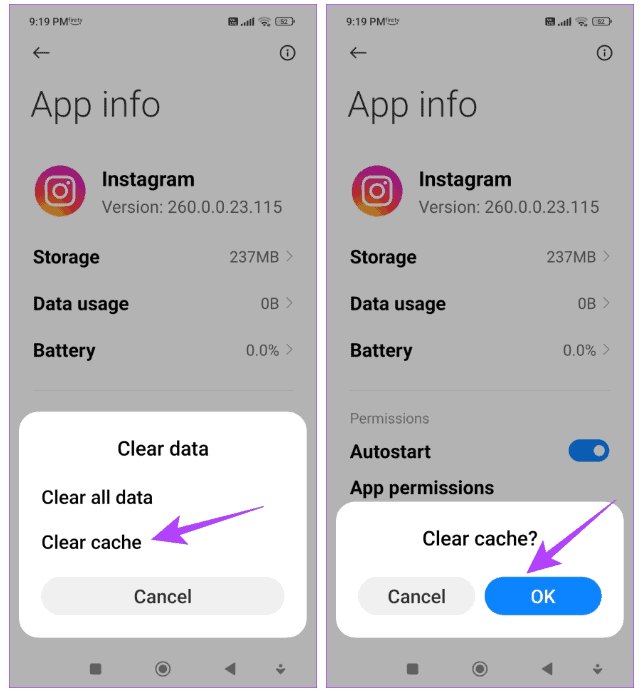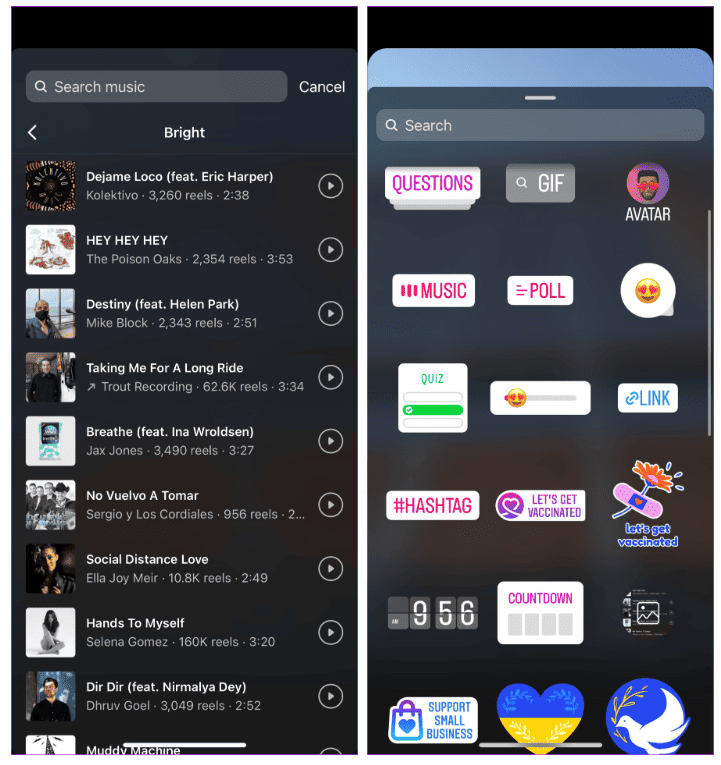Stories on Instagram are a wonderful way to share cherished moments with friends and followers. However, many users often encounter the issue of blurry Instagram stories with reduced quality. If you’re facing this problem, don’t fret! This article aims to assist you in resolving it. Whether it’s understanding the cause or providing effective troubleshooting solutions, we’ve got you covered with our tried and tested methods. Let’s delve into it and fix blurry Instagram stories together!
Why Instagram Stories Pictures Get Blurry
Usually, Instagram reduces the image quality before uploading it as a story. However, adding stickers, music, gifs, and other media can further decrease the quality once you upload the story.
Additionally, details like format or how you take the image can also impact the quality of your story. But don’t worry! Move to the next section to fix this issue.
How to Fix Blurry Instagram Stories
Here are ten ways with step-by-step procedures for each to solve the issue. Let’s start by checking your internet connection.
1. Check Your Internet Connection
Before fixing anything, ensure your internet speed and connection are good. Poor internet can cause stories to fail or upload with low quality.
Make sure your Wi-Fi is strong and your cellular network is active. If you have connectivity issues, contact your service provider.
But what if your connection is fine, and the issue persists only on Instagram?
2. Check If Instagram Is Down
Instagram has had outages before, and it might happen again. Keep an eye on the news to see if Instagram is down. If you’re active on Twitter or other social media apps, you probably already know!
Now, let’s try fixing some issues within the app.
3. Clear Instagram Cache on Android
A cache is temporary data that apps store on your device. It helps apps load faster. However, too much cache can cause problems, like blurry Instagram stories. It’s good to clear it regularly. Unfortunately, you can only clear it on Android.
- Step 1: Hold down the Instagram app icon and tap on “App info“.
- Step 2: Tap on “Clear Data“.
- Step 3: Tap on “Clear Cache” and then “OK” to finish.
If your Instagram stories are still blurry after clearing the cache, try the next fixes.
4. Avoid Adding Music and Other Media to Stories
Instagram has a size limit for stories. When you add music, stickers, or GIFs, it can reduce image quality. Try adding images without extra media.
If you need music, use a third-party app for editing.
If this doesn’t help, try the next fix.
5. Turn on High-Quality Uploads on Instagram
Instagram has a setting for uploading high-quality media. Here’s how:
- Step 1: Go to your profile and tap the menu.
- Step 2: Tap “Settings“.
- Step 3: Select “Account” > “Data usage“.
- Step 4: Turn on “Upload at highest quality“.
Also, check the data saver toggle.
6. Turn Off the Data Saving Option
Instagram has a data saver toggle that reduces data usage. This may lower the quality of media uploaded using mobile data, causing blurry IG stories.
- Step 1: Go to your profile and tap the menu.
- Step 2: Tap “Settings“.
- Step 3: Select “Account” and then “Data Usage“.
- Step 4: Turn off the “Use less mobile data” toggle.
Check if you can upload full-quality images now. If not, try adjusting the image manually for better quality.
7. Use the Right Format for the Best Quality
To ensure the best quality, adjust or capture your image based on Instagram story dimensions, compression, and format.
- Optimal resolution: 1920 x 1080, with a 9:16 aspect ratio.
- The image should have at least 72ppi.
- Use vertical images or those that don’t need zooming (stick to 9:16 resolution).
- Use tools like Photoscape to resize and adjust resolutions. Following these tips can reduce the chances of blurry Instagram stories.
8. Try Different Camera Apps
The camera app you choose affects your Instagram story quality. Since smartphones have different camera apps and features, compare the quality of stories from your phone’s default camera app and Instagram’s camera. Use the one with better quality.
If these methods don’t work, consider updating or reinstalling Instagram.
9. Update Instagram
If many users have blurry Instagram stories due to a bug, Instagram will release an update to fix it. To update:
- Step 1: Click the link below to update the app.
- Step 2: Tap Update and wait for Instagram to update.
10. Reinstall Instagram
If other fixes don’t work, reinstall Instagram to start fresh. To do this:
- Step 1: Hold the app icon and select Delete App (iPhone) or Uninstall (Android).
- Step 2: Confirm the deletion.
- Step 3: Download Instagram from the link below.
These steps should help fix blurry Instagram stories. If you still have questions, check our FAQ section below.