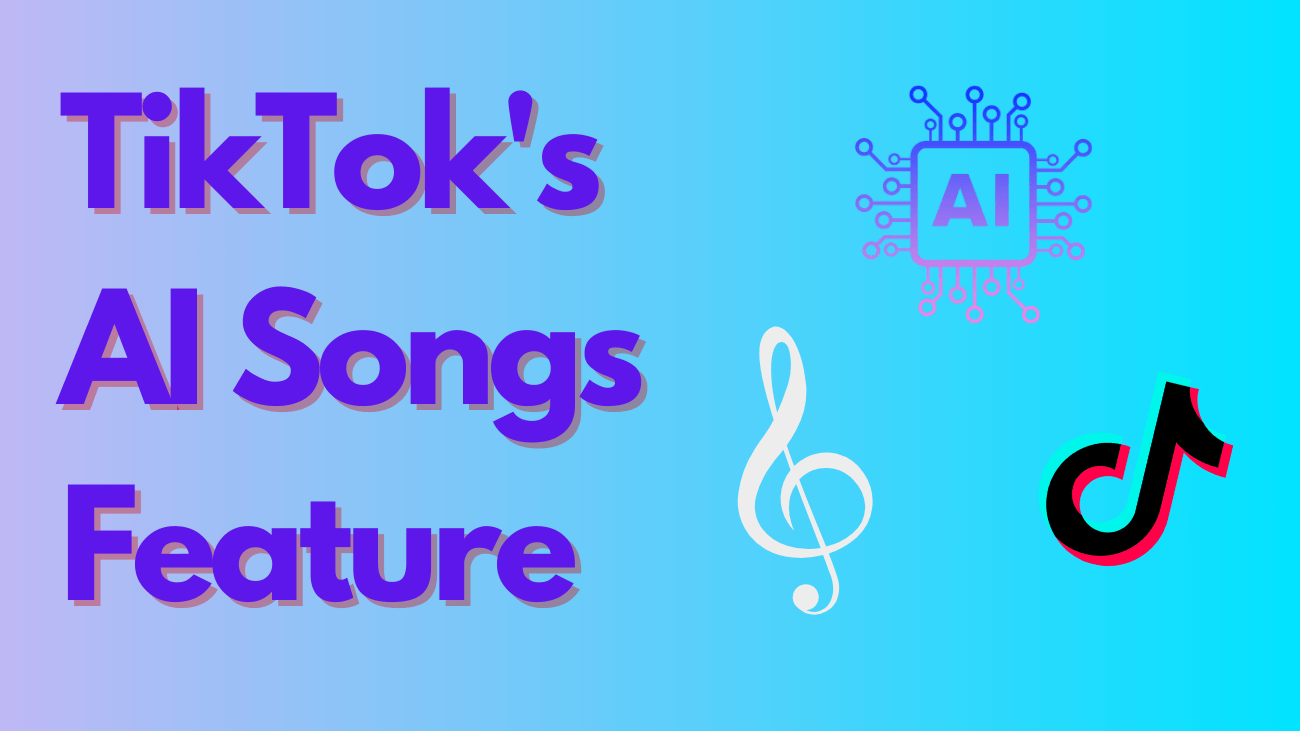Wondering about trying out TikTok’s AI songs feature? They’ve introduced a feature called AI Song, which crafts songs based on a word prompt. But how do you get your hands on it, and does it actually churn out decent music? Let’s explore how to access it and whether it lives up to its promise.
How to Use TikTok’s AI Songs Feature?
TikTok’s AI Song feature is a fascinating tool that allows you to create original, AI-generated songs to use as soundtracks for your videos. Simply input a topic for the song, and TikTok handles the rest.
As of now, TikTok is gradually rolling out this feature to its users as part of an experiment. If you don’t see the AI Song feature yet, don’t fret; it may take some time before it appears on your app.
To access the AI Song feature, open TikTok and tap the Plus icon at the bottom of the screen to start a new video. Once the recorder opens, check above the capture button, where it should say “Photos.” Choose to record a video for either 10 minutes, 60 seconds, or 15 seconds. The AI Song tool is compatible with any of these options, so select your preference.
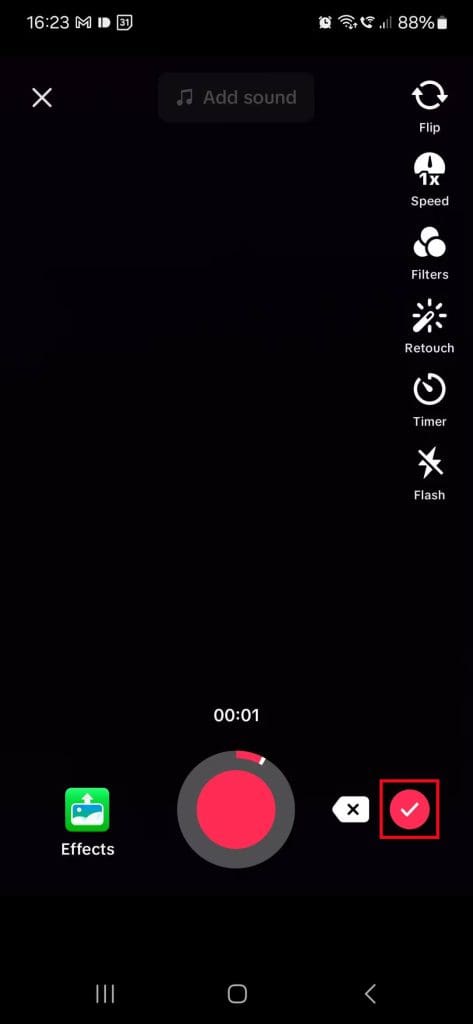
Now, begin recording your video by tapping the red Record button. If you’re simply testing out the AI Song feature, record a trial video. If you intend to sync the AI Song with a scene, use this opportunity to capture the footage.
After recording, tap the checkmark icon to view your video. At the top, you’ll see the sound for your video. If TikTok hasn’t automatically assigned a sound, tap Add Sound to select one. Navigate to the sound library and search for “AI Song” at the top of the list.
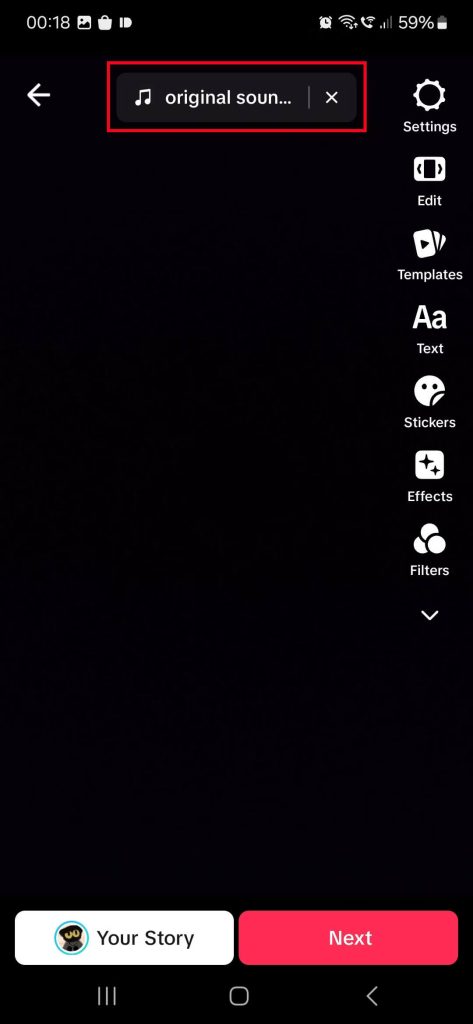
In the AI Song window, input the topic you’d like TikTok to generate a song about. The tool can handle a wide range of prompts, so feel free to get creative. However, it’s essential to note that AI Song is limited to pop, EDM, and hip-hop genres.
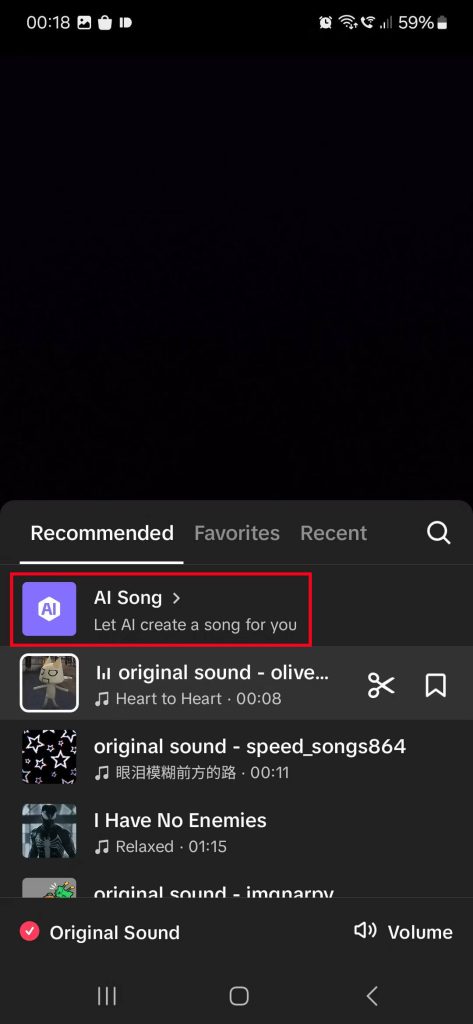
Submit your prompt and wait for TikTok to generate the song. Once done, you can explore different genres using the tabs provided. Each genre offers unique lyrics, so take your time to find the perfect fit.
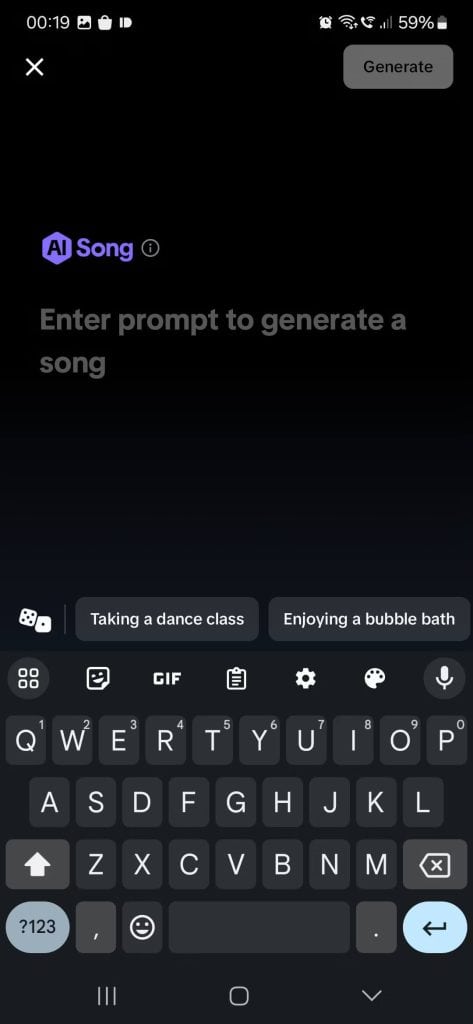
Once you’ve found the ideal song, tap “Done” to add it as a soundtrack to your video.
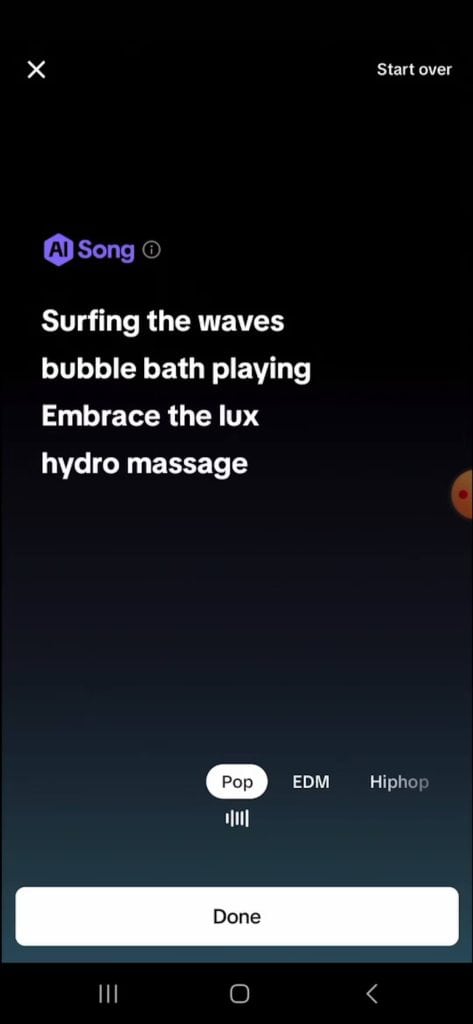
Should I Try TikTok’s AI Songs?
After testing the feature, the user uploaded their findings above. They selected one of the recommended prompts provided by TikTok and generated three additional songs based on custom prompts. However, the results turned out to be rather disappointing.
When prompted to create a song about cats, the resulting composition felt more like a jumble of words than an actual cohesive song. In another song inspired by Eminem, the AI seemed to overly rely on the cliché lyric “got the game on lock like a locksmith,” which appeared in two of the song’s genres.
Overall, the singing quality across all prompts was subpar and robotic. This was particularly evident in the first song, where the AI mispronounced the word success. Even when the AI managed to articulate the words correctly, the tune was off-key and unpleasant to listen to.
Conclusion
All in all, the AI Songs represent something like a game-changer for TikTok in the way content is experienced on the platform. It gives the opportunity for every user to create his personalized song with just a few taps, bringing AI into the world of creativity in a new and exciting way. The new tool opens up music-making to everybody, but it also allows for much more personal, engaging creations. It’s an exciting vision of the future where technology really does increase our creative potential.