Facebook Reels are short, engaging videos, much like TikTok or Instagram Reels, that have taken the platform by storm. From comedy sketches to informative tutorials, these videos have become a staple in the social media world. With over 2 billion active users worldwide, Facebook Reels have reached a massive audience. Many users find themselves wanting to download Facebook Reels to enjoy content offline or share it with others.
While Facebook doesn’t offer a built-in option to download Reels from others, don’t worry—there are still ways to get those videos on your device. This article will guide you through the different methods for downloading Facebook Reels, so you can access your favorite content anytime, even without an internet connection. Ready to start downloading? Let’s get into it!
Why Would You Download Facebook Reels?
Facebook Reels are not just for entertainment—they often offer valuable content that can inform and inspire. Here’s why you might want to download them:
Offline Access
There are times when you find a Facebook Reel you want to watch over and over, but don’t have internet access. Downloading the video means you can enjoy it anytime, whether you’re traveling or in an area with spotty connectivity.
Effortless Sharing
While sharing Reels on Facebook is easy, there are times when you want to share them outside of the platform. Having the video saved on your device lets you easily send it through other apps or share it with people who aren’t on Facebook.
Saving Inspiration or Learning Materials
Many Reels offer great tutorials, tips, or motivational content that you may want to revisit. By downloading them, you’ll have a quick and convenient way to access these gems whenever you need a burst of inspiration or useful advice.
How To Download Reels on Facebook?
Downloading Facebook Reels may seem a bit tricky at first, but with the right methods, it’s quick and easy. Let’s explore some of the best ways to save your favorite Reels:
Method 1. Use Third-Party Sites
One of the easiest ways to download Facebook Reels is by using third-party websites designed specifically for this purpose. These sites allow you to paste the URL of the Reel you want to download and save it to your device. Here’s how to do it:
- Open Facebook and find the Reel you want to download.
- Click on the Reel to open it. If you’re using a desktop, copy the URL from the browser’s address bar. If you’re on mobile, tap the “Share” option and select “Copy Link.”
- Go to a trusted Reel downloader website
- Paste the copied URL into the downloader’s input field and click the download button.
- Choose your preferred video quality, and the download should start automatically.
This method is convenient, but make sure to choose a reliable website to avoid issues like malware or intrusive ads. Also, double-check that the video format is compatible with your device for easy playback.
Method 2. Record the Screen of Facebook Reels
If using third-party websites isn’t your thing, another option is to record the screen while the Reel plays. Most smartphones and computers come with built-in screen recording features, making it a simple and effective alternative. Here’s how you can do it:
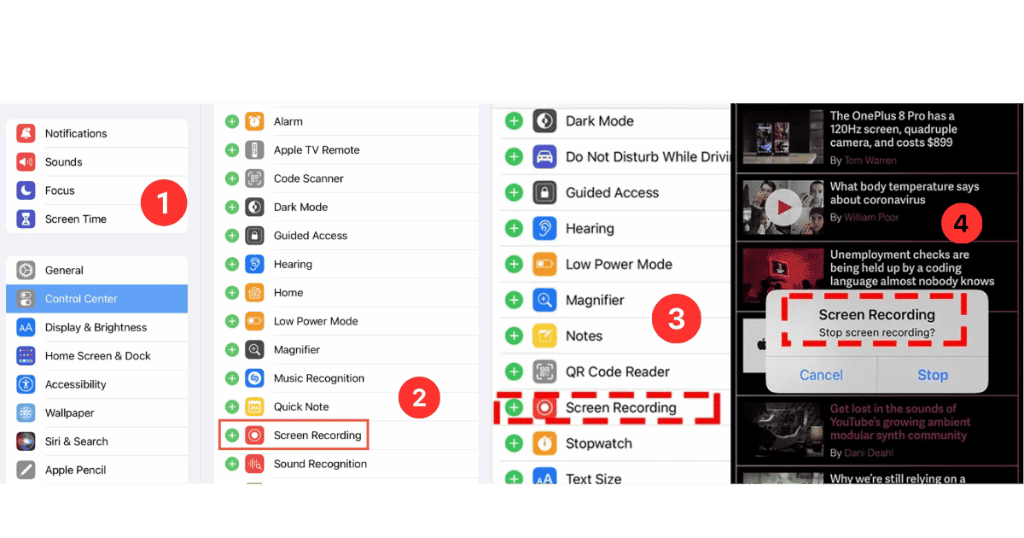
- Enable the screen recording feature on your device. On iOS, swipe down to open the Control Center and tap the record button. For Android, you can usually find the screen recording option in the Quick Settings menu. On a computer, tools like OBS Studio or QuickTime work well.
- Once screen recording is activated, play the Facebook Reel in full-screen mode.
- Let the video play through so that the entire content is captured.
- Stop the recording and save the video. You can trim any unnecessary footage afterwards if needed.
Screen recording is a safe and easy way to save a Reel without relying on external sites or apps. However, keep in mind that the quality of the saved video might not match the original, especially if you’re using a mobile device.
Method 3. Download Facebook Reels Using Browser Extensions (For Desktop)
If you’re someone who often downloads videos, using a browser extension can save you time and effort. Here’s how to use one:
- Install a compatible video downloader extension for your browser (like Chrome or Firefox).
- Open Facebook, find the Reel you want to download and play the video to activate the downloader extension.
- The extension will detect the video. Select the video and choose your preferred download quality.
Browser extensions are an excellent choice for regular video downloaders, as they often offer high-quality options and support batch downloads, making it easier to save multiple videos at once.
Method 4. Via Inspect Element Tool
Downloading Facebook Reels using the inspect element tool might sound complicated at first, but it’s actually quite simple and doesn’t require third-party software. This method lets you directly access the video’s URL through the page’s source code and save it to your device. Here’s how to do it:
- Open Facebook and locate the Reel you want to download.
- Right-click on the video and select “Inspect” from the options that appear.
- The developer console will open, displaying the HTML code of the page. Find the video’s URL, which will be enclosed in quotation marks after “src=.” Double-click the URL to highlight it and then copy it.
- Open a new browser tab and paste the copied URL into the address bar.
- Press Enter to start playing the video.
- Right-click on the video and choose “Save Video As” to download it to your device.
This method is effective and simple, but remember, downloading content that is copyrighted without permission is illegal. Always check that the video is not protected by copyright before downloading.
Using the inspect element tool is a quick, reliable way to save Facebook Reels without needing any extra software. Try it out and enjoy your saved videos offline!
What to Keep in Mind When Downloading Facebook Reels?
Downloading Facebook Reels can be a bit tricky, but with the right approach, it’s a smooth and straightforward process. Here are a few essential tips to keep in mind when downloading your favourite Reels:
1. Copy the Video Link
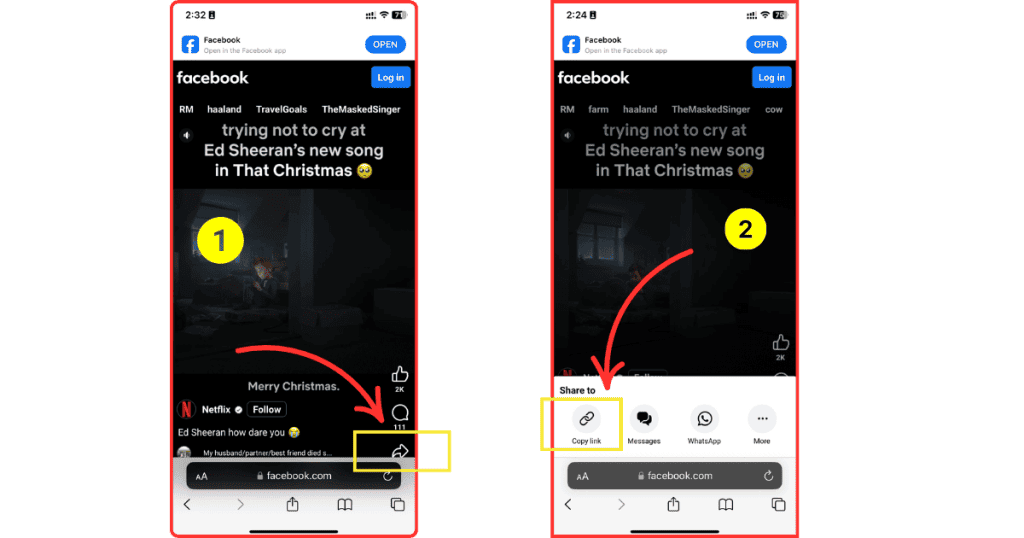
2. Use Trusted Video Downloaders
Choosing a reliable video downloader is crucial for getting good-quality videos and avoiding any risks. Always go for well-known services to ensure your safety.
3. Select the Right Format and Quality
Make sure to choose the appropriate format and quality when downloading your Facebook Reels. For mobile viewing, select a format that’s optimized for your device, ensuring a seamless viewing experience.
4. Be Mindful of Potential Scams
When using third-party websites, be cautious. Some sites may ask for unnecessary personal information or attempt to make you download suspicious software. Always research the site first to avoid scams or malware.
5. Verify the Video’s Privacy Settings
Before downloading, check if the video’s privacy settings allow you to download it. If the video is set to private, you won’t be able to download it unless you have the uploader’s permission.
By following these tips, downloading Facebook Reels can be easy and safe. Just remember to stay cautious when using third-party tools and prioritize your online security.
Conclusion
Ultimately, downloading Facebook Reels is a breeze once you know how to do it! Whether you’re using a third-party site, screen recording, or a browser extension, there’s no shortage of options to get your favorite videos saved. Just choose the method that works best for you, and remember to stay safe online. With these tricks up your sleeve, you’ll be able to enjoy your favorite Reels anytime, anywhere. Go ahead, give it a try, and start building your own collection of must-watch videos!

