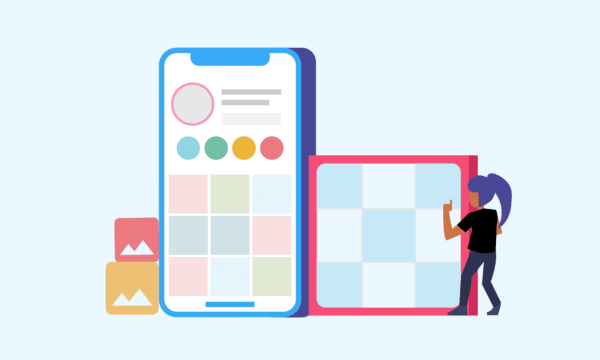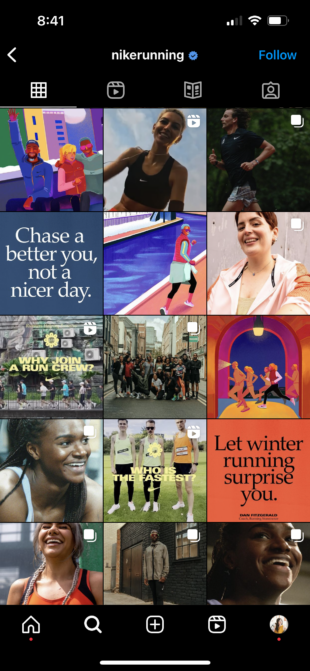Now that you understand the importance of your Instagram grid layout, it’s time to dig deeper into the details of how you can use it to convey your brand or sentiment to potential followers. In this next part, we’ll explore some effective strategies and tips that can help you optimize your Instagram grid for maximum visual impact and appeal. Whether you’re an influencer, entrepreneur, or simply want to create a cohesive and eye-catching grid, these insights will prove invaluable in improving your Instagram presence.
Change up your fonts
Incorporating text into your posts can lend a bold, typography-focused aesthetic to your overall look. While some accounts specialize in infographics, even the occasional text-heavy image can add a stylish touch to your feed. Consider your Instagram grid as a magazine spread – by thoughtfully scheduling images with words and visuals, you can create a balanced spread that captivates the viewer.
@nikerunning achieves this through a mix of bold text-forward posts, illustrations, and photos. The key is to regularly use these disparate elements in a balanced manner, creating an intentional and cohesive look. Remember, you can have a varied design palette. But consistent use of each element will give your grid a polished appearance.
It’s also possible to create an all-text grid. The trick is to use a consistent color palette and font selection. So that each post looks great next to the last, as @mr.pugo has done here.
Make your grid into a rainbow
Successfully achieving this look requires a combination of two essential qualities: patience and a keen eye for color. The objective is to maintain a consistent posting pattern featuring a single dominant hue and gradually shift toward the next color in the rainbow with subsequent rows of posts.
There are mesmerizing color transitions in the product line of water bottle company @mybkr. To fully appreciate them, it’s necessary to scroll through their feed. They periodically draw inspiration from the color of a particular bottle. Then they transition to another shade, such as from sage green to baby blue.
Embrace the border
Establishing a uniform visual style can be easily accomplished by adding a border to your images.
Social media influencer @kwn.li adopts a white border for all their pictures, but you can create a distinctive appearance using any color combination. The free Whitagram application offers a variety of border and backdrop options in various hues, making it a quick and convenient editing tool for achieving this effect.
Create your posts into a puzzle
On a daily basis, this layout is difficult to pull off, but for a big announcement or campaign, or to launch a new account, a puzzle grid certainly packs a punch.
A puzzle grid assembles all of the squares into one large, interconnected image. Individually, these posts appear to be nonsense. However, when viewed as a whole, it is a work of art.
Consider a little disorder
In the fast-paced and hyperactive world of social media, there’s a certain appeal to a raw and unpolished aesthetic.
Embrace the wild and unpredictable energy of the “extremely online” crowd by combining memes, screenshots, TikTok reposts, hastily captured food photos, candid and poorly lit snapshots, and anything else you come across in your camera roll.
Journalist Taylor Lorenz’s meme account is an excellent demonstration of this approach, where the “Explore Page” seems to have spiraled out of control.
When viewed as a whole, your grid has a trendy cluttercore vibe to it. If your brand resonates with Generation Z, this unplanned, untamed, wild, and creative Instagram grid style may be right for you.
6 Instagram grid planning tips
Of course, none of these Instagram grids are created by chance. You’ve got to work hard for that grid! Here are some things to consider as you plan the big picture.
1. Begin with a preview
Before you post it, make a map of it.
You could create a mockup in photo editing software. Consider it your Instagram grid template.
Make an Instagram grid with up to nine images.
2. Maintain consistency
Sticking to a plan is essential for creating a great Instagram photo grid. One out-of-the-ordinary photo in the wrong color, filter, or order can throw your entire look off.
Imagine if @bareminerals added a photo of a night at a neon-tinged rave to their earthy skin-toned, carefully curated grid. Chaos!
3. Check to see if it matches your brand
Finally, the purpose of a grid isn’t just to impress your friends with your devotion to a specific Lightroom preset filter. Its purpose is to create a unified look for your brand.
So, if you’re a high-level executive recruiting firm, a playful rainbow grid might not fit the professional and serious tone you’re going for. A series of monochromatic, text-based posts, on the other hand…
4. Make use of image editing software
If you haven’t realized it yet, Instagram is primarily a platform for visual content. And it’s challenging to create an impressive grid without first having great individual photos.
Fortunately, there’s an abundance of outstanding photo editing tools available, and expert advice is readily available everywhere. For instance, our comprehensive guides provide tips for capturing excellent Instagram shots and keeping up with the latest trends on the platform.
5. Remember: Reels are a part of your grid as well
It’s important to choose an appropriate cover photo for your Instagram Reels that complements your main posts, as they can coexist on your grid. Alternatively, you can use one of our Reels Cover Templates to create a consistent aesthetic for your Reels.
@airbnb, for instance, uses meticulously selected cover photos of rental homes, viewed from an exterior street-level perspective, for each of their Reels. This creates a sense of harmony with their other Instagram grid posts.
6. Plan your posts ahead of time
Maintain your beautiful Instagram grid by using a scheduling tool that allows you to post the right filtered photo (or three) at the right time.