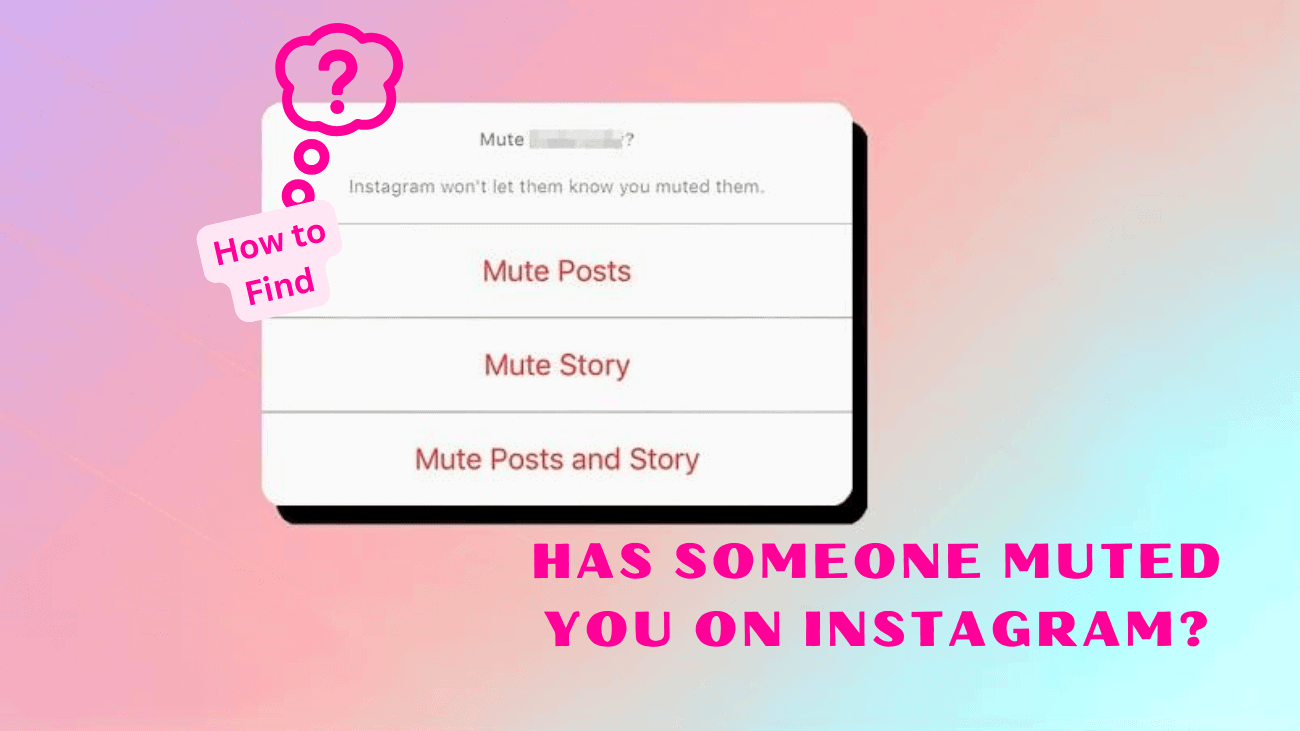Mutually, muting someone on Instagram is akin to quietly stepping away from a chat in the social media world, without causing any fuss. When you hit the mute button, their posts and stories vanish from your feed, yet they can still view yours, and both of you can check out each other’s profiles. No need to fret, Instagram won’t blurt out any alerts when you mute someone. Curious if someone has muted you on Instagram?
Here’s what you need to keep in mind. Scroll down to find out!
What Exactly Does Mute Mean on Instagram?
The mute feature on Instagram sits between active engagement and blocking a user. It enables users to hide updates and content from specific individuals on their newsfeeds without unfollowing or blocking them.
From a user’s perspective, muting serves as a way to manage what appears on your feed without causing any disturbance. When you mute someone on Instagram, they remain unaware, as your profile remains visible to them and there’s no change in how your content shows up on their feed.
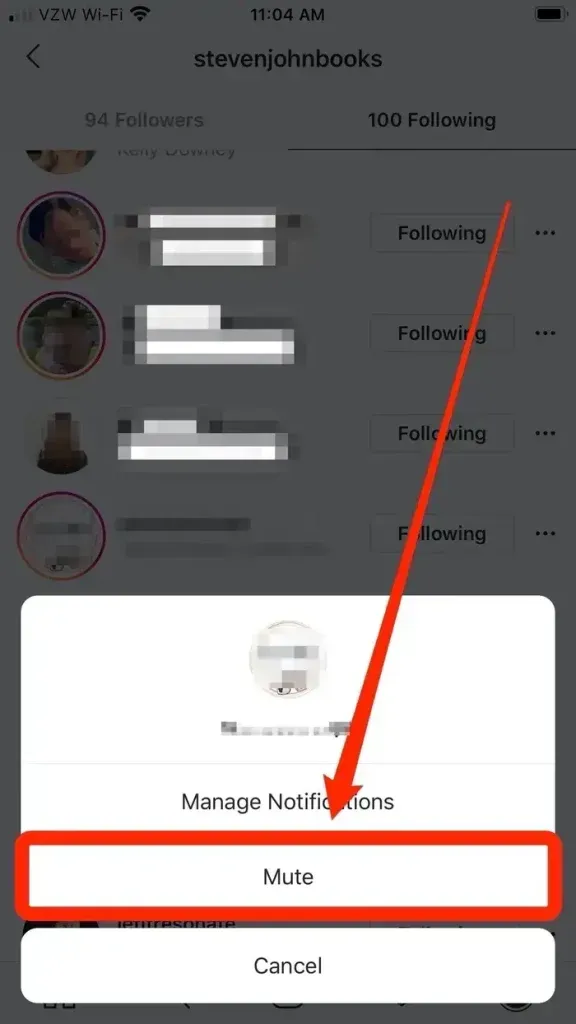
This makes it nearly impossible to discern if you’ve been muted by another user, although there may be some potential indicators to watch for.
How to Find If Someone Has Muted You on Instagram?
Some common indicators that you might have been muted on Instagram include:
1. A previously engaged user, who used to like and comment on your posts, suddenly stops interacting. While this could be due to various reasons, one possibility is that they’ve muted you and no longer see your content on their feed.
2. If you notice that the user remains highly active on your friend’s posts but not yours, it could suggest they’re still using Instagram regularly but not seeing your posts.
3. If you don’t see a user’s name in your story views, they might have muted both your posts and stories.
While none of these signs are definitive, as it’s nearly impossible to confirm if a user has muted you without checking their profile directly, they all indicate that something may be preventing the user from seeing your content.
How to Mute Someone on Instagram?
If you’re considering muting certain users yourself, you’re in luck because the process is incredibly simple.
1. Go to the profile of the individual you want to mute.
2. Click on Following with the dropdown arrow next to it.
3. Select Mute
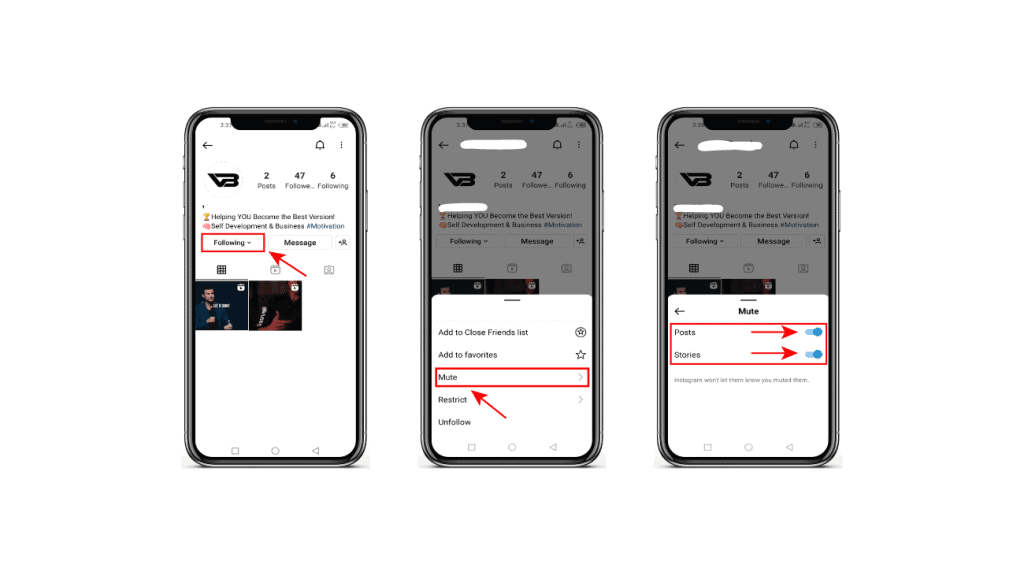
This will present you with options to mute various types of content, including posts, stories, and notes, granting you control over when and where you see their updates.
Final thoughts
Discovering that someone has muted you on Instagram might sting a little. Rejection is never fun, and realizing you’ve been muted won’t exactly lift your spirits.
Take a moment to consider why you might have been muted. Did you say or do something offensive? Perhaps you’ve been overly noisy lately?
It’s possible that during a tough time, you inadvertently dampened their mood, prompting them to temporarily mute you. Whatever the reason, everything will be okay.
If you understand why you were muted and it’s bothering you, consider adjusting your posts. If you’re unsure why or the person isn’t close to you, just continue being yourself. You can’t please everyone; simply appreciate the followers you have and move forward.