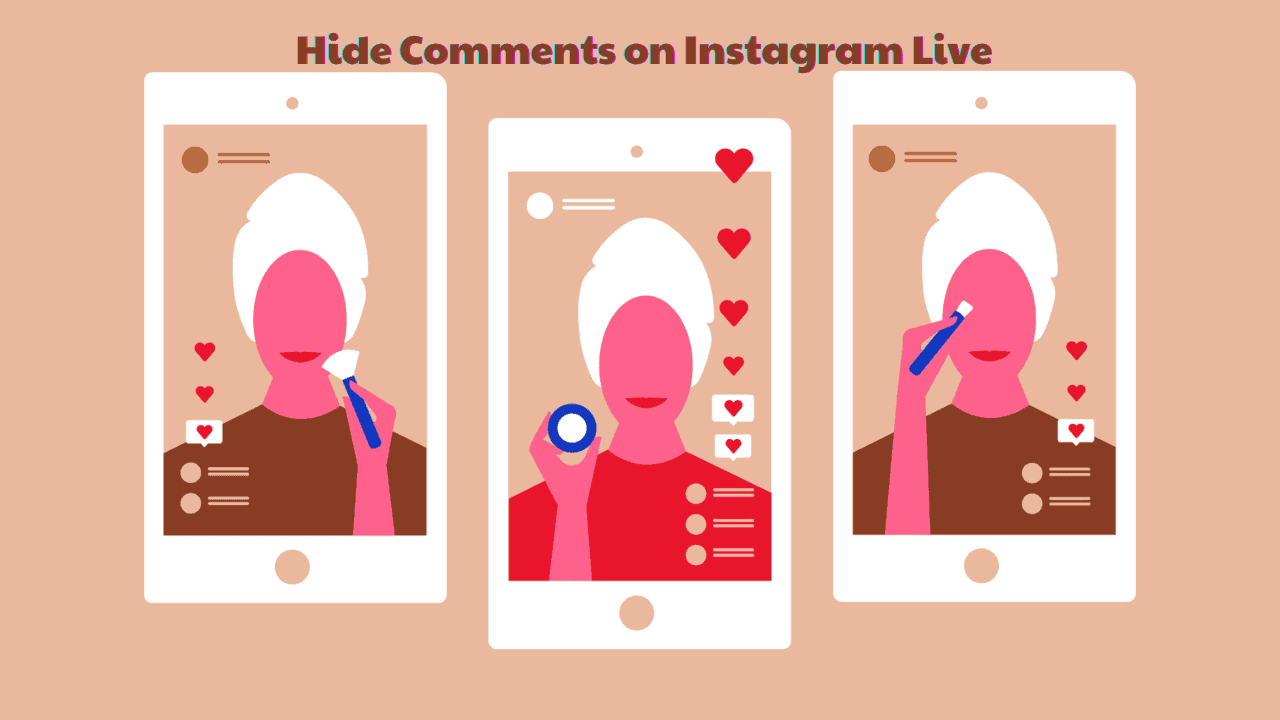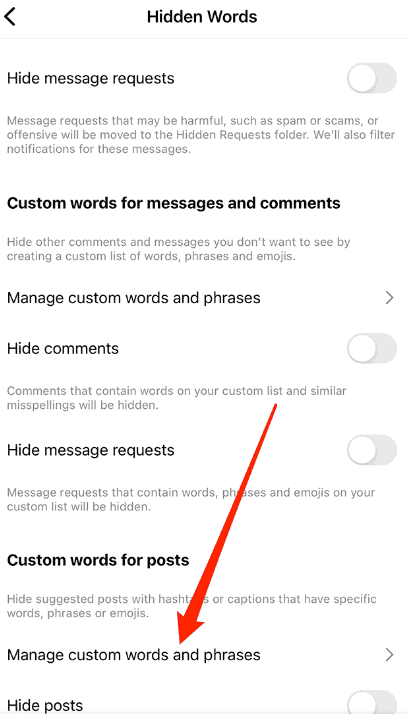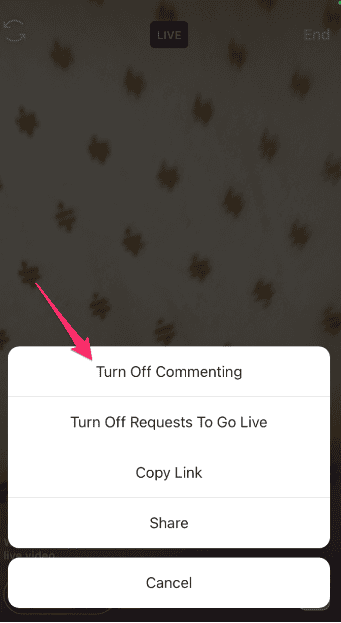What Are Your Options?
You have two main ways to handle comments during an Instagram Live:
- Hide Offensive Words and Phrases: This lets you delete comments you find inappropriate or off-topic without turning off all comments.
- Turn Off Comments Completely: This stops all comments, making your Live session more controlled and removing audience interaction.
Method 1: Hiding Offensive Words
This way, you can talk to your audience while stopping mean comments. You can choose mean words, and Instagram will hide comments with those words. Here’s how:
1. Open the app and tap your profile photo at the bottom right.
2. Tap the three lines at the top right for settings.
3. Scroll down and tap “Hidden Words.”
4. Tap “Manage Custom Words and Phrases.”
5. Type the mean words in the box.
6. Tap “Add” to put them on your list.